GCP Terraform의 기본 리소스 배포 (VPC, Subent, VM 등)
환경 구성
-
gcp cli 설치 필요
-
vscode에서 gcloud 연동
gcloud auth application-default login
- terraform 설치
Install | Terraform | HashiCorp Developer
공식 홈페이지에서 해당 os에 맞는 terraform 설치
기본 정보
명령어
terraform init → terraform을 초기화 해주고 상태 파일 생성등 현재 상태관리를 폴더 단위로 생성
terraform plan → 작성한 코드가 실제로 어떻게 생성될지에 대한 예측 결과를 보여줌
terraform apply → 코드로 실제 인프라를 생성
terraform destroy → 생성된 자원들을 state 파일 기준으로 모두 삭제
terraform import → 이미 생성된 자원을 테라폼 state 파일로 옮겨주는 명령어
Code
VPC 생성
network.tf
resource "google_compute_network" "vpc_network" {
name = "my-custom-mode-network"
auto_create_subnetworks = false
mtu = 1460
}
resource "google_compute_subnetwork" "default" {
name = "my-custom-subnet"
ip_cidr_range = "10.0.1.0/24"
region = "asia-northeast3"
network = google_compute_network.vpc_network.id
}VM 생성
instance.tf
# Create a single Compute Engine instance
resource "google_compute_instance" "default" {
name = "flask-vm"
machine_type = "f1-micro"
zone = "asia-northeast3-a"
tags = ["ssh"]
boot_disk {
initialize_params {
image = "debian-cloud/debian-11"
}
}
# Install Flask
metadata_startup_script = "sudo apt-get update; sudo apt-get install -yq build-essential python3-pip rsync; pip install flask"
network_interface {
subnetwork = google_compute_subnetwork.default.id
access_config {
# Include this section to give the VM an external IP address
}
}
}Test
리소스 확인
terraform plan
(vpc, subnet, vm) 리소스 3개
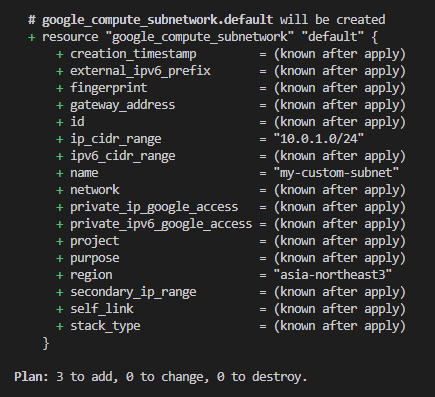
리소스 배포
terraform apply

리소스 삭제
terraform destory
apply할때 생성되는 .tfstate 파일을 바탕으로 생성된 리소스 삭제
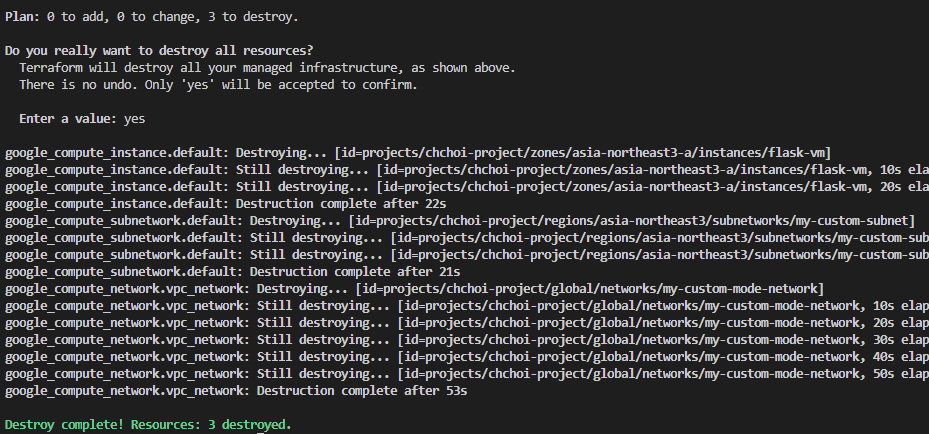
Trouble
Error: Project: required field is not set
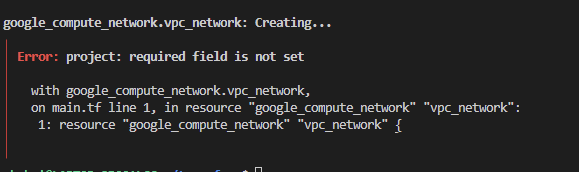
terraform apply 를 했을때 어떤 프로젝트인지 명시 되어 있지 않을때 나타나는 에러
해결책
main.tf
provider "google" {
credentials = "${file("<key.json>")}"
project = "<project-name>"
region = "asia-northeast3"
}Provider를 구글로 설정하고 project 설정 후 서비스계정 키 생성 후 입력
