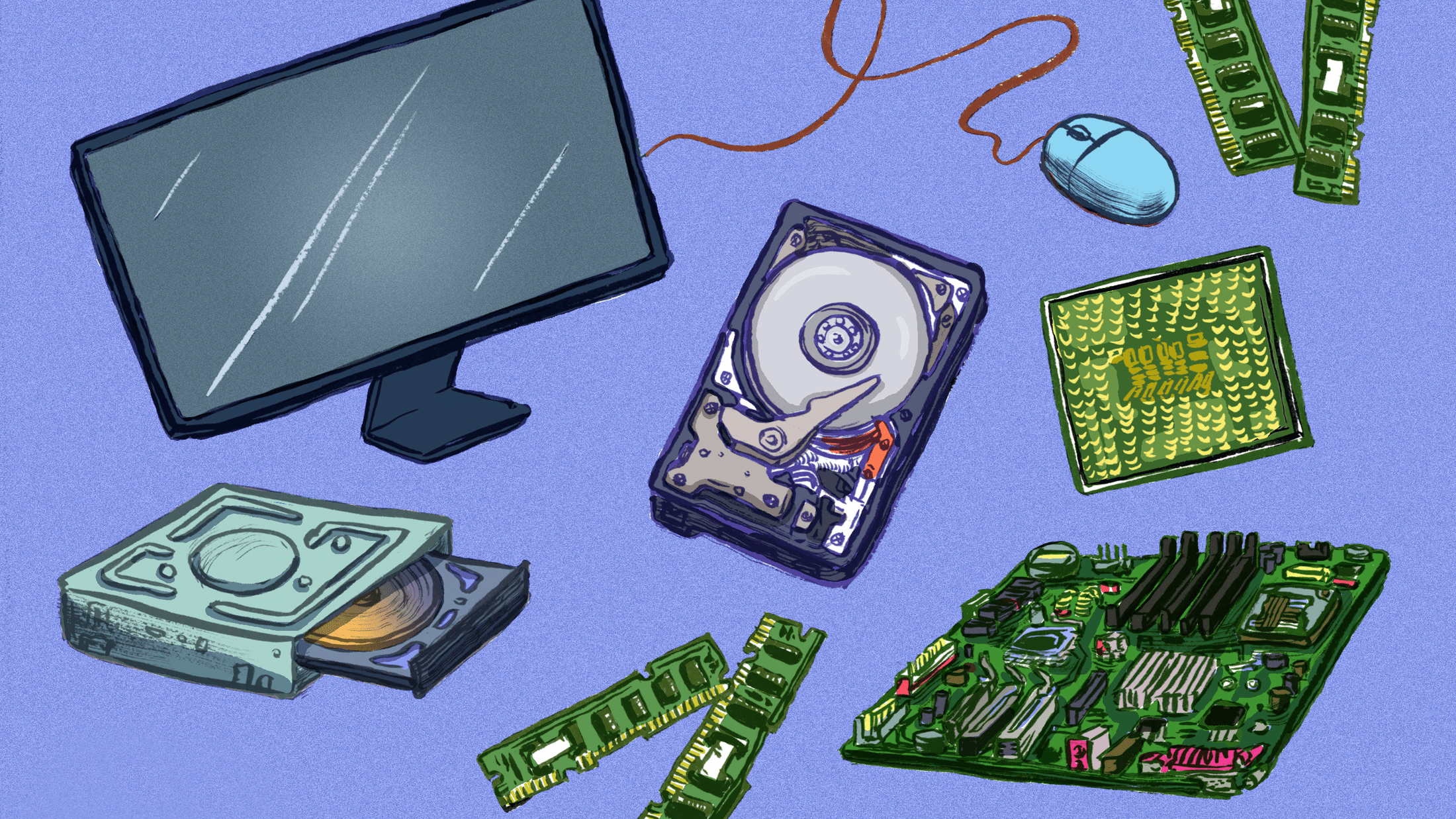
Remote Connection and SSH
Remote Connection
Allows us to manage multiple machines from anywhere in the world
Secure shell (SSH)
A protocol implemented by other programs to securely access one computer from another.
Components of an Operating System
Operating System
The whole package that manages our computer's resources and let us interact with it.
Kernel
The main core of an operating system.
It talks directly to our hardware and manages our system resources.
Important functions of kernel
- File System
- Process Management
- Memory Management
- IO Management
User Space
The user space is basically made up of everything outside the kernel.
Files and File Systems
File Handling
- File Data
- Metadata : information of the file
- File System
File Systems
- NTFS (Windows)
- APFS (MacOS)
- ext4 (Linux)
Block Stroge
Improves faster handling of data because the data isn't stored as one long piece and can be accessed quicker
File Extension
The appended part of a filename that tells us what type of file it is in certain operating systems.
Process Management
Process
Program that's executing.
A kernel has to manage our resources efficiently,
so that all the programs we want to use can be run.
Time Slice
A very short interval of time that gets allocated to a process for CPU execution.
Memory Management
Virtual Memory
A combination of hard drive space and RAM that acts like memory that our processes can use.
Pages
The data of program in chunks we take when we execute a process.
Swap Space
The allocated space when we store our virtual memory on out hard drive.
I/O Management
The Boot Process
-
Computer is powered on.
The BIOS/UEFI initializes our computer's hardware to make sure everything is good to go. -
the BIOS/UEFI runs a process called the Power On Self Test or POST. It performs a series of diagnostic tests to make sure that the computer is in a proper working order.
-
Depending on the BIOS/UEFI configuration, a boot device will be selected. The devices will be checked and the computer will search for what's known as a bootloader.
-
Once our computer finds a bootloader on a device in the list order, it will start to execute this program.
This will then start to load a larger and more complex program and eventually loads our operating system. -
Once the bootloader loads up our operating system, our kernel gets loaded.
-
The kernel loads up drivers and more, so that our hardware can talk to our software.
-
Essenltial system processes and user space items are launched. These include processes like user log in, spinning up a desktop environment, and more which basically allows us to interact with our system.
Bootloader
A small program that loads an operating system.
