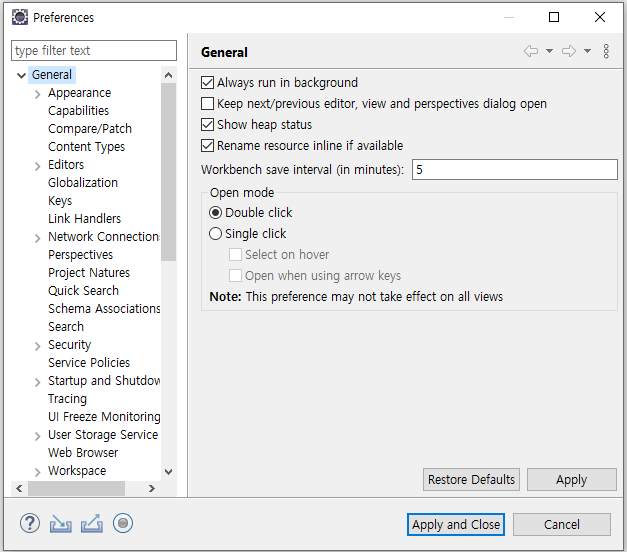
General -> Show heap status 체크
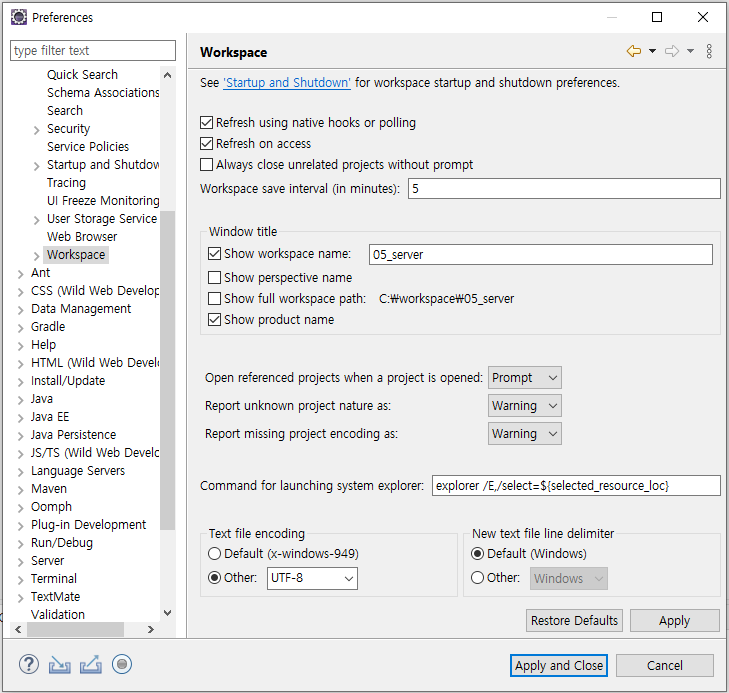
General -> Workspace -> Refresh on access, Refresh using native hooks or polling
-> Text file encording -> UTF-8 확인
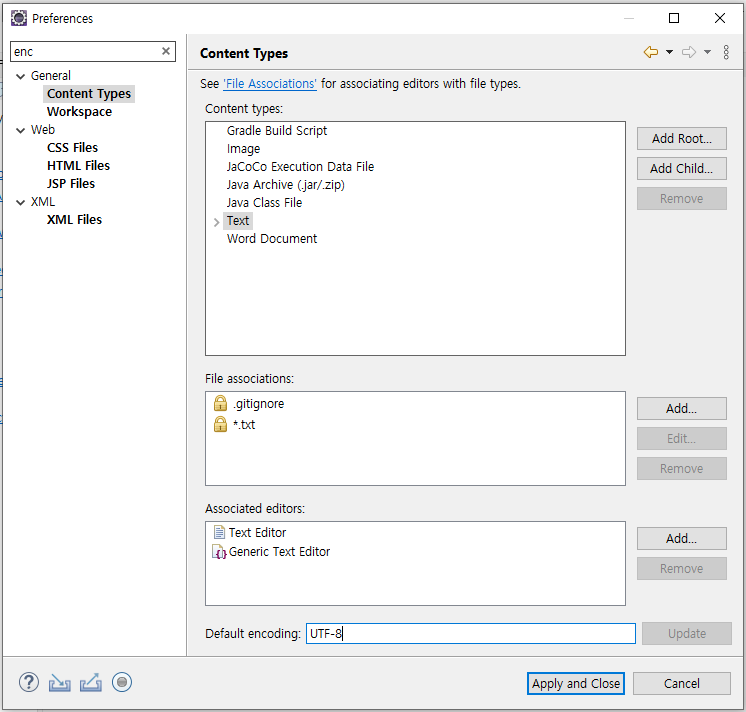
enc 검색 -> Content Types -> Default encording -> UTF-8 Update
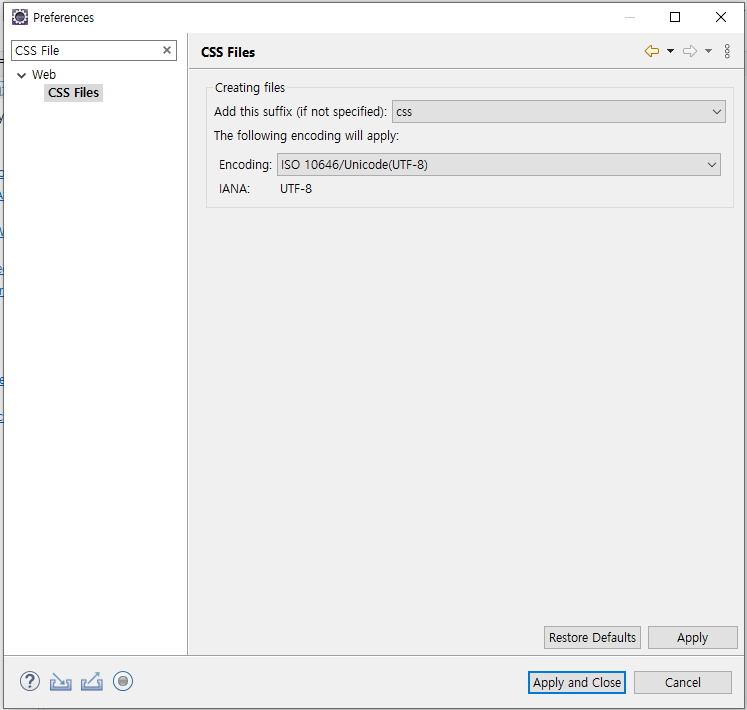
CSS Files -> Encording -> UTF-8
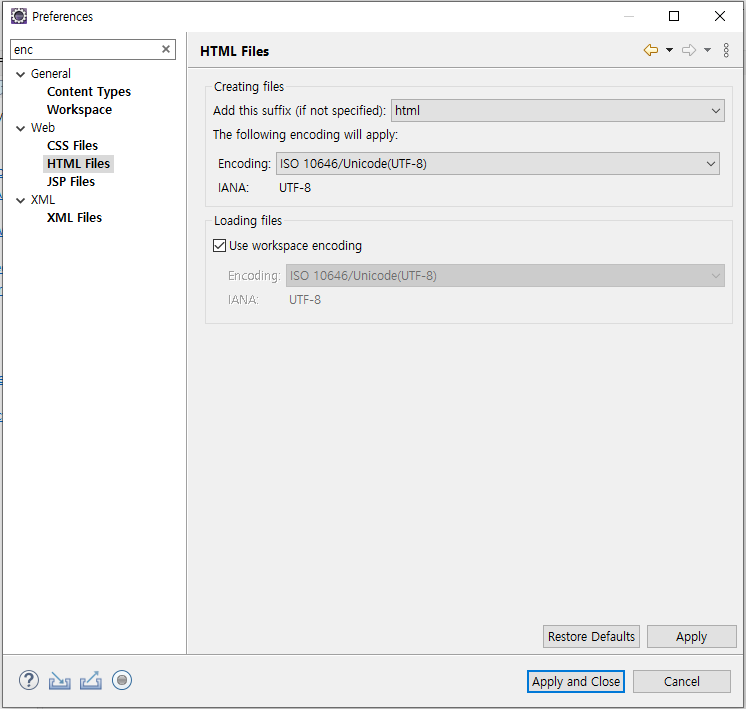
HTML Files -> Encording -> UTF-8
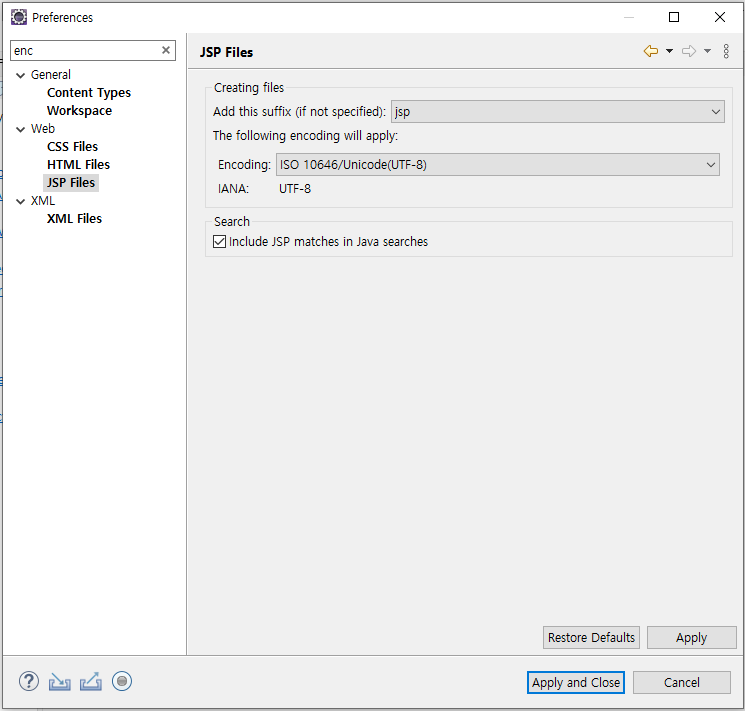
JSP Files -> Encording -> UTF-8
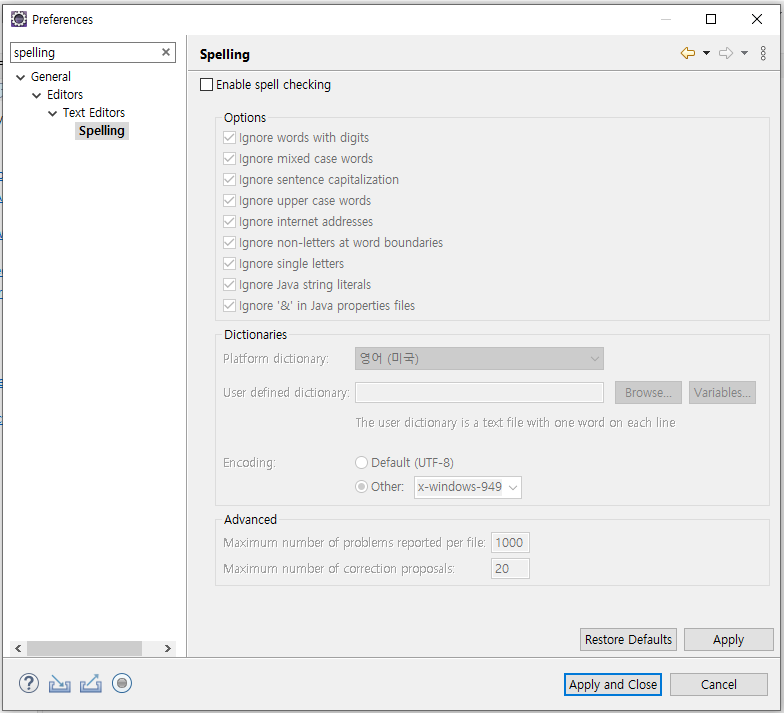
Spelling -> Enable spell checking 해제
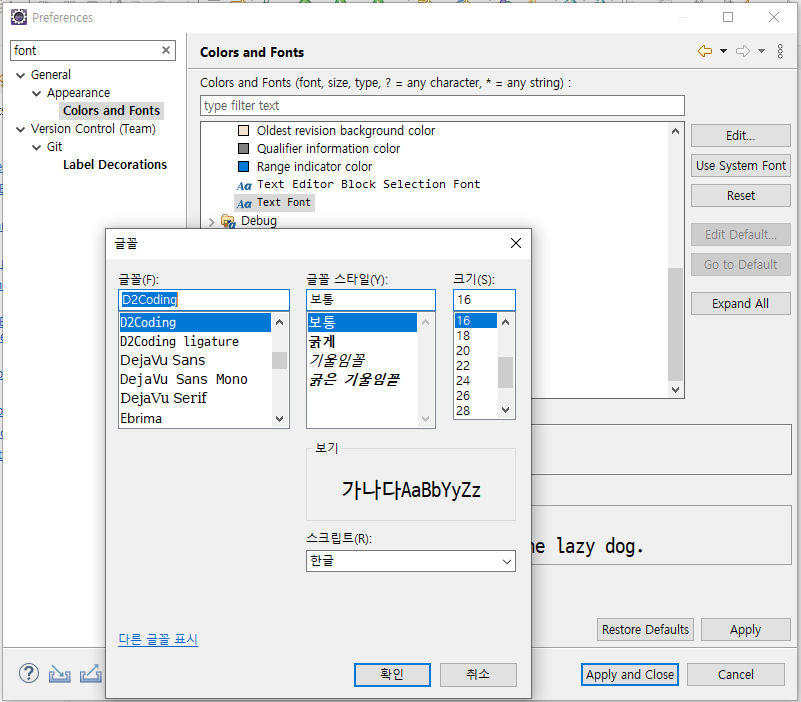
Colors and Fonts -> Basic -> Text Font -> Edit..
======================= 여기까지 기본설정 ======================
서버 실행 환경 -> 외부 서버 파일을 이용해서 실행
-> 이걸 등록하는 설정(실행할 서버 어딨는지 등록)
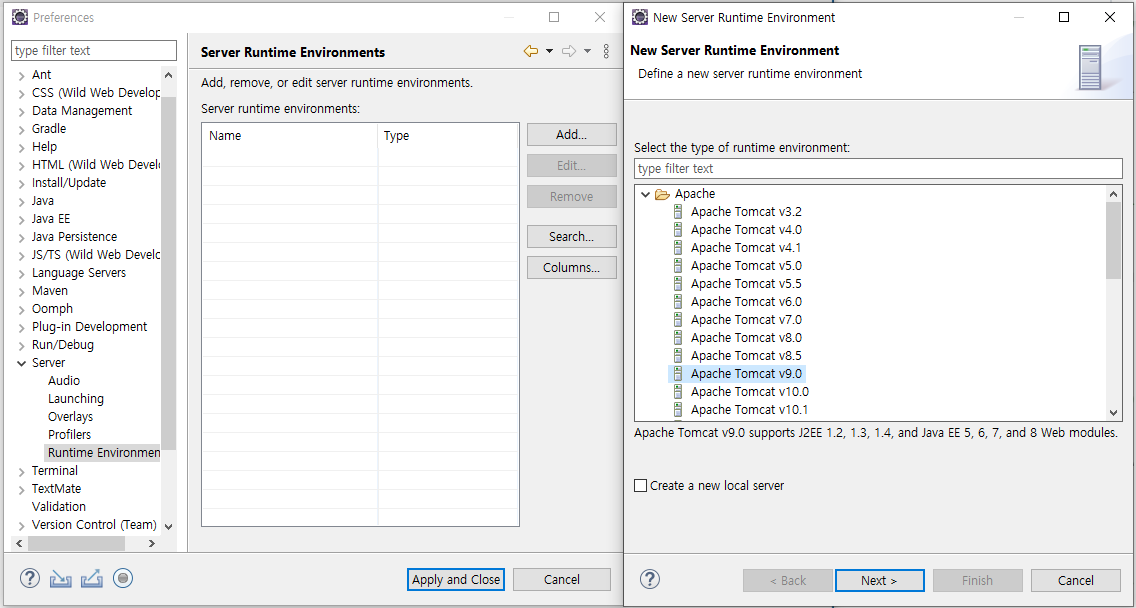
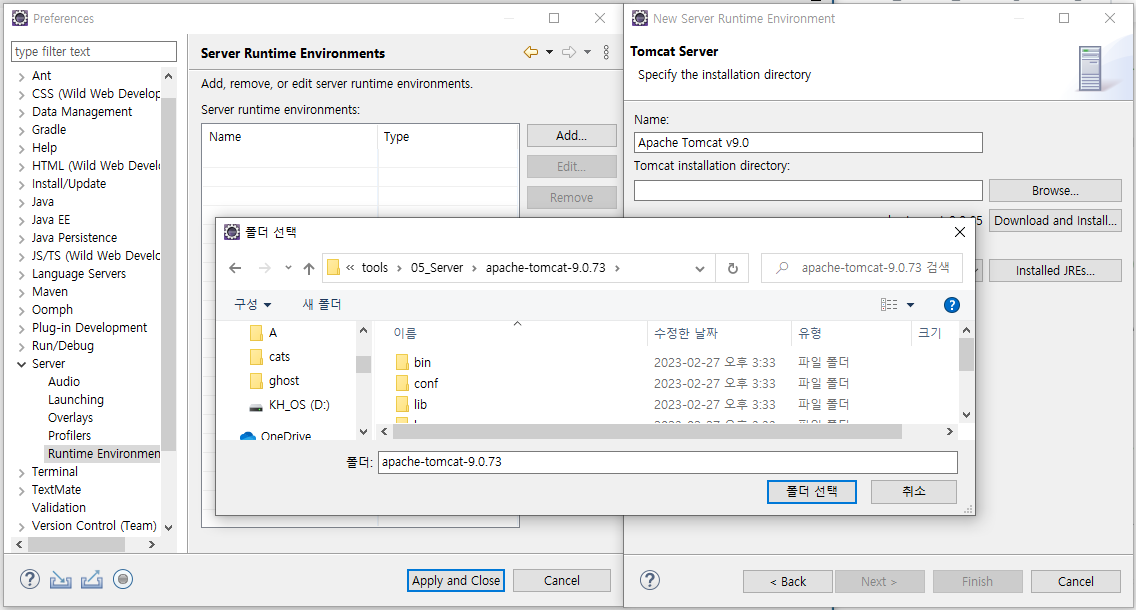
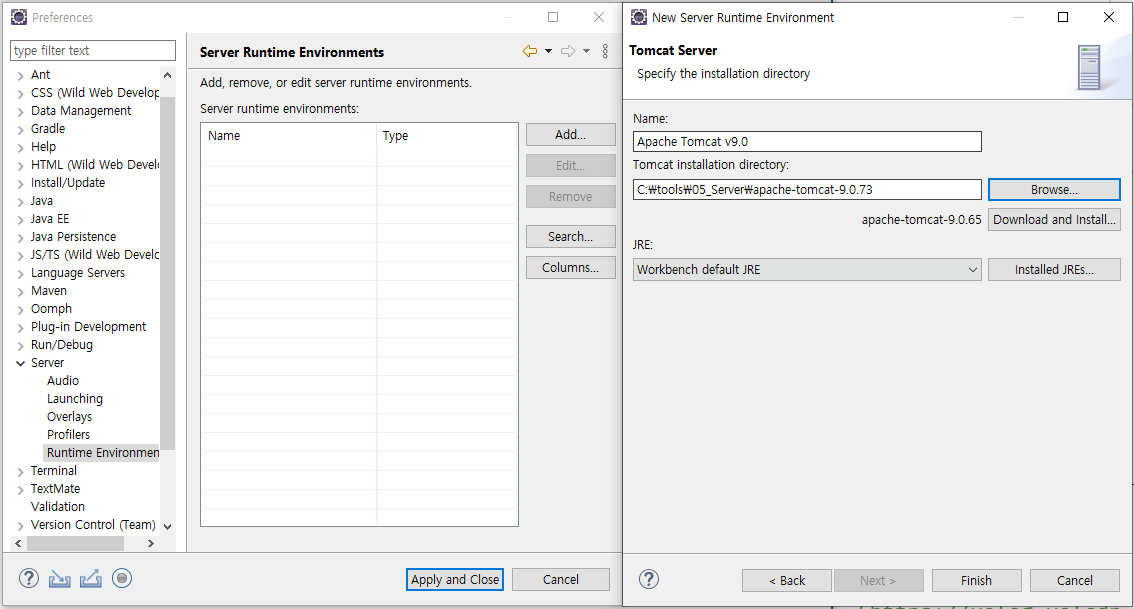
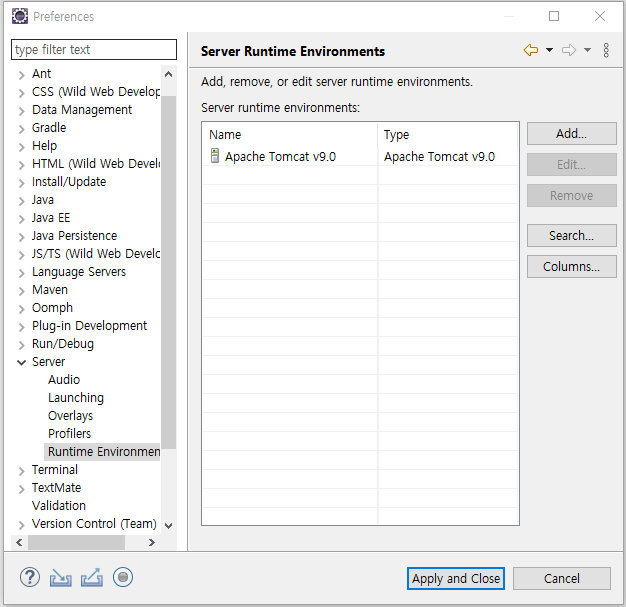
실행할 서버에 적용할 설정 + 프로젝트 등록
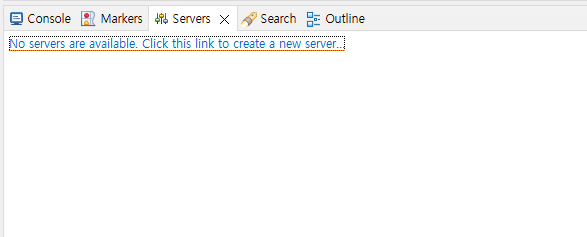
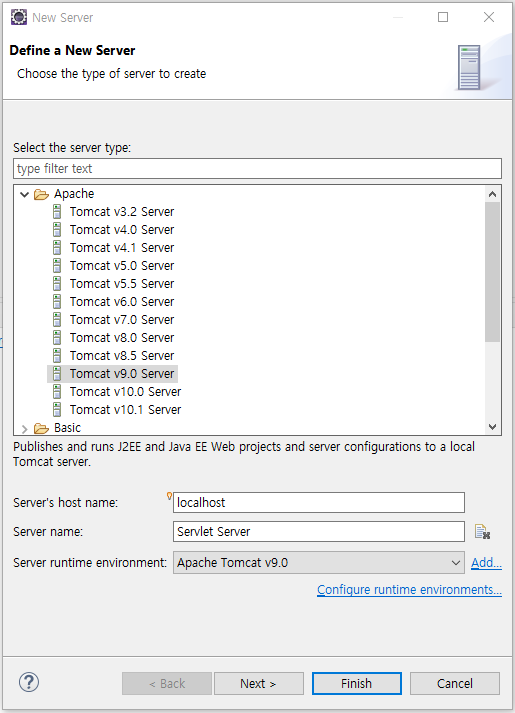
ctrl + n
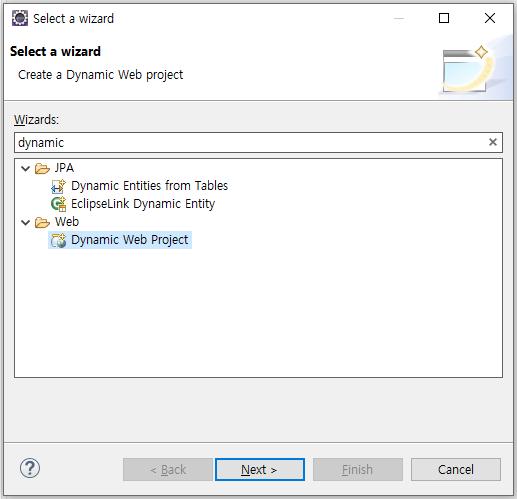
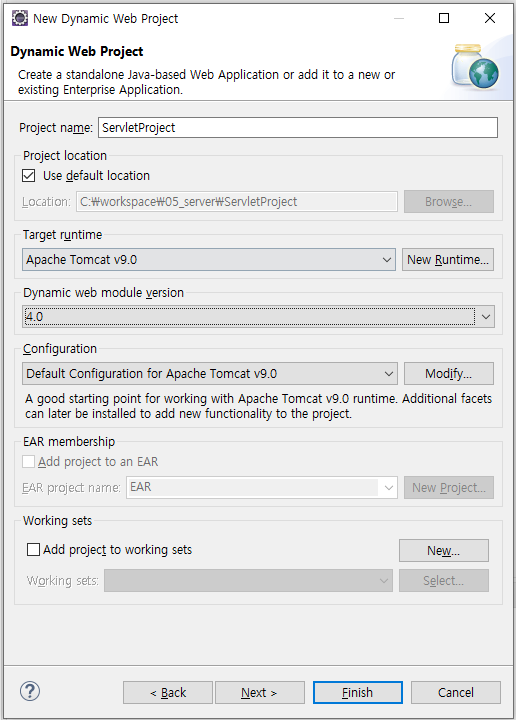
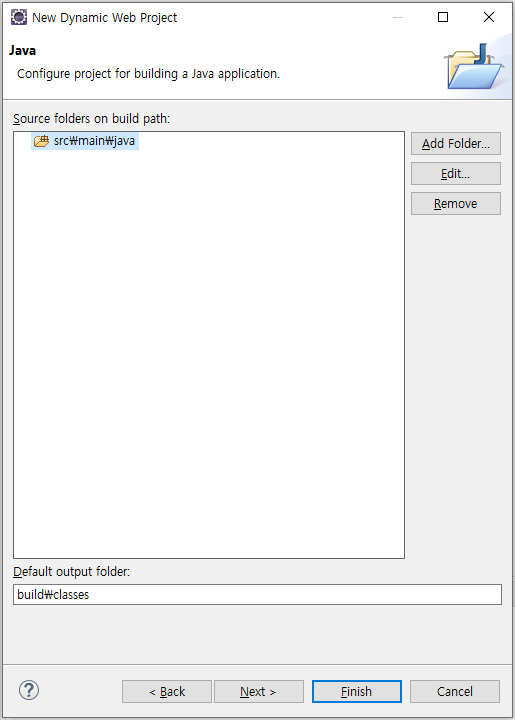
★★★★★★★★★★★★★★★★★★★★★★★★★★★★★★★★★★★★★★★★★★★★★★★★★★★★★★★★
ContextRoot : 최상위 주소(/)
Content directory : 웹 배포 폴더
- 배포 == 인터넷 올라감
-> 주소치면 화면 보임 - 배포 시 필요한 파일만 모아둔 폴더
-> .class/html/css/jsp/js,이미지,파일 등
Generate web.xml deployment desciptor
- 배포 설명서 web.xml 파일 만들기 체크!!
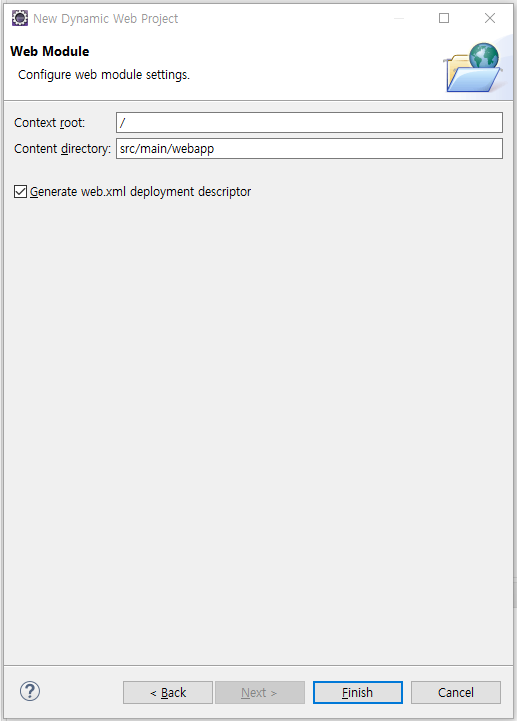
★★★★★★★★★★★★★★★★★★★★★★★★★★★★★★★★★★★★★★★★★★★★★★★★★★★★★★★★
src/main/java
- Java 코드 작성 폴더
src/main/webapp(==Content directory)
- 배포할 코드 작성 폴더
html, css, js
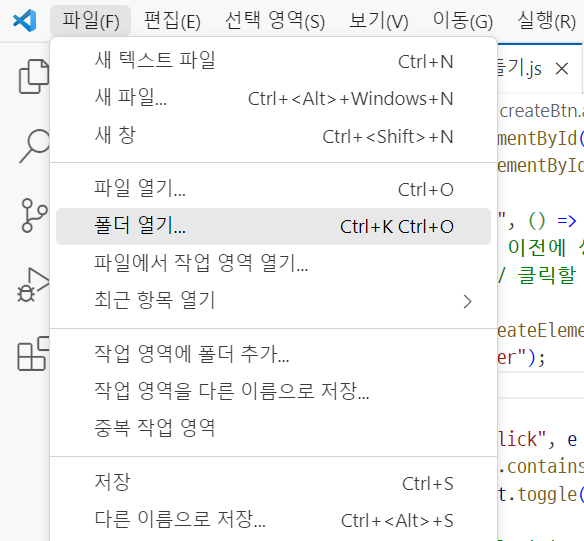
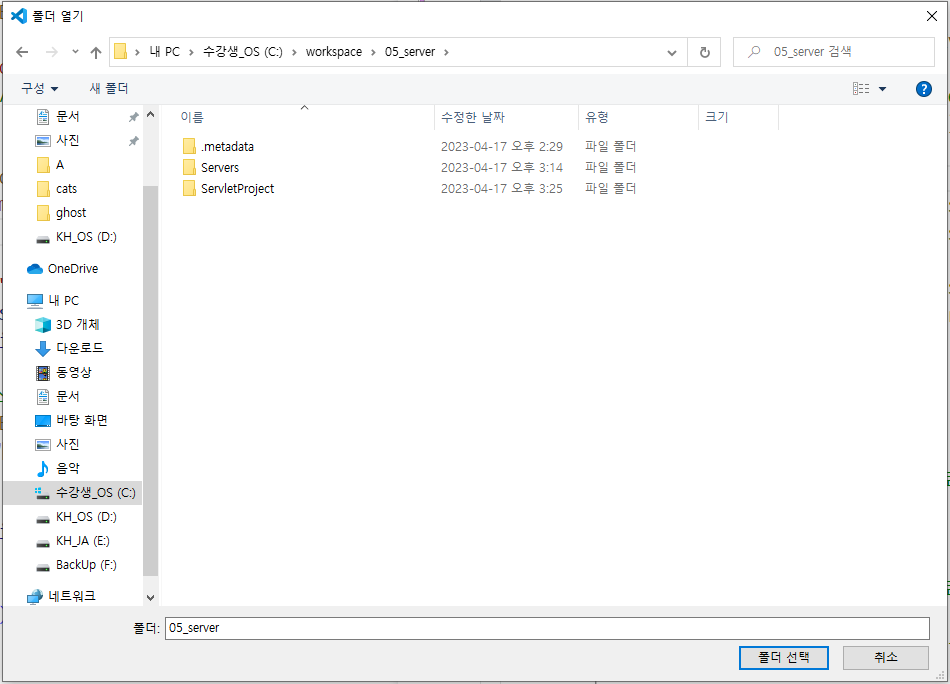
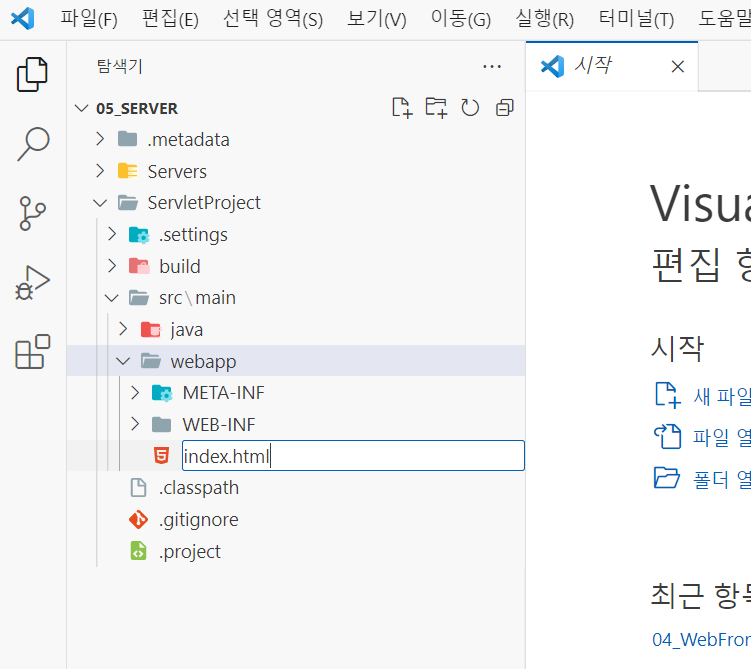
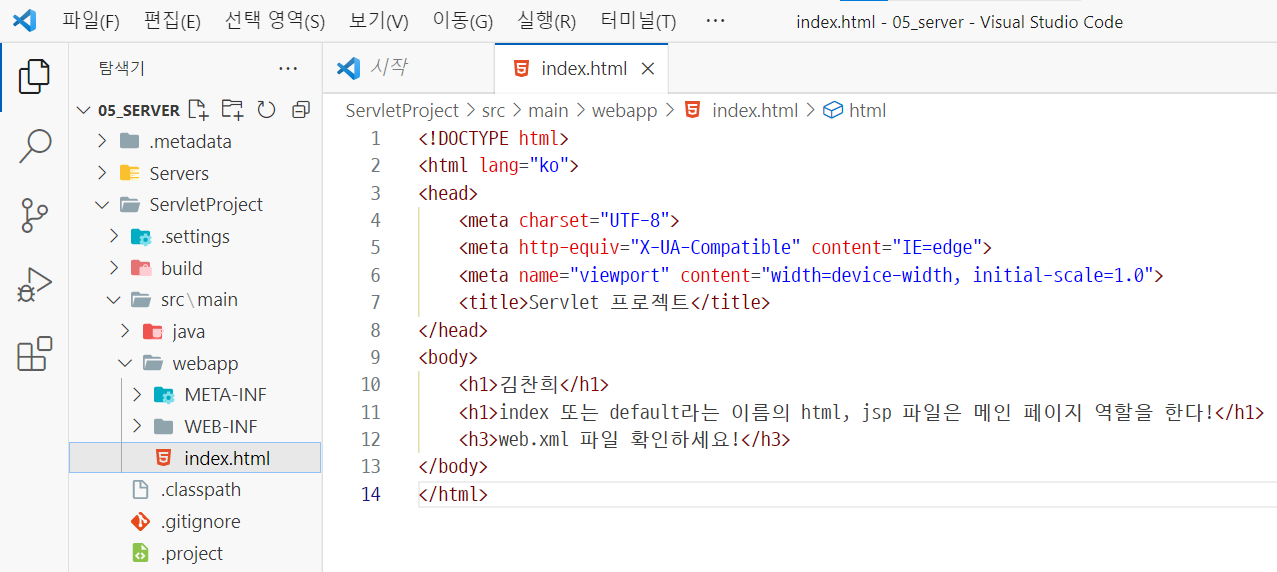
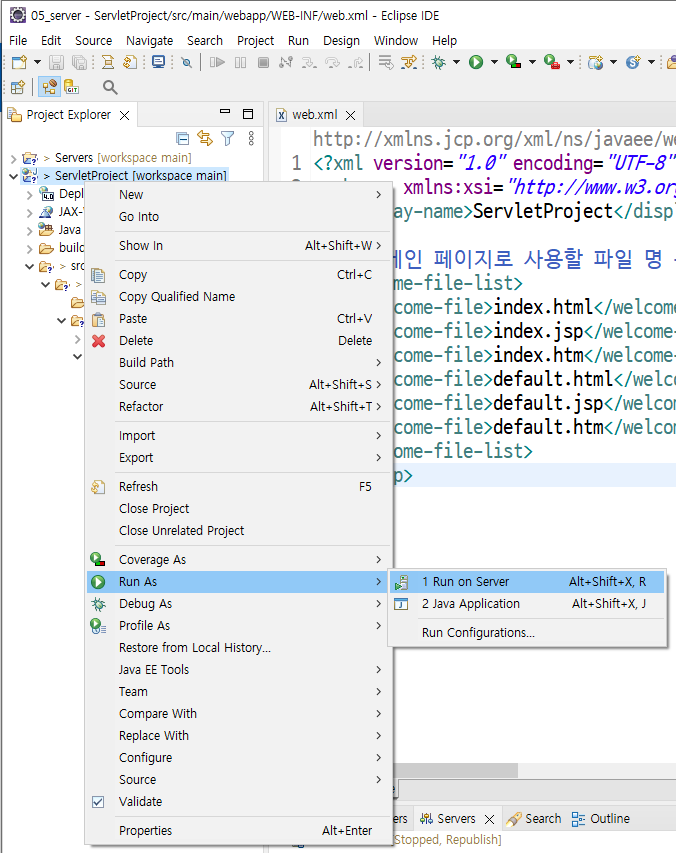
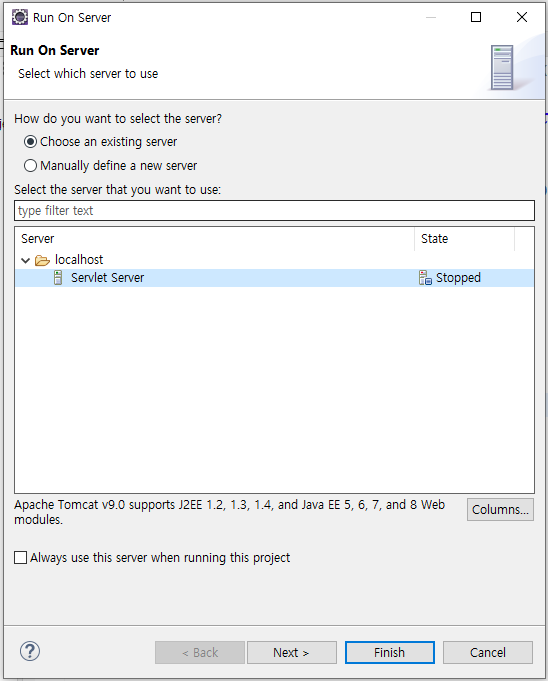
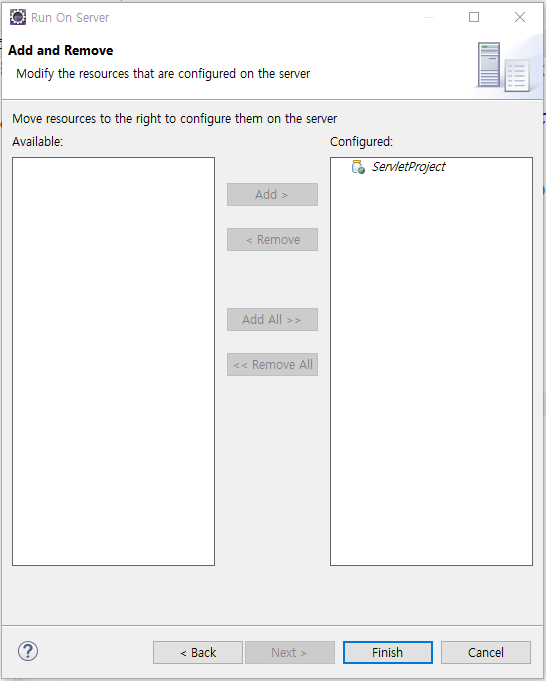
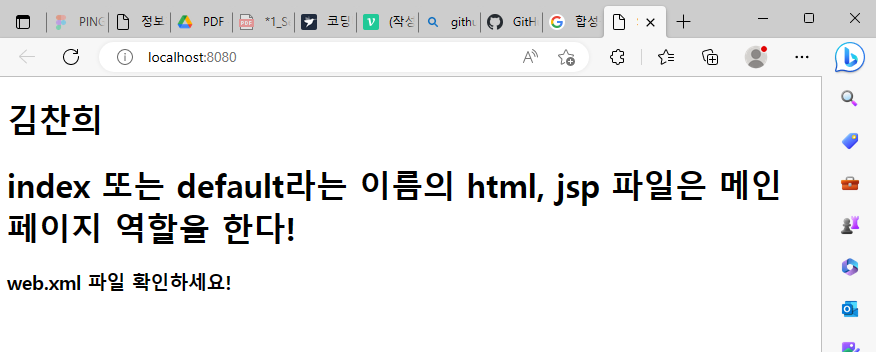
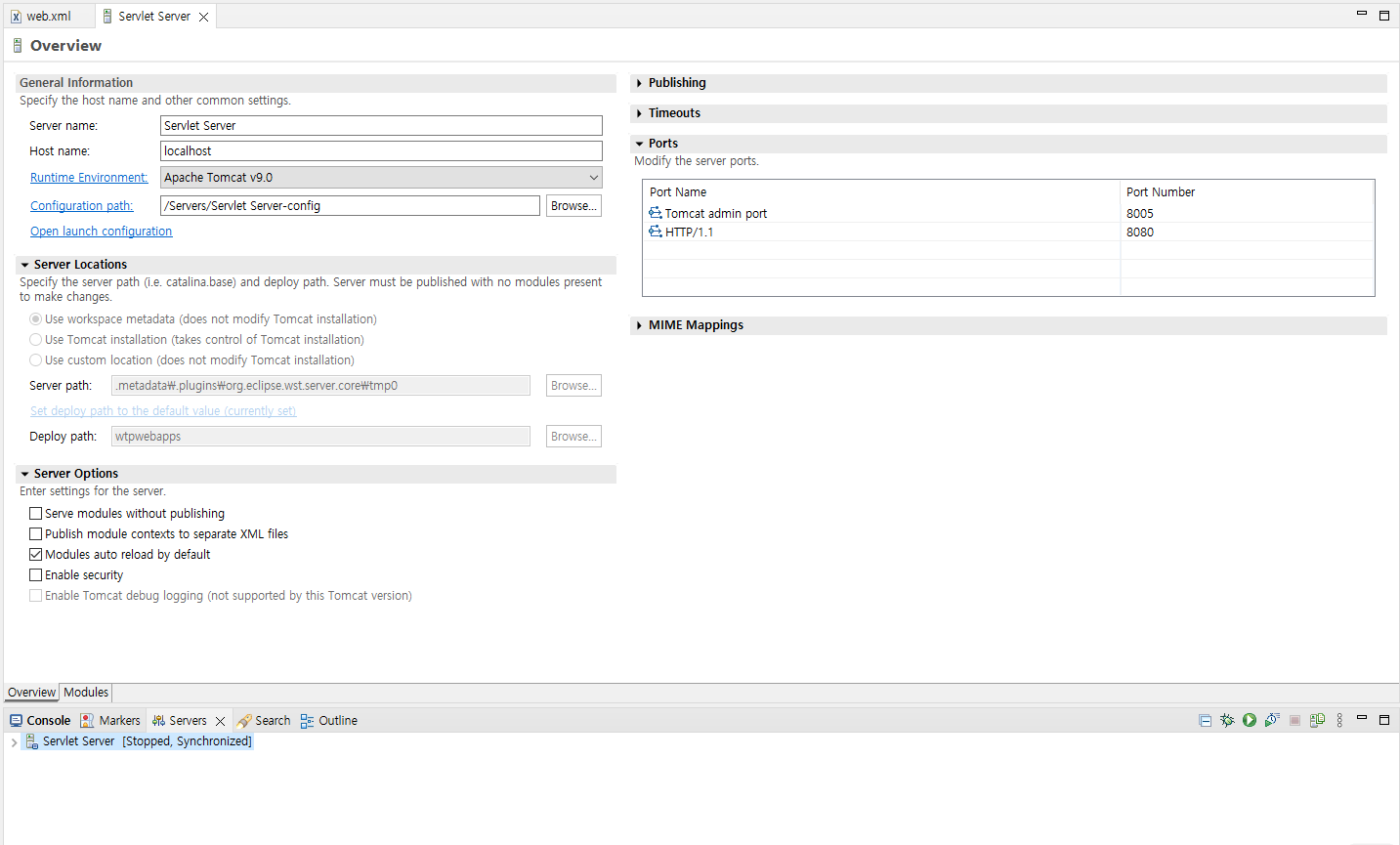
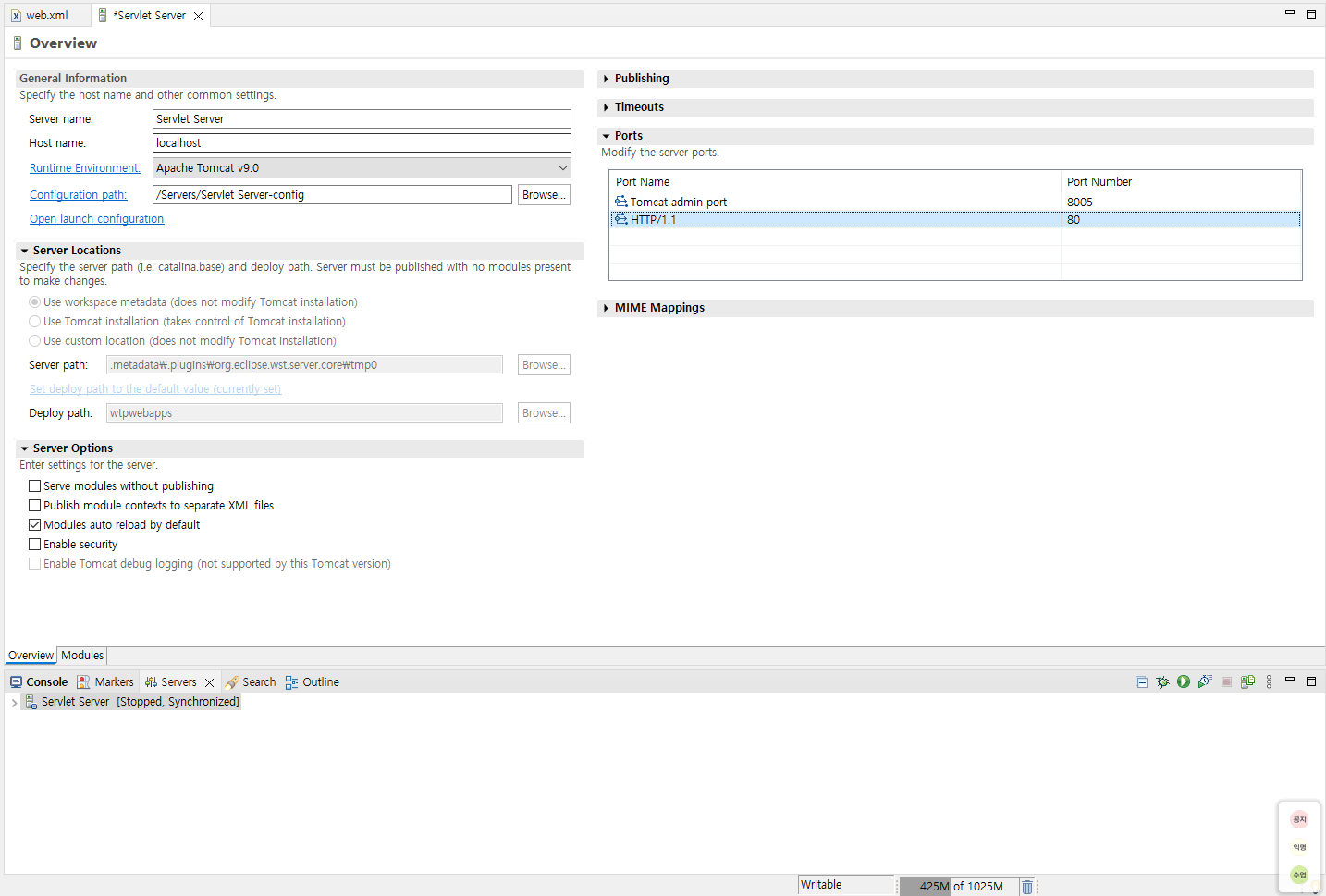
ctrl + s 저장하기
위에 프로젝트 우클릭 Run as -> Run on server 똑같이 실행
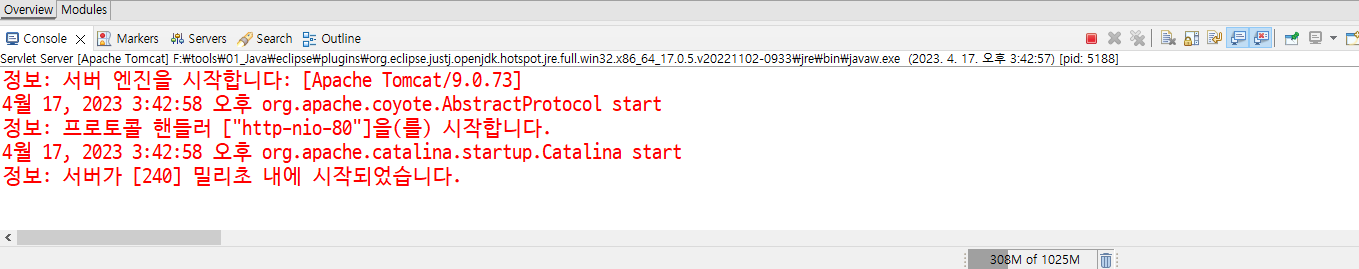
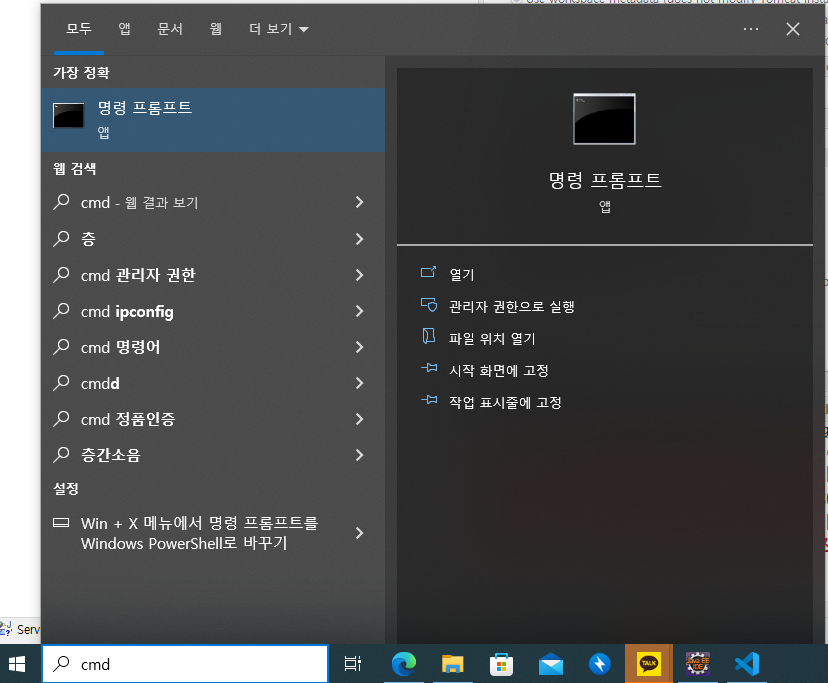
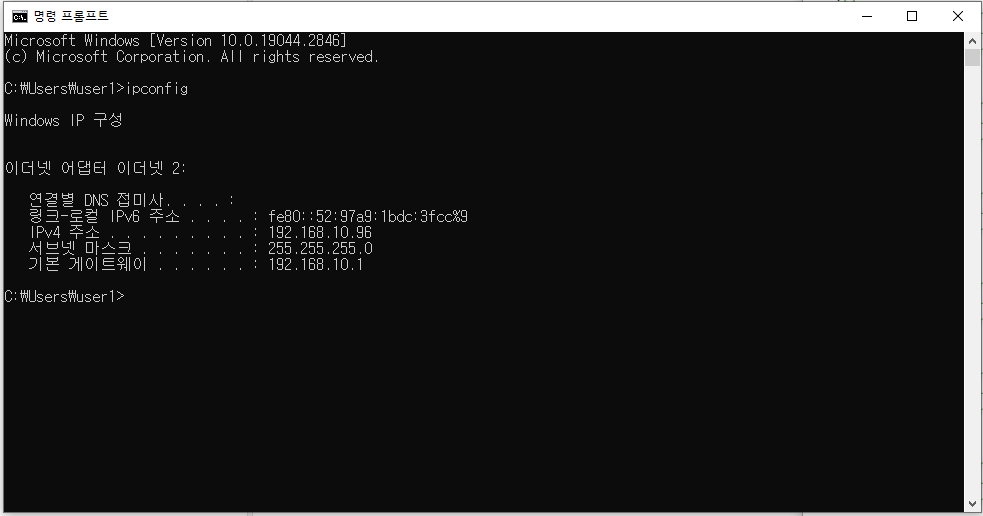
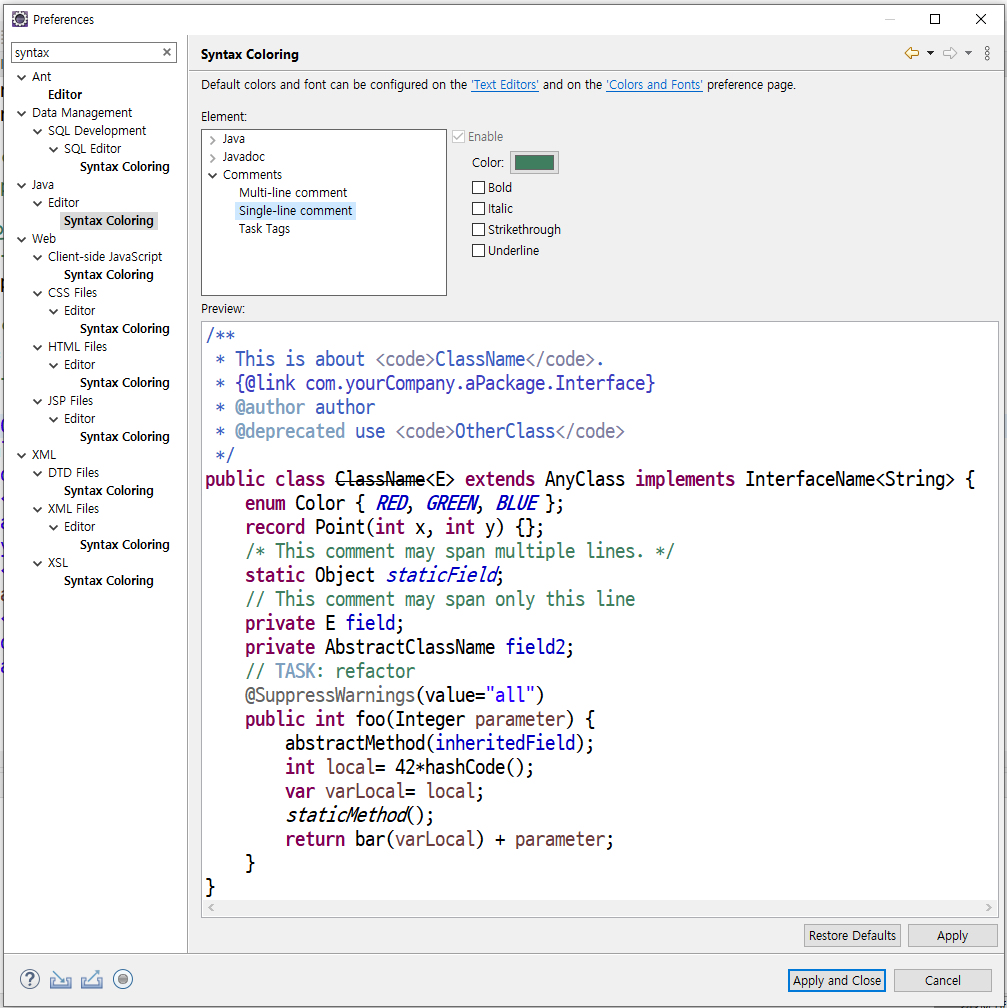
**주석 색 바꾸기
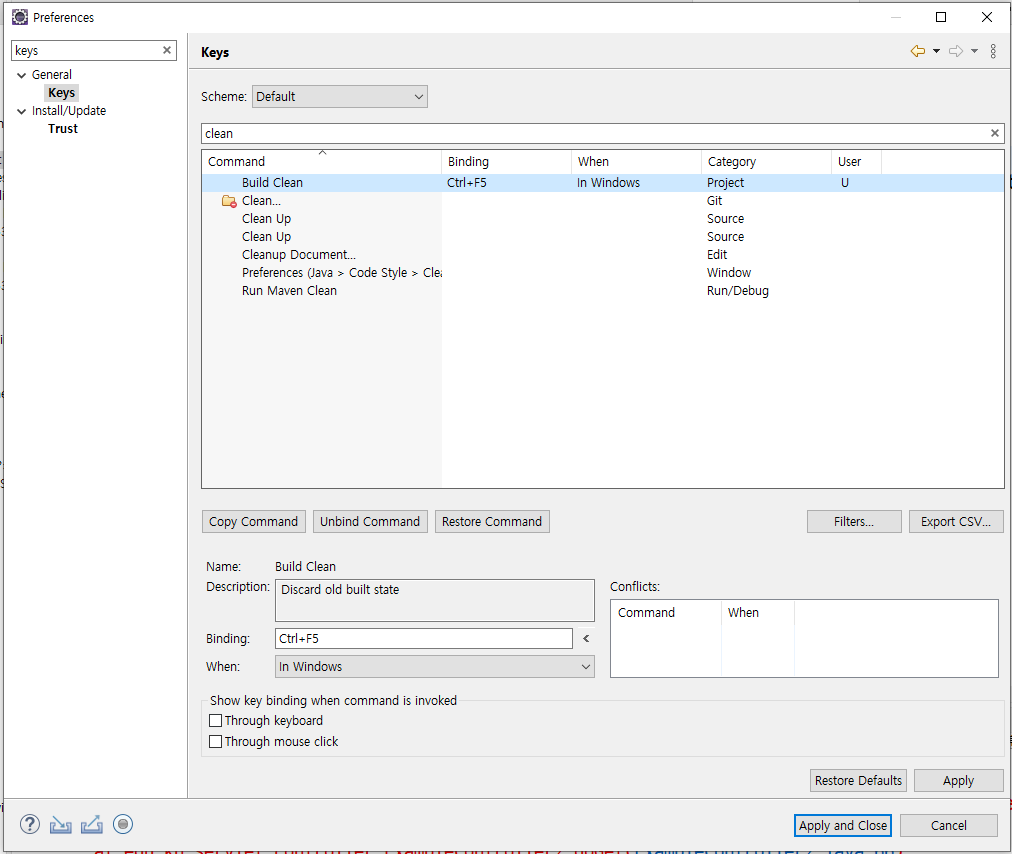
** Build clean 단축키 지정 : CTRL + F5
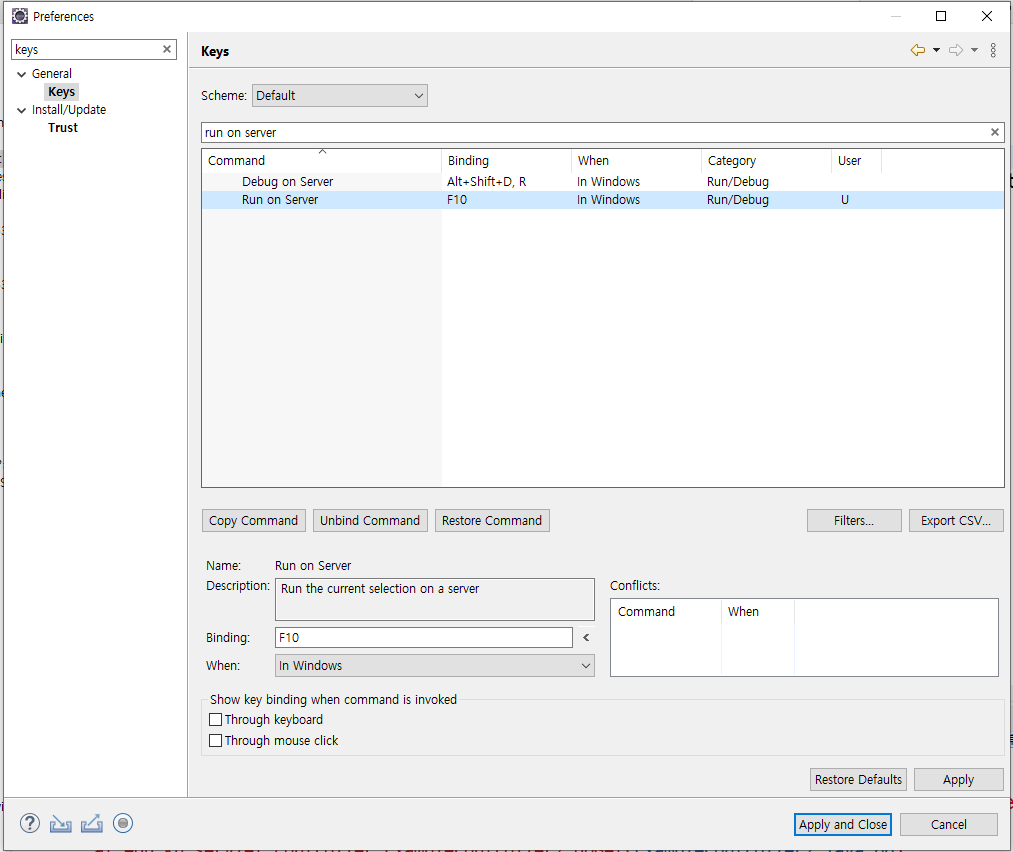
** Run on Server 단축키 지정 : F10
JSP 확인 방법
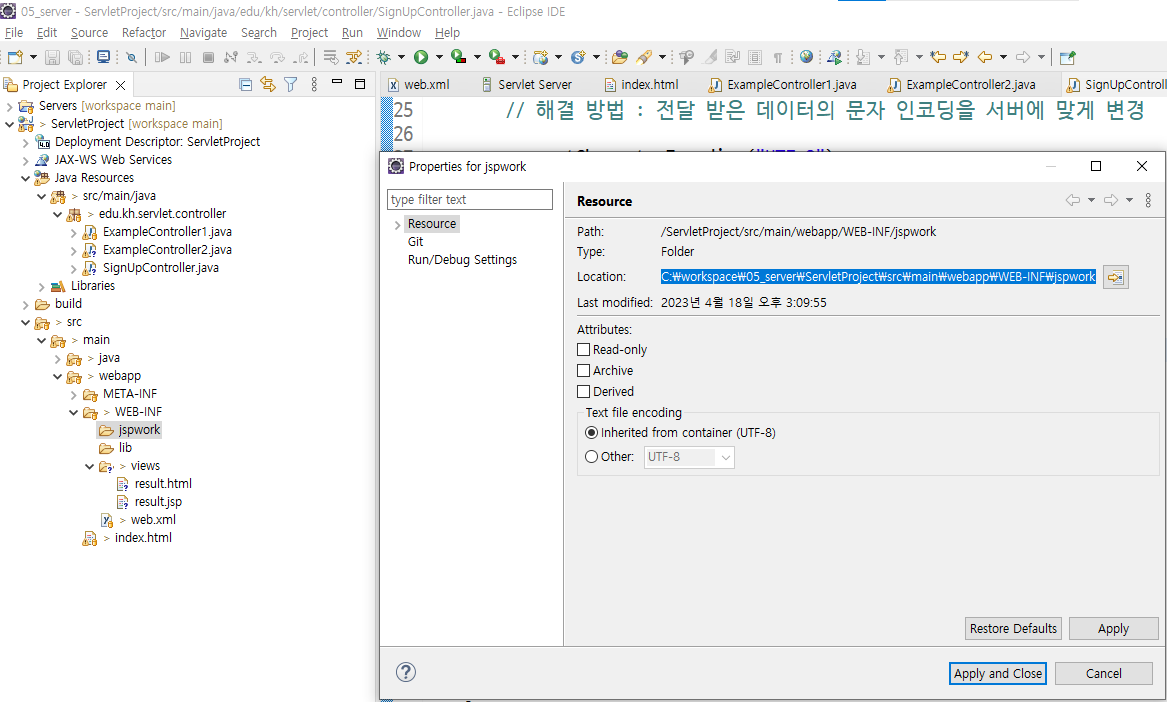
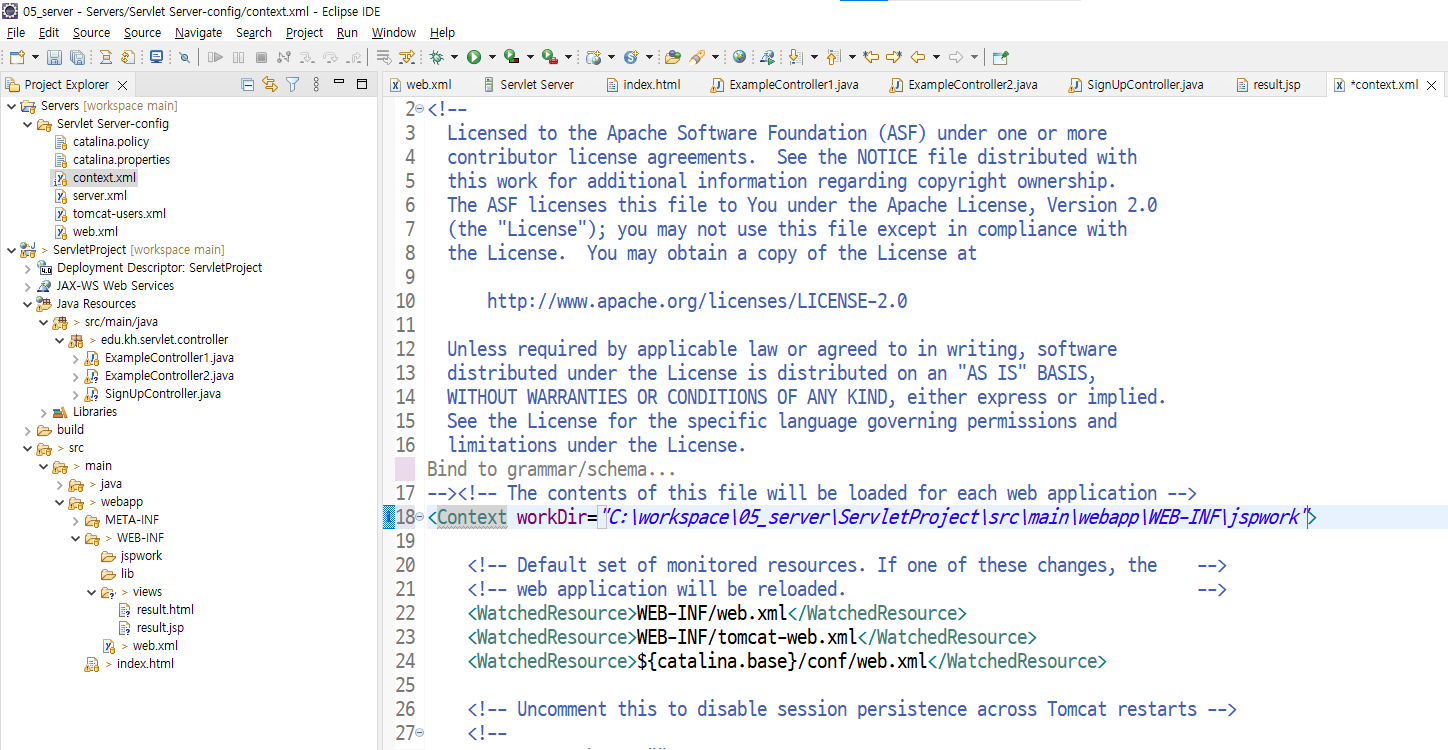
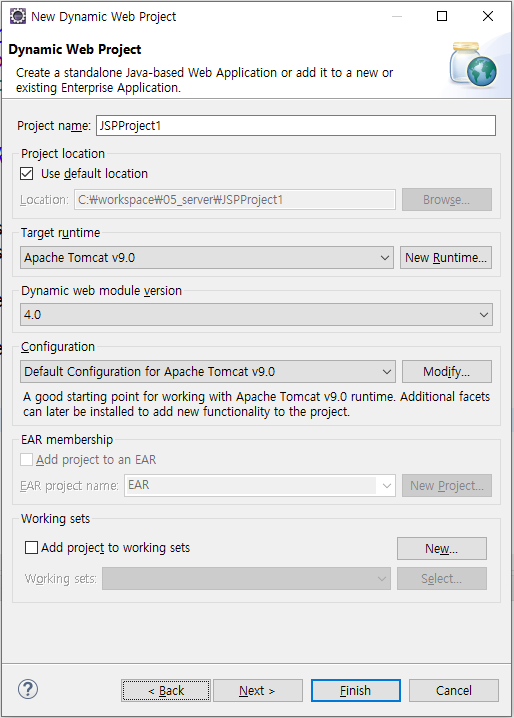
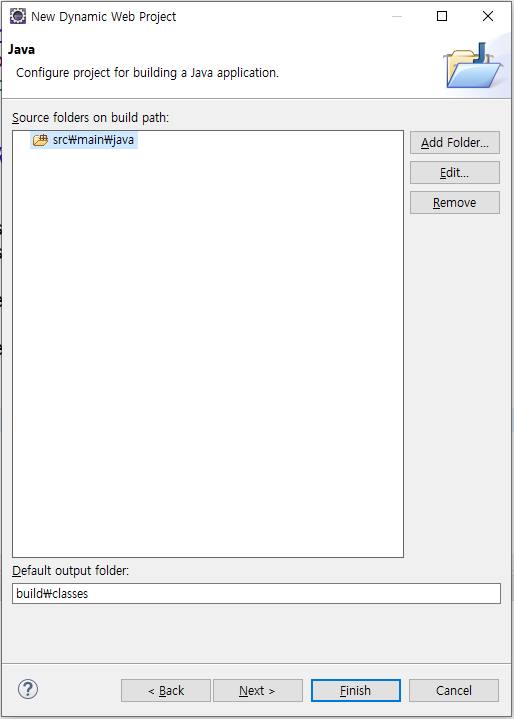
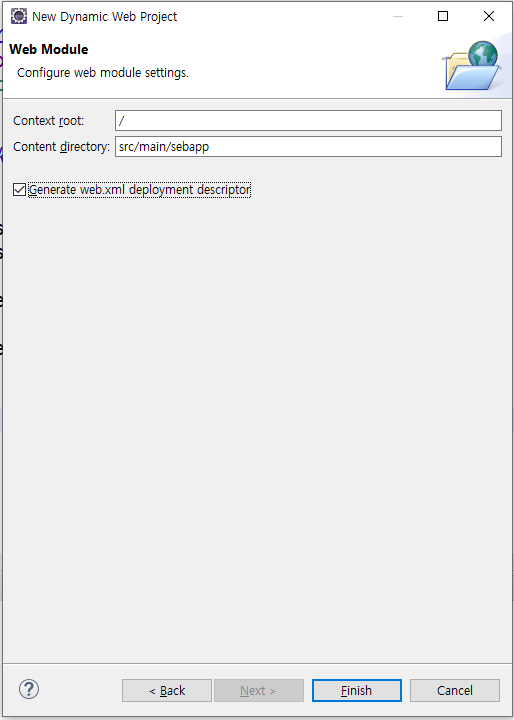
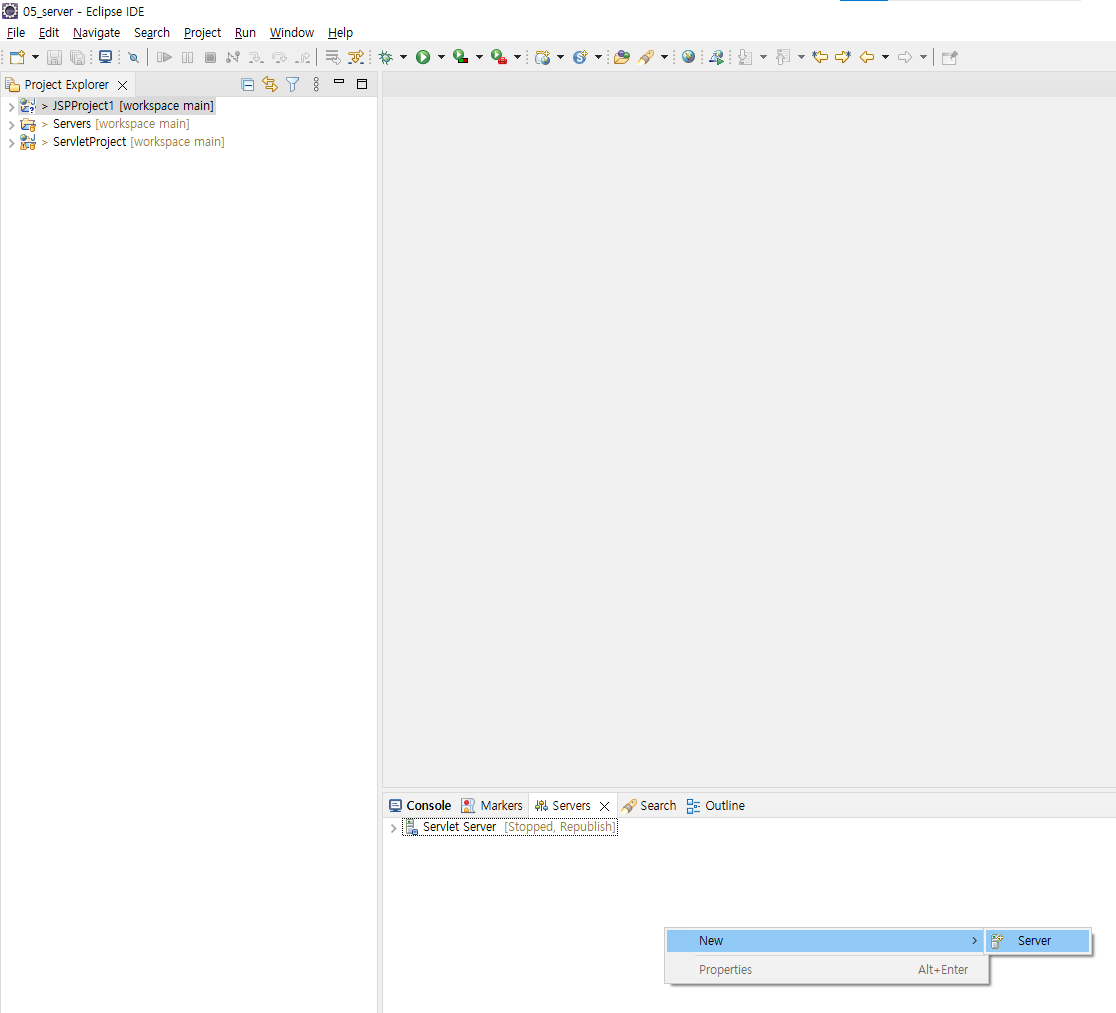
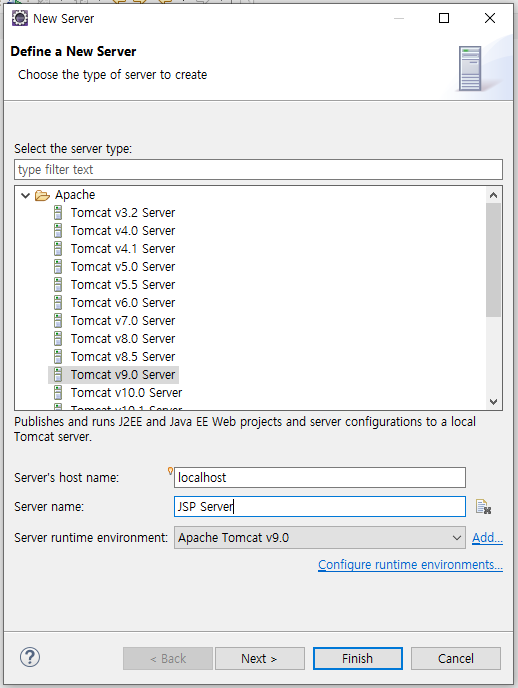
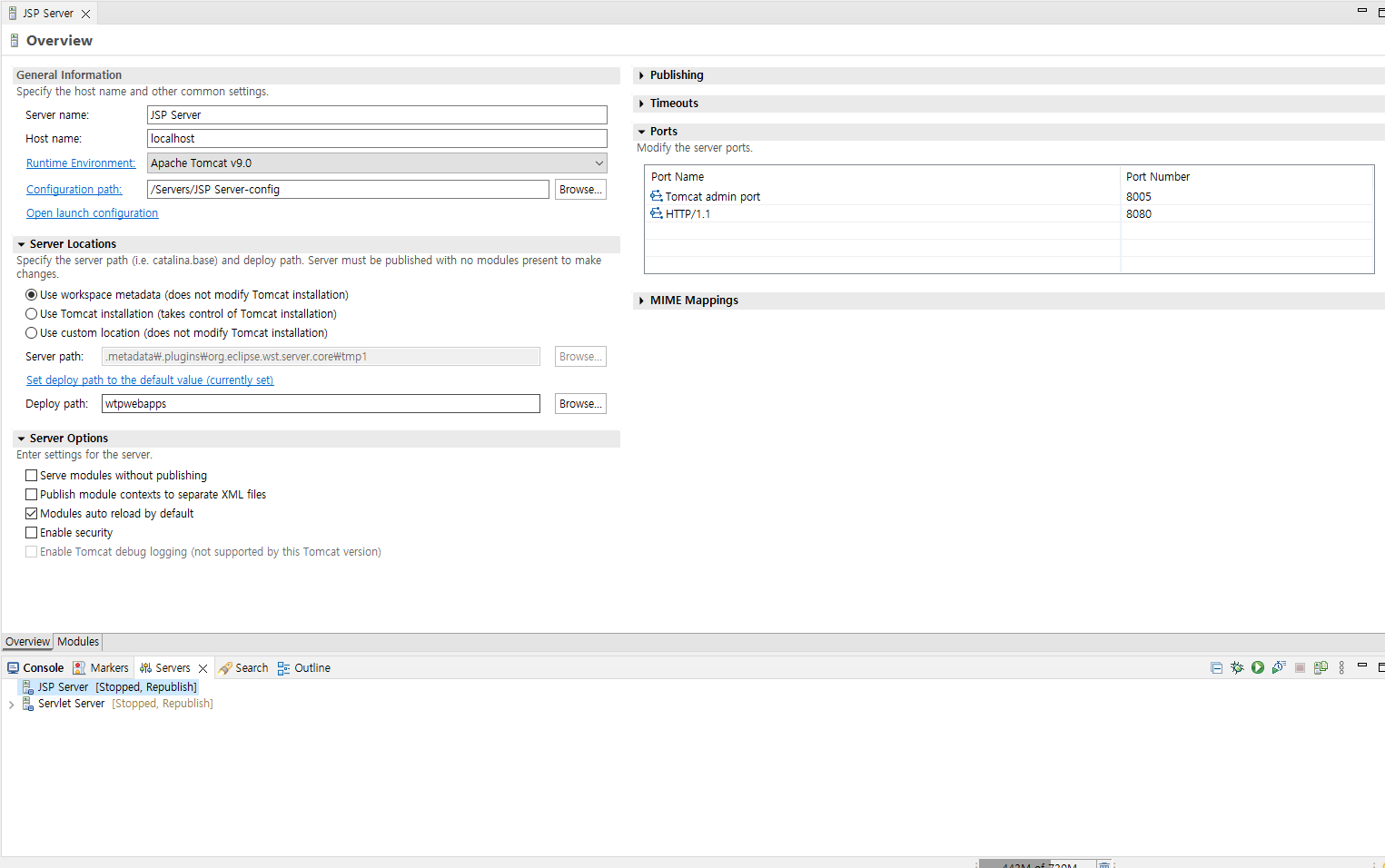
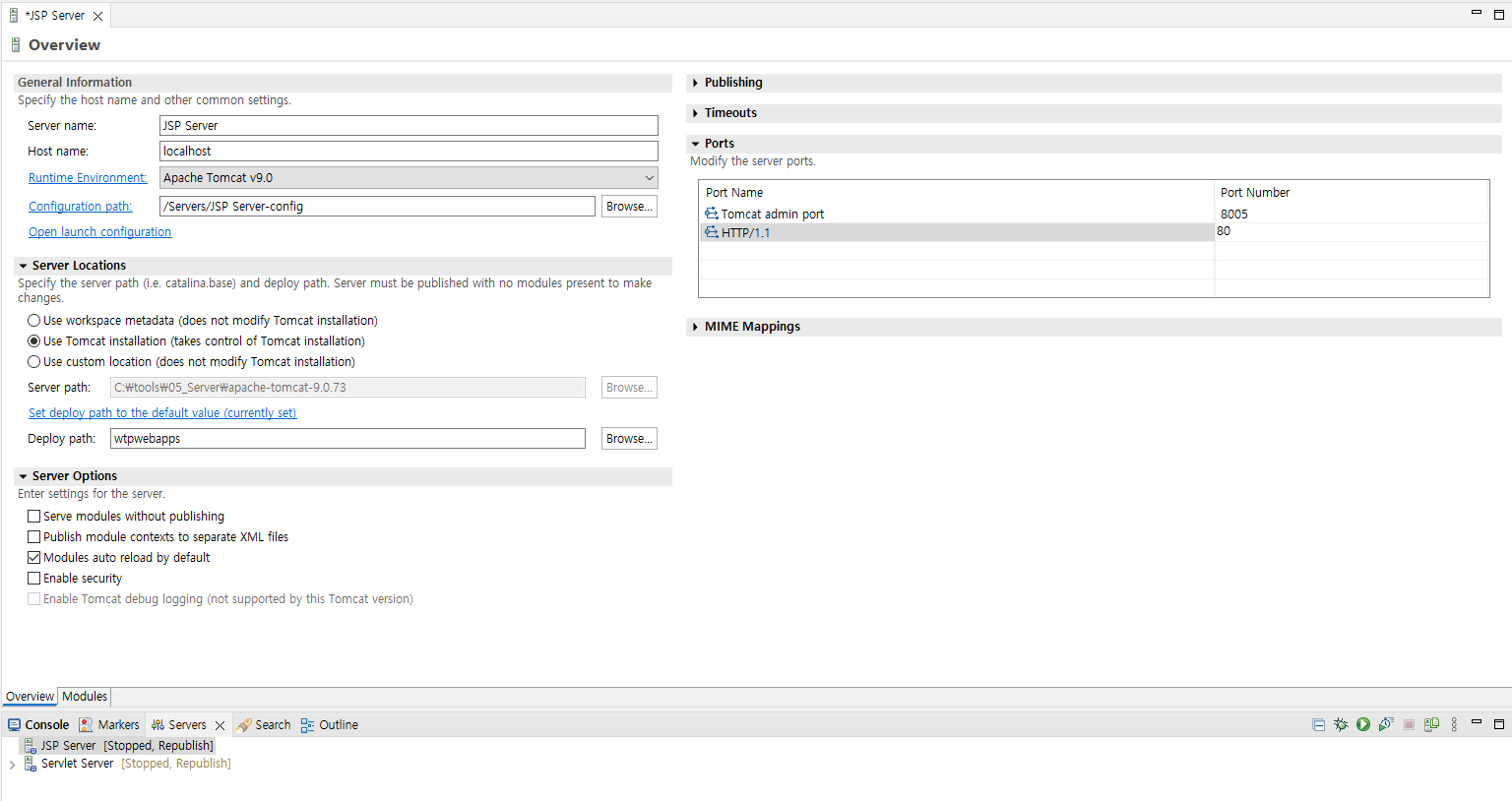

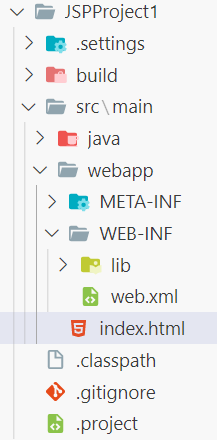
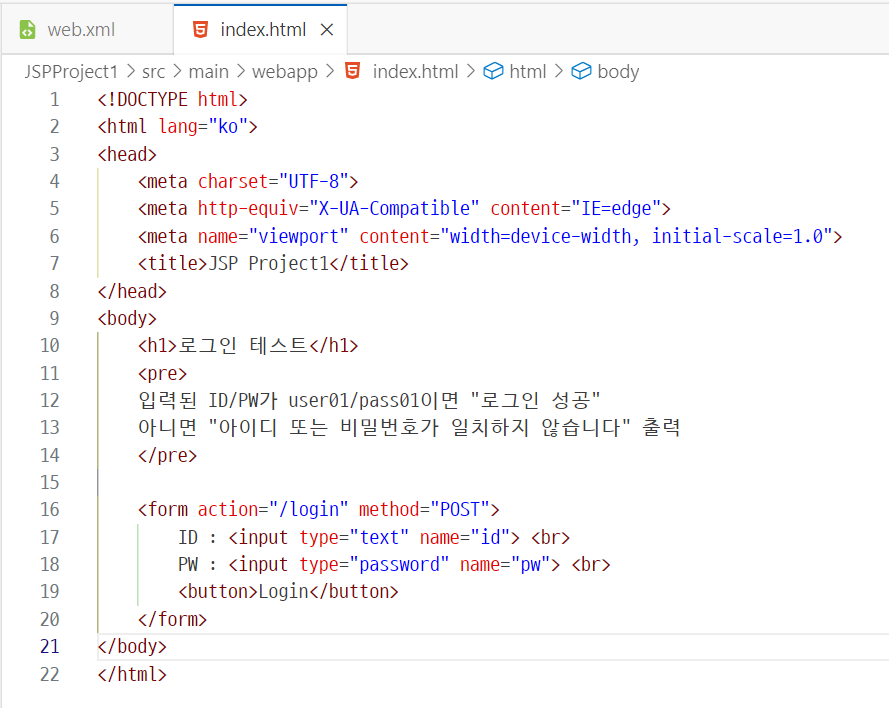
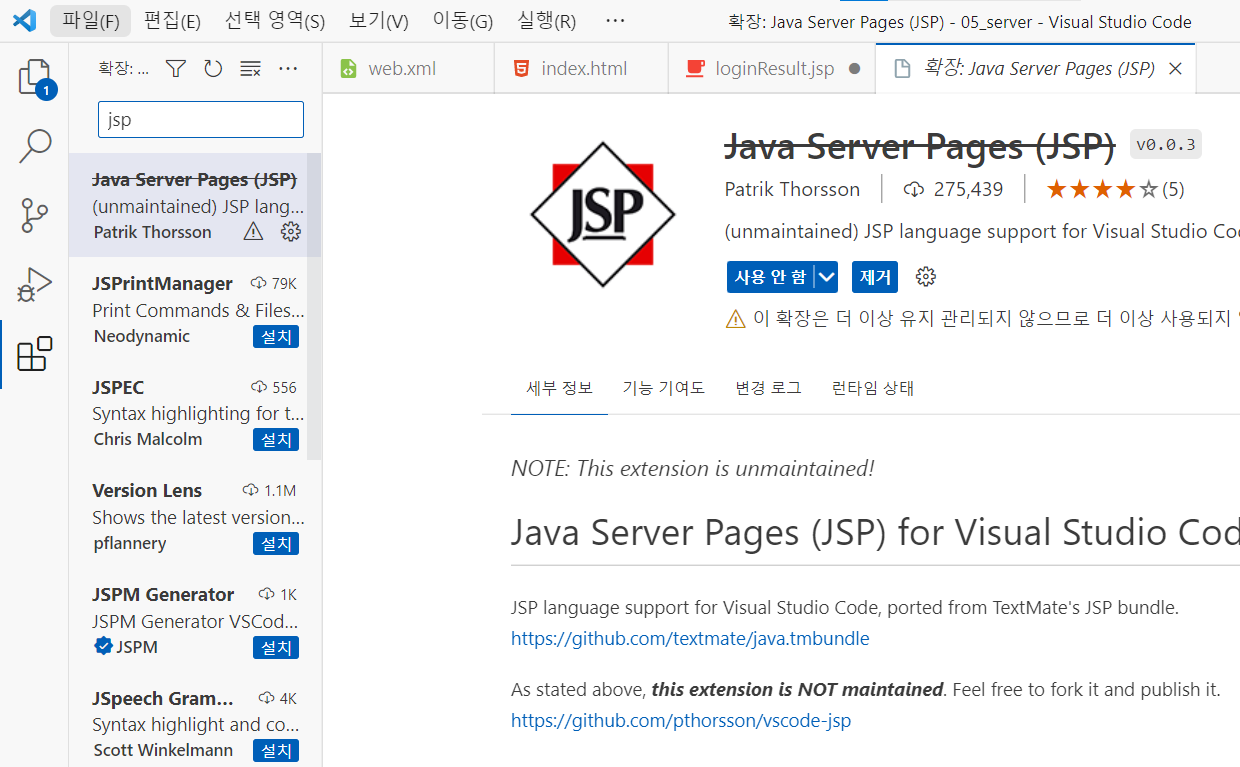
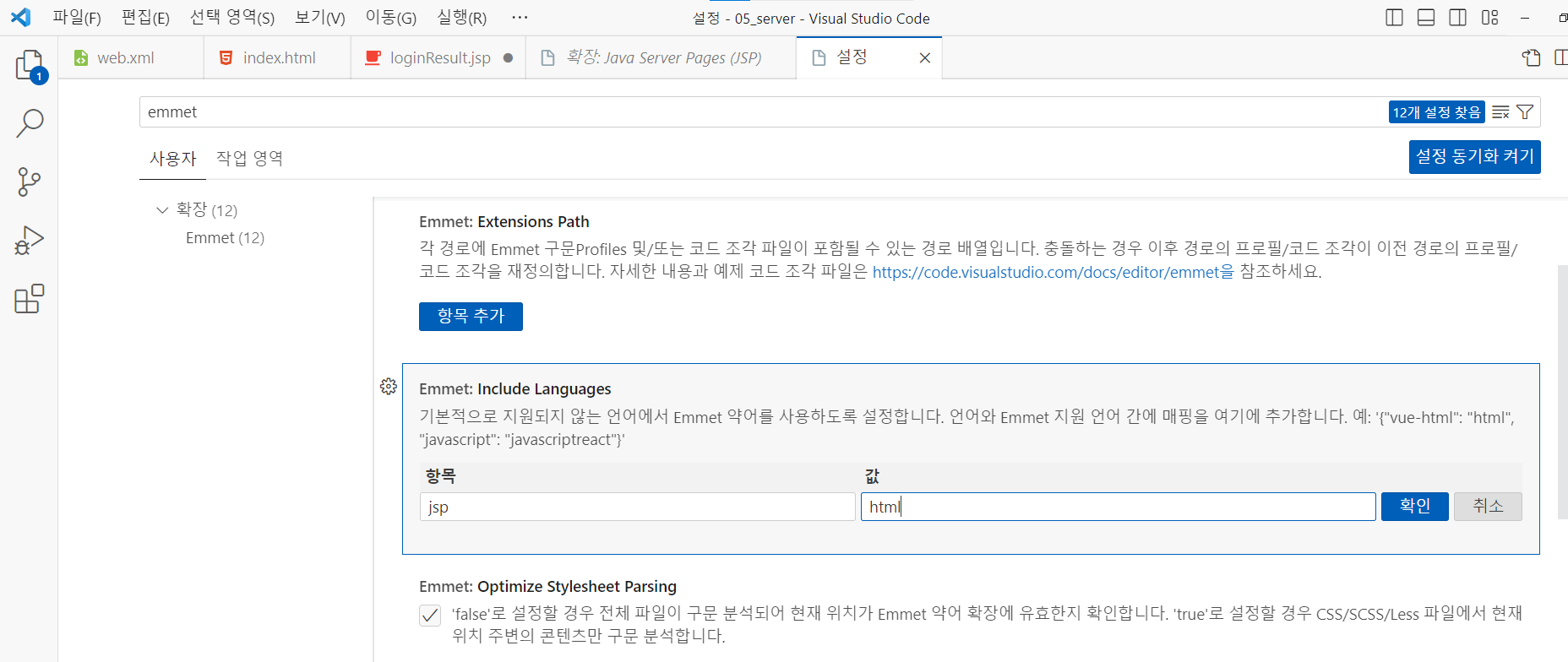
VScode 에서 JSP 코드 작성 Emmet 설정