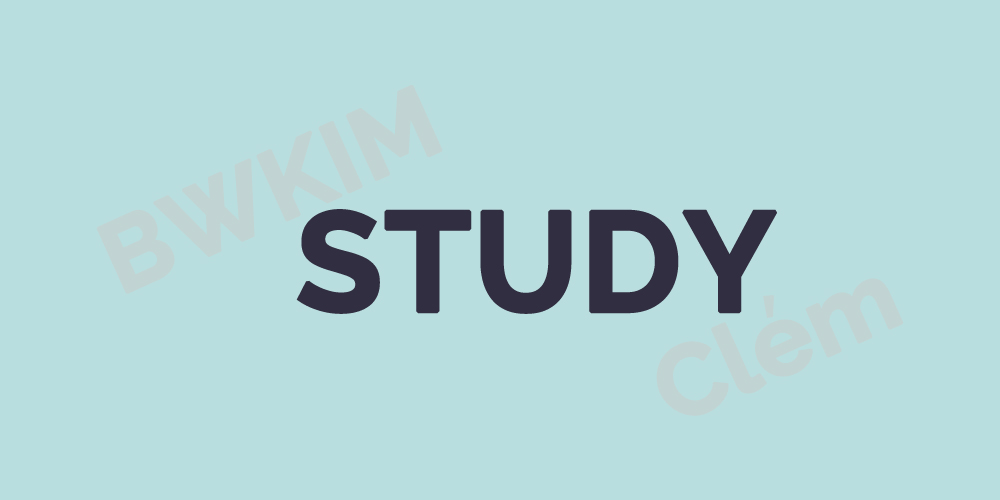
reduce
ruduce() 함수는 네개의 인자를 갖는다.
reduce(function(accumulator, currentValue, currentIndex, array) {
return accumulator + currentValue;
});
아래와 같이 함수와 초기 값을 설정할 수 있다.
reduce(callback func, initialValue)
빠른 이해를 돕기 위해 코드를 살펴보면
예시)
const numbers = [1, 2, 3, 4, 5];
let sum = 0;
for (let i = 0; i < numbers.length; i++) {
sum += numbers[i];
}
console.log(sum);for문으로 배열의 값들을 계산하는 코드를 이렇게 했다면
forEach로는 이렇게 바꿀 수 있고,
const numbers = [1, 2, 3, 4, 5];
let sum = 0;
numbers.forEach((n) => {
sum += n;
});
console.log(sum);reduce() 함수를 사용한다면..
const numbers = [1, 2, 3, 4, 5];
const sum = numbers.reduce(
(accumulator, currentValue) => accumulator + currentValue
);
console.log(`sum: ${sum}`);출력되는 것은
sum: 15 처음에는 첫번째 숫자가 들어가고 return할 때 더해주고 accumulator(누적수)로 들어가고 다름 숫자가 들어가고 누적되고를 numbers.length만큼 해주면 sum이 출력되는 것이다.
필요에 의해서 첫 인자값을 지정해 줄 수 있다.
예시)
const numbers = [1, 2, 3, 4, 5];
const sum = numbers.reduce(
(accumulator, currentValue) => accumulator + currentValue,
5
);
console.log(`sum: ${sum}`);출력되는 것은
sum: 20 응용하여 평균 값까지 구해보자면
const numbers = [1, 2, 3, 4, 5];
const avg = numbers.reduce((accumulator, currentValue, index, array) => {
if (index === numbers.length - 1) {
return (accumulator + currentValue) / numbers.length;
}
return accumulator + currentValue;
}, 0);
console.log(`avg: ${avg}`);
출력되는 것은
avg: 3 