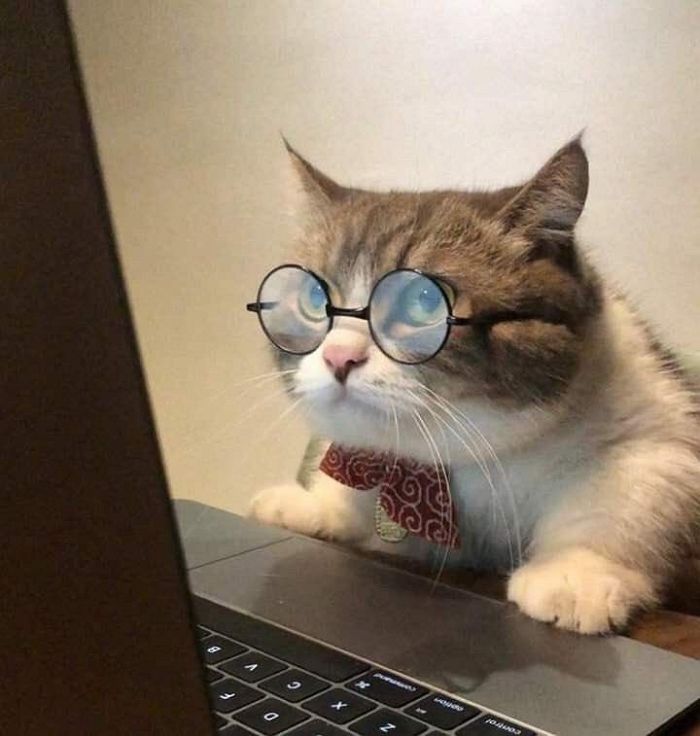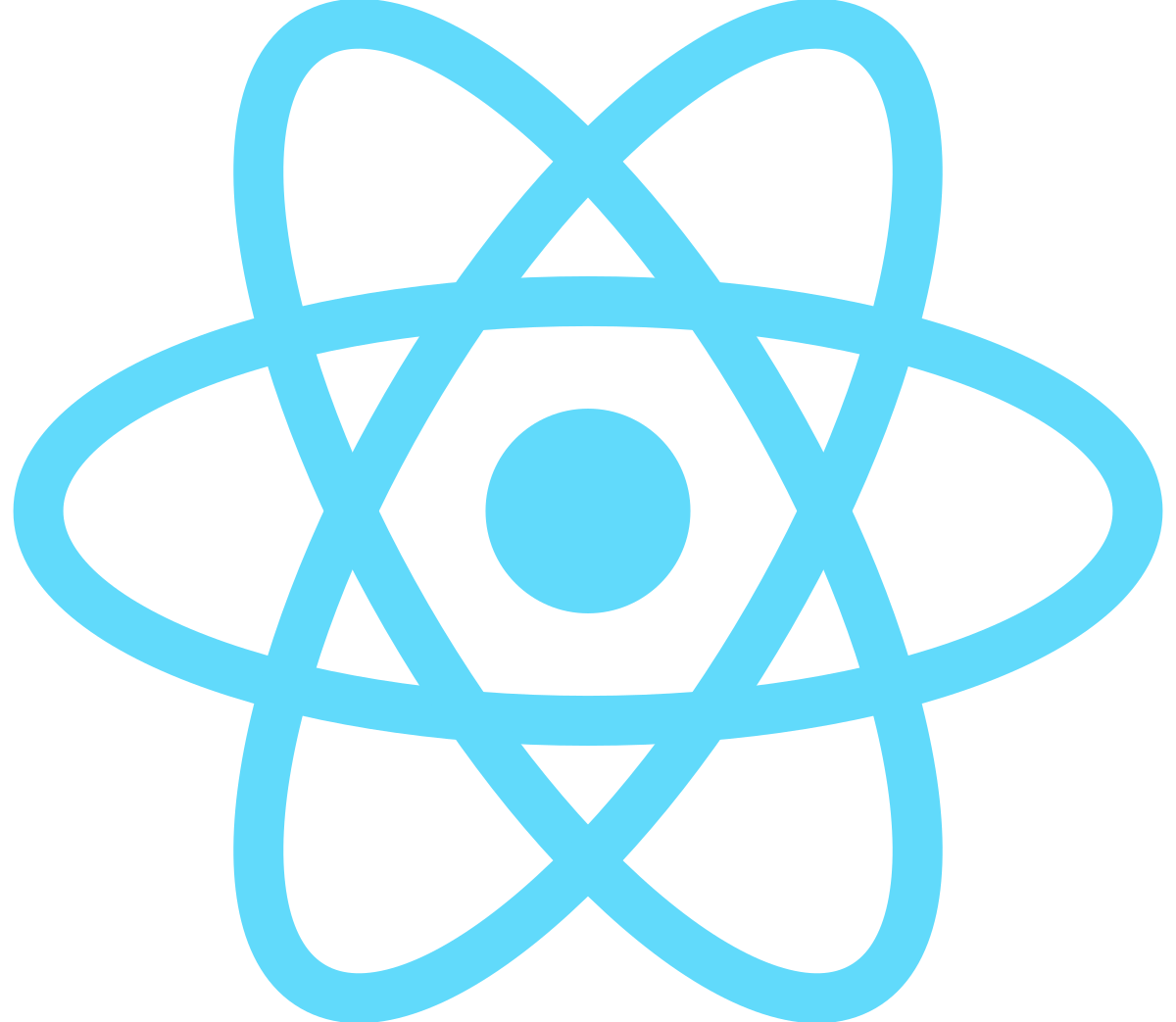
예제
React Module Federation을 이용한 Lazy Loading 예제를 통해 이를 더욱 자세히 알아보겠습니다.
Host 애플리케이션
Host 애플리케이션에서는 다음과 같이 webpack.config.js 파일을 설정합니다.
import path from 'path';
import { Configuration } from 'webpack';
import { ModuleFederationPlugin } from 'webpack/container';
const config: Configuration = {
mode: 'development',
devServer: {
contentBase: path.join(__dirname, 'dist'),
port: 3000,
},
output: {
publicPath: '<http://localhost:3000/>',
},
plugins: [
new ModuleFederationPlugin({
name: 'host',
remotes: {
remoteApp: 'remoteApp@<http://localhost:3001/remoteEntry.js>',
},
shared: ['react', 'react-dom'],
}),
],
};
export default config;
위의 설정에서 name은 현재 애플리케이션의 이름을, remotes는 현재 애플리케이션이 사용할 원격 애플리케이션의 정보를, shared는 원격 애플리케이션과 공유할 모듈을 설정합니다.
Remote 애플리케이션
Remote 애플리케이션에서는 다음과 같이 webpack.config.js 파일을 설정합니다.
import path from 'path';
import { Configuration } from 'webpack';
import { ModuleFederationPlugin } from 'webpack/container';
const config: Configuration = {
mode: 'development',
devServer: {
contentBase: path.join(__dirname, 'dist'),
port: 3001,
},
output: {
publicPath: '<http://localhost:3001/>',
library: { type: 'var', name: 'remoteApp' },
},
plugins: [
new ModuleFederationPlugin({
name: 'remoteApp',
library: { type: 'var', name: 'remoteApp' },
filename: 'remoteEntry.js',
exposes: {
'./Button': './src/Button',
},
shared: ['react', 'react-dom'],
}),
],
};
export default config;
위의 설정에서 name은 현재 애플리케이션의 이름을, filename은 현재 애플리케이션이 생성할 파일 이름을, exposes는 현재 애플리케이션이 제공하는 모듈을 설정합니다.
Host 애플리케이션에서 Remote 애플리케이션의 모듈 사용하기
Host 애플리케이션에서는 다음과 같이 Lazy Loading을 통해 Remote 애플리케이션의 모듈을 사용할 수 있습니다.
import React, { lazy, Suspense } from 'react';
const RemoteButton = lazy(() => import('remoteApp/Button'));
function App() {
return (
<div>
<h1>Host Application</h1>
<Suspense fallback={<div>Loading...</div>}>
<RemoteButton />
</Suspense>
</div>
);
}
export default App;
위의 코드에서는 Suspense와 lazy 함수를 이용하여 RemoteButton 모듈을 Lazy Loading합니다. 이를 통해 Remote 애플리케이션의 모듈을 필요한 시점에 로드하여 사용할 수 있습니다.