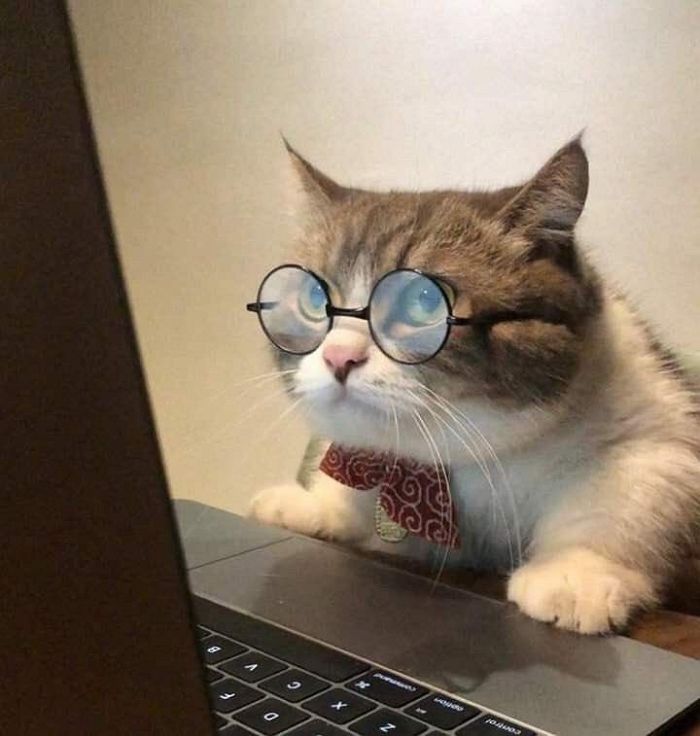Spring Webflux는 Reactive Programming을 지원하는 Spring Framework의 모듈 중 하나다. Reactive Programming은 비동기적인 데이터 처리를 통해 더 높은 성능과 효율성을 제공하는 프로그래밍 패러다임이다.
Spring Webflux는 이러한 Reactive Programming 패러다임을 기반으로 하며, Non-Blocking I/O 작업을 수행하는데 적합한 Web Application을 개발할 수 있게 도와준다.
Spring Webflux의 특징
- Spring Webflux는 Netty, Undertow와 같은 Non-Blocking I/O 서버를 기반으로 동작한다.
- Reactive Stream을 사용하여 비동기적인 데이터 흐름을 처리한다.
- 함수형 프로그래밍 패러다임을 지원한다.
- 반응형 프로그래밍을 위한 Flux와 Mono라는 두 가지 유형의 데이터 스트림을 제공한다.
Spring Webflux 예제
1. 의존성 추가
<dependency>
<groupId>org.springframework.boot</groupId>
<artifactId>spring-boot-starter-webflux</artifactId>
</dependency>
2. Handler 구현
@Component
public class SampleHandler {
public Mono<ServerResponse> hello(ServerRequest request) {
return ServerResponse.ok().body(BodyInserters.fromObject("Hello, World!"));
}
}
3. Router 구현
@Configuration
public class SampleRouter {
@Autowired
private SampleHandler handler;
@Bean
public RouterFunction<ServerResponse> route() {
return RouterFunctions.route(RequestPredicates.GET("/hello"), handler::hello);
}
}
4. 실행
@SpringBootApplication
public class SampleApplication {
public static void main(String[] args) {
SpringApplication.run(SampleApplication.class, args);
}
}
위 예제에서는 Spring Webflux를 사용하여 간단한 "Hello, World!" 메시지를 반환하는 RESTful API를 구현하였다.
5. 테스트
curl <http://localhost:8080/hello>
위의 명령어를 실행하면 "Hello, World!" 메시지가 반환된다.
Spring Webflux의 장단점
장점
- Reactive Programming 패러다임을 따르기 때문에, Non-Blocking I/O 작업을 수행할 때 높은 성능과 효율성을 제공한다.
- Spring Webflux는 비동기 작업을 수행하는데 적합한 Web Application을 개발할 수 있게 도와준다.
- Reactive Stream을 사용하기 때문에 Backpressure 문제를 해결할 수 있다.
단점
- 기존의 Spring MVC와는 다른 패러다임을 따르기 때문에, 학습 곡선이 높을 수 있다.
- 기존의 Spring MVC와는 다른 패러다임을 따르기 때문에, 코드의 가독성이 떨어질 수 있다.
Websocket with Webflux
Spring Webflux와 WebSockets를 사용하여 채팅 서버를 구현하는 방법을 설명하겠다.
1. 의존성 추가
먼저, pom.xml 파일에 다음과 같은 의존성을 추가:
<dependency>
<groupId>org.springframework.boot</groupId>
<artifactId>spring-boot-starter-webflux</artifactId>
</dependency>
2. WebSocketHandler 구현
WebSocketHandler를 구현하여 들어오는 WebSocket 메시지를 처리한다:
@Component
public class ChatHandler implements WebSocketHandler {
private final FluxProcessor<String, String> processor;
private final FluxSink<String> sink;
public ChatHandler() {
this.processor = DirectProcessor.<String>create().serialize();
this.sink = processor.sink();
}
@Override
public Mono<Void> handle(WebSocketSession session) {
Flux<String> output = processor.map(msg -> session.getId() + ": " + msg);
session.send(output.map(session::textMessage))
.and(session.receive()
.map(WebSocketMessage::getPayloadAsText)
.doOnNext(sink::next)
.then())
.subscribe();
return Mono.never();
}
}
3. WebSocketConfigurer 구현
WebSocketConfigurer를 구현하여 WebSocketHandler를 등록합한다:
@Configuration
public class ChatConfiguration implements WebSocketConfigurer {
@Autowired
private ChatHandler chatHandler;
@Override
public void registerWebSocketHandlers(WebSocketHandlerRegistry registry) {
registry.addHandler(chatHandler, "/chat");
}
}
4. 프론트엔드 생성
채팅 서버에 연결할 수 있는 간단한 HTML 페이지를 만든다:
<!DOCTYPE html>
<html>
<head>
<title>Chat</title>
</head>
<body>
<input type="text" id="messageInput" placeholder="Type a message...">
<button id="sendButton">Send</button>
<ul id="messages"></ul>
<script>
const socket = new WebSocket("ws://" + window.location.host + "/chat");
const messageInput = document.getElementById("messageInput");
const sendButton = document.getElementById("sendButton");
const messages = document.getElementById("messages");
socket.onmessage = event => {
const message = document.createElement("li");
message.textContent = event.data;
messages.appendChild(message);
};
sendButton.addEventListener("click", () => {
socket.send(messageInput.value);
messageInput.value = "";
});
</script>
</body>
</html>
5. 어플리케이션 실행
어플리케이션을 실행하고 웹 브라우저에서 http://localhost:8080으로 이동. 이제 채팅 메시지를 보내고 받을 수 있다.
이것은 Spring Webflux와 WebSockets를 사용하여 채팅 서버를 구현하는 기본적인 원리를 보여주는 매우 간단한 예제다.