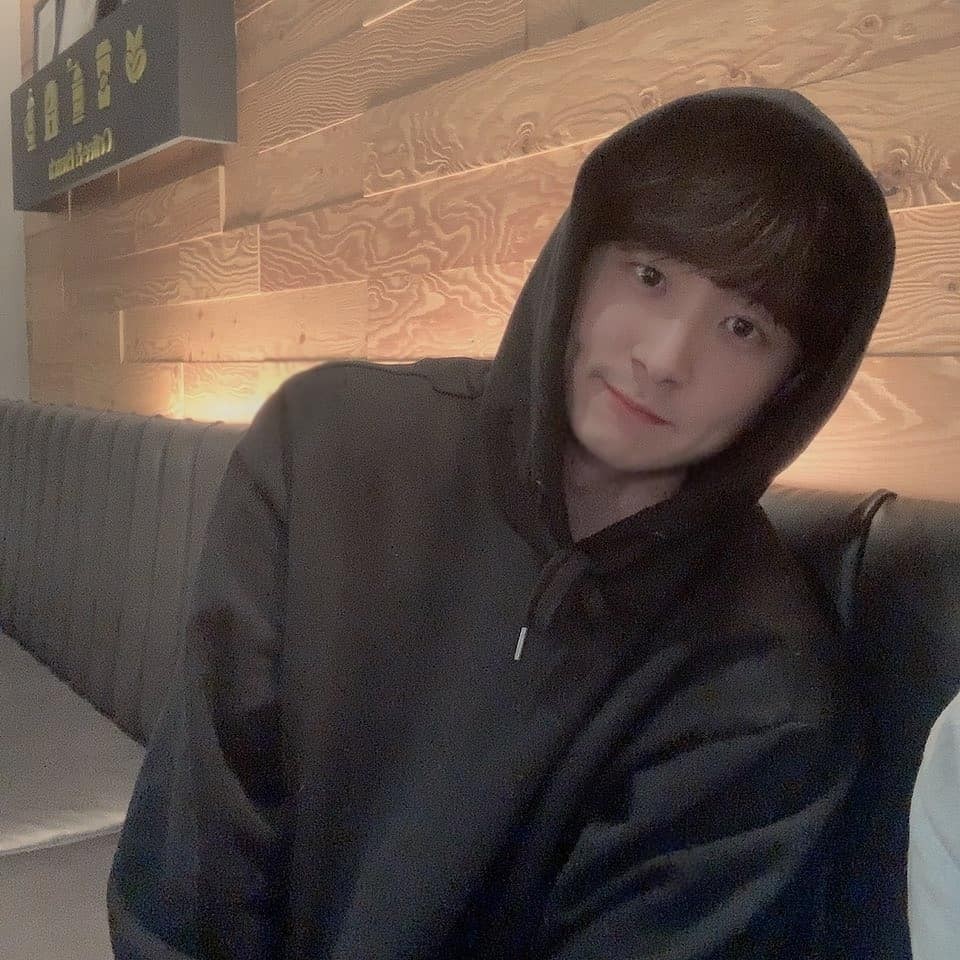tailwindcss 설치
js,ts 상관없이 설치하면됨. js -> ts로 변경할 필요 없음.
postcss.config.js, tailwind.config.js 위치는 root
tailwindcss postcss autoprefixer 설치
npm install -D tailwindcss postcss autoprefixer
npx tailwindcss init -ptailwind.config.js 설정
src, app 폴더 없을 경우 삭제해도 상관없음.
/** @type {import('tailwindcss').Config} */
module.exports = {
content: [
"./app/**/*.{js,ts,jsx,tsx}",
"./pages/**/*.{js,ts,jsx,tsx}",
"./components/**/*.{js,ts,jsx,tsx}",
// Or if using `src` directory:
"./src/**/*.{js,ts,jsx,tsx}",
],
theme: {
extend: {},
},
plugins: [],
}globals.css
안의 내용 전부 삭제 후 입력.
@tailwind base;
@tailwind components;
@tailwind utilities;postcss.config.js
module.exports = {
plugins: {
tailwindcss: { config: "./tailwind.config.js" },
autoprefixer: {},
},
};