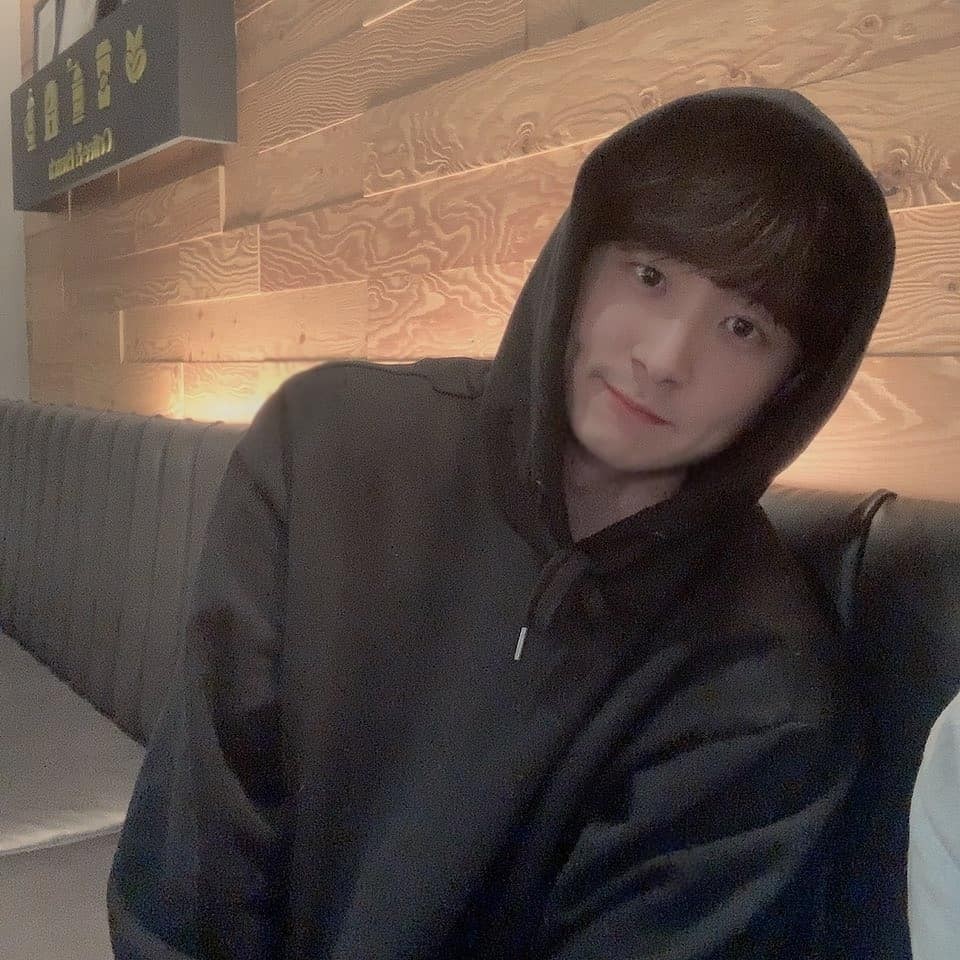1. axios path
export const __editHint = createAsyncThunk(
'EDIT_HINT',
async (payload, thunkAPI) => {
try {
await axios.patch(
`http://localhost:3001/hints/${payload.id}`,
payload.edithint,
);
return thunkAPI.fulfillWithValue(payload);
} catch (error) {
return thunkAPI.rejectWithValue(error);
}
},
);
[__editHint.fulfilled]: (state, action) => {
state.isLoading = false;
state.hints = state.hints.map((hint) =>
hint.id === action.payload.id ? (hint = action.payload.edithint) : hint,
);
},axios.patch(url,data) 를 이용하여
타겟팅 된 객체를 수정 시켜준다.
redux-toolkit state 도 수정 하기 위해서
hint를 add 했던 객체 모습 그대로 .map 을 이용해 그 위치에 넣어준다.
만약, 수정 해 줄 객체의 데이터가 다르다면 읽히지 않기 때문에 저장이 되지 않는다.
{
"id": "a46f52f9-7cb5-4c42-81fb-093fbd63776e",
"hint": "수정맛 수정",
"writer": "sdf",
"password": 1234,
"level": "상",
"questionId": 1
},이런 모습의 객체 데이터라면
id, hint, writer, password, level, questionId 모두 객체를 해주어야 한다.
2. 수정기능 div / input 한 곳에서 열기
const [isOpen, setIsOpen] = useState(false);
const openUpdateHandler = () => {
setIsOpen(!isOpen);
};
// body 내용
{isOpen ? (
<HintUpdateBox
type="text"
onChange={onChangeUpdate}
defaultValue={hint.hint}
/>
) : (
<HintTextBox>{hint.hint}</HintTextBox>
)}useState를 이용하여 isOpen의 참, 거짓에 따라
수정창, text 창을 같은 곳에 렌더링 한다.
엄청 간단하게 조작이 가능하여 매우 유용하게 쓸 수 있을 것이다!
3. jsx 에서 div 줄바꿈 하기!
textarea의 값을 db 에 저장을 할 때 jsx 에서 입력하게 되면
개행문자나 태그는 동작하지 않고 그대로 출력한다
<br/> /n 등등출력하는 div에 css를 적용 시켜주기만 하면 처리된다.
white-space: pre-line