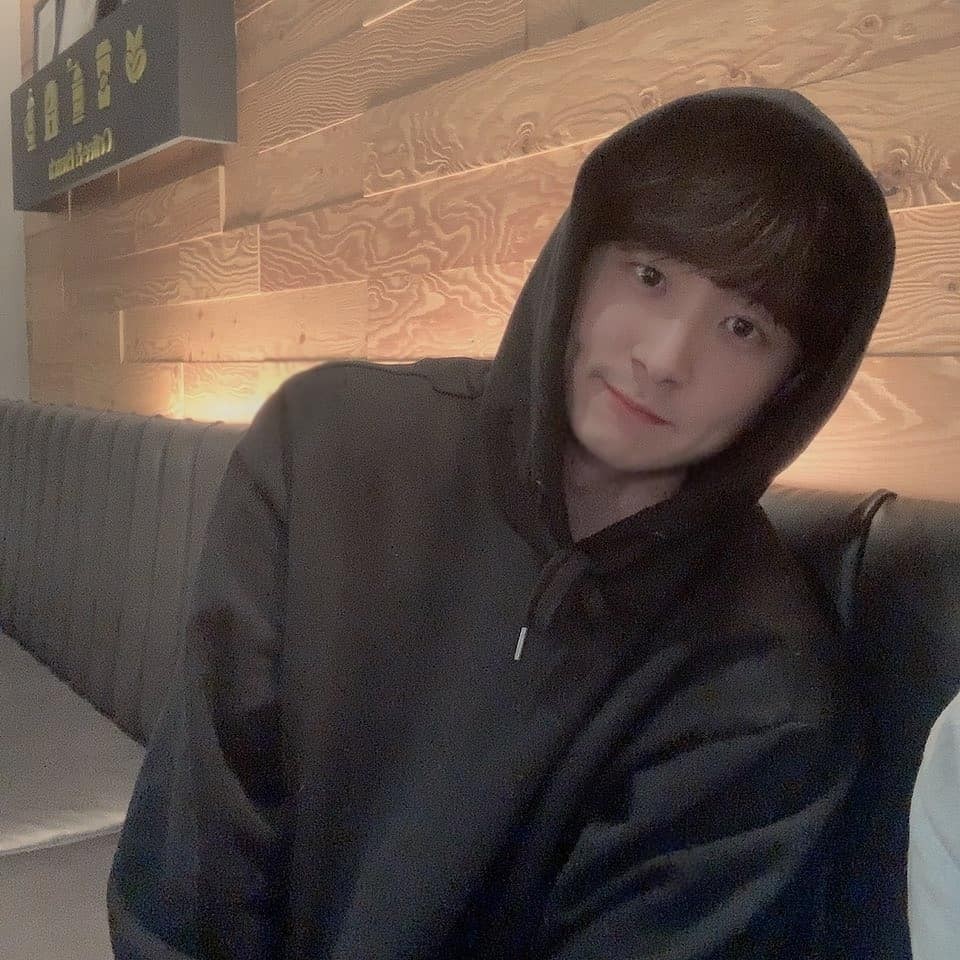1. Touchableopacity
TouchableOpacity 태그로 disabled 기능 사용,
props 로 title별 칼라 변경.
button 은 쉽지만 디자인이 별로 없음.
<ModalBTN
onPress={() => setIsOpenSignUpModal(false)}
title="cancel"
>
<BTNText title={"cancel"}>Cancel</BTNText>
</ModalBTN>
<ModalBTN
disabled={!userEmail || !userPassword || !userCheckPassword}
onPress={onPressSignUp}
title="Sign Up"
>
<BTNText
disabled={!userEmail || !userPassword || !userCheckPassword}
>
Sign Up
</BTNText>
</ModalBTN>
const ModalBTN = styled.TouchableOpacity`
flex: 0.4;
background-color: ${(props) =>
props.disabled
? "background: rgba(229, 0, 21, .5)"
: props.theme.pointColor && props.title === "cancel"
? "#4A4A4A"
: props.theme.pointColor};
padding: 12px;
border-radius: 4px;
`;
const BTNText = styled.Text`
text-align: center;
font-size: 16px;
color: ${(props) =>
props.disabled
? props.theme.pointTextWhite
: props.theme.pointColor && props.title === "cancel"
? props.theme.pointTextWhite
: props.theme.pointText};
`;