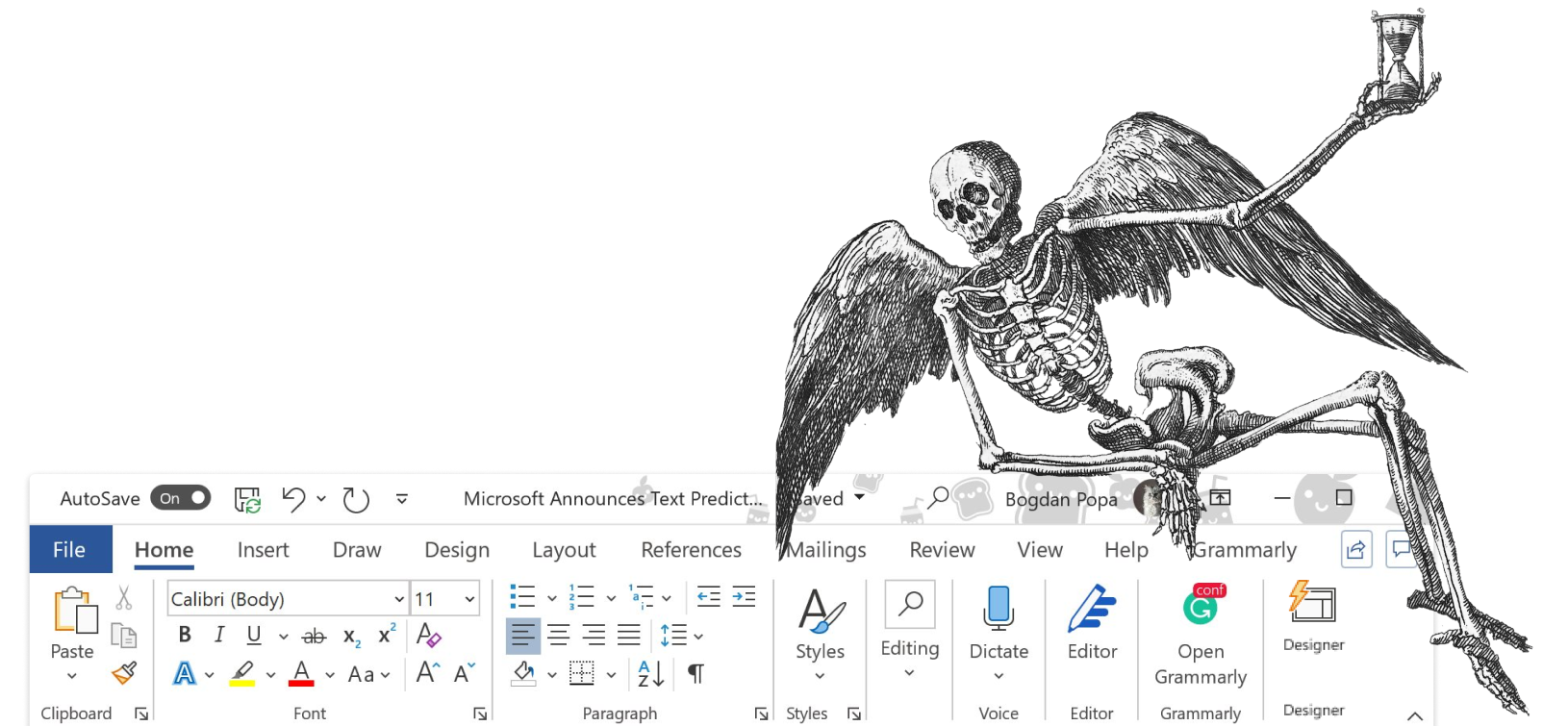
In the tech world, "write fast, format light, share easily" has become the main theme of content production. Markdown has been soaring with its advantages of "plain text readability, what you see is what you get, and renderable anywhere": in the 2024 Stack Overflow survey, it took first place as developers' "most loved" technology (84% adoration rate, even higher than last year) (Technology | 2024 Stack Overflow Developer Survey); even iA's latest column sighs—Markdown is like moss, quietly covering once-dominant heavy formats like .docx and .pptx (Markdown and the Slow Fade of the Formatting Fetish).
However, actually moving web pages, Word, PDF, or even entire site content into Markdown still gives people headaches: messy tags, chaotic styles, missing code blocks, distorted formulas... ToMarkdown is the all-in-one conversion tool born for this pain point. Below, I'll dig deep into why it's worth recommending, who it's suitable for, and how it stands out among similar tools.
I. Why Is Everyone Betting on Markdown?
1. Content "Lightweight" Has Become the Trend
- Markdown was born in 2004, with the goal of "returning writing to the content itself" (Markdown - Wikipedia).
- The standardization of CommonMark and GFM allows Markdown files to seamlessly flow between platforms like GitHub, Notion, and Obsidian (Markdown Reference - CommonMark).
- Developer adoration is #1 globally (84%) (Technology | 2024 Stack Overflow Developer Survey), and ordinary users' awareness is rapidly rising (Markdown and the Slow Fade of the Formatting Fetish).
- The Markdown community continuously iterates on extended syntax, covering tables, code blocks, task lists, and mathematical formulas (Markdown Guide).
2. But Format Conversion Remains the Biggest Hurdle
- The internet still has billions of HTML, rich text, PDF, and .docx documents; manual reformatting is almost a nightmare.
- Traditional online editors (like Dillinger) have built-in HTML→Markdown options, but can't handle complex scenarios like full-page URLs, Word, PDF, or batch images.
- Specialized converters (like htmlmarkdown.com) focus more on single formats and lack AI structure recognition, with limited support for multiple languages, tables, and formulas.
II. ToMarkdown.org: Return All Content to Markdown in Three Seconds
1. Seven-in-One Function Matrix
| Tool | Purpose | Highlights |
|---|---|---|
| Markdown Editor | Online writing / dual-column preview | Typora-style real-time rendering, syntax highlighting, auto-conversion |
| HTML → Markdown | Paste or upload webpage source code | Preserves tables / code blocks / GFM extended syntax |
| HTML Table → Markdown | One-click extraction and formatting of complex tables | Supports table editing |
| URL → Markdown | Input link, intelligently capture content and layout | Supports cookie, dom configuration, etc. |
| PDF → Markdown | Parse paragraphs, formulas, charts, output clean .md | Preserves original document format |
| Markdown Viewer | Online reading | Collapsible outline / syntax highlighting |
| Markdown Poster | Turn Markdown into posters instantly, suitable for social media | Supports custom themes |
2. Four Core Advantages
- Ultra-fast Local Conversion: Algorithm optimization + browser-side processing, averaging 2-3 seconds to complete a 10 MB file, no upload needed, zero privacy leakage.
- GFM Standard Output: Paste and use immediately, looks perfect in GitHub README, Notion, Zhihu, etc.
- AI Structure Recognition: Automatically identifies heading levels, code languages, mathematical formulas, footnotes; even complex academic PDFs can elegantly land in Markdown.
- Multi-language Interface: Built-in 10 languages including Chinese, English, Japanese, German, French, Spanish, etc., ready for global content creators to use anytime.
III. Suitable Users & Scenarios
- Content Creators: Copy any webpage or WeChat public account article, instantly save as Markdown, no more layout adjustments.
- Developers / Technical Writers: Batch migrate old blogs, project Wikis, API documentation to GitHub Pages.
- Academic Researchers: One-click conversion of PDF papers to Markdown, add annotations to immediately write reading notes.
- Product Managers / Operations: Convert requirement PRDs, competitive analysis reports to Markdown, sync in real-time with collaboration platforms.
- SEO Experts: Batch URL content extraction →.md→ static site, automatically generate clean HTML, improve indexing.
IV. Differentiated Advantages Over Mainstream Tools
| Feature Dimension | ToMarkdown | Dillinger | HTMLMarkdown | Rich-Text-to-MD | MarkdownLivePreview |
|---|---|---|---|---|---|
| URL → Markdown | ✅ Smart Capture ToMarkdown | ❌ | ❌ | ❌ | ❌ |
| PDF → Markdown | ✅ Complex Format Support ToMarkdown | ❌ | ❌ | ❌ | ❌ |
| Table Enhancement | ✅ Dedicated Converter ToMarkdown | ✅ But requires manual editing | ✅ | Limited | Limited |
| Multi-language UI | ✅ 10+ Languages ToMarkdown | ❌ | ❌ | ❌ | ❌ |
| Local Privacy | ✅ Fully Local (except URL) ToMarkdown | Large files need cloud sync | ✅ Local processing | ✅ | ✅ Demo preview |
V. Real User Testimonials
"Webpage to Markdown is amazing, tables and code blocks all preserved, technical writing efficiency doubled!" — @alex_chen, Software Engineer
"Word→Markdown saves tons of formatting time, paper formats no longer need manual cleaning." — @emma_wang, Technical Documentation Author
"PDF academic papers with complex formulas can also be intelligently recognized, Markdown version ready for note-taking." — @mike_liu, Independent Writer
VI. Getting Started Guide: Complete Your First Conversion in Three Steps
- Open ToMarkdown.org, select the tool you need (such as "URL → Markdown")
- Paste the webpage address or upload a file, click Convert
- Copy the Markdown, download the .md file, or use Poster to directly generate a visual poster, completed in seconds
The entire process requires no registration, has no ads, and doesn't limit daily usage—completely free and open-source friendly.
VII. Conclusion & Call to Action
The next stop for content production is Markdown, and ToMarkdown is the express train to the future.
Whether you're a developer, writer, or just want to quickly "lighten" old materials to the plain text world, it's worth adding ToMarkdown.org to your browser bookmarks. Open it now and try it once, drag in any webpage or PDF you've browsed today, and you'll immediately experience the lightness of "format can't take away content."
Ready to Markdown?
▶ Visit ToMarkdown.org now, let your content breathe again!
