Do it! 스위프트로 아이폰 앱 만들기
16장 코어 그래픽스로 화면에 그림 그리기
📱 실행 화면 📱
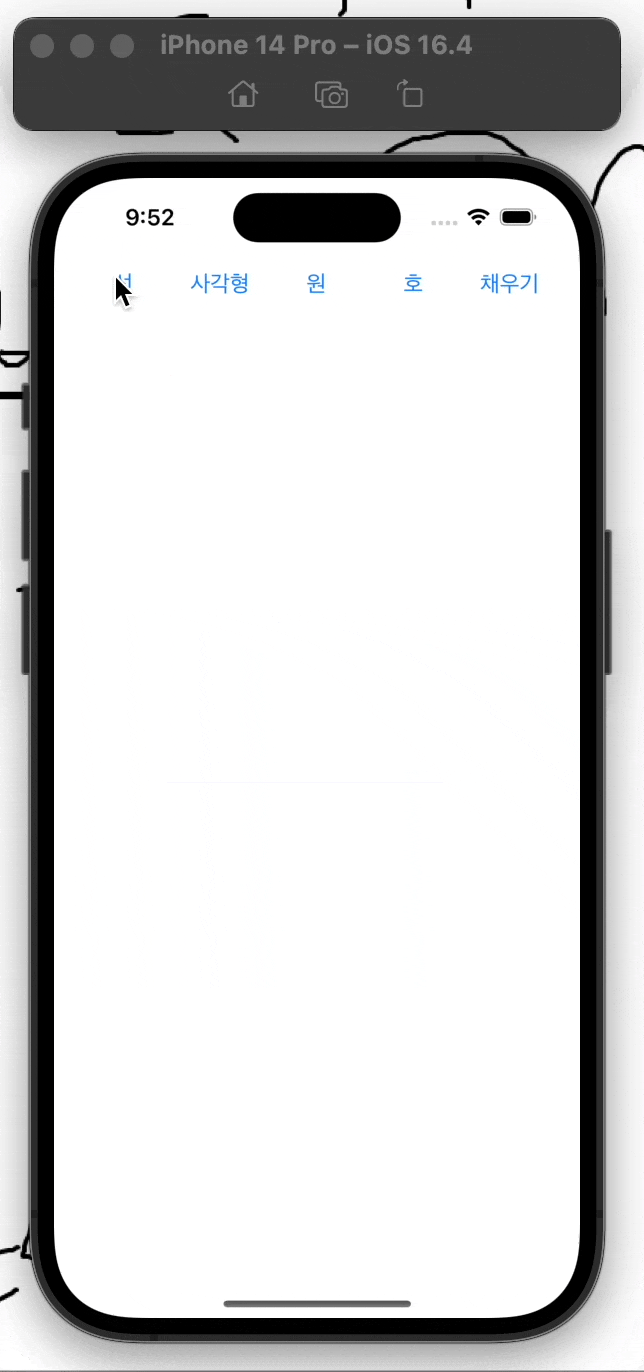
💻 Step 1. 기본 환경 구성하기
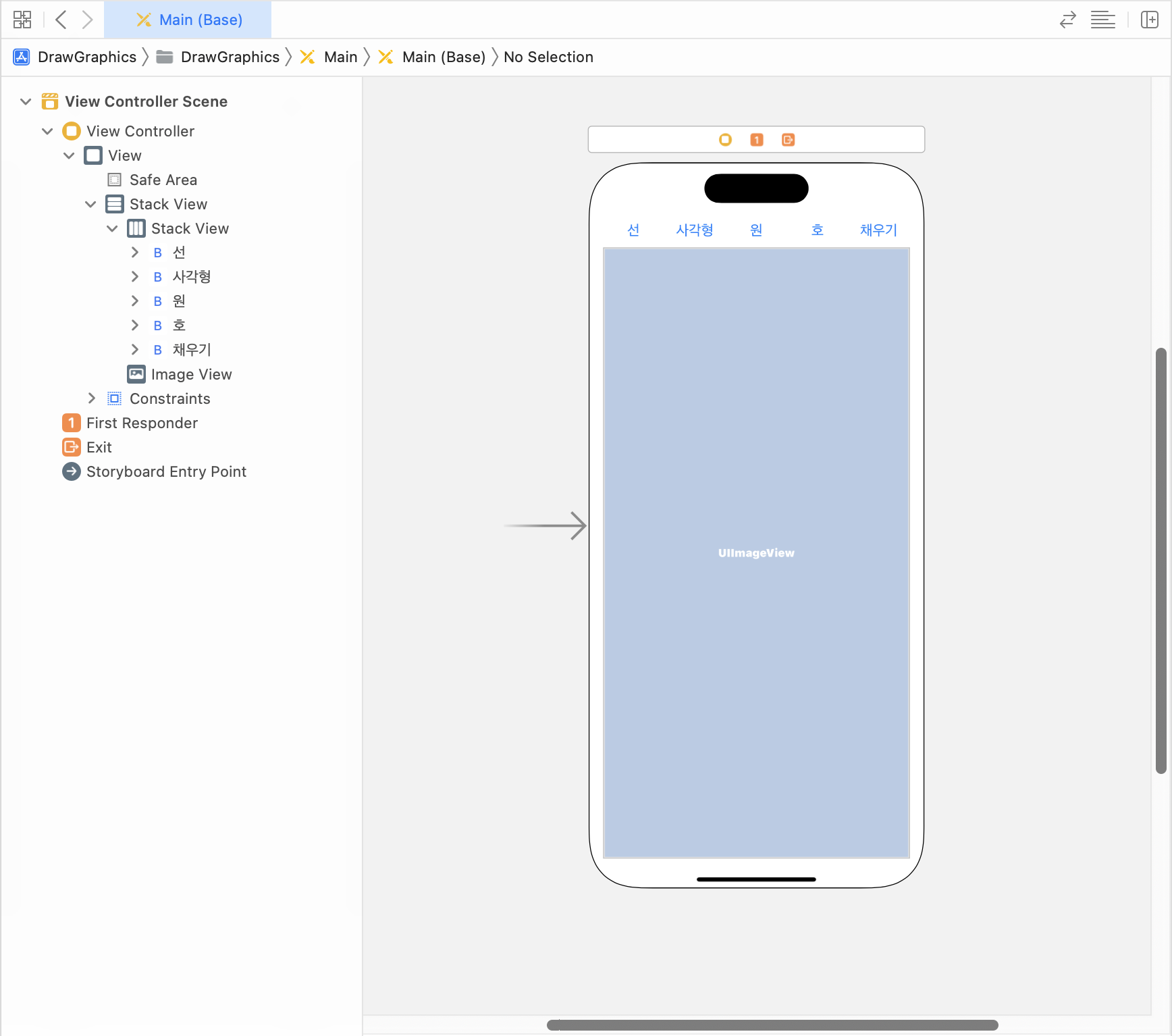
- 빈 스토리보드에 Horizontal Stack View 배치하기
- [Add New Constraints] 에서
위:0, 왼쪽:16, 오른쪽:16, 아래:0 으로 설정하기- 세로 스택 뷰 안에 Image View 배치하기
- 이미지 뷰 상단에 Vertical Stack View 배치하기
- 가로 스택 뷰 안에 버튼 5개 배치하기
- 5개 버튼을 선택하고 [Add New Constraints] -> [Height] = 40 으로 설정하기
- 가로 스택 뷰를 선택하고 [Attributes inspector] -> [Distribution] -> [Fill Equally] 로 설정하기
💻 Step 2. Outlet 변수와 Action 함수 추가하기
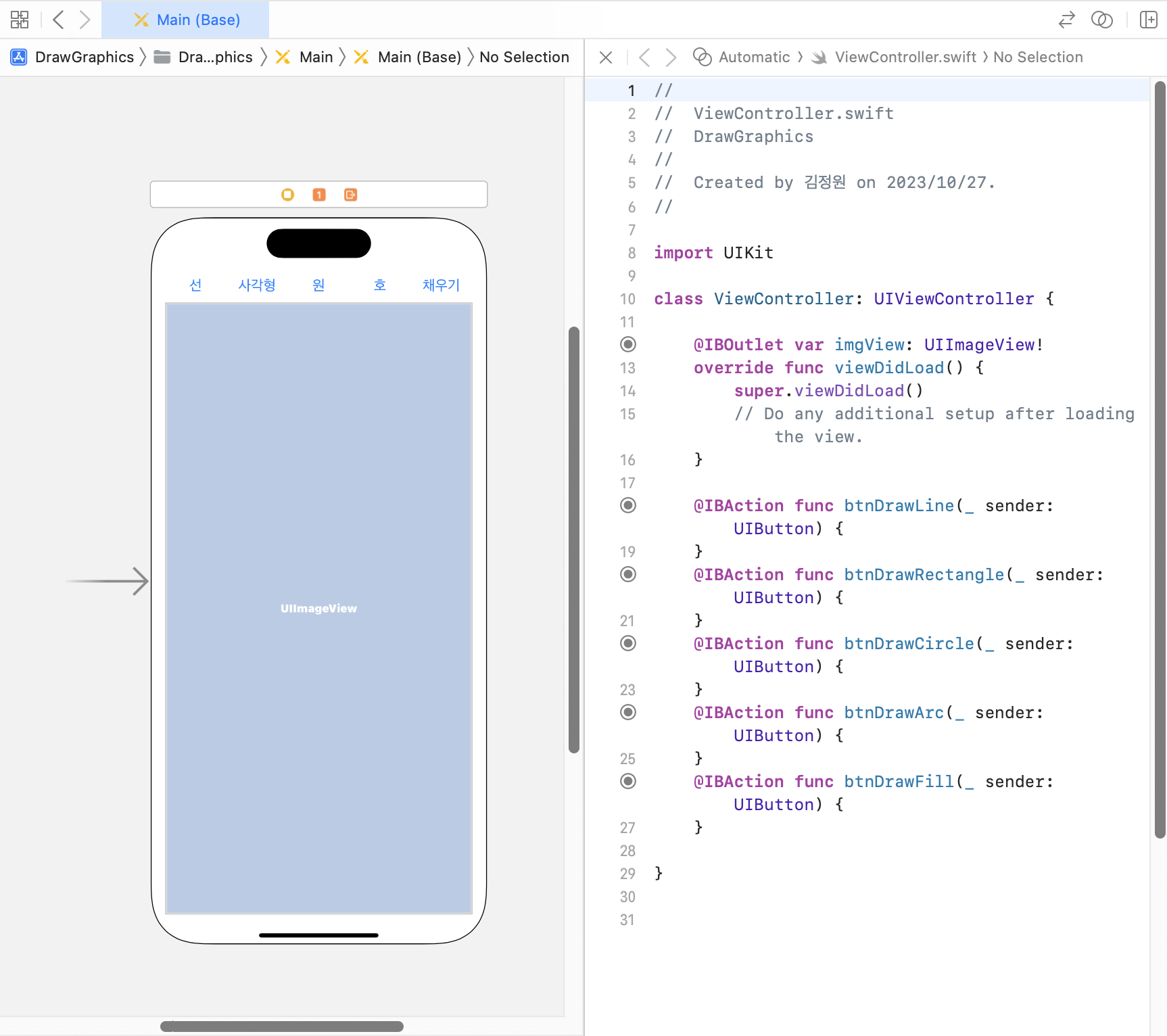
💻 Step 3. 기능 구현하기
@IBAction func btnDrawLine(_ sender: UIButton) {
UIGraphicsBeginImageContext(imgView.frame.size) //그림 그리기 위한 context 생성
let context = UIGraphicsGetCurrentContext()! //context 정보 로드
//선 그리기
context.setLineWidth(2.0) //선의 굵기 설정
context.setStrokeColor(UIColor.red.cgColor) //선의 색상 설정
context.move(to: CGPoint(x: 70, y: 50)) //커서 이동
context.addLine(to: CGPoint(x: 270, y: 250)) //커서 위치를 기준으로 해당 좌표까지 선 추가
context.strokePath() //추가한 경로를 context에 그리기
//삼각형 그리기
context.setLineWidth(4.0)
context.setStrokeColor(UIColor.blue.cgColor)
context.move(to: CGPoint(x: 170, y: 200))
context.addLine(to: CGPoint(x: 270, y: 350))
context.addLine(to: CGPoint(x: 70, y: 350))
context.addLine(to: CGPoint(x: 170, y: 200))
context.strokePath()
imgView.image = UIGraphicsGetImageFromCurrentImageContext() //context에 그려진 그림을 이미지 뷰에 나타내기
UIGraphicsEndImageContext() //그림 그리기 종료
}'선' 버튼 코드
@IBAction func btnDrawRectangle(_ sender: UIButton) {
UIGraphicsBeginImageContext(imgView.frame.size)
let context = UIGraphicsGetCurrentContext()!
context.setLineWidth(2.0)
context.setStrokeColor(UIColor.red.cgColor)
context.addRect(CGRect(x: 70, y: 100, width: 200, height: 200))
context.strokePath()
imgView.image = UIGraphicsGetImageFromCurrentImageContext()
UIGraphicsEndImageContext()
}'사각형' 버튼 코드
@IBAction func btnDrawCircle(_ sender: UIButton) {
UIGraphicsBeginImageContext(imgView.frame.size)
let context = UIGraphicsGetCurrentContext()!
//타원 그리기
context.setLineWidth(2.0)
context.setStrokeColor(UIColor.red.cgColor)
context.addEllipse(in: CGRect(x: 70, y: 50, width: 200, height: 100))
context.strokePath()
//원 그리기
context.setLineWidth(5.0)
context.setStrokeColor(UIColor.green.cgColor)
context.addEllipse(in: CGRect(x: 70, y: 200, width: 200, height: 200))
context.strokePath()
imgView.image = UIGraphicsGetImageFromCurrentImageContext()
UIGraphicsEndImageContext()
}'원' 버튼 코드
@IBAction func btnDrawArc(_ sender: UIButton) {
UIGraphicsBeginImageContext(imgView.frame.size)
let context = UIGraphicsGetCurrentContext()!
context.setLineWidth(5.0)
context.setStrokeColor(UIColor.red.cgColor)
context.move(to: CGPoint(x: 100, y: 50))
context.addArc(tangent1End: CGPoint(x: 250, y: 50), tangent2End: CGPoint(x: 250, y: 200), radius: CGFloat(50))
context.addLine(to: CGPoint(x: 250, y: 200))
context.move(to: CGPoint(x: 100, y: 250))
context.addArc(tangent1End: CGPoint(x: 270, y: 250), tangent2End: CGPoint(x: 100, y: 400), radius: CGFloat(20))
context.addLine(to: CGPoint(x: 100, y: 400))
context.strokePath()
imgView.image = UIGraphicsGetImageFromCurrentImageContext()
UIGraphicsEndImageContext()
}'호' 버튼 코드
@IBAction func btnDrawFill(_ sender: UIButton) {
UIGraphicsBeginImageContext(imgView.frame.size)
let context = UIGraphicsGetCurrentContext()!
//사각형 채우기
context.setLineWidth(1.0)
context.setStrokeColor(UIColor.red.cgColor)
context.setFillColor(UIColor.red.cgColor)
let rect = CGRect(x: 70, y: 50, width: 200, height: 100)
context.addRect(rect)
context.fill(rect)
context.strokePath()
//원 채우기
context.setLineWidth(1.0)
context.setStrokeColor(UIColor.blue.cgColor)
context.setFillColor(UIColor.blue.cgColor)
let circle = CGRect(x: 70, y: 200, width: 200, height: 100)
context.addEllipse(in: circle)
context.fillEllipse(in: circle)
context.strokePath()
//삼각형 채우기
context.setLineWidth(1.0)
context.setStrokeColor(UIColor.green.cgColor)
context.setFillColor(UIColor.green.cgColor)
context.move(to: CGPoint(x: 170, y: 350))
context.addLine(to: CGPoint(x: 270, y: 450))
context.addLine(to: CGPoint(x: 70, y: 450))
context.addLine(to: CGPoint(x: 170, y: 350))
context.fillPath()
context.strokePath()
imgView.image = UIGraphicsGetImageFromCurrentImageContext()
UIGraphicsEndImageContext()
}'채우기' 버튼 코드
💻 Final Step. 전체 소스 코드
import UIKit
class ViewController: UIViewController {
@IBOutlet var imgView: UIImageView!
override func viewDidLoad() {
super.viewDidLoad()
// Do any additional setup after loading the view.
}
@IBAction func btnDrawLine(_ sender: UIButton) {
UIGraphicsBeginImageContext(imgView.frame.size) //그림 그리기 위한 context 생성
let context = UIGraphicsGetCurrentContext()! //context 정보 로드
//선 그리기
context.setLineWidth(2.0) //선의 굵기 설정
context.setStrokeColor(UIColor.red.cgColor) //선의 색상 설정
context.move(to: CGPoint(x: 70, y: 50)) //커서 이동
context.addLine(to: CGPoint(x: 270, y: 250)) //커서 위치를 기준으로 해당 좌표까지 선 추가
context.strokePath() //추가한 경로를 context에 그리기
//삼각형 그리기
context.setLineWidth(4.0)
context.setStrokeColor(UIColor.blue.cgColor)
context.move(to: CGPoint(x: 170, y: 200))
context.addLine(to: CGPoint(x: 270, y: 350))
context.addLine(to: CGPoint(x: 70, y: 350))
context.addLine(to: CGPoint(x: 170, y: 200))
context.strokePath()
imgView.image = UIGraphicsGetImageFromCurrentImageContext() //context에 그려진 그림을 이미지 뷰에 나타내기
UIGraphicsEndImageContext() //그림 그리기 종료
}
@IBAction func btnDrawRectangle(_ sender: UIButton) {
UIGraphicsBeginImageContext(imgView.frame.size)
let context = UIGraphicsGetCurrentContext()!
context.setLineWidth(2.0)
context.setStrokeColor(UIColor.red.cgColor)
context.addRect(CGRect(x: 70, y: 100, width: 200, height: 200))
context.strokePath()
imgView.image = UIGraphicsGetImageFromCurrentImageContext()
UIGraphicsEndImageContext()
}
@IBAction func btnDrawCircle(_ sender: UIButton) {
UIGraphicsBeginImageContext(imgView.frame.size)
let context = UIGraphicsGetCurrentContext()!
//타원 그리기
context.setLineWidth(2.0)
context.setStrokeColor(UIColor.red.cgColor)
context.addEllipse(in: CGRect(x: 70, y: 50, width: 200, height: 100))
context.strokePath()
//원 그리기
context.setLineWidth(5.0)
context.setStrokeColor(UIColor.green.cgColor)
context.addEllipse(in: CGRect(x: 70, y: 200, width: 200, height: 200))
context.strokePath()
imgView.image = UIGraphicsGetImageFromCurrentImageContext()
UIGraphicsEndImageContext()
}
@IBAction func btnDrawArc(_ sender: UIButton) {
UIGraphicsBeginImageContext(imgView.frame.size)
let context = UIGraphicsGetCurrentContext()!
context.setLineWidth(5.0)
context.setStrokeColor(UIColor.red.cgColor)
context.move(to: CGPoint(x: 100, y: 50))
context.addArc(tangent1End: CGPoint(x: 250, y: 50), tangent2End: CGPoint(x: 250, y: 200), radius: CGFloat(50))
context.addLine(to: CGPoint(x: 250, y: 200))
context.move(to: CGPoint(x: 100, y: 250))
context.addArc(tangent1End: CGPoint(x: 270, y: 250), tangent2End: CGPoint(x: 100, y: 400), radius: CGFloat(20))
context.addLine(to: CGPoint(x: 100, y: 400))
context.strokePath()
imgView.image = UIGraphicsGetImageFromCurrentImageContext()
UIGraphicsEndImageContext()
}
@IBAction func btnDrawFill(_ sender: UIButton) {
UIGraphicsBeginImageContext(imgView.frame.size)
let context = UIGraphicsGetCurrentContext()!
//사각형 채우기
context.setLineWidth(1.0)
context.setStrokeColor(UIColor.red.cgColor)
context.setFillColor(UIColor.red.cgColor)
let rect = CGRect(x: 70, y: 50, width: 200, height: 100)
context.addRect(rect)
context.fill(rect)
context.strokePath()
//원 채우기
context.setLineWidth(1.0)
context.setStrokeColor(UIColor.blue.cgColor)
context.setFillColor(UIColor.blue.cgColor)
let circle = CGRect(x: 70, y: 200, width: 200, height: 100)
context.addEllipse(in: circle)
context.fillEllipse(in: circle)
context.strokePath()
//삼각형 채우기
context.setLineWidth(1.0)
context.setStrokeColor(UIColor.green.cgColor)
context.setFillColor(UIColor.green.cgColor)
context.move(to: CGPoint(x: 170, y: 350))
context.addLine(to: CGPoint(x: 270, y: 450))
context.addLine(to: CGPoint(x: 70, y: 450))
context.addLine(to: CGPoint(x: 170, y: 350))
context.fillPath()
context.strokePath()
imgView.image = UIGraphicsGetImageFromCurrentImageContext()
UIGraphicsEndImageContext()
}
}
💻 도전! Mission 꽃 모양 그리기
import UIKit
class ViewController: UIViewController {
@IBOutlet var imgView: UIImageView!
override func viewDidLoad() {
super.viewDidLoad()
// Do any additional setup after loading the view.
drawFlower()
}
func drawFlower() {
UIGraphicsBeginImageContext(imgView.frame.size)
let context = UIGraphicsGetCurrentContext()!
context.setLineWidth(1.0)
context.setStrokeColor(UIColor.green.cgColor)
context.setFillColor(UIColor.green.cgColor)
context.move(to: CGPoint(x: 170, y: 200))
context.addLine(to: CGPoint(x: 200, y: 450))
context.addLine(to: CGPoint(x: 140, y: 450))
context.addLine(to: CGPoint(x: 170, y: 200))
context.fillPath()
context.strokePath()
context.setLineWidth(2.0)
context.setStrokeColor(UIColor.systemPink.cgColor)
context.addEllipse(in: CGRect(x: 120, y: 150, width: 100, height: 100))
context.addEllipse(in: CGRect(x: 170, y: 150, width: 100, height: 100))
context.addEllipse(in: CGRect(x: 70, y: 150, width: 100, height: 100))
context.addEllipse(in: CGRect(x: 120, y: 100, width: 100, height: 100))
context.addEllipse(in: CGRect(x: 120, y: 200, width: 100, height: 100))
context.strokePath()
imgView.image = UIGraphicsGetImageFromCurrentImageContext()
UIGraphicsEndImageContext()
}
}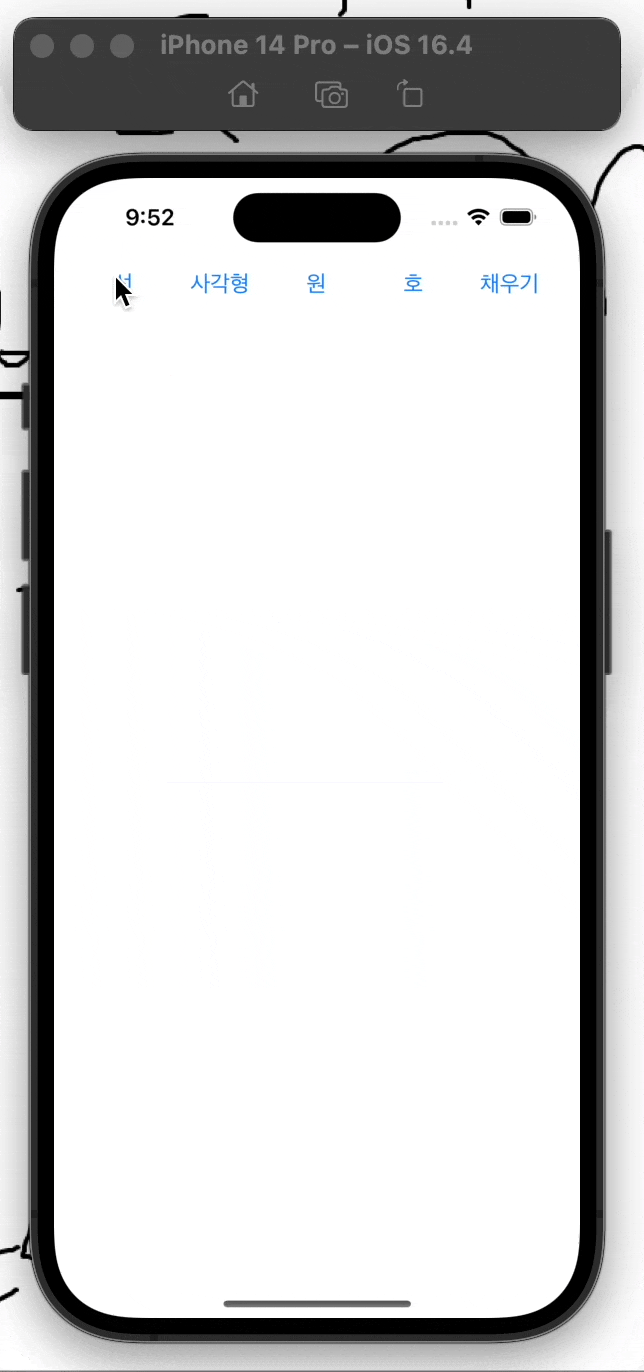

언제 이렇게 진도를 많이 나갔지 아주 기특해요