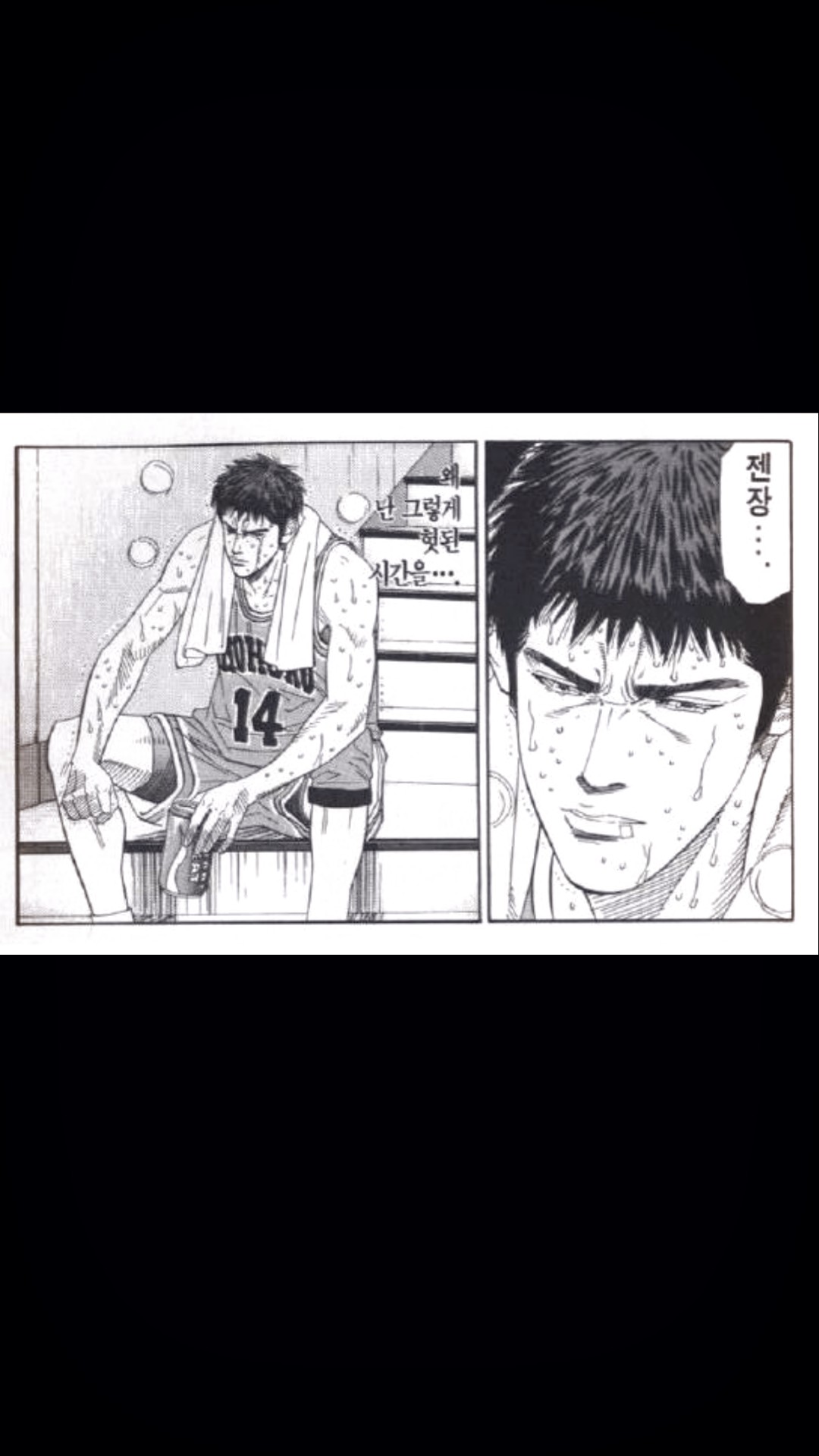이것은 이전 글인 TS 컴파일 에러와 이어진다.
이전에 나는 tsc 명령어로 tsx파일을 컴파일했을 때 컴파일 결과 파일이 나오지 않아 이유를 탐색한 결과 tsconfig의 noEmit이 true로 설정되어 있어 일어난 일임을 알아냈었다.
근데 나는 noEmit: ture를 설정한 적이 없었는데, TS를 React에 적용하는 법을 알려주는 블로그에서 복사해서 붙여넣은 줄 알았다. 근데 아니었다.
react-scripts start 명령어를 사용할 때마다 tsconfig이 덮어씌워진다.
이게 문제였다. 내가 tsconfig을 임의로 설정해놓아도 react-scripts start 명령어를 사용할 때마다 아래의 tsconfig을 새로 만들어서 덮어씌워버린다.
{
"compilerOptions": {
"target": "es5",
"module": "esnext",
"jsx": "react",
"strict": true,
"noImplicitAny": false,
"esModuleInterop": true,
"skipLibCheck": true,
"forceConsistentCasingInFileNames": true,
"lib": [
"dom",
"dom.iterable",
"esnext"
],
"allowJs": true,
"allowSyntheticDefaultImports": true,
"noFallthroughCasesInSwitch": true,
"moduleResolution": "node",
"resolveJsonModule": true,
"isolatedModules": true,
"noEmit": true
},
"include": [
"src"
]
}그리고 코드가 실행되면? App.js 파일을 찾지 못 하겠다며 오류를 반환한다. 자기네들이 "noEmit": true가 설정된 tsconfig을 덮어씌워놓고서는!!!
그래서 대체 왜 react-scripts start 명령어를 사용할 때마다 tsconfig이 덮어씌워지는지 이유를 탐색했다. 하지만 왜 이런 설정의 tsconfig이 덮어씌워지는지에 대한 이유는 찾아내지 못 했다. 하지만 해결방법은 찾아냈다.
@type/jest, @type/node 라이브러리를 추가할 것
@type/jest, @type/node 라이브러리를 추가했더니 실행이 되었다. 실행 당시의 package.json의 의존성은 다음과 같다.
{
"name": "movie-app",
"version": "0.1.0",
"private": true,
"dependencies": {
"@testing-library/jest-dom": "^5.11.4",
"@testing-library/react": "^11.1.0",
"@testing-library/user-event": "^12.1.10",
"@types/jest": "^26.0.15",
"@types/node": "^14.14.6",
"@types/react": "^16.9.55",
"@types/react-dom": "^16.9.9",
"@types/styled-components": "^5.1.4",
"axios": "^0.21.0",
"dotenv": "^8.2.0",
"react": "^17.0.1",
"react-dom": "^17.0.1",
"react-scripts": "4.0.0",
"styled-components": "^5.2.0",
"web-vitals": "^0.2.4"
},
"scripts": {
"start": "react-scripts start",
"build": "react-scripts build",
"test": "react-scripts test",
"eject": "react-scripts eject"
},
"eslintConfig": {
"extends": [
"react-app",
"react-app/jest"
]
},
"browserslist": {
"production": [
">0.2%",
"not dead",
"not op_mini all"
],
"development": [
"last 1 chrome version",
"last 1 firefox version",
"last 1 safari version"
]
},
"proxy": "https://openapi.naver.com",
"devDependencies": {
"tsc-watch": "^4.2.9",
"typescript": "^4.0.5"
}
}