스프링부트 프로젝트를 시작하면서 html를 바꿀 때마다 서버를 재시작하는 게 너무 귀찮아서 변경없이 하는방법을 찾아봤다.
근데 다들 compiler.automake.allow.when.app.running를 추가하라는데 나는 없었다. 그래서 기록용으로 남겨둔다.
(compiler.automake.allow.when.app.running 없음 오류 해결법->4번으로)
- build.grdle의 dependencies에 아래 문장을 추가해준다.
dependencies {
..
developmentOnly("org.springframework.boot:spring-boot-devtools")
}- application.yml에 아래 문장들을 추가해준다.
spring:
devtools:
livereload:
enabled: true
restart:
enabled: ture
thymeleaf:
cache: false- perference에 들어가서 build project automatically를 체크해준다. (윈도우는 settings)
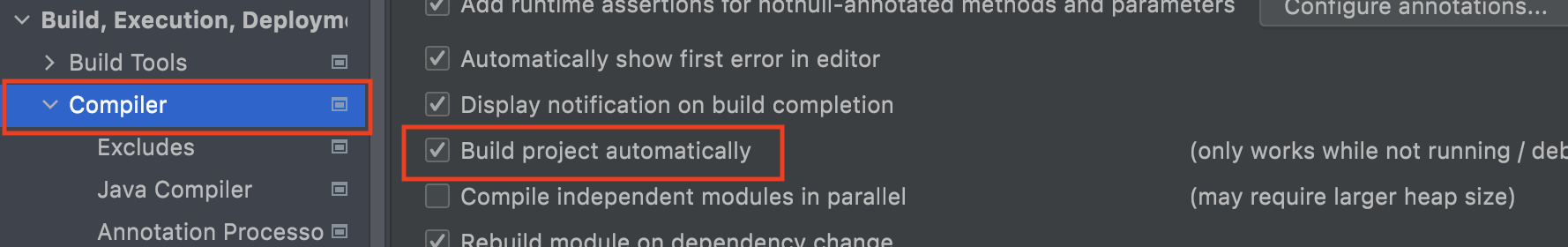
- 다른 사람들은 compiler.automake.allow.when.app.running 을 체크하라고 했지만.. 내 인텔리제이에는 그 체크버튼이 없었다.
알아보니 인텔리제이의 버전이 달라서 그런 것 같다.
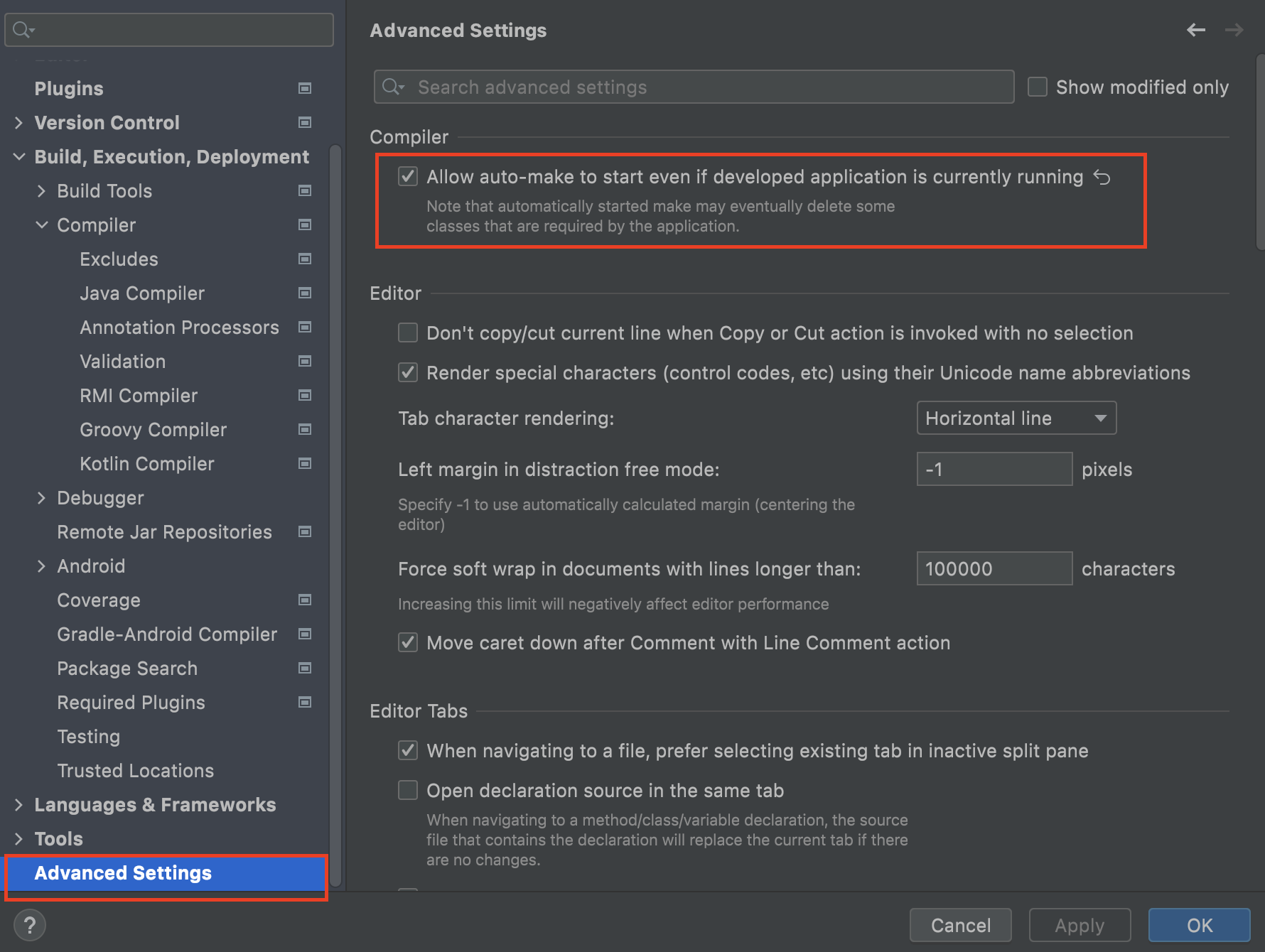
preferences의 advanced Settings에서 Allow auto-make~ 저걸 체크하면 된다고 한다.
여기까지 하면 이제 서버 재시작 없이 인텔리제이에서 자유롭게 html, css를 변경할 수 있다.
+이렇게 했는데도 시작이 안 된다면 브라우저의 캐시를 한번 삭제해보세요.
