Oauth2 api를 사용하여 구글 로그인을 연동해보자
준비사항
-
구글 클라우드 플랫폼에 들어간다.
https://console.cloud.google.com/ -
API 및 서비스 > 라이브러리 메뉴로 가서 Google+ API 사용을 활성화 시킨다.
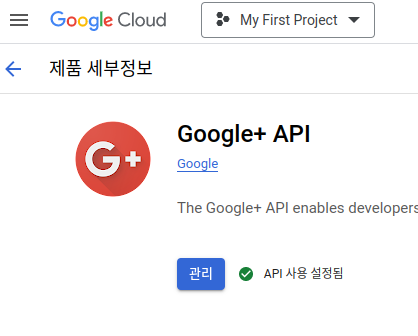
-
OAath 동의화면에서 앱을 만들고 테스트 사용자를 등록한다.
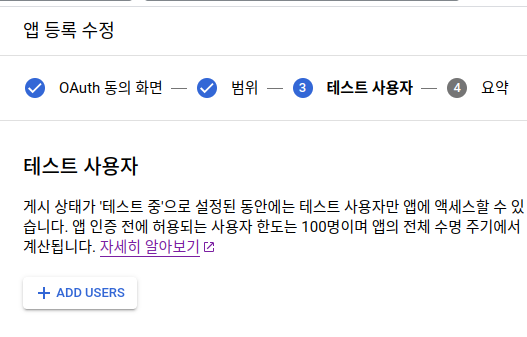
-
사용자 인증정메뉴에서 사용자 인증정보 만들기+ > OAuth 클라이언트 ID를 누른다
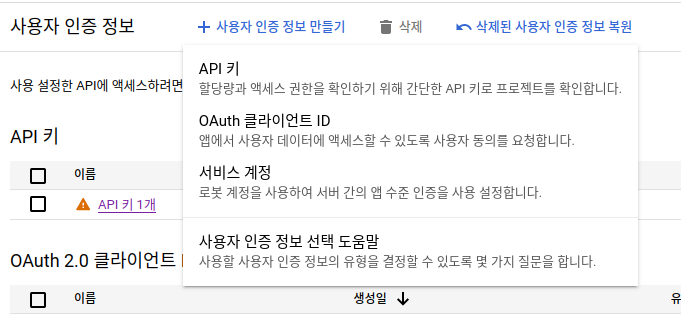
-
애플리케이션 유형을 웹 애플리케이션으로 하고 승인된 리디렉션 URI을 등록한다.
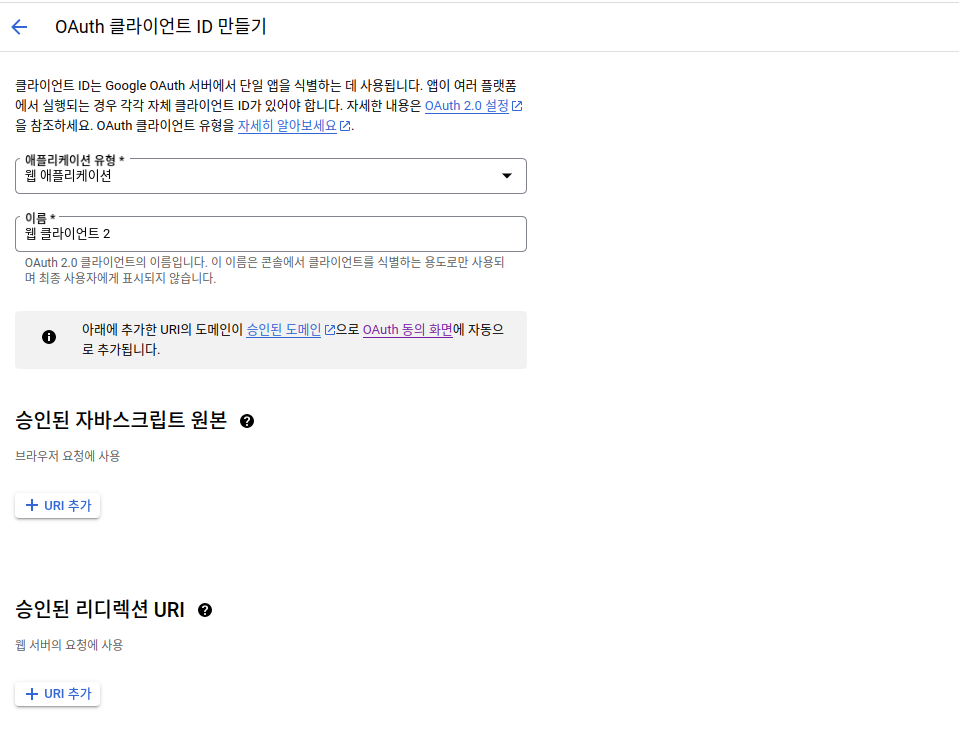
-
생성된 OAuth 2.0 클라이언트 ID에서 client id와 secret를 발급받는다
로그인 api 요청하기
- access token 발급
요청 유형에 spcope에서 email과 profile을 사용한다.
네이버나 카카오에 비해 받는 정보가 한정적이다.
요청
https://accounts.google.com/o/oauth2/auth
response_type=token
&scope=https://www.googleapis.com/auth/userinfo.email+https://www.googleapis.com/auth/userinfo.profile
&client_id=CLIENTID
&redirect_uri=REDIRECTURL응답
https://REDIRECTURL
#access_token=ACCESSTOKEN
&token_type=Beare&expires_in=3599
&scope=email%20profile%20openid%20https://www.googleapis.com/auth/userinfo.profile%20https://www.googleapis.com/auth/userinfo.email&authuser=0&prompt=consent- 유저 정보
요청
https://www.googleapis.com/oauth2/v1/userinfo?access_token=ACCESSTOKEN응답
{
"id": "1",
"email": "MYID@gmail.com",
"verified_email": true,
"name": "MYNAME",
"given_name": "MYNAME",
"family_name": "MYNAME",
"picture": "https://lh3.googleusercontent.com/",
"locale": "ko"
}