C#에서 리소스는 다음과 같이 추가할 수 있습니다.
- 리소스 폴더 생성
- 프로젝트에서 마우스 오른쪽 클릭 - "추가" - "새 폴더"를 선택 후 폴더명을 Resources지정
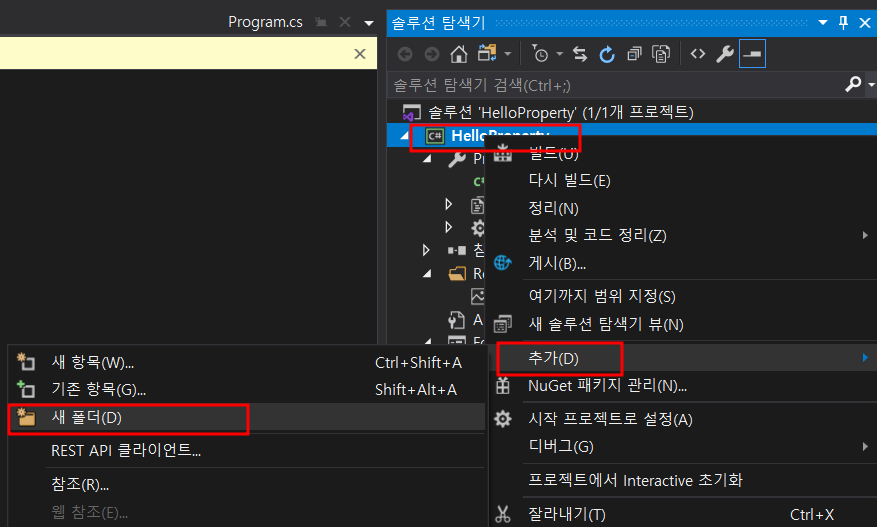
- 이미지 리소스 추가
- 추가할 이미지를 리소스 폴더에 복사
- 아래 예제는 2개의 이미지를 리소스 폴더에 복사한 상황입니다.
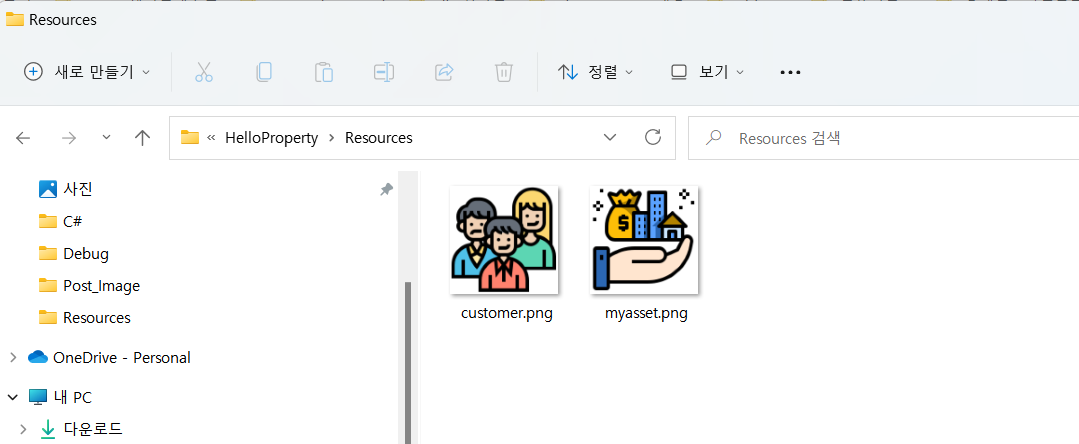
- 리소스 추가
-
프로젝트에서 마우스 오른쪽 클릭 - "속성" - "리소스"선택 후 오른쪽 탭에서 "이미지" 선택
-
기본은 문자열로 선택 되어 있기 때문에 "이미지"로 바꾸어 줍니다.
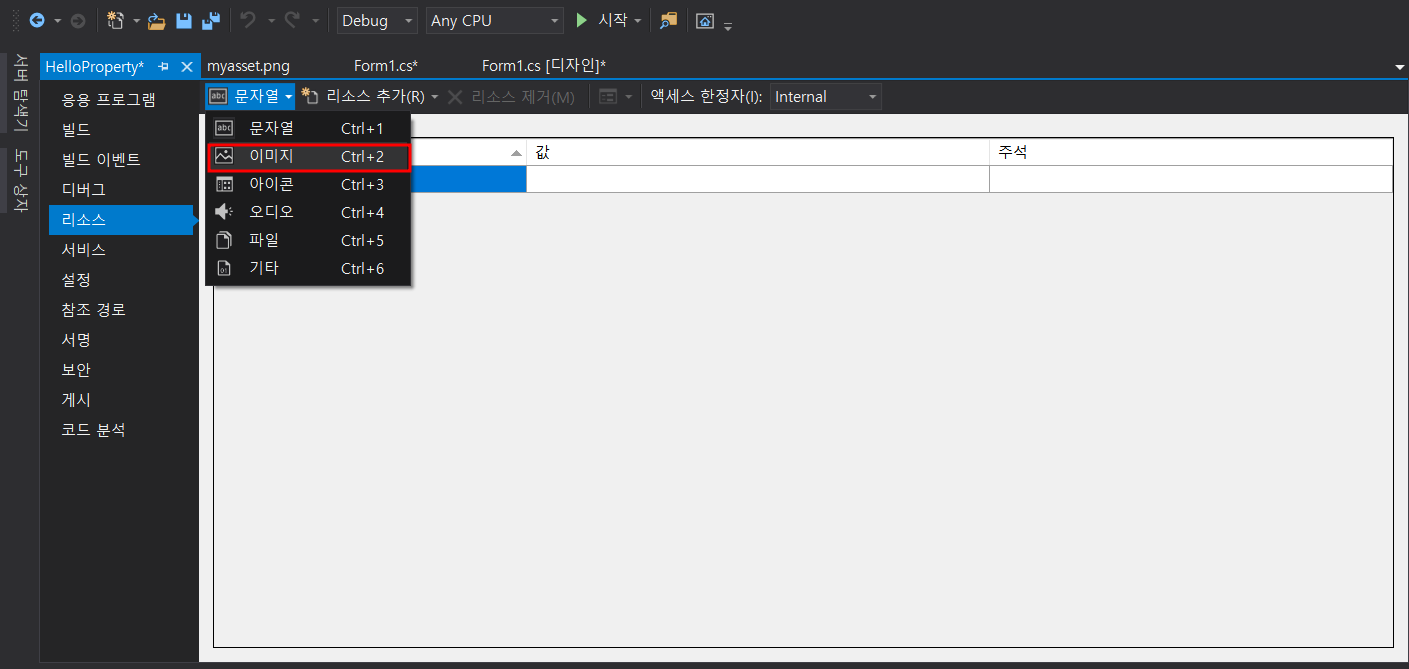
-
리소스 추가를 선택해서 추가 할 이미지를 Resources 폴더에서 선택 합니다.
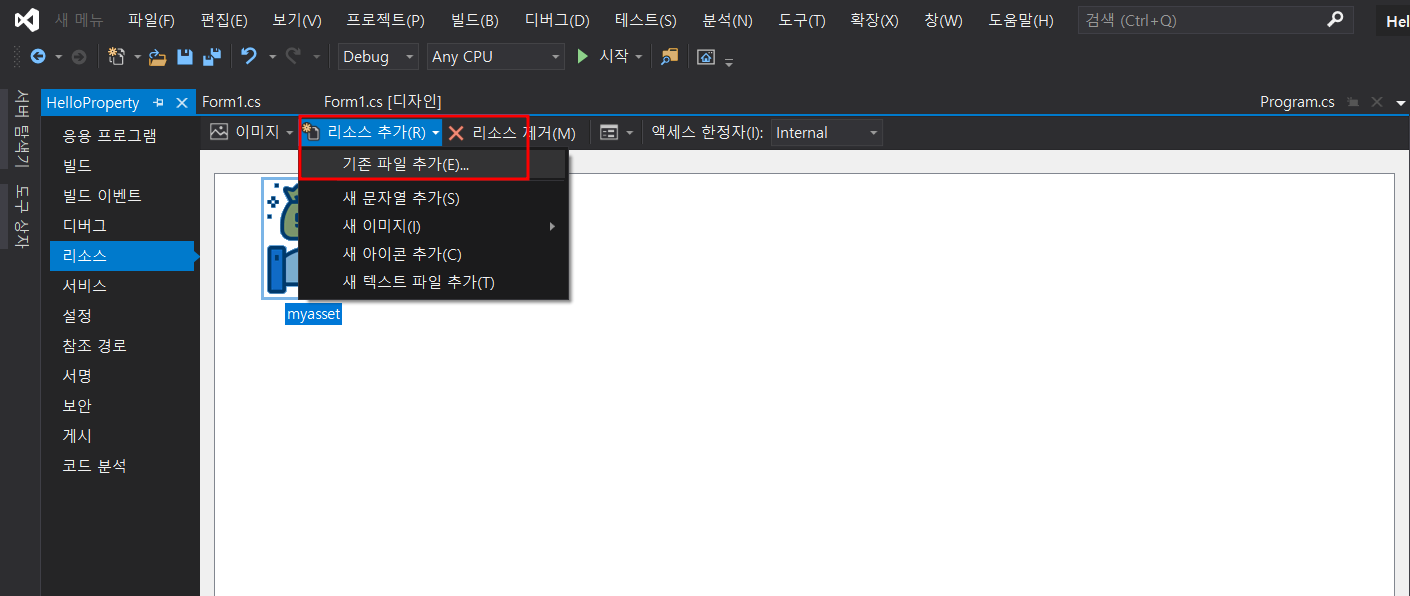
-
customer.png를 선택 후 "열기"를 클릭 합니다.
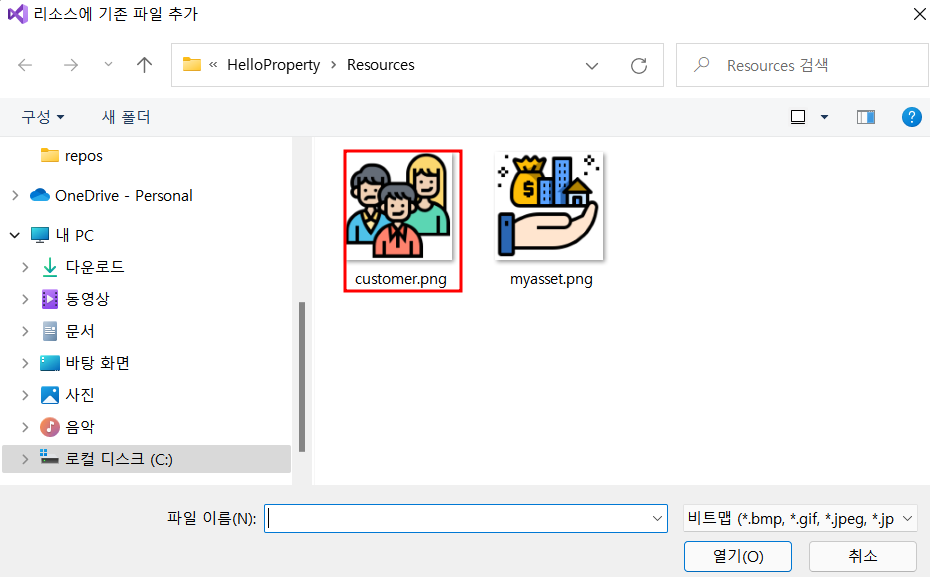
이제 부터 Properties.Resources.customer란 이름으로 소스에서 해당이미지 사용가능 합니다.
- 리소스로 부터 불러온 이미지를 PictureBox 컨트롤에 적용한 결과
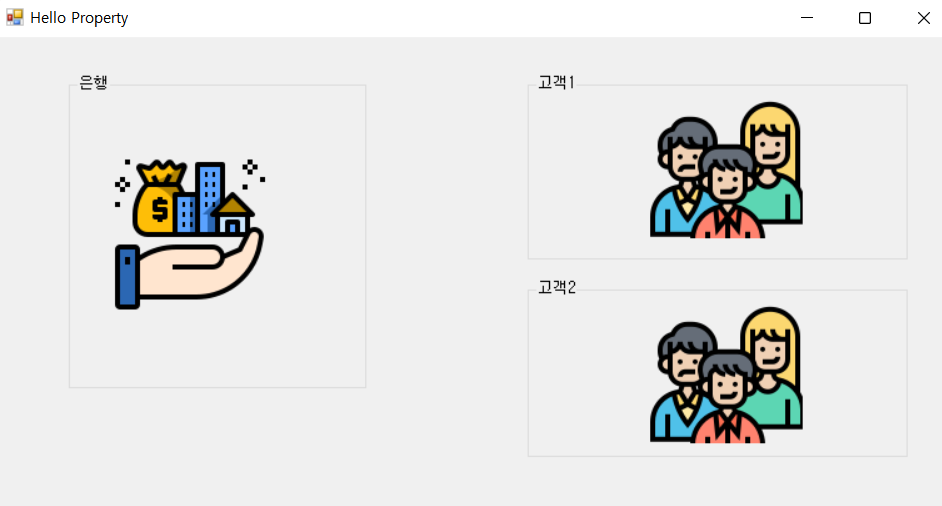
File : Form1.cs
private void Form1_Load(object sender, EventArgs e)
{
pictureBox1.Image = Properties.Resources.myasset;
pictureBox2.Image = Properties.Resources.customer;
pictureBox3.Image = Properties.Resources.customer;
}Properties.Resources.이미지이름 형태로 소스에서 사용하시면 됩니다.