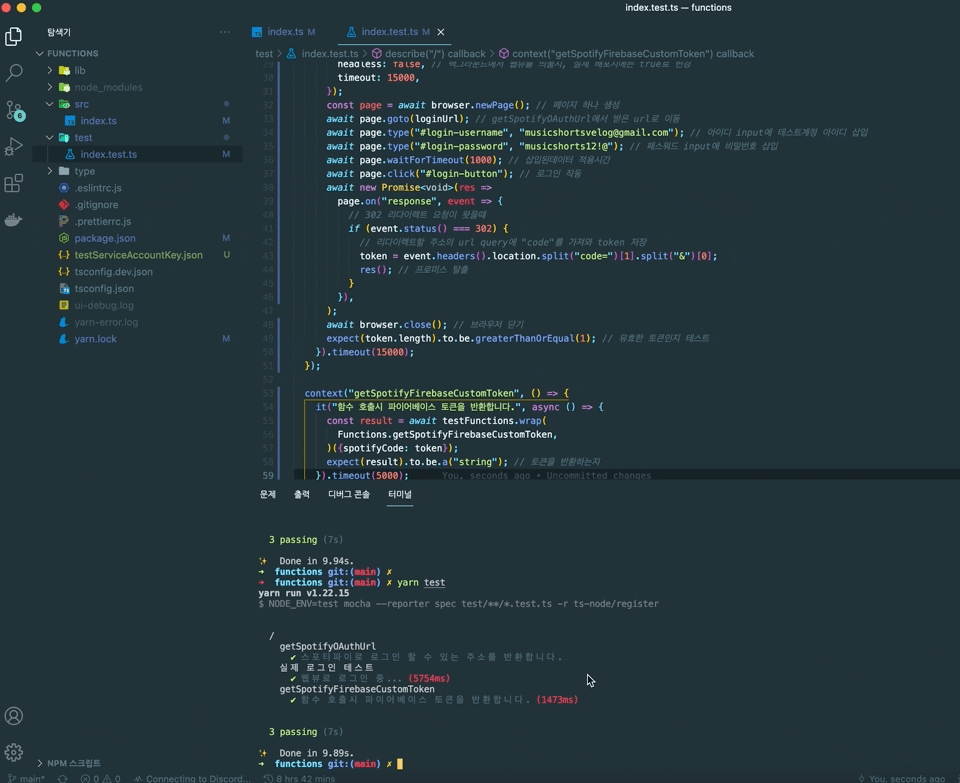"스포티파이로 로그인" 기능을 구연하기 위해 두가지 API를 만들것이다.
- getSpotifyOAuthUrl // 스포티파이로 로그인 할 수 있는 URL을 제공한다.
- getSpotifyCustomToken // 로그인후 받는 Spotify토큰을 파이어베이스 토큰으로 변환
사전작업
Spotify developers dashboard에 접속하여 Redirect URIs에 http://localhost/callback을 추가해준다. 스포티파이로 로그인후 redirect 될 주소이다.
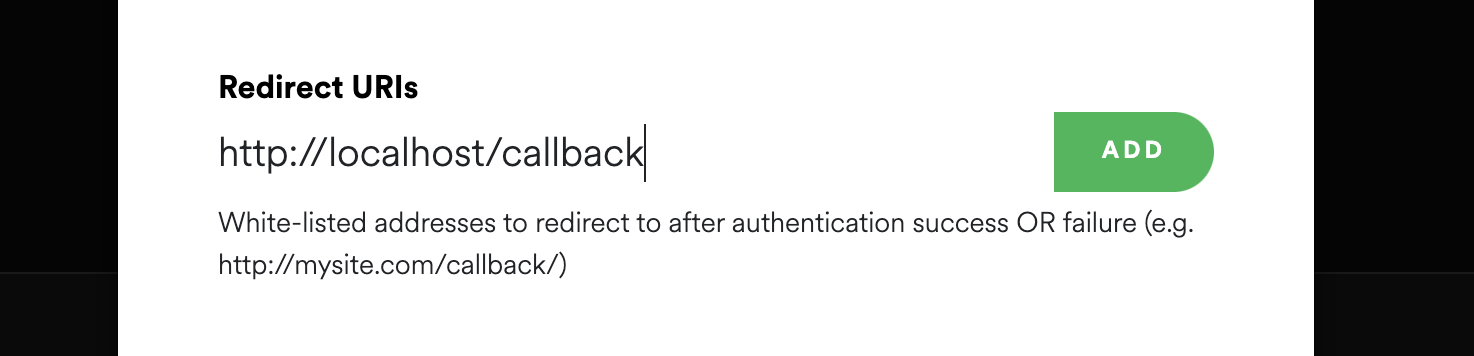
대시보드에서 사용할 테스트 계정을 테스터로 추가해준다.
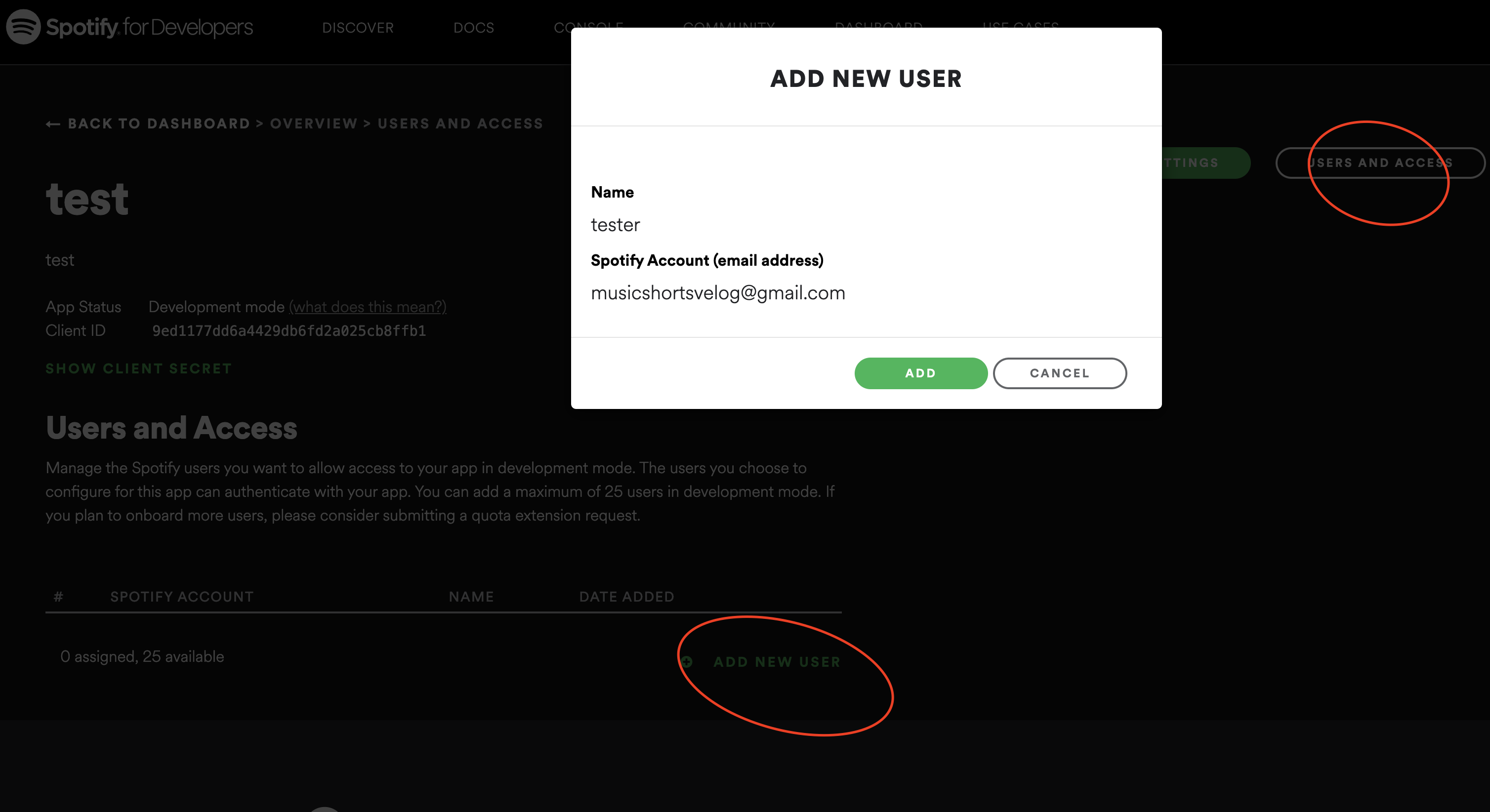
테스트 환경에서는 파이어베이스와 직접적인 연결이 되지 않아 직접 인증키를 발급받아 적용해야함. 보통의 경우 "music-shorts-test"같이 새로운 파이어베이스 프로젝트를 생성한 후 그 프로젝트에서 인증서를 발급받아 사용하나 우선은 기존의 프로젝트 인증키를 사용.
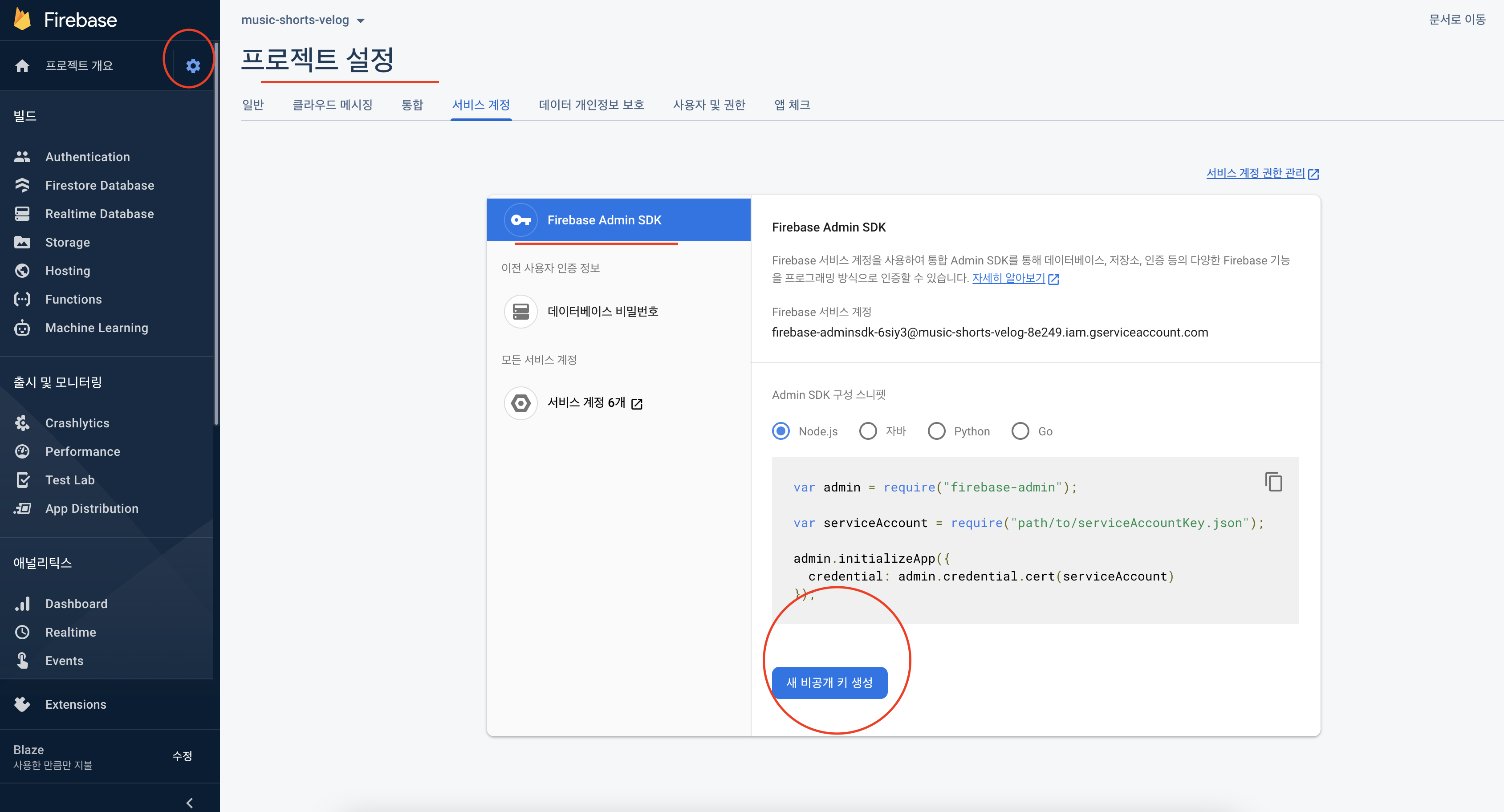
인증서를 발급받은후 /functions/testServiceAccountKey.json위치에 저장
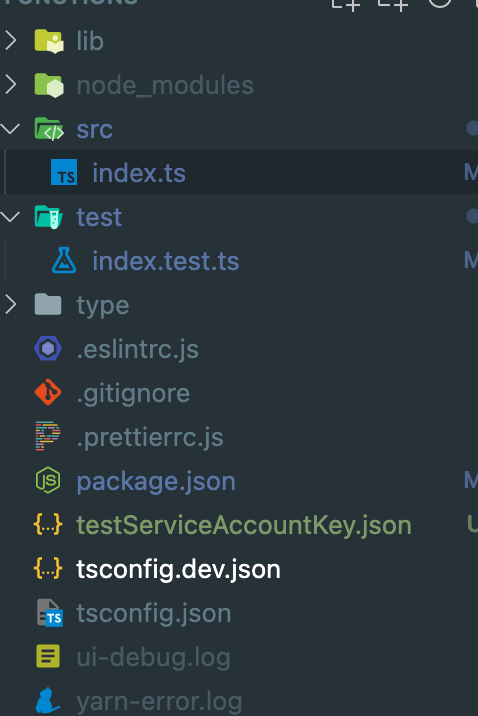
테스트 환경 구분을 위해 package.json의 test스크립트에 환경변수 지정
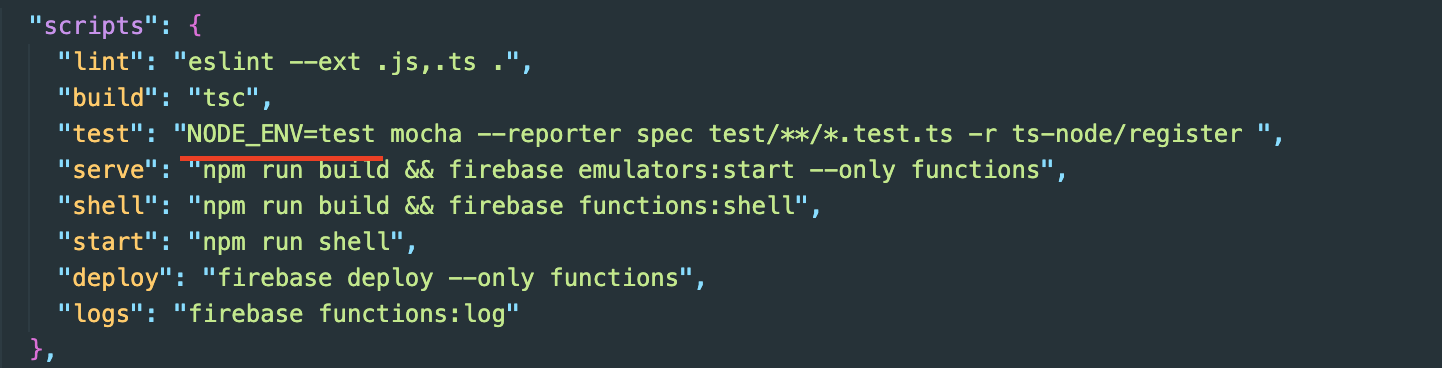
getSpotifyOAuthUrl
기존의 코드를 삭제하고 index.ts에 코드를 작성하였다.
// src/index.ts
import {https} from "firebase-functions";
import Spotify from "spotify-web-api-node";
const spotify = new Spotify({
clientId: "9ed1177dd6a4429db6fd2a025cb8ffb1",
clientSecret: "97081903623b4ffb8654043f8c8d553e",
redirectUri: "http://localhost/callback",
});
export const getSpotifyOAuthUrl = https.onCall(async (data, context) => {
const url = spotify.createAuthorizeURL(["user-read-email"], "");
return url;
});
테스트 코드를 작성하여 테스트를 해보자.
// test/index.test.ts
import {expect} from "chai";
import firebaseFunctionsTest from "firebase-functions-test";
const testFunctions = firebaseFunctionsTest();
describe("/", () => {
let Functions: any;
before(() => {
Functions = require("../src/index.ts");
});
context("getSpotifyOAuthUrl", () => {
it("스포티파이로 로그인 할 수 있는 주소를 반환합니다.", async () => {
const result = await testFunctions.wrap(Functions.getSpotifyOAuthUrl)({});
console.log(result);
expect(result).to.be.a("string"); // 문자열로 반환하는지 테스트
expect(result).to.include("https://accounts.spotify.com/authorize"); // 유효한 주소인지 확인
});
});
});getSpotifyOAuthUrl 함수의 반환값을 웹브라우저에서 열어보면 이러한 페이지로 연결된다.
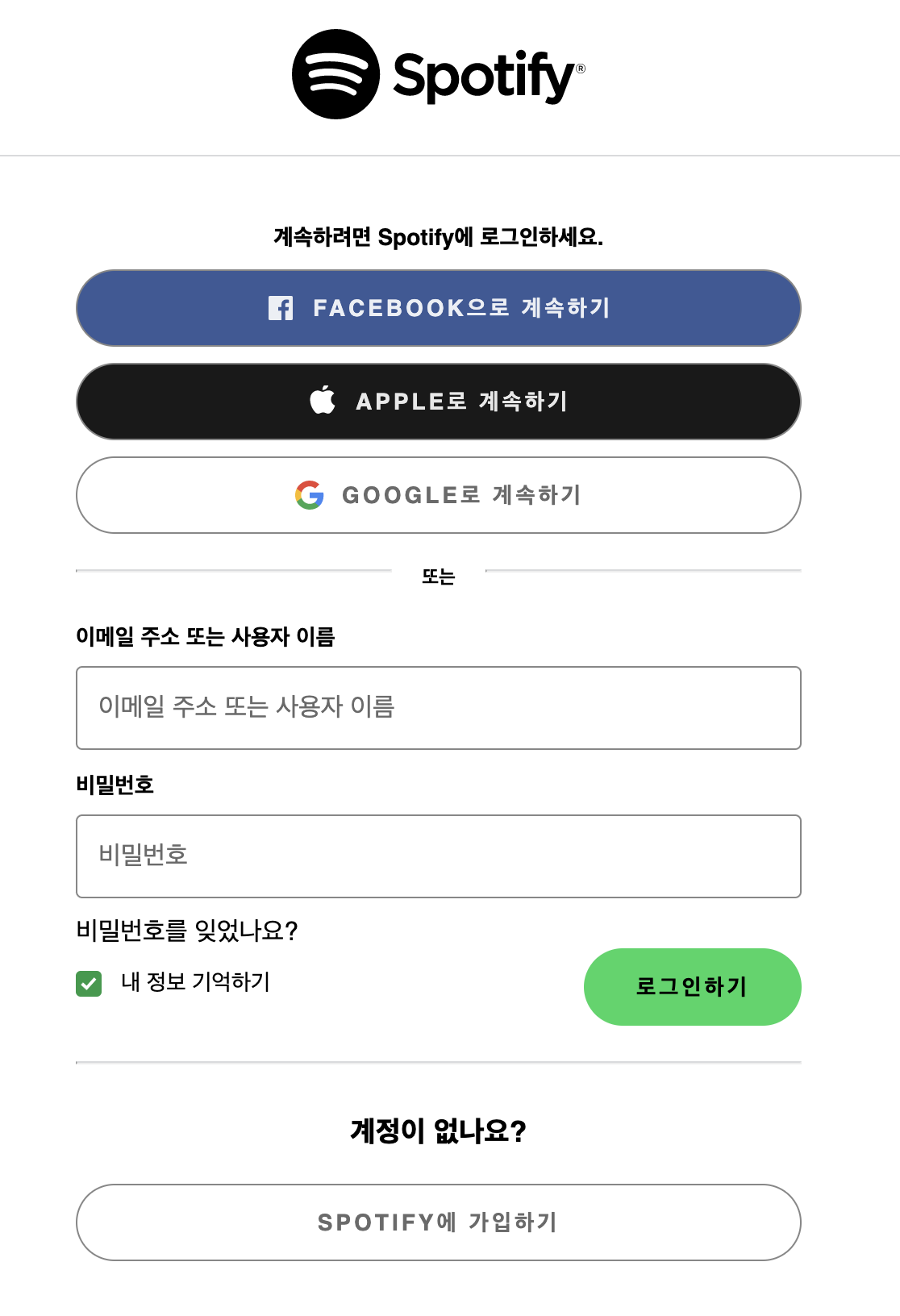
getSpotifyFirebaseCustomToken
// src/index.ts
// ... 위의 코드
import _admin from "firebase-admin";
import {UserRecord} from "firebase-functions/v1/auth";
export const admin =
process.env.NODE_ENV === "test" // 테스트 환경이라면
? _admin.initializeApp({
// 로컬에서 인증서를 가져옴
credential: _admin.credential.cert(
// eslint-disable-next-line @typescript-eslint/no-var-requires
require("../testServiceAccountKey.json"),
),
})
: // 테스트 환경이 아니라면 firebase의 명령어로 실행하기에 자동으로 초기화됨
_admin.initializeApp();
export const getSpotifyFirebaseCustomToken = https.onCall(
async (data: {spotifyCode: string}, context) => {
const {spotifyCode} = data;
// 로그인 토큰을 받아와서 accessToken과 refreshToken으로 변환함
const credential = await spotify.authorizationCodeGrant(spotifyCode);
spotify.setAccessToken(credential.body.access_token); // getMe() accessToken을 기준으로 정보를 가져오기 때문에 적용
// 유저 세부 정보를 가져옴
const me = await spotify.getMe();
const uid = me.body.id; // firebase auth에서 id로 사용할 값
const email = me.body.email; // firebase auth에 저장할 이메일
let user: UserRecord;
try {
// 이미 유저가 있다면 내용을 업데이트함
user = await admin.auth().updateUser(uid, {email});
} catch (_error) {
// 유저가 없다는 내용의 에러인지 확인
const error = _error as any;
if (error.errorInfo.code !== "auth/user-not-found") throw error;
// 없다면 유저를 생성함
user = await admin.auth().createUser({uid, email});
}
// 앱에서 firebase auth를 사용하여 로그인을 관리할 수 있도록 firebase token을 생성
const token = await admin.auth().createCustomToken(user.uid);
return token;
},
);
테스트 코드 작성
테스트를 하기 위해서는 유효한 spotifyCode를 파라미터로 제공해야 하는데 이는 getSpotifyOAuthUrl를 통해 직접 로그인을 해야 받을 수 있는 데이터이다.
따라서 웹뷰를 띄워 직접 로그인을 한 후에 spotifyCode를 받아 getSpotifyFirebaseCustomToken를 테스트 해보겠다.
puppeteer설치
puppeteer라는 라이브러리를 사용하여 웹뷰를 띄울 것이다. yarn add -D puppeteer명령어로 설치 할 수 있다.
실제 테스트코드
// test/index.test.ts
import {expect} from "chai";
import firebaseFunctionsTest from "firebase-functions-test";
import puppeteer from "puppeteer";
const testFunctions = firebaseFunctionsTest();
describe("/", () => {
let Functions: any;
let loginUrl: string;
let token: string;
before(() => {
Functions = require("../src/index.ts");
});
context("getSpotifyOAuthUrl", () => {
it("스포티파이로 로그인 할 수 있는 주소를 반환합니다.", async () => {
const result = await testFunctions.wrap(Functions.getSpotifyOAuthUrl)({});
loginUrl = result; // 웹뷰에서 띄우기 위해 변수로 저장해둠
expect(result).to.be.a("string"); // 문자열로 반환하는지 테스트
expect(result).to.include("https://accounts.spotify.com/authorize"); // 유효한 주소인지 확인
});
});
context("실제 로그인 테스트", () => {
it("웹뷰로 로그인 중...", async () => {
// 브라우저 실행
const browser = await puppeteer.launch({
headless: false, // 백그라운드에서 웹뷰를 띄울지, 실제 배포시에는 true로 변경
timeout: 15000,
});
const page = await browser.newPage(); // 페이지 하나 생성
await page.goto(loginUrl); // getSpotifyOAuthUrl에서 받은 url로 이동
await page.type("#login-username", "musicshortsvelog@gmail.com"); // 아이디 input에 테스트계정 아이디 삽입
await page.type("#login-password", "musicshorts12!@"); // 페스워드 input에 비밀번호 삽입
await page.waitForTimeout(1000); // 삽입된데이터 적용시간
await page.click("#login-button"); // 로그인 작동
await new Promise<void>(res =>
page.on("response", event => {
// 302 리다이렉트 요청이 왓을때
if (event.status() === 302) {
// 리다이렉트할 주소의 url query에 "code"를 가져와 token 저장
token = event.headers().location.split("code=")[1].split("&")[0];
res(); // 프로미스 탈출
}
}),
);
await browser.close(); // 브라우저 닫기
expect(token.length).to.be.greaterThanOrEqual(1); // 유효한 토큰인지 테스트
}).timeout(15000);
});
context("getSpotifyFirebaseCustomToken", () => {
it("함수 호출시 파이어베이스 토큰을 반환합니다.", async () => {
const result = await testFunctions.wrap(
Functions.getSpotifyFirebaseCustomToken,
)({spotifyCode: token});
expect(result).to.be.a("string"); // 토큰을 반환하는지
}).timeout(5000);
});
});
결과
yarn test명령어 실행시 이런식으로 테스트가 되는 것을 확인 할 수 있다.