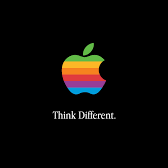Start Rust
Make a boilerplate
In your terminal , Type this command line cargo new <project name> and you can check boilerplate in your project file.
- 'Cargo.toml' is similar to package.json in Node.js
- In src directory there is main.rs where you will write a code.
Hello world in Rust
- src/main.rs
fn main() {
println!("Hello, world!");
}- Write Hello world
Rust shares low-level feature , so to run Rust code, compile it first.
rustc <filename>if you want to compile it as binary code.- Then you can find a exe file generated by compiling code
- In Terminal, execute it
./maiu.exe
- Anatomy of Hello world
Let's get into a function more detail.
- 'fn' is the way to declare function in Rust
- 'main' is special funciton , This will be always first code runs in executable rust program
- 'println' is to print text to the screen. If you add exclamation mark 'println!' , It is called as 'Rust marcos' (more detail later)
- It always needs ';' semicolon to end the line
Rust is an ahead-of-time compiled language.
Languages such as Ruby, Python, or Javascript is needed to give its file to execute them.
But in compiled language, you only need to compile and can give the executable program to someone else.
Cargo
Cargo is build system and package manager. (sounds like npm in node?)
You can check if cargo works or not with cargo --version in your terminal.
-
create a project with cargo
cargo new <project name> -
src directory
Cargo expects your source files to live inside in src directory -
Cargo.toml
Where cargo treats dependencies -
building and running a cargo project
cargo build
It generates executable program in 'target/debug' path as your project name. -
easy way to compile and run altogether
cargo run
If you had modified any code, Cargo would rebuilt the project before running it by compiling again. -
Speed up your development
cargo check
It doesn't product anything, just check. So it can be able to make your development speed faster.
Recap
- We can build a project using cargo build
- We can build and run a project in one step using cargo run.
- We can build a project without producing a binary to check for errors using cargo check.
- Instead of saving the result of the build in the same directory as our code, Cargo stores it in the target/debug directory.