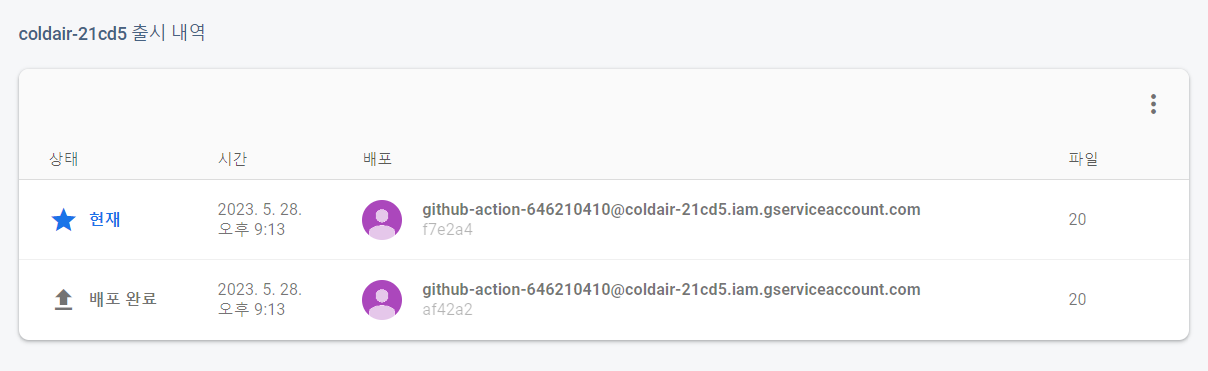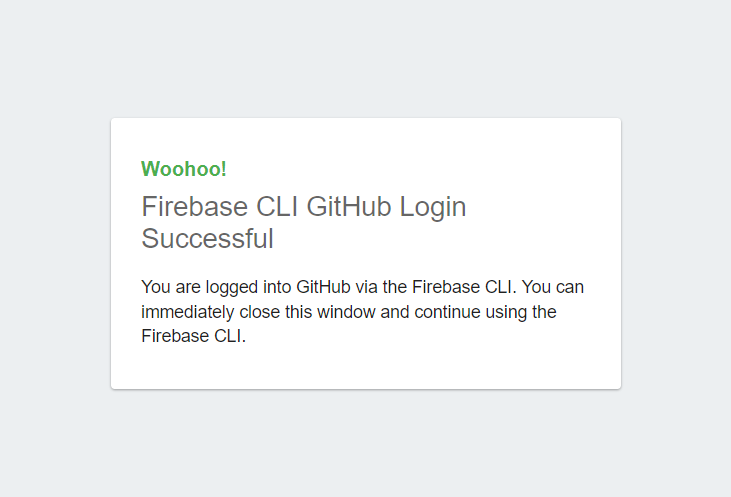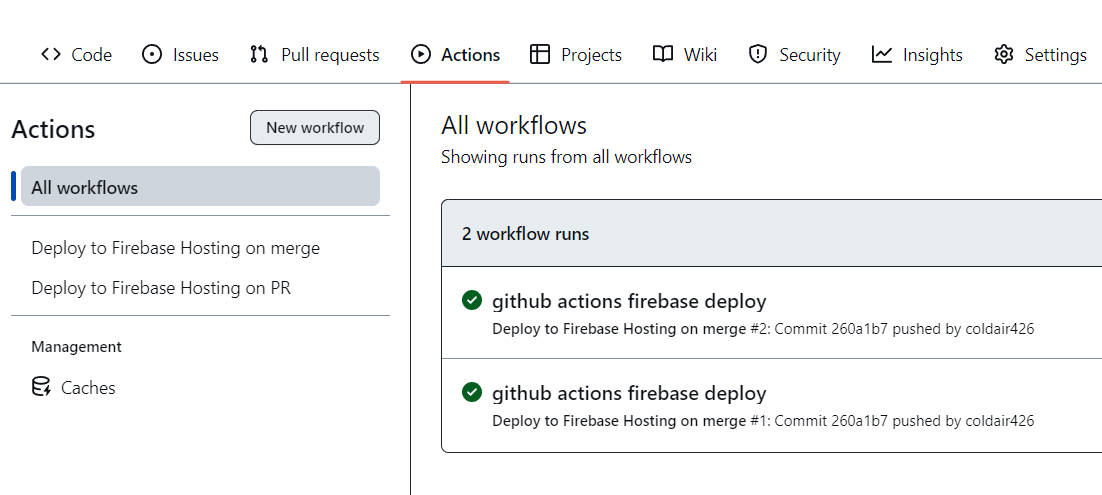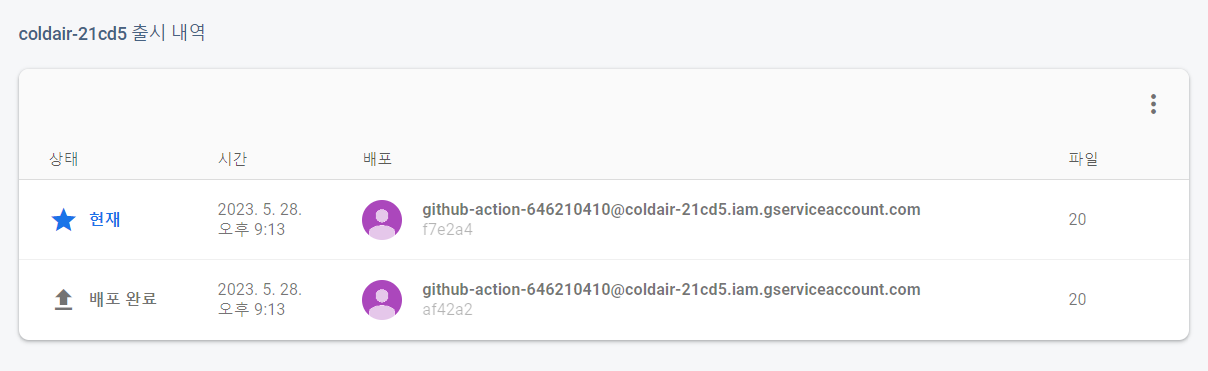Github Actions Firebase deploy
- Github과 Firebase를 이용해서 간단하게 CI/CD를 구축할 수 있습니다.
- Github Repository에 push를 하면, Github Actions에서 Build 되어 Firebase에 자동으로 배포됩니다.
- 기본적으로 로컬저장소와 원격저장소의 연결이 되어있어야 하며, Firebase에 새로운 프로젝트가 생성되어 있어야 합니다.
- Firebase에서 제공하는 툴을 전역(글로벌) 속성으로 설치합니다.
$ npm install -g firebase-tools
Firebase 초기화 및 셋팅
- 프로젝트 루트에서
$ firebase init 입력.
$ firebase init
You're about to initialize a Firebase project in this directory:
C:\Users\
? Are you ready to proceed? Yes
- Firebase Hosting용 파일 구성 및 GitHub Action 배포(선택 사항) 설정 선택.
? Which Firebase features do you want to set up for this directory? Press Space to select features, then Enter to confirm your choices. (Press <space> to select, <a> to toggle all, <i> to invert selection, and <enter> to
proceed)
( ) Realtime Database: Configure a security rules file for Realtime Database and (optionally) provision default instance
( ) Firestore: Configure security rules and indexes files for Firestore
( ) Functions: Configure a Cloud Functions directory and its files
>(*) Hosting: Configure files for Firebase Hosting and (optionally) set up GitHub Action deploys
( ) Hosting: Set up GitHub Action deploys
( ) Storage: Configure a security rules file for Cloud Storage
( ) Emulators: Set up local emulators for Firebase products
(Move up and down to reveal more choices)
Project Setup
- 기존 프로젝트 사용(Use an existing project) 선택.
=== Project Setup
First, let's associate this project directory with a Firebase project.
You can create multiple project aliases by running firebase use --add,
but for now we'll just set up a default project.
? Please select an option:
> Use an existing project
Create a new project
Add Firebase to an existing Google Cloud Platform project
Don't set up a default project
- Firebase가 로그인 되어있다면, 프로젝트가 뜨고 프로젝트를 선택.
? Select a default Firebase project for this directory:
sample-7b329 (sample)
sample-cce0b (sample2)
> coldair-21cd5 (coldair)
Hosting Setup
=== Hosting Setup
Your public directory is the folder (relative to your project directory) that
will contain Hosting assets to be uploaded with firebase deploy. If you
have a build process for your assets, use your build's output directory.
? What do you want to use as your public directory? build
- 단일 페이지 앱 구성과 Github 자동 빌드 및 배포 "Yes" 설정.
? Configure as a single-page app (rewrite all urls to /index.html)? Yes
? Set up automatic builds and deploys with GitHub? Yes
+ Wrote build/index.html
i Detected a .git folder at C:\Users\
i Authorizing with GitHub to upload your service account to a GitHub repository's secrets store.
Visit this URL on this device to log in:
https://github.com/login/oauth/authorize?client_id=89cf50f02ac6aaed3484&state=1004208799&redirect_uri=http%3A%2F%2Flocalhost%3A9005&scope=read%3Auser%20repo%20public_repo
Waiting for authentication...
+ Success! Logged into GitHub
- Github 로그인 창에서 로그인.
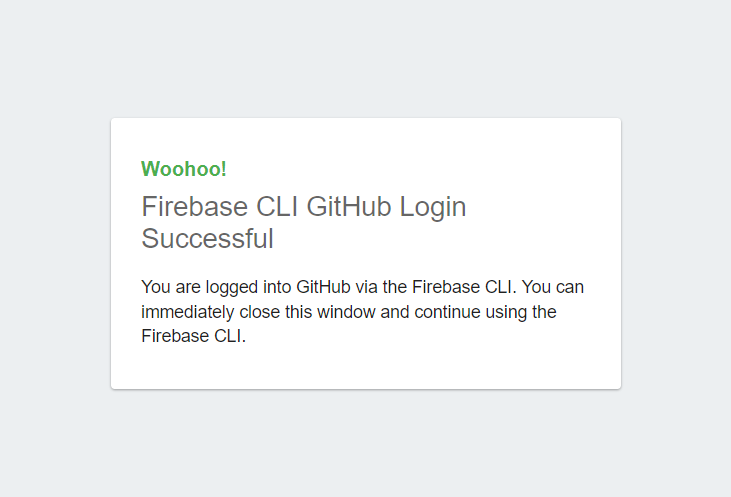
(Github ID)/(레포지토리 이름) 형태로 Github 저장소 선택.
? For which GitHub repository would you like to set up a GitHub workflow? Github ID/레포지토리 이름
+ Created service account github-action-646210410 with Firebase Hosting admin permissions.
+ Uploaded service account JSON to GitHub as secret FIREBASE_SERVICE_ACCOUNT_COLDAIR_21CD5.
i You can manage your secrets at https://github.com/settings/secrets.
- 배포전 실행할 스크립트를 설정. (
npm ci && npm run build or yarn && yarn build)
? Set up the workflow to run a build script before every deploy? Yes
? What script should be run before every deploy? npm ci && npm run build
+ Created workflow file C:\Users\.github/workflows/firebase-hosting-pull-request.yml
? Set up automatic deployment to your site's live channel when a PR is merged? Yes
? What is the name of the GitHub branch associated with your site's live channel? master
+ Created workflow file C:\Users\.github/workflows/firebase-hosting-merge.yml
i Action required: Visit this URL to revoke authorization for the Firebase CLI GitHub OAuth App:
https://github.com/settings/connections/applications/89cf50f02ac6aaed3484
i Action required: Push any new workflow file(s) to your repo
i Writing configuration info to firebase.json...
i Writing project information to .firebaserc...
+ Firebase initialization complete!
마무리
- Github Actions에 workflows에서 확인이 가능합니다.
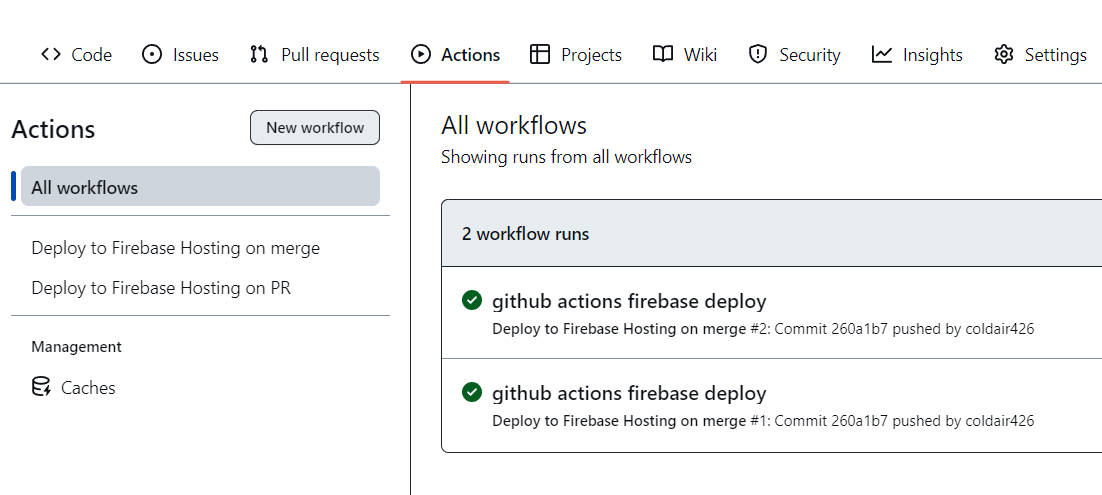
- Firebase에 정상적으로 호스팅이 되는것을 확인할 수 있습니다.