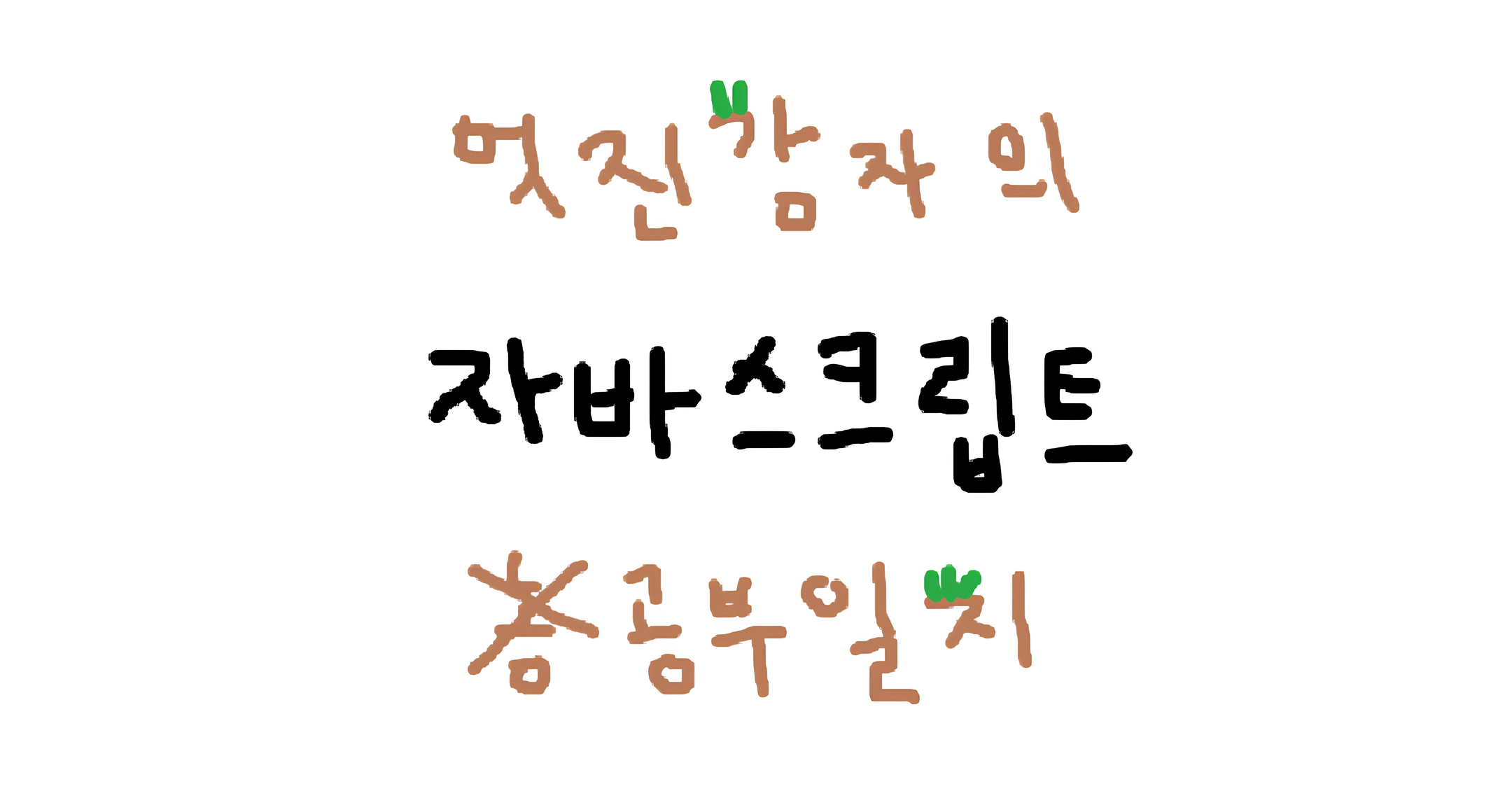
STUDY-MOLE
위기의 두더지! 더 공부하잣.
평일 첫째 주 내 첫 PR이다. 두 번씩 보면 더 오래 기억나려나? 일단 렛치 고
구조 분해 할당 (Destructing assignment)
구조 분해 할당이란?
배열이나 객체의 속성을 해체하여 그 값을 개별 변수에 담을 수 있게 하는 JavaScript 표현식이다.
맛보기
코드로 대강 파악해보기
let a, b, rest;
[a, b] = [10, 20];
console.log(a); // 10
console.log(b); // 20
[a, b, ...rest] = [10, 20, 30, 40, 50];
console.log(a); // 10
console.log(b); // 20
console.log(rest); // [30, 40, 50]
({a, b}} = { a: 10, b: 20});
console.log(a); // 10
console.log(b); // 20
({a, b, ...rest} = {a: 10, b: 20, c: 30, d: 40});
console.log(a); // 10
console.log(b); // 20
console.log(rest); // {c: 30, d: 40}기본 변수 할당
배열 분해를 먼저 살펴보도록 하자!
let x = [1, 2, 3, 4, 5];
let [y, x] = x;
console.log(y); // 1
console.log(z); // 2선언에서 분리한 할당
변수 선언이 분리되어도 구조 분해로 값을 할당할 수 있다.
let a, b;
[a, b] = [1, 2];
console.log(a); // 1
console.log(b); // 2기본값
분해한 값이 undefined 일 때는 어떨과.
기본값이 없으면 그대로 undefined를, 있다면 그 기본값을 대신 사용한다.
let a, b;
[a = 5, b = 7] = [1];
console.log(a); // 1
console.log(b); // 7let a, b;
[a = 5, b] = [1];
console.log(a); // 1
console.log(b); // undefinedlet a, b;
[a = 5, b] = [];
console.log(a); // 5
console.log(b); // undefined변수 교환
하나의 구조 분해 표현식으로 두 변수의 값을 교환할 수 있다.
swap 이 이렇게 쉽다고? 이게 뭔데 하며 찾아보게 된 계기이기도 한!
let a = 1;
let b = 2;
[a, b] = [b, a];
console.log(a); // 2
console.log(b); // 1함수가 반환한 배열 분석
함수도 구조 분해 할당 열가능!
function f() {
return [1, 2];
}
var a, b;
[a, b] = f();
console.log(a); // 1
console.log(b); // 2일부 반환값 무시
필요없는 값은 건너뛰어불기
function f() {
return [1, 2, 3];
}
var [a, , b] = f();
console.log(a); // 1
console.log(b); // 3싸그리 무시도 가능. 근데 이런 건 어디에 써먹을라나
var [, ,] = f();나머지 할당하기
맛보기의 rest와 같다.
나머지 요소는 항상 선언된 변수 중 가장 뒤에 위치해야한다. 안글면 에러가 잔뜩..
var [a, ...b] = [1, 2, 3, 4];
console.log(a); // 1
console.log(b); // [2, 3, 4]
var [...c, d] // ❗SyntaxError : 나머지 요소 뒤에 쉼표가 올 수 없어요정규 표현식과 함께 활용해보기
정규 표현식의 exec() 메서드를 활용하여 입맛대로 잘 쪼갠 뒤 원하는 부분만 챙겨올 수 있다.
function letsParse(url) {
let parsedURL = /^(\w+)\:\/\/([^\/]+)\/(.*)$/.exec(url);
if (!parsedURL) return false;
console.log(parsedURL);
// ["https://github.com/Study-Mole/study-cs-mole"
// , "https", "github.com", "Study-Mole/study-cs-mole"]
let [, protocol, fullhost, fullpath] = parsedURL;
return protocol;
}
console.log(letsParse("https://github.com/Study-Mole/study-cs-mole")); // "https"기본 할당
배열은 여기까지. 객체 구조 분해도 살펴보자!
let o = { p: 42, q: true };
let { p, q } = o;
console.log(p); // 42
console.log(q); // true선언 없는 할당
배열에서 선언 없는 할당이 가능한 것과 같은 맥락.
배열 구조 분해와 다르게 할당문을 둘러싼 (...)가 필요한데
이게 없으면 좌변의 { a, b }를 객체 리터럴이 아닌 블록으로 인식해 독립적인 구문으로 사용이 불가하다.
let a, b;
({ a, b } = { a: 1, b: 2 });기본값
객체로부터 해체된 값이 undefined인 경우, 기본값을 할당할 수 있다.
let { a = 10, b = 5 } = { a: 3 }; // b는 할당 못받았는디 ㅠ
console.log(a); // 3
console.log(b); // 5 기본값 줬질옹새로운 변수 이름으로 할당하기
속성을 해체하여 원래 속성명을 다른 이름의 변수에 할당할 수도 있다.
죅금 헷갈리지만 간단히만 살펴보자.
var yubin = { a: 23, c: true };
var { a: age, c: gamja } = yubin;
console.log(age); // 24
console.log(gamja); // true중첩된 객체/배열의 구조 분해
살짝 복잡해보이지만 어떻게 된 일인가 찬찬히 봐보자.
- metadata의 title을 새로운 변수 studyTitle에 할당
- metadata의 details의 구조를 맞춰주고 내부의 title을 새로운 변수 topic에 할당
- 정리하면, metadata의 일부 값을 구조 분해 할당하여 냅다 출력한 코드라 볼 수 있다.
let metadata = {
title: "StudyMole",
details: [
{
locale: "Moles",
localization_tags: [],
last_edit: "2024-08-29T14:29:37",
url: "/Moles/StudyMole",
title: "Destructing-assignment",
},
],
url: "/Moles/StudyMole",
};
let {
title: studyTitle, //
details: [{ title: topic }], //
} = metadata;
console.log(studyTitle); // "StudyMole"
console.log(topic); // "Destructing-assignment"for of 반복문과 구조 분해
배열을 for 문으로 돌면서 공통된 key 값을 가진 일부 value 들을 할당 받아올 수도 있다.
위와 크게 다르지 않은 상황. 다만 조금 반복되는 ~
let moles = [
{
name: "yubin",
age: 23,
friends: {
f1: "jomboo",
f2: "yuna",
f3: "zhoo",
f4: "jiyeon",
},
},
{
name: "yuna",
age: 27,
friends: {
f1: "jomboo",
f2: "zhoo",
f3: "yubin",
f4: "hyehwa",
},
},
];
for (let {
name: n,
friends: { f4: f },
age: a,
} of moles) {
console.log("Name: " + n + ", Age: " + a + ", Friend: " + f);
}
// Name: yubin, Age: 23, Friend: jiyeon
// Name: yuna, Age: 27, Friend: hyehwa객체 구조 분해에서 rest
객체 구조 분해에서도 rest 는 같은 방식으로 동작한다.
let { a, b, ...rest } = { a: 10, b: 20, c: 30, d: 40 };
console.log(a); // 10
console.log(b); // 20
console.log(rest); // { c: 30, d: 40 }etc.
평소에 자주 사용하는 아래 예시들도 모두 구조 분해 할당에 해당한다.
이게 그거였구나, 싶었다.
1. 함수의 매개변수 처리
function displayUser({ name, age }) {
console.log(`Name: ${name}, Age: ${age}`);
}2. 객체 속성의 빠른 접근
let { username, email } = user;3. 배열 요소의 추출
let [first, second] = [10, 20];4. API 응답 처리
let { data, status } = apiResponse;결론
구조 분해 할당은 JavaScript에서 더 효율적이고 간결하게 코드를 작성하도록 돕는다.
다양한 상황에서 적절히 사용하여 생산성을 높여보자!
Summary
구조 분해 할당이란 배열 또는 객체의 속성을 해체하여 그 값을 개별 변수에 담을 수 있게 하는 Javascript 표현식 입니다. 이를 통해 기본값 할당, 변수 교환, 객체나 배열의 요소 추출, 함수 매개변수 작업 등 복잡한 데이터 구조를 더 간결하게 처리할 수 있습니다.
