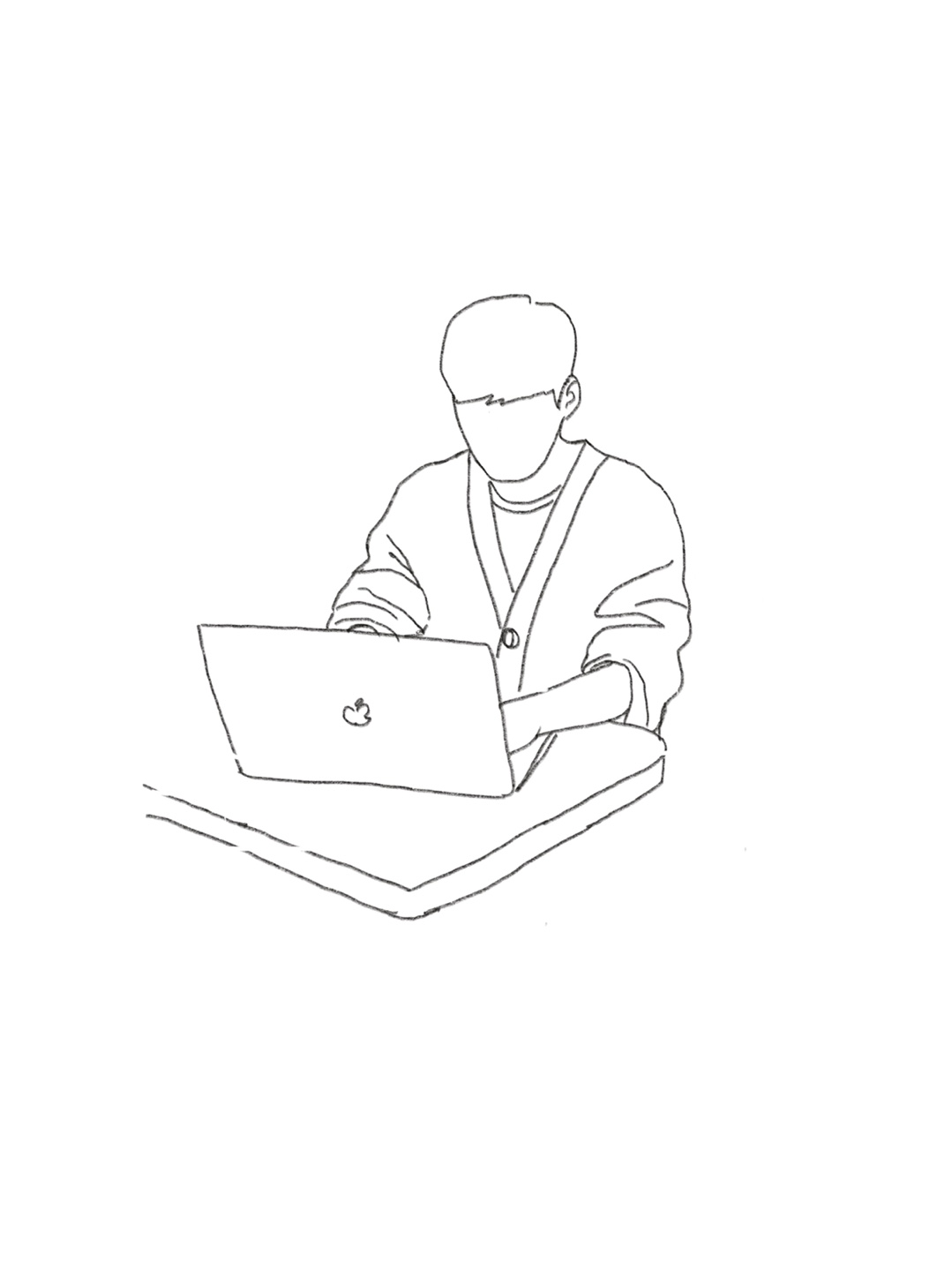useContext
보통 state의 이동은 한 단계씩 전달된다. state가 거쳐 가는 component가 많을수록 코드와 머릿속이 동시에 복잡해진다...
Context API는 global 하게state 값을을 관리해준다.원하는 곳에한 번에 값을 전해줄 수 있다.
- context 객체? React.createContext(디폴트값)로 생성된다. context를 사용하면 모든 하위 컴포넌트를 일일이 통하지 않고도 원하는 값을 컴포넌트 트리 깊숙한 곳에서 사용할 수 있다.
- context의 값은 이 Hook을 호출하는 컴포넌트에 가장 가까이에 있는 <MyContext.Provider>의 value prop에 의해 결정된다.
const value = useContext(MyContext);const themes = {
light: {
foreground: "#000000",
background: "#eeeeee"
},
dark: {
foreground: "#ffffff",
background: "#222222"
}
};
const ThemeContext = React.createContext(themes.light);
function App() {
return (
<ThemeContext.Provider value={themes.dark}>
<Toolbar />
</ThemeContext.Provider>
);
}
function Toolbar(props) {
return (
<div>
<ThemedButton />
</div>
);
}
function ThemedButton() {
const theme = useContext(ThemeContext);
return (
<button style={{ background: theme.background, color: theme.foreground }}>
I am styled by theme context!
</button>
);
}- 함수 설명
- React.createContext(디폴트값)으로 context 객체를 만든다.
- 해당 context를 사용하려고 하는 컴포넌트를
<context객체명.Provider value={값}></ context객체명.Provider>로 감싼다. - Provider로 감긴 컴포넌트에 물려있는 하위 컴포넌트에서는 props 명시가 없더라도 이 context를 내려 받는다.
- context 객체 값이 변경될 때마다 Provider에 감싼 컴포넌트와 그 하위(nested) 컴포넌트들은 새롭게 렌더가 된다.
- context에 담은 value를 사용하기 원하는 컴포넌트에서
useContext(context객체명)를 변수에 담고, 사용하기 원하는 태그에서 value를 사용한다.