목적
- 개발 환경과 Product 실행 환경을 분리하기 위해서 사용
- ex) 로컬 개발환경에서는 h2 데이터베이스를 사용하고, 실제 배포환경에서는 postgres db를 사용하는 경우
- ex) 보안 파일이나 암호를 모든 개발자에게 공개할 수 없는 경우
- ex) 로컬 개발환경에서는 oauth2 토큰 없이 로그인, 실제 배포환경에서는 토큰을 포함해서 로그인을 할 경우
Profile이란
- Spring 실행 환경을 Profile이라 한다. Profile에 따라 다른 설정과, 다른 Bean을 주입할 수 있다.
properties 파일 분리하기
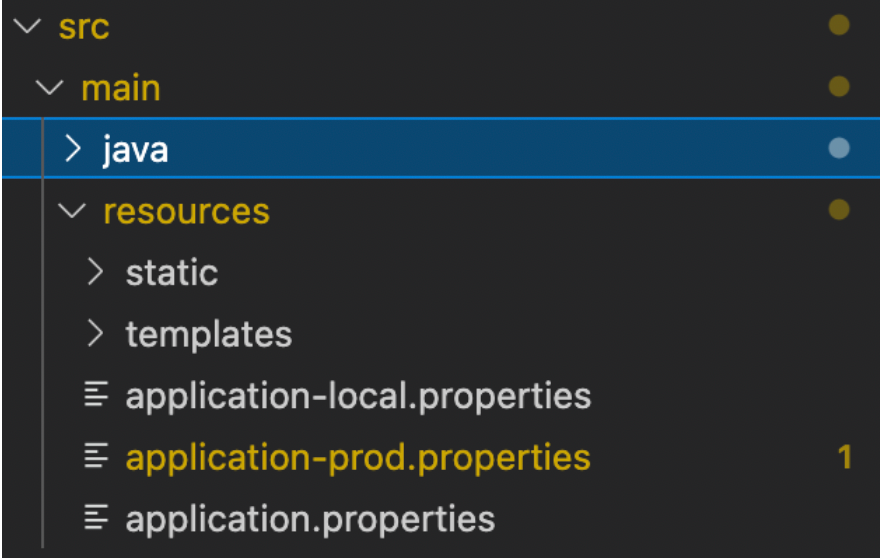
- application-{개발환경}.properties를 만든다.
- application.properties에는 기본으로 사용할 개발환경을 넣어준다.
- ex) local에서는 h2 db, prod 에서는 postgres를 사용할 경우
- ex) application.properties
# active profile
spring.profiles.active=local
# common JPA update option
spring.jpa.show-sql=true-> 기본 개발환경을 spring.profiles.active 에 넣어준다 여기에선 local로 정의하였다.
- application-local.properties
# active profile
# JPA Driver
spring.jpa.database-platform=org.hibernate.dialect.H2Dialect
# h2 connection info
spring.datasource.url=jdbc:h2:mem:heroku
spring.datasource.driverClassName=org.h2.Driver
spring.datasource.username=sa
spring.datasource.password=
# h2 option
spring.h2.console.enabled=true
spring.h2.console.path=/h2-console
spring.jpa.hibernate.ddl-auto=update- application-prod.properties
# JPA Driver
spring.jpa.hibernate.dialect = org.hibernate.dialect.PostgreSQL10DialectDialect
# Postgresql connection info
spring.datasource.url=${DB_URL}
spring.datasource.username=${DB_USER}
spring.datasource.password=${DB_PASSSWORD}
spring.jpa.hibernate.ddl-auto=none${} 를 통해 환경 변수를 읽어 올 수도 있다. 이를 통해 서버쪽 PASSWORD를 개발자들은 모르게 할 수 있다.
yaml 사용시
- 기본적으로 properties와 동일한 방식으로 사용하나, on-profile options을 넣어준다.
# application-local.yml profile
spring:
profiles:
activate:
on-profile: local# application-prod.yml profile
spring:
profiles:
activate:
on-profile: prod---으로 구분하여 하나의 파일로 합칠 수도 있다.
spring:
profiles:
active: local
---
spring:
profiles:
activate:
on-profile: local
local 환경 옵션 추가
---
spring:
profiles:
activate:
on-profile: prod
prod 환경 옵션 추가실행시 Profile 변경하기
java -Dspring.profile.active=prod -jar project.jar -Dspring.profile.active=prod 를 추가해주면 profile이 prod로 변경된다. 다른 옵션들도 D{propertiesName}={value} 으로 변경할 수 있다.
Profile에 따른 Bean 로딩하기
@Profile을 통해 특정 프로파일에서만 동작하는 Bean 을 설정할 수 있다.@Component, @Bean, @Configuration등 Bean 생성하는 곳에 설정하면 특정 Profile에만 생성하게 만들 수 있고,Security설정도 @Profile을 통해 분리할 수 있다.- 예제는 prod 환경에서만 Redis Session을 사용하는 예제이다. @EnableRedisHttpSession이 prod에만 적용되기 떄문에 로컬에서는 memory session , 개발환경에서는 Redis Session을 사용할 수 있다.
@Profile("prod")
@Configuration
@EnableRedisHttpSession
class RedisConfig {
@Bean
public LettuceClientConfigurationBuilderCustomizer lettuceClientConfigurationBuilderCustomizer() {
return clientConfigurationBuilder -> {
if (clientConfigurationBuilder.build().isUseSsl()) {
clientConfigurationBuilder.useSsl().disablePeerVerification();
}
};
}
@Bean
public static ConfigureRedisAction configureRedisAction() {
return ConfigureRedisAction.NO_OP;
}
}
@Profile 을 통해 특정 profile일때만 생성되는 Bean을 지정할 수 있다.
해당 샘플에서는 prod의 경우에서만 FirebaseConfig를 생성하게 하였다.
코드에서 Profile 읽기
Environments 객체를 통해 activeProfile을 알아낼 수 있다.
private String activeProfile;
private final UserService userService;
@Autowired
public UserController(UserService userService,
Environment environments) {
this.userService = userService;
this.activeProfile = environments.getActiveProfiles()[0];
log.info("activeProfile: {}", activeProfile);
}
@PostMapping("")
public User signup(@RequestBody SignupDTO signupDTO,
@RequestHeader("Authorization") String authorization) {
String token = RequestUtil.getAuthorizationToken(authorization);
if(activeProfile.equals("local")) {
return userService.signupMock(signupDTO, token);
} else {
return userService.signup(signupDTO, token);
}
}샘플 코드
https://github.com/Couch-Coders/heroku-sample 에서 로컬환겨에서는 h2, 배포시 postgres를 사용하는 예제를 볼 수 있다.
About Couchcoding
카우치코딩에서는 1:1 코딩 문제해결 멘토링 서비스입니다. 가르치는데 관심있는 멘토분들이나 문제해결이 필요한 멘티분들 방문해주세요~
또한 별도로 6주 포트폴리오 수업을 진행중에있습니다. 혼자 포트폴리오 준비를 하는데 어려움이 있으면 관심가져주세요~
