[ssh+git] remote마다 github 계정 바꾸기
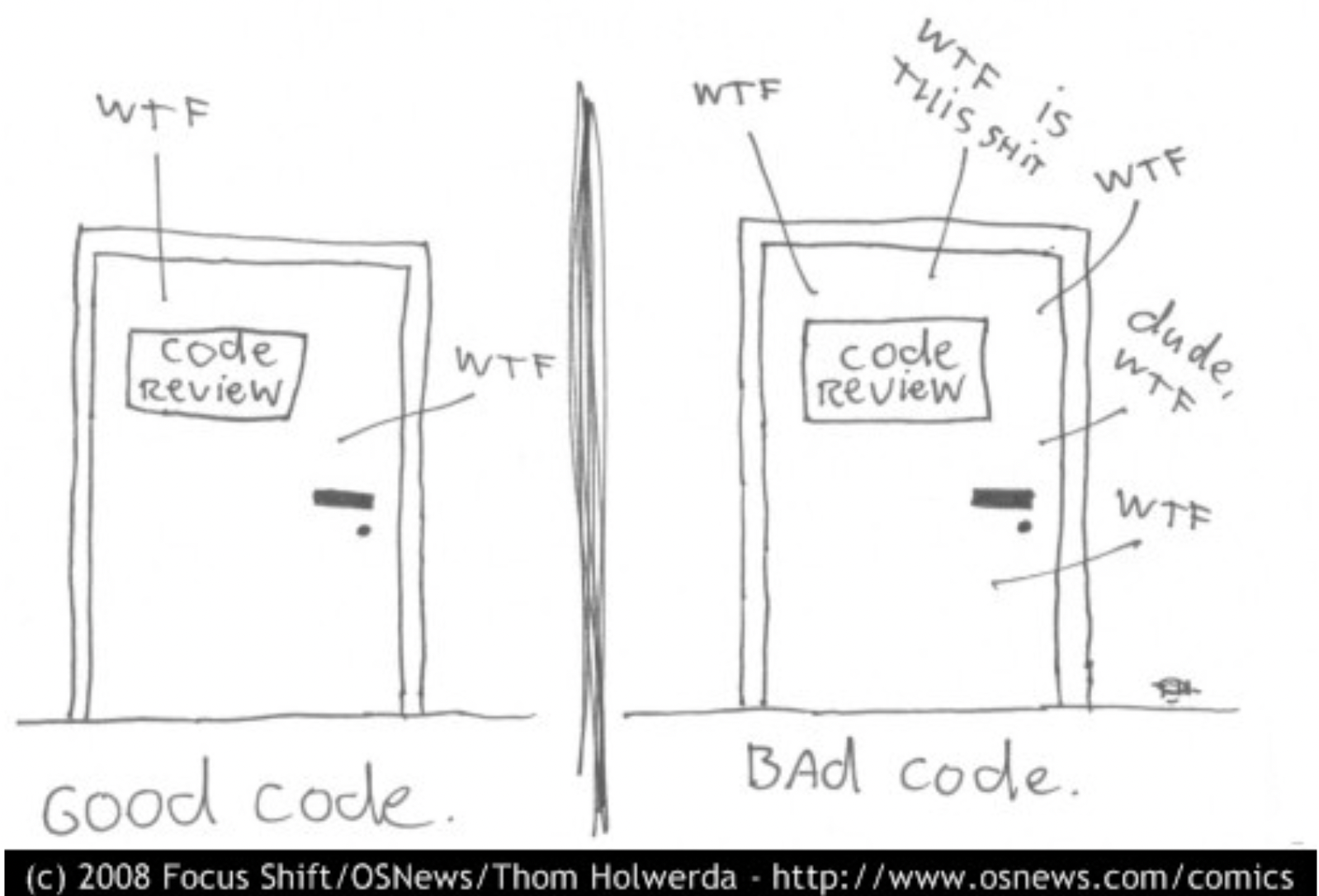
🚀 remote마다 다른 계정 이용하기
개인적으로 여러 계정에 여러 private 레포를 사용할 일이 생겼는데, 그 과정에서 불편한 과정들을 해소하기 위한 해결법을 기록합니다.
- 계정: github username (e.g. example)
- 이메일: github의 email (e.g. example@gmail.com)
- 레포: 사용할 github 레포명 (e.g. example-repo)
😄 이것만 따라하세요
✅ 사용할 계정의 ssh 키 추가
ssh-keygen -t rsa -b 4096 -C "이메일" -f ~/.ssh/id_rsa-계정그냥 enter 만 2번 더 쳐서, passphrase 를 빈 값으로 치는게 정신건강에 도움이 됩니다.
✅ 해당 계정에 ssh 키 추가
cat /Users/username/.ssh/id_rsa-계정.pub | pbcopyopen https://github.com/settings/keys- SSH 키 추가
✅ 로컬 컴퓨터에 ssh 커스텀 Host 추가
.ssh/config에 아래 내용 추가Host customgit Hostname github.com IdentityFile ~/.ssh/id_rsa-계정 IdentitiesOnly yescustomgit 는 아무 값이나 넣어도 됩니다.
✅ clone 할 때
git clone git@customgit:계정/레포.git✅ remote 추가할 때
git remote add origin git@customgit:계정/레포.git