JS Event capture & bubble-explained
Event Bubbling and capturing
Event capturing
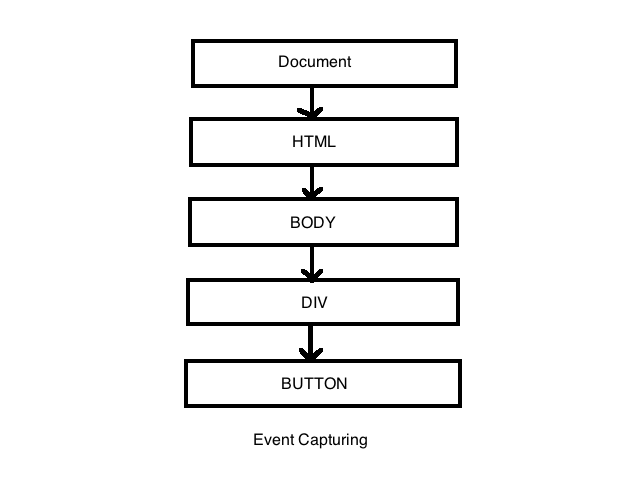
- click event start from top and move to children
<div class="parent" (onClick)="console.log('parent')">
<button class="child" (onClick)="console.log('child')"></button>
</div>Result
parent
childrenEvent bubbling

- inverse of event capturing, event moves from child to parent
event.preventDefault()
- stop browser's default behavior
document.querySelector("#id-checkbox").addEventListener("click", function(event) {
document.getElementById("output-box").innerHTML += "Sorry! <code>preventDefault()</code> won't let you check this!<br>";
event.preventDefault();
}, false);event.stopPropagation()
- stop capture, bubbling phase of flow of event in browser
<div class="parent" (onClick)="console.log('parent')">
<button class="child" (onClick)="buttonClick(event)"></button>
</div>
<script>
function buttonClick(event) {
event.stopPropagation();
console.log('child');
}
</script>event.stopImmediatePropagation()
- prevents multiple click listeners on single HTML element
- stopImmediatePropagation = stopPropagation + other event listener
<script>
$("div").click(function(event) {
event.stopImmediatePropagation();
alert('First click triggered');
});
$("div").click(function(event) {
// This function won't be executed
alert('Second click triggered');
});
</script>
<div>Click me</div>