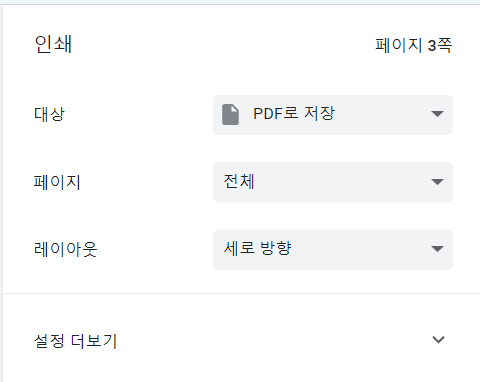JS PRINT 특정 영역만 인쇄
PRINT 방법 1
// 이걸로 print.css (인쇄에 적용될 css) 조정
<link rel="stylesheet" type="text/css" media="print" href="/css/print.css" />
<input type="button" value="인쇄하기" id="print" class="a_btn a_btn_white" onclick="window.print()"/>
<script>
function printCV(){
var initBody = document.body.innerHTML;
// printTag는 인쇄할 영역
if(document.getElementById('printTag')){
console.log(document.getElementById('printTag'));
console.log(document.getElementById('printTag').innerHTML);
}
window.onbeforeprint = function(){
document.innerHTML = document.getElementById('printTag').innerHTML;
}
//window.onafterprint = function(){
// document.body.innerHTML = initBody;
//}
window.print();
}
</script>안되면
PRINT 방법 2
<!-- 인쇄 미리보기 -->
<iframe name=PRINT style="visible:false"></iframe>
<input type="button" value="인쇄하기" id="print" class="a_btn a_btn_white" onclick="PrintElem()"/>
<div id="printCVTag">
프린트 내용
</div>
<script>
function PrintElem()
{
// iframe = Print 사용
var mywindow = window.open('', 'PRINT', 'height=400,width=600');
// 스타일 적용 방법 1
mywindow.document.write('<th:block layout:fragment="css"> ');
mywindow.document.write('<link rel="stylesheet" href="/css/print.css" type="text/css" />');
mywindow.document.write(' </th:block> ');
mywindow.document.write('<html><head><title>' + document.title + '</title>');
mywindow.document.write('</head><body >');
mywindow.document.write('<h1>' + document.title + '</h1>');
mywindow.document.write(document.getElementById('printTag').innerHTML);
mywindow.document.write('</body></html>');
mywindow.document.close(); // necessary for IE >= 10
// 필요 - style loading is async
setTimeout(function() {
mywindow.print();
}, 10);
mywindow.close();
}
</script>결과