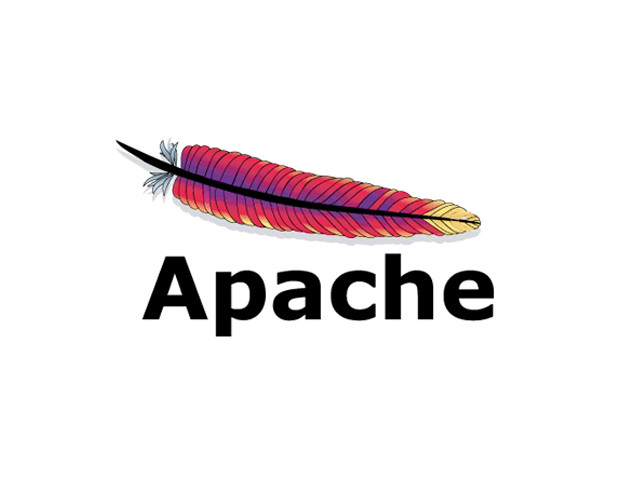https로 웹서비스를 띄우고 며칠 지나면 이제 인증서를 갱신하라는 메일이 발송될 것이다.
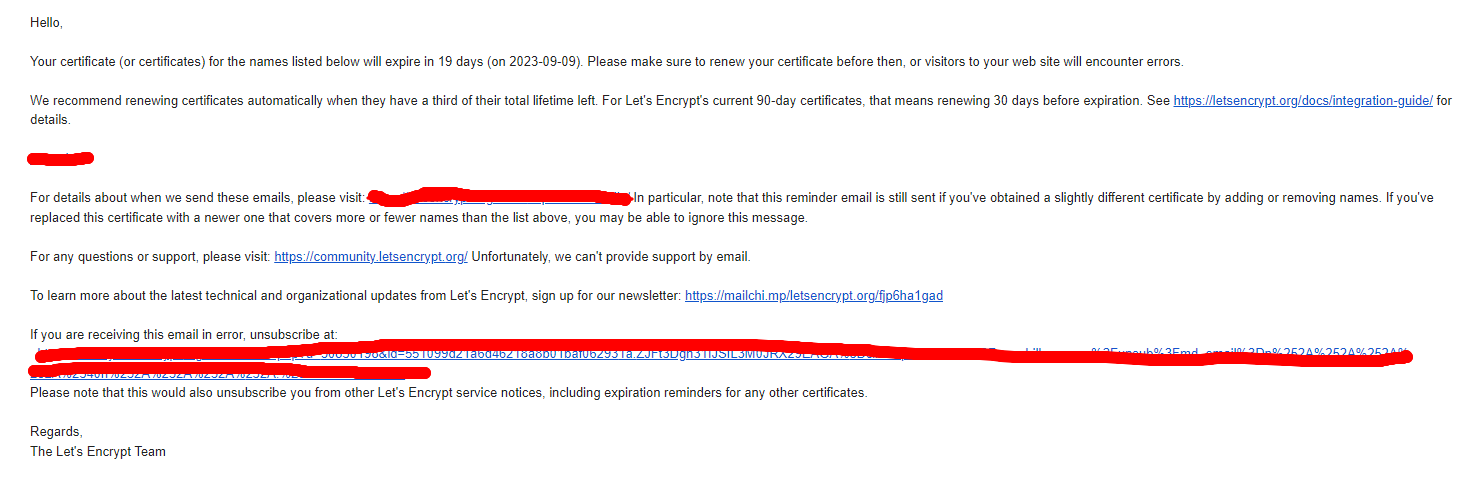
인증서를 갱신하기 위해 아래 명령어를 사용하면 된다.
# 인증서 만료일 확인
$ sudo certbot certificates
# 인증서 갱신
$ sudo certbot renew
# 테스트
$ sudo certbot renew --dry-run만약 인증서 갱신 중 아래와 같은 에러가 났다면 80번 포트를 사용하고 있기 때문이기에 sudo service apache2 stop 명령어로 중지시킨다.
그래도 에러가 뜨면 sudo lsof -i :80 명령어로 현재 사용하고 있는 80포트의 PID 확인후 sudo kill -9 <PID>로 PID를 죽이면 해결된다.
Error while running apache2ctl graceful.
httpd not running, trying to start
Action 'graceful' failed.
The Apache error log may have more information.
AH00558: apache2: Could not reliably determine the server's fully qualified domain name, using 127.0.0.1. Set the 'ServerName' directive globally to suppress this message
(98)Address already in use: AH00072: make_sock: could not bind to address [::]:80
(98)Address already in use: AH00072: make_sock: could not bind to address 0.0.0.0:80
no listening sockets available, shutting down
AH00015: Unable to open logs
Unable to restart apache using ['apache2ctl', 'graceful']
Error while running apache2ctl graceful.
httpd not running, trying to start
Action 'graceful' failed.
The Apache error log may have more information.
AH00558: apache2: Could not reliably determine the server's fully qualified domain name, using 127.0.0.1. Set the 'ServerName' directive globally to suppress this message
(98)Address already in use: AH00072: make_sock: could not bind to address [::]:80
(98)Address already in use: AH00072: make_sock: could not bind to address 0.0.0.0:80
no listening sockets available, shutting down
AH00015: Unable to open logs
Unable to restart apache using ['apache2ctl', 'graceful']
Encountered exception during recovery: certbot.errors.MisconfigurationError: Error while running apache2ctl graceful.
httpd not running, trying to start
Action 'graceful' failed.
The Apache error log may have more information.
AH00558: apache2: Could not reliably determine the server's fully qualified domain name, using 127.0.0.1. Set the 'ServerName' directive globally to suppress this message
(98)Address already in use: AH00072: make_sock: could not bind to address [::]:80
(98)Address already in use: AH00072: make_sock: could not bind to address 0.0.0.0:80
no listening sockets available, shutting down
AH00015: Unable to open logs
Failed to renew certificate nicreal.ai with error: Error while running apache2ctl graceful.
httpd not running, trying to start
Action 'graceful' failed.
The Apache error log may have more information.
AH00558: apache2: Could not reliably determine the server's fully qualified domain name, using 127.0.0.1. Set the 'ServerName' directive globally to suppress this message
(98)Address already in use: AH00072: make_sock: could not bind to address [::]:80
(98)Address already in use: AH00072: make_sock: could not bind to address 0.0.0.0:80
no listening sockets available, shutting down
AH00015: Unable to open logs
- - - - - - - - - - - - - - - - - - - - - - - - - - - - - - - - - - - - - - - -
All renewals failed. The following certificates could not be renewed:
/etc/letsencrypt/live/nicreal.ai/fullchain.pem (failure)
- - - - - - - - - - - - - - - - - - - - - - - - - - - - - - - - - - - - - - - -
1 renew failure(s), 0 parse failure(s)
Ask for help or search for solutions at https://community.letsencrypt.org. See the logfile /var/log/letsencrypt/letsencrypt.log or re-run Certbot with -v for more details.