새로운 환경에서 내 코드를 받고 거기에서 push하고 싶은데 github 아이디와 비밀번호를 치면 다음과 같은 에러가 나온다.
remote: Please see https://docs.github.com/en/get-started/getting-started-with-git/about-remote-repositories#cloning-with-https-urls for information on currently recommended modes of authentication.이건 비밀번호 치는란에 github 비밀번호를 치는게 아니라 인증받은 토큰값을 넣어주어야 한다.
github에 접속해 내 계정의 세팅에서 새로운 토큰을 발급받는 경로는 다음과 같다.
1. Settings 클릭
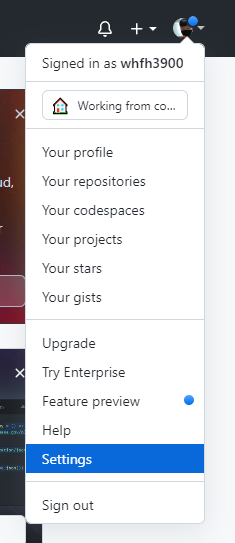
2. 좌측하단 Developer settings 클릭
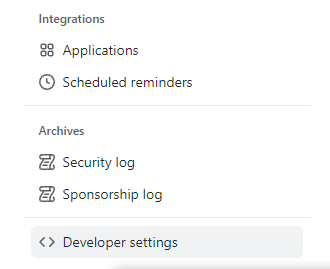
3. Personal access tokens-Tokens(classic) 클릭
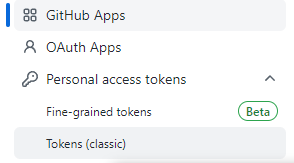
4. Generate new token(classic) 클릭
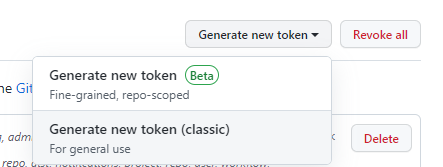
5. Note 및 권한설정
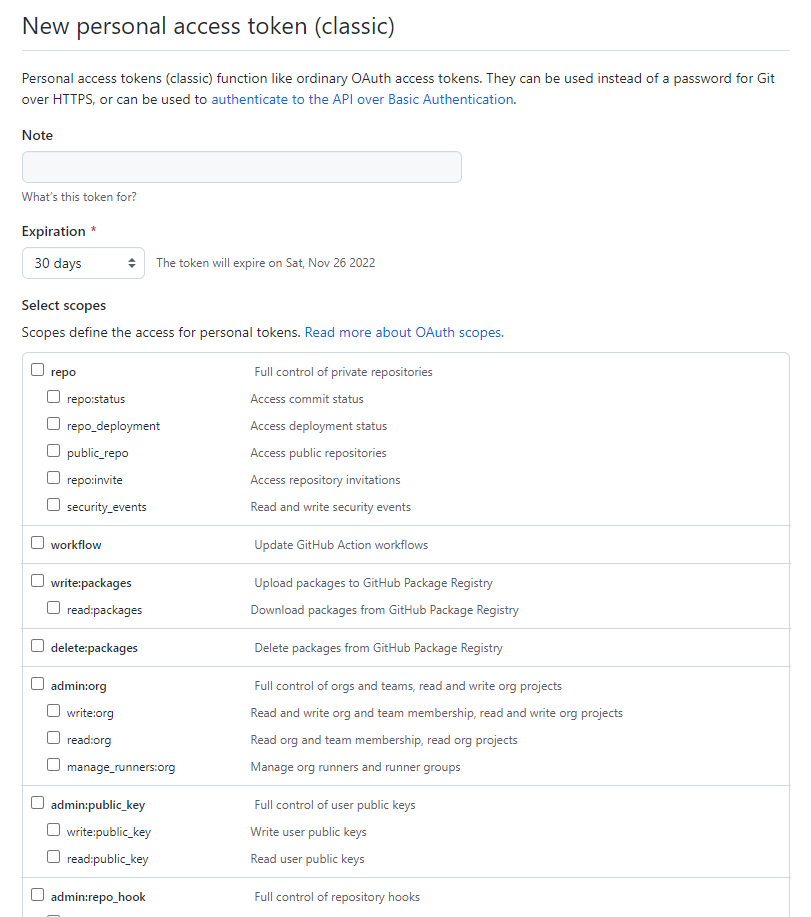
6. Generate token
발급받은 토큰 값을 비밀번호 쓰는 란에 입력하면 push 성공
