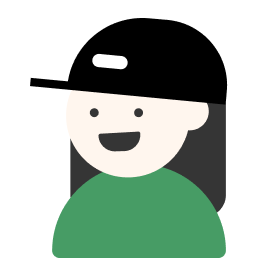💬추상클래스
추상클래스/추상메소드 선언
- 일반적인 규칙은 자바와 같음
- 추상메소드를 가진 클래스는 추상클래스가 되어야함
- 인스턴스 메소드에서 추상 메소드 호출 가능(진짜 호출은 추상 메소드가 구현후 발생하는 일이기 때문)
abstract class Player {
abstract fun play()
abstract fun stop()
fun custom() {
play()
}
}추상클래스 구현
- extends안쓰고 : 사용(상속 시와 같음)
- 다중상속 당연히 불가능
- override키워드로 상속받아옴
- 일부만 구현할땐 class가 여전히 abstract상태
abstract class Player {
abstract fun play()
abstract fun stop()
fun custom() {
play()
}
}
abstract class Mp3 : Player() {
override fun play() {} //일부만 구현시 abstract클래스됨
}
class Mp4 : Player() {
override fun play() {}
override fun stop() {}
}
fun main(args: Array<String>) {
//Player() 추상클래스 객체 생성 불가
val myplay: Player = Mp4() //추상클래스 타입 가능
myplay.play()
}💌인터페이스
인터페이스 선언
- 인터페이스에서 선언할 수 있는것
- 자바의 상수,static메소드&필드,default메소드에 대응하는
- companion object{const val}, companion object{},fun 이름(){}
interface inter {
companion object {
const val CONST_VAL: String = "자기소개"
var filed: String = ""
val filed2: Int = 5
fun name() {
println("static에서 바로 호출")
} //자바에서 처럼 static한 메서드도 선언 가능 이때 구현부{}있어야함
}
var variable: String //코틀린은 인터페이스 내부에서 프로퍼티도 정의 가능
val variable2: String //코틀린은 인터페이스 내부에서 프로퍼티도 정의 가능
fun bye()
fun hi() { //default메서드는 구현부를 통해 바로 정의 가능
println("default메서드는 바로 만들 수 있음")
}
}
인터페이스 구현
-
interface 를 구현할 때는 [클래스: 인터페이스] 형식으로 구현
-
extends(확장)과 implements(구현) 둘 다 :(콜론) 으로 구현
-
코틀린은 1개의 상속과 여러개의 인터페이스를 구현
그리고 override 변경자를 사용해서 자바의 @Override 를 대신
-
//클래스 상속이나 구현은 : 으로 구분
class Button : Clickable, View { //Clickable은 interface, View 는 상속
override fun click() {
//구현시 override 필수
}
}같은 함수 이름을 갖는 interface
- 디폴트 함수 이름이 같은 이름인 인터페이스를 정의하면 컴파일 에러가 발생
interface Clickable {
fun click()
fun showOff() = println()
}
interface Focusable {
fun click()
fun showOff() = println()
}
class Button : Clickable, Focusable { //컴파일 에러
...
}- 이를 해결하기 위해서는 하위 클래스에서 super() 를 호출
showOff() 를 override 하고 블럭 안에서 super<...> 를 호출해서 상위 클래스의 메소드를 지정
class Button : Clickable, Focusable {
//같은 이름의 메소드 override
override fun showOff() {
super<Clickable>.showOff() // 상위 함수 호출시 super<..> 를 사용할 수 있다
super<Focusable>.showOff() //둘중 하나만 호출도 가능
}
override fun click() { //구현시 override 필수
L.d("override click()")
}
}
interface와 프로퍼티
interface Student {
val nickName: String //프로퍼티만 있는 경우 구현 필요
val phone: Int //인터페이스 프로퍼티에 커스텀get구현시 오버라이딩해서 구현해줄 필요 없음
get():Int {
return 10
}
//val age:Int=22 인터페이스에서는 초기화 불가
}
class StudentInfo : Student {
override val nickName: String = ""
//구현하면 get()이 자동생성됨, 프로퍼티만 있었기에 구현 필요
}
class StudentInfo2(val age: Int) : Student {
override val nickName: String = "" //오버라이딩 하고 나서 get커스터마이징 가능
get() {
return field + "저의 나이는 $age 입니다"
}
}
class StudentInfo3 : Student {
override val nickName: String = "" //반드시 구현
//override val phone:Int=0 //구현 필요없음
}
fun main(args: Array<String>) {
println(StudentInfo2(20).nickName) //반갑습니다저의 나이는 20 입니다
}
참고
https://zerogdev.blogspot.com/2019/06/kotlininterface.html