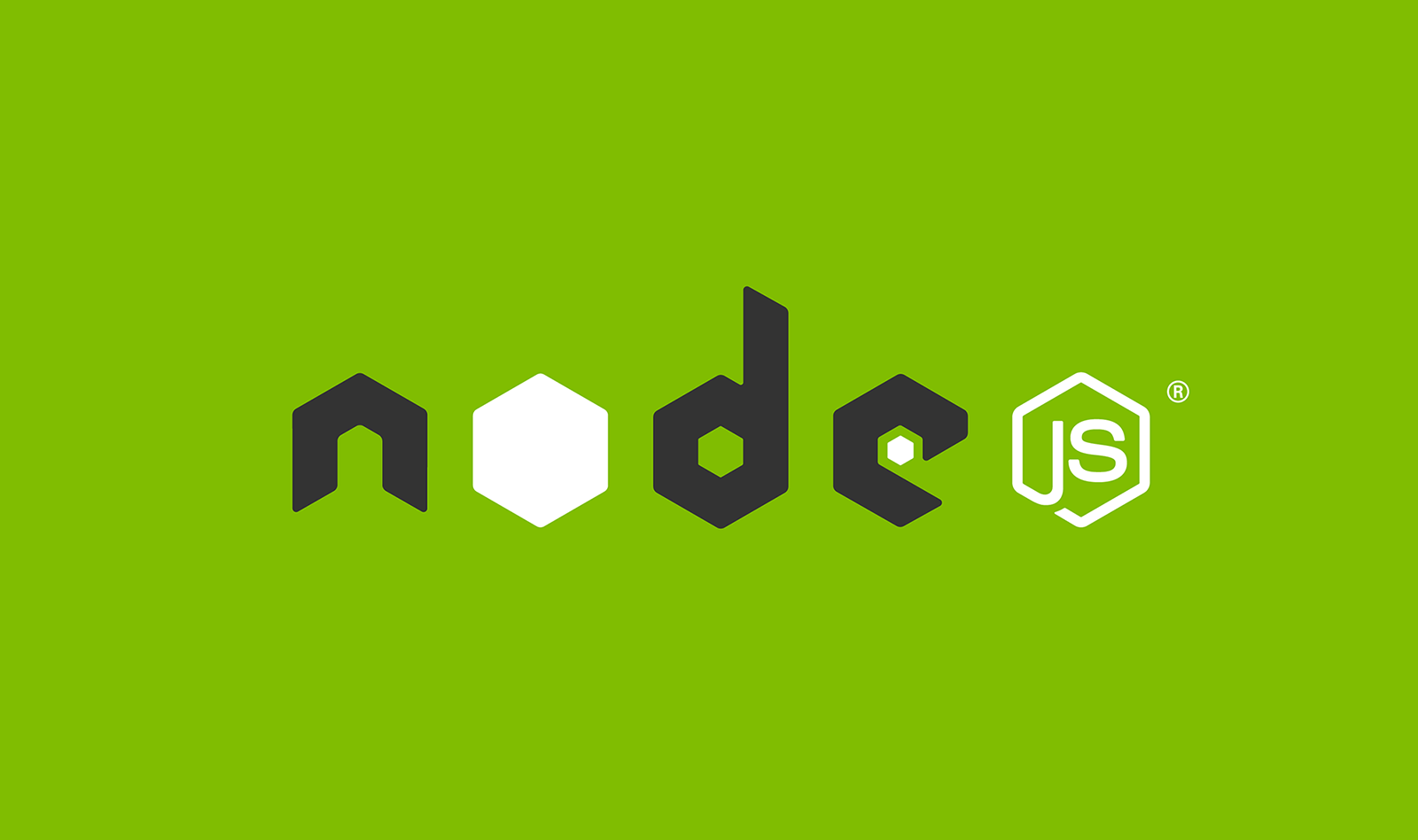
//설치
npm install bcryptjs암호화 진행 과정
- 사용자 비밀번호 입력 (ex/111111)
- Salt 생성
- Hashing(ex/$2b$10~) : 암호화된 정보로 변환
- 암호화된 비밀번호를 DB에 저장
유저 확인 과정
- 사용자 비밀번호 입력 (ex/111111)
- 암호화된 정보로 변환
- DB에 저장된 값과 비교
- true or false
[사용방법] https://www.npmjs.com/package/bcrypt
//async (recommended)
const bcrypt = require('bcrypt'); //bcrypt module 로드
const saltRounds = 10; //남들이 비밀번호 모르게 하는 일종의 노이즈
//라운드 값을 올릴수록 공격자들은 더 많은 컴퓨팅 파워가 필요해져 시간이 많이 걸린다.
const myPlaintextPassword = 's0/\/\P4$$w0rD'; //나의 비밀번호라고 가정
const someOtherPlaintextPassword = 'not_bacon'; //다르게 입력한 비밀번호
//Hashing
//Technique 1 (salt & hash 따로 호출):
bcrypt.genSalt(saltRounds, function(err, salt) {
bcrypt.hash(myPlaintextPassword, salt, function(err, hash) {
// hash(암호화된 비밀번호) DB에 저장
});
});
//Technique 2 (auto-gen a salt and hash):
bcrypt.hash(myPlaintextPassword, saltRounds, function(err, hash) {
// hash(암호화된 비밀번호) DB에 저장
});
// Checking password
// Load hash from DB.
bcrypt.compare(myPlaintextPassword, hash, function(err, result) {
// result == true
});
bcrypt.compare(someOtherPlaintextPassword, hash, function(err, result) {
// result == false
});
//async & await 사용
async function checkUser(username, password) {
//... fetch user from a db etc.
const match = await bcrypt.compare(password, user.passwordHash);
if(match) {
//login
}
//...
}
//생활코딩
const express = require('express');
const router = express.Router();
const shortid = require('shortid');
const db = require('../lib/db');
const bcrypt = require('bcrypt')
//sign up
router.post('/signup', (req, res) => {
const { email, pwd, pwd2, displayName } = request.body;
if (pwd !== pwd2) {
request.flash('error', 'Password must same!');
response.redirect('/user/signup');
}else {
bcrypt.hash(pwd, 10, (err, hash) => {
const user = {
id: shortid.generate(),
email: email,
password: hash,
displayName: displayName
};
db.get('users').push(user).write();
request.login(user, (err) => {
console.log('redirect');
return response.redirect('/');
})
});
}
});
//Checking password
const checkPassword = (email, password, done) => {
console.log('LocalStrategy', email, password);
const user = db.get('users').find({
email: email
}).value();
if (user) {
bcrypt.compare(password, user.password, (err,result) => {
if(result){
return done(null, user, {
message: 'Welcome.'
});
}else {
return done(null, false, {
message: 'Password is not correct.'
});
}
});
}else {
return done(null, false, {
message: 'There is no email.'
});
}
}실습
const makeHash = async (password) => {
return await bcrypt.hash(password, 10)
}
,
const main = async () => {
const hashedPassword = await makeHash('1a1a');
console.log(hashedPassword)
}
main()
---------------------------------------------------
import bcrypt from 'bcrypt';
const pw = 'hihihi'
const generateSalt = async() => {
return await bcrypt.getSalt(10);
}
const salt = generateSalt();
const hashPw = async(password) => {
await bcrypt.hash(password, 10))
}
const userInput = 'hihihi'
hashPw(pw).then(console.log)
hashPw(userInput).then(console.log)
//salt문자열이 달라지기 때문에 비밀번호가 같더라도 결과값이 달라진다. JWT 발행
양방향 암호화이기 때문에 복호화를 할 수 있는 secret key가 필요하다. key는 .env 파일 등에 저장을 해놓고 노출되지 않도록 사용해야 한다. jwt.verify시(인증 과정) 똑같은 secret key를 넣어야 한다.
//설치
npm install jsonwebtoken실습
const makeToken = jwt.sign({ id:2 }, 'server_made_secret_key', { expiresIn: '1h' })
async function main() {
console.log('token: ', token)
}
main()