Sanity란?
공식 사이트
Sanity.io는 블로그, 쇼핑몰 등에서 사용하는 여러 컨텐츠를 다양한 bulit-in 기능등을 이용해 편리하게 관리할 수 있는 콘텐츠 관리 시스템이다.(이라고 이해했다.)
Sanity studio를 통해 굉장히 간편하게 콘텐츠를 관리할 수 있었는데.. 본 글에서는 간단한 sanity의 사용법을 적어놓도록 하겠다.
Sanity project 생성
- cli 툴 설치
$ npm i @sanity/cli -g- login하기
$ sanity login-> 브라우저가 열리면서 google, github 등으로 간편하게 로그인 할 수 있는 창이 열리게 된다.
- sanity 프로젝트 시작
$ mkdir {프로젝트 디렉토리 이름}
$ cd {프로젝트 디렉토리 이름}
$ sanity init-> 여러가지 옵션을 선택해주면 초기 세팅을 마칠 수 있게 된다.
나는 Blog template를 선택했다.
- 프로젝트 시작 명령
$ sanity start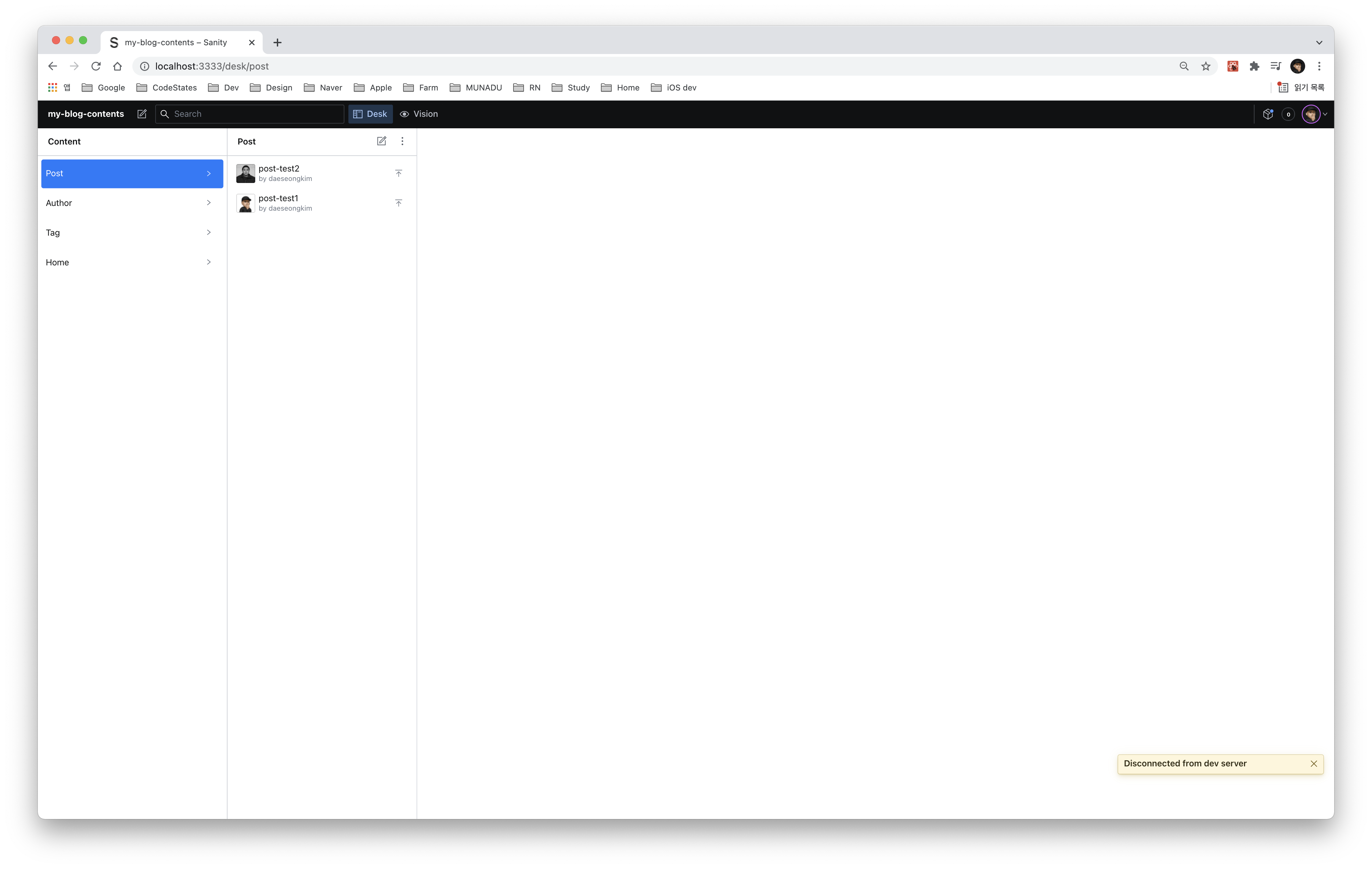
-> 브라우저에서 현재 프로젝트에 들어가 있는 스키마와 데이터를 확인 할 수 있다.
- 디렉토리 구조
├── README.md
├── components
│ └── CodeInput.jsx
├── config
│ └── @sanity
│ ├── data-aspects.json
│ ├── default-layout.json
│ ├── default-login.json
│ └── form-builder.json
├── dist
│ ├── index.html
│ └── static
│ ├── css
│ │ └── main.css
│ ├── favicon.ico
│ └── js
│ ├── app.bundle.js
│ └── vendor.bundle.js
├── package.json
├── plugins
├── sanity.json
├── schemas
│ ├── author.js
│ ├── blockContent.js
│ ├── code.js
│ ├── home.js
│ ├── imageGallery.js
│ ├── link.js
│ ├── post.js
│ ├── schema.js
│ ├── tag.js
│ └── video.js
├── static
│ └── favicon.ico
├── tsconfig.json
└── yarn.lockSchema 만들기 및 편집
./schemas 디렉토리 내부에 있는 각각의 js파일들이 각각의 스키마를 뜻한다.
- ./schemas/schema.js
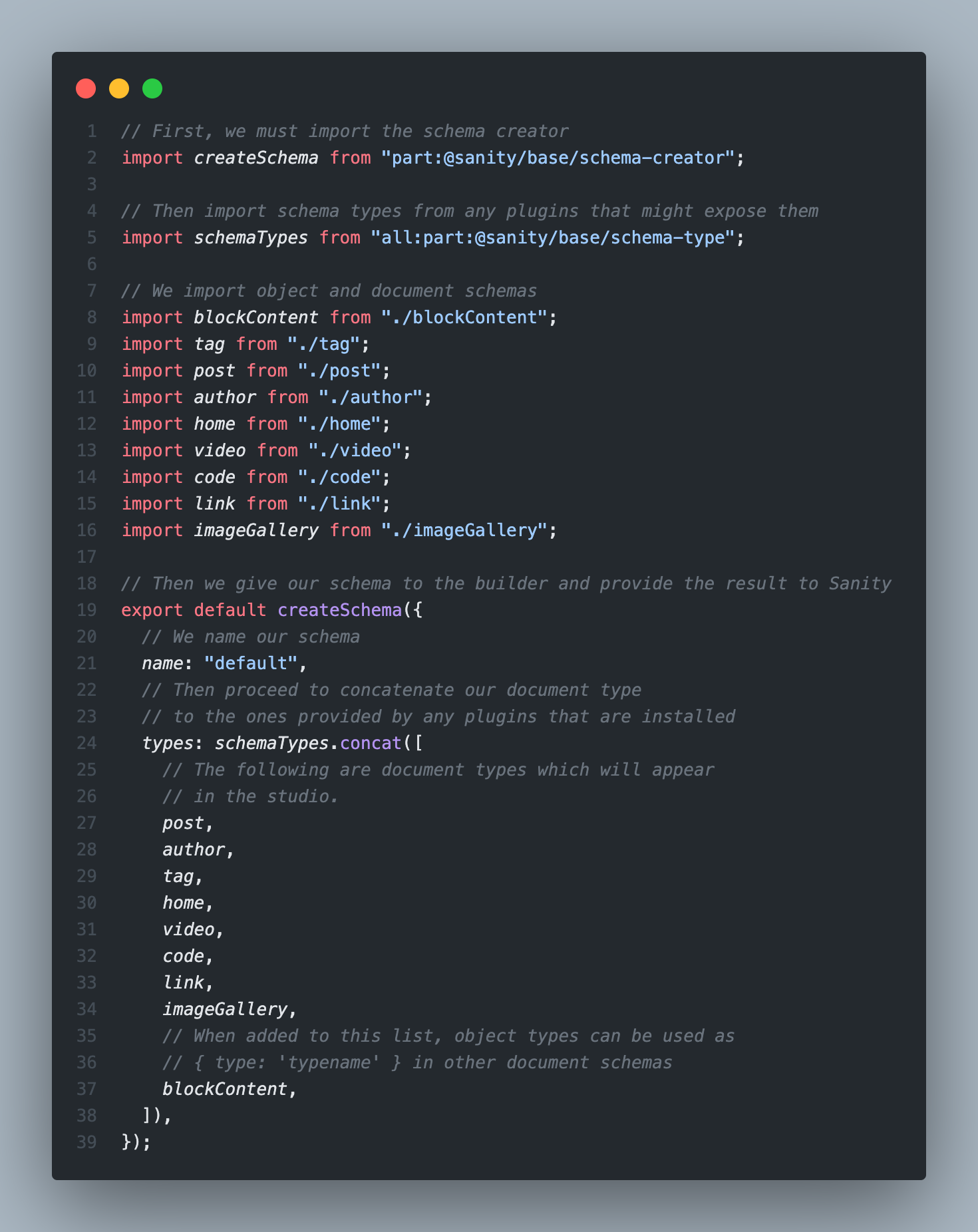
- ./schemas/author.js
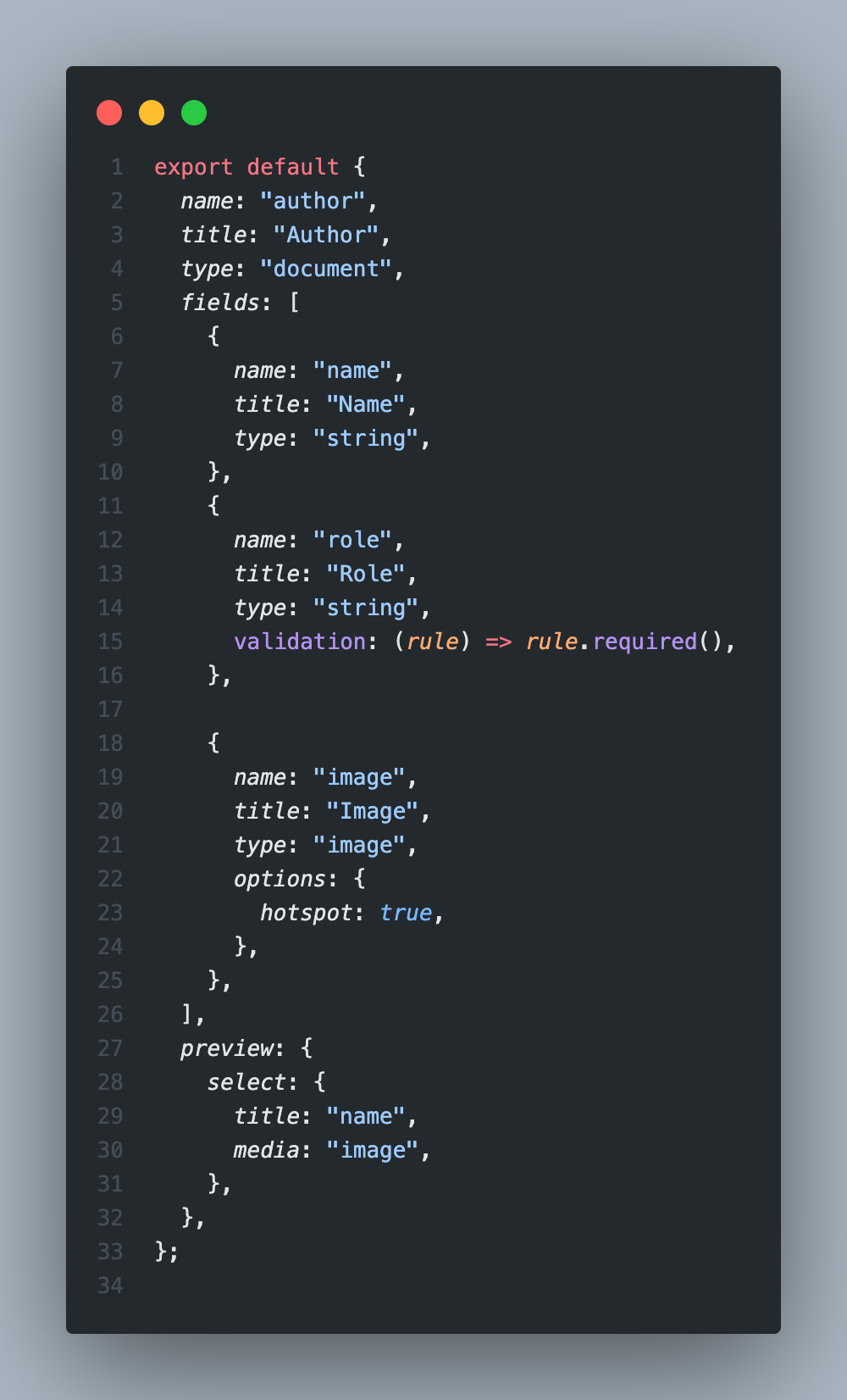
각종 설정들은 공식 문서를 통해 참고하면서 하나하나 적어가면 될 것 같다. 다 적긴 빡세다..
공식 문서 - 스키마 타입
- ./components/CodeInput.jsx
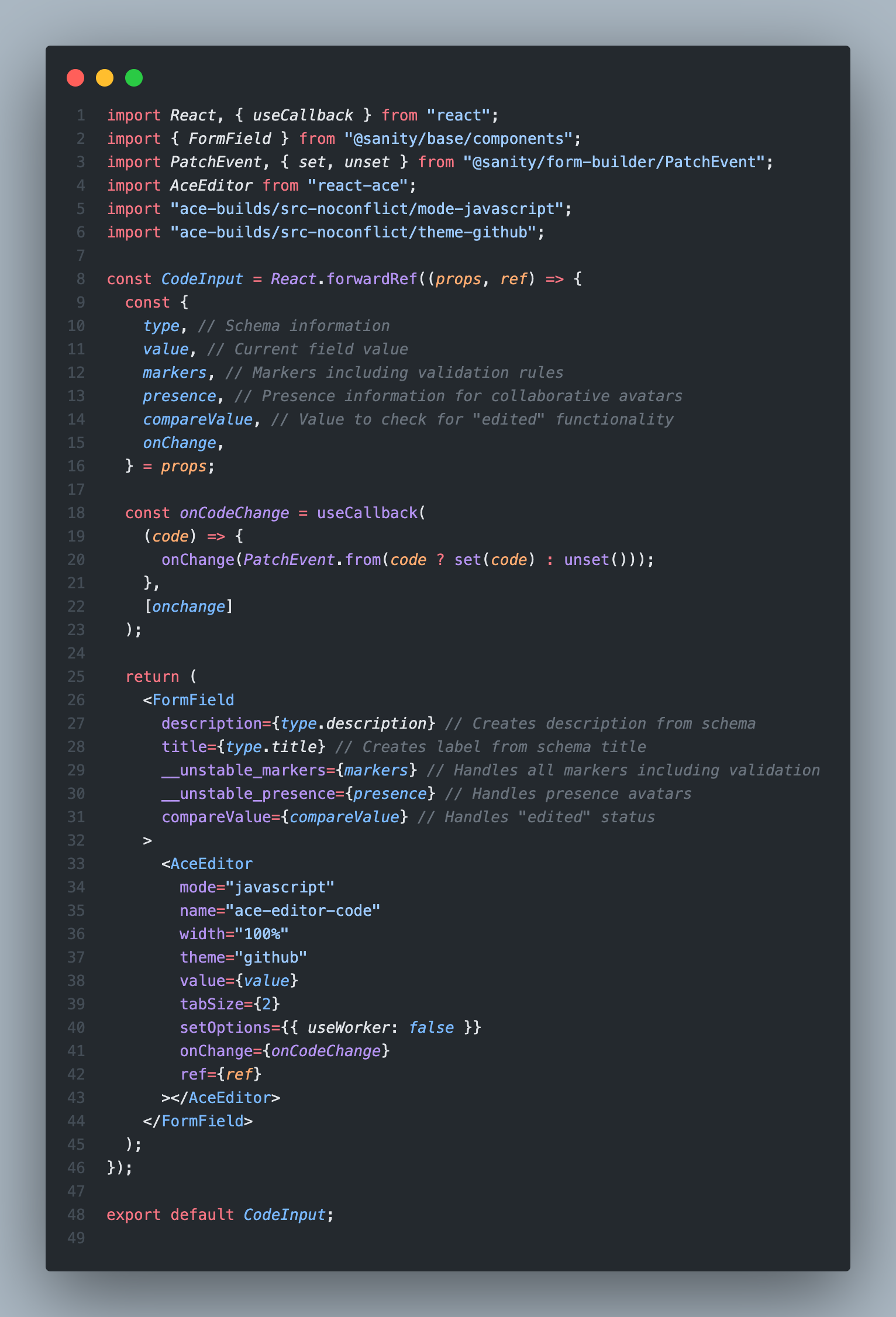
-> react component도 삽입 가능하다! 블로그에 code를 삽입하기 위해 위 기능과react-ace라이브러리를 사용하였다.
공식 문서 - 커스텀 인풋
Sanity Query
- Query를 통해 현재 작성한 데이터들 중 필요한 것들을 골라서 가져올 수 있다.
*[_type == "post"]{
// type이 "post"인 녀석들 중 밑에 적은 것들을 뽑아줘
title,
subtitle,
createdAt,
"content": content[]{
...,
...select(_type == "imageGallery" => {"images" : images[]{
..., "url" : asset -> url}
})
},
"slug" : slug.current,
"thumbnail" : {
"alt" : thumbnail.alt,
"imageUrl" : thumbnail.asset -> url
},
"author" : author -> {
name,
role,
'image' : image.asset -> url
},
"tag" : tags -> {
title,
"slug" : slug.current
}
}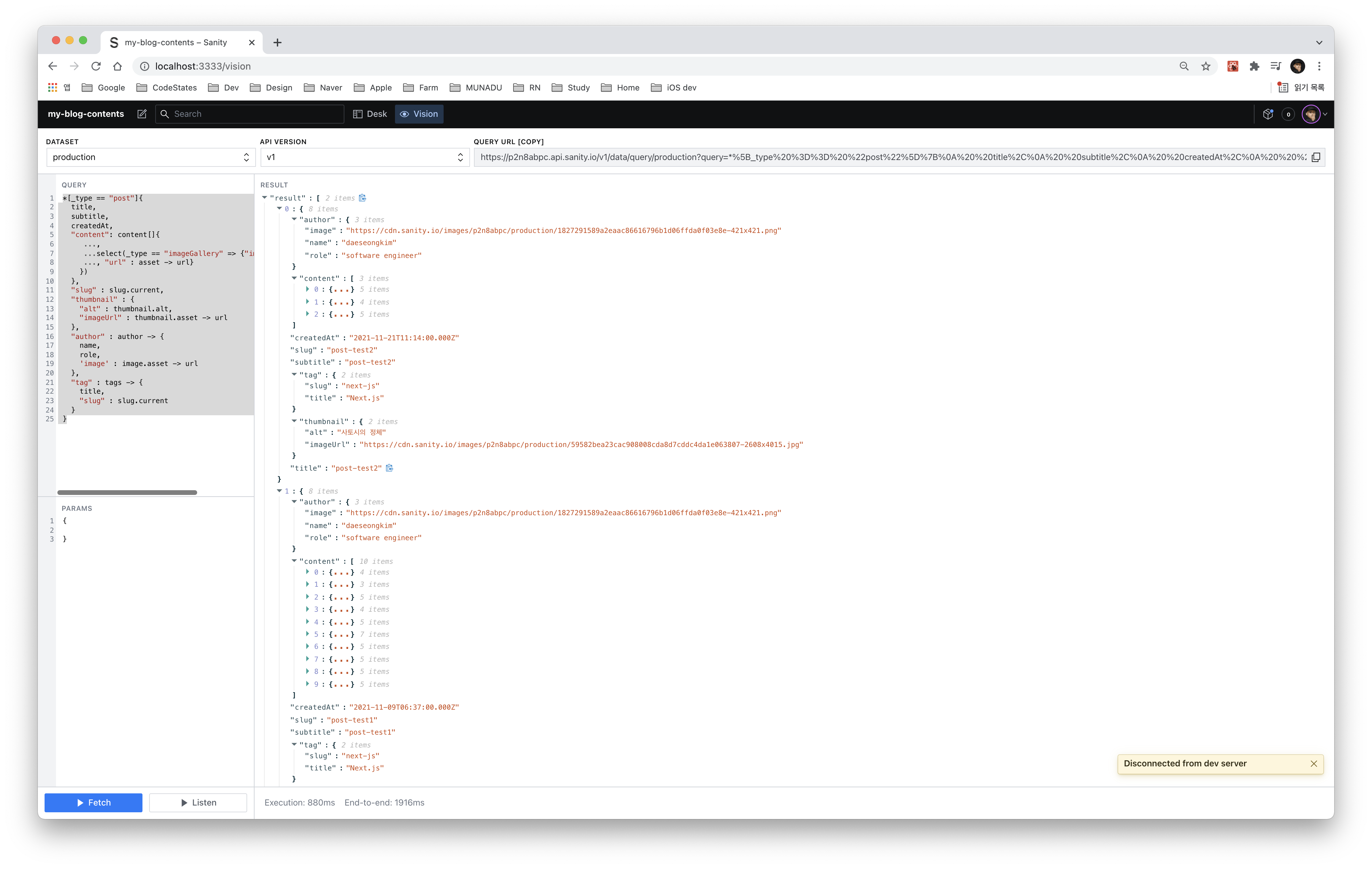
-> 이 역시 공식문서를 보고, 잘 체크해가면서 데이터를 뽑으면 될 것 같다. 당연히 익숙하진 않지만, SQL문이랑 기본적인 원리는 비슷하다.
공식 문서 - 쿼리
배포
- 배포하기(매우 간단!)
$ sanity deploy명령어를 입력하면
✔ Checking project info
✔ Clearing output folder (6ms)
✔ Building Sanity (13071ms)
✔ Building index document (30ms)
✔ Minifying JavaScript bundles (20881ms)
✔ Verifying local content
✔ Deploying to Sanity.Studio
Success! Studio deployed to https://daeseong-kim-blog.sanity.studio/자동으로 번들링도 하고 알아서 쭉쭉 배포할 수 있게 된다.
이제 자유롭게 갖다 써보자!

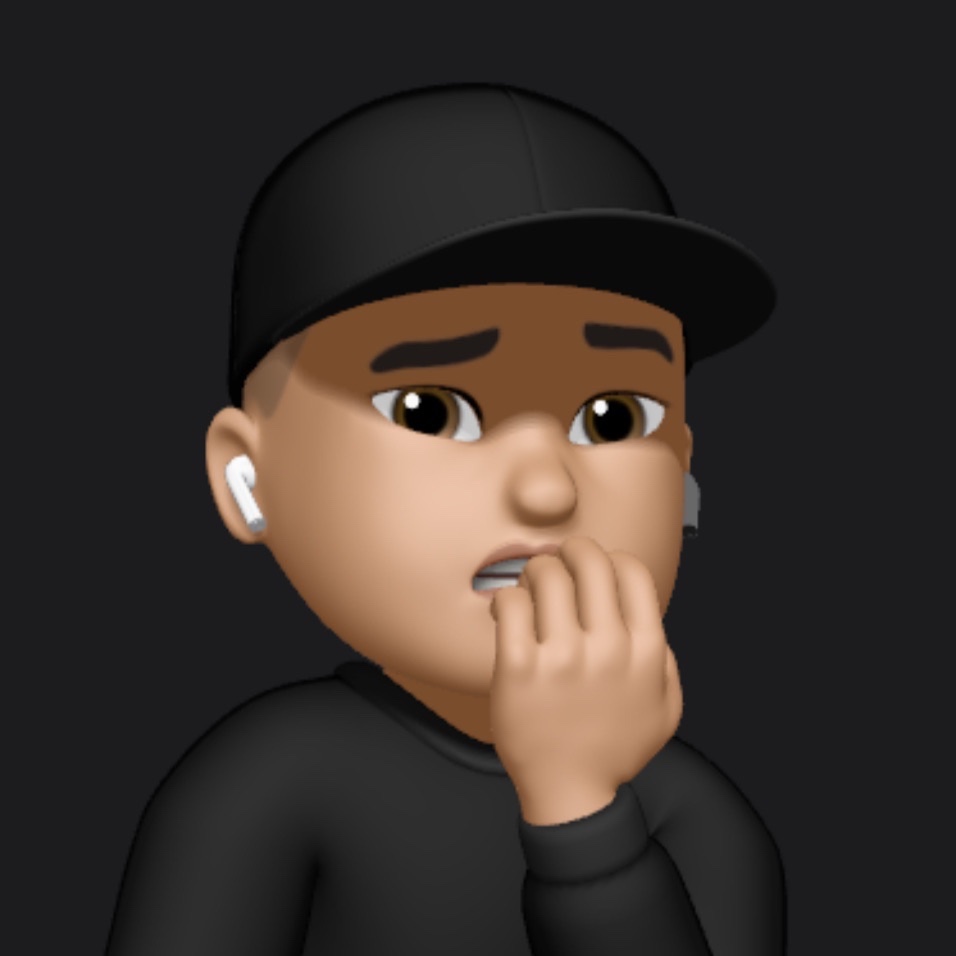
드래그 앤 드롭과 유사한 방식으로 웹페이지를 편집할수있나요?