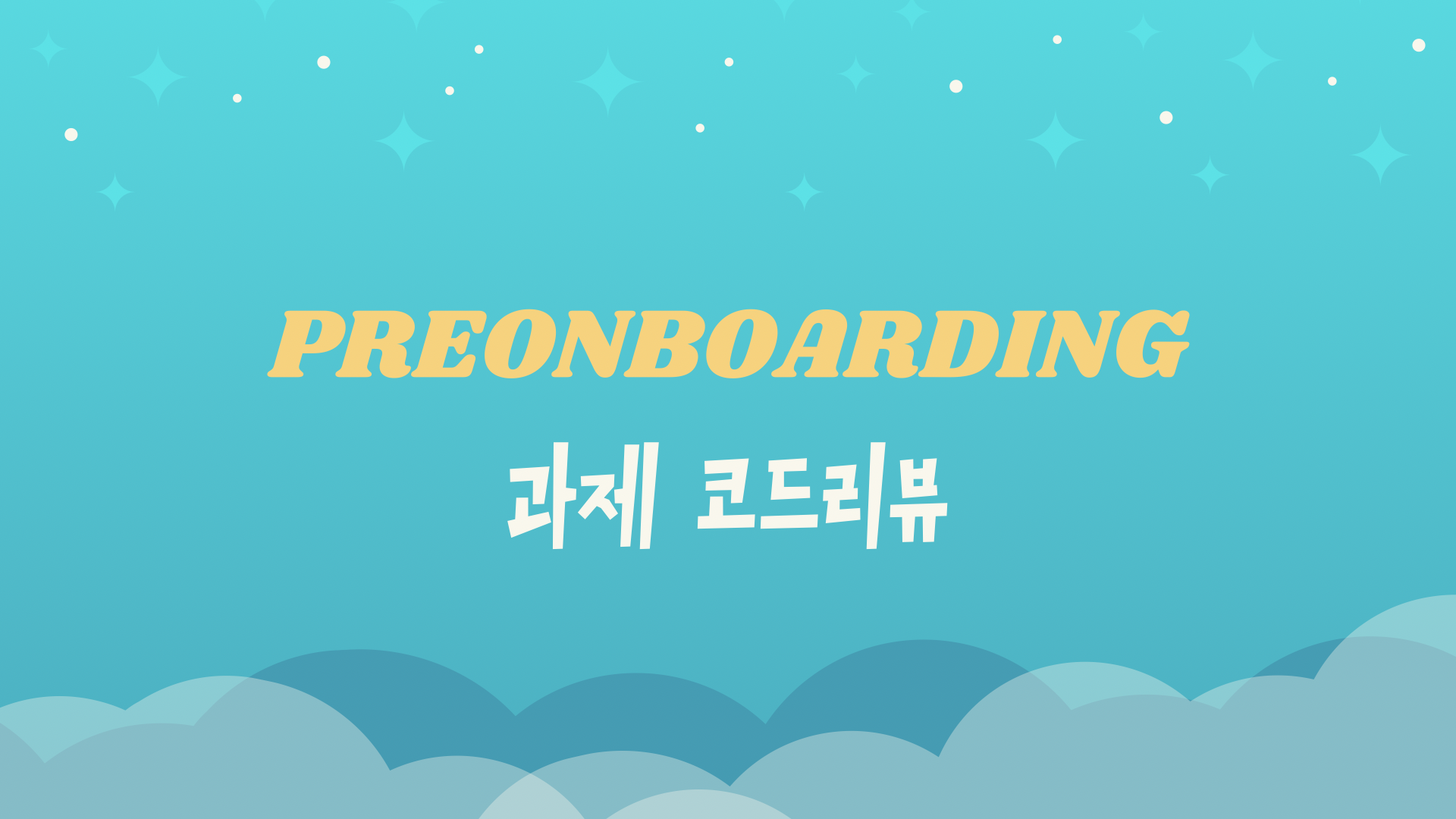🔗 Github
🔗 배포 링크
🔗 커밋 메시지 컨벤션 회의록
직접 구현한 부분 : ALL
팀원인 현정님과 Live share로 함께 진행하였습니다 😊
기능 구현 전 사전 셋팅
🔻 axios API 생성 및 데이터 불러오기
//* axios baseURL 생성
const axios = Axios.create({
baseURL: "https://jsonplaceholder.typicode.com",
});
//* axios - GET
//* page, limit값에 따른 comments 불러오는 API 함수
export const commentsAPI = (page = 1, limit = 10) => {
return axios.get(`/comments`, {
params: {
_page: page,
_limit: limit,
},
});
};🔻 styled-component UI css 구현
: styled-reset 을 설치해서, 브라우저 기본 css를 reset 해주었다.
import reset from "styled-reset";
import { createGlobalStyle, css } from "styled-components";
const globalStyle = css`
${reset};
* {
box-sizing: border-box;
}
`;
const GlobalStyle = createGlobalStyle`
${globalStyle};
`;
export default GlobalStyle;

🔻 Redux & Redux-Thunk 상태관리 및 비동기로 데이터 호출 기능구현
export const getCommentsThunk = () => async (dispatch, getState) => {
dispatch(getComments());
try {
const currentPage = getState().comments.page;
const { data } = await commentsAPI(currentPage);
dispatch(getCommentsSuccess(data));
} catch (error) {
dispatch(getCommentsFailure(error));
}
};Infinity Scroll 방법(1)
🔻 Scroll event 활용
: scrollHeight, scrollTop, clientHeight 조건으로 bottom 여부를 확인한다.
//* 화면 하단부까지 scroll되면, 새로운 comments 불러오기
const _handleScroll = throttle(() => {
const { scrollHeight, scrollTop, clientHeight } =
document.documentElement || document.body;
if (clientHeight + scrollTop === scrollHeight) {
dispatch(getCommentsThunk());
}
}, 500);
const handleScroll = useCallback(_handleScroll, [_handleScroll]);
//* 마운트 시 scroll event 등록
//* 언마운트 시 scroll event 등록
useEffect(() => {
window.addEventListener("scroll", handleScroll);
return () => {
window.removeEventListener("scroll", handleScroll);
};
}, [handleScroll]);
//* 초기 렌더링 시, page=1 comment 불러오기
useEffect(() => {
dispatch(getCommentsThunk());
}, [dispatch]);: Throttle을 적용하여 스크롤 이벤트가 많이 발생하지 않도록 해주었다.
//* throttle 함수
const throttle = (func, delay) => {
let timeout = null;
return function (...args) {
if (!timeout) {
timeout = setTimeout(() => {
func.call(this, ...args);
timeout = null;
}, delay);
}
};
};Infinity Scroll 방법(2)
🔻 Intesection Observer를 활용
: Intesection Observer에 원하는 dom을 observe 시키고, isIntersecting일 경우 원하는 함수를 실행시키는 방법으로 구현했다.
: Intesection Observer IE에서 지원되지 않는다. 이 경우에 polyfill를 적용해주어야한다.
//* Container div에 접근하기 위해 useRef 생성
const fetchMoreTrigger = useRef(null);
//* 화면에 Container div가 보일 경우, 새로운 comments 정보 불러오기
const fetchMoreObserver = new IntersectionObserver(([{ isIntersecting }]) => {
if (isIntersecting) {
dispatch(getCommentsThunk());
}
});
//* 마운트시 ref에 IntersectionObserver observe 적용
//* 언마운트시 ref에 IntersectionObserver unobserve 적용
useEffect(() => {
fetchMoreObserver.observe(fetchMoreTrigger.current);
return () => {
fetchMoreObserver.unobserve(fetchMoreTrigger.current);
};
}, []);
return <Container ref={fetchMoreTrigger}> FetchMore </Container>;