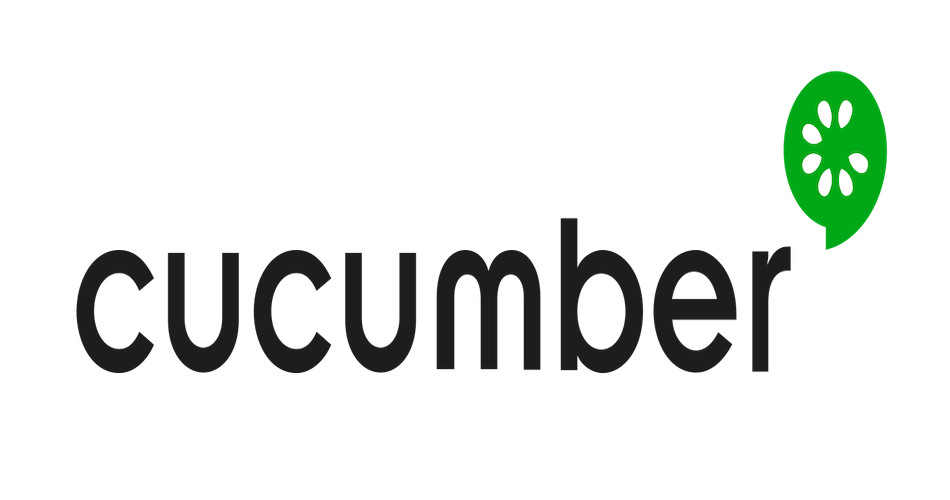
Behave 에서도 Tag를 통하여 테스트케이스의 관리 및 실행이 가능합니다.
특정 태그를 가지고 있는 특정 시나리오만 따로 지정해서 실행해줄 수도 있습니다.
@Smoke
Scenario: Verify AddBook API functionality
# Enter steps here
Given the Book details which needs to be added to Library
When We execute the AddBook PostAPI method
Then book is successfully added
@Regression
Scenario Outline: Verify AddBook API functionality
# Enter steps here
Given the Book details with <isbn> and <aisle>
When We execute the AddBook PostAPI method
Then book is successfully added
Examples:
|isbn | aisle |
|dfdf | 23219 |
|isbn1 | 234212 |
위와 같이, Regression과 Smoke 태그를 지정해줍니다.
이후 실행을 할때에는 behave —no-capture —tags={@tagName}
로 실행해주면 됩니다.
이 때 --tags 는 "@Regression or @Smoke" 와 같이, 더블쿼테이션으로 묶어주고 and 와 or를 조합하여 여러개의 태그를 동시에 실행시키는 것도 가능합니다.
