[React] TypeScript 타입검사(2)
깃허브 블로그 테마 적용하는 문제로 거의 하루를 날려먹었는데
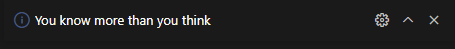
고맙다 감동이야
vsCode extension Developer Affirmation입니다.
function App() {
const [value, setValue] = useState('');
const onChange = (event: React.FormEvent<HTMLInputElement>) => {
console.log(event.currentTarget.value);
//이렇게 currentTarget의 값을 value라고 명시할 수 있다.
const {
currentTarget: { value },
} = event;
setValue(value);
};
//React. 이벤트 이름 <element 이름> 으로 특정짓는다.
const onSubmit = (event: React.FormEvent<HTMLFormElement>) => {
event.preventDefault();
console.log('hello', value);
};
return (
<div>
<form onSubmit={onSubmit}>
<input
value={value}
type="text"
placeholder="username"
onChange={onChange}
/>
<button>Log in</button>
</form>
</div>
);
}https://ko.reactjs.org/docs/events.html
React JS 공식문서에서 SyntheticEvent를 검색하면 여러가지 이벤트와 이벤트에 해당하는 method를 찾을 수 있다.
예를 들면 Form 이벤트는 onChange, onInput ... 를 사용할 수 있음
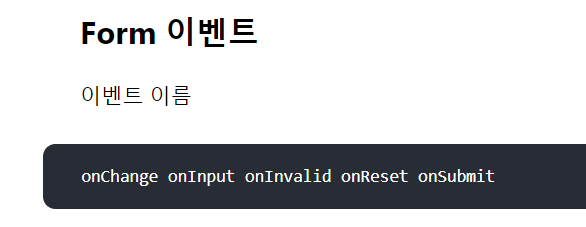
🎈팁
자바스크립트에서 타입스크립트로 변환할때는 타입스크립트 용 패키지를 설치받아야하는데 보통
npm install --save typescript @types/node @types/react @types/react-dom @types/jest
@types/styled-components와 같은 식으로 묶어서 설치하면 된다.
참조 자료 :
https://create-react-app.dev/docs/adding-typescript/