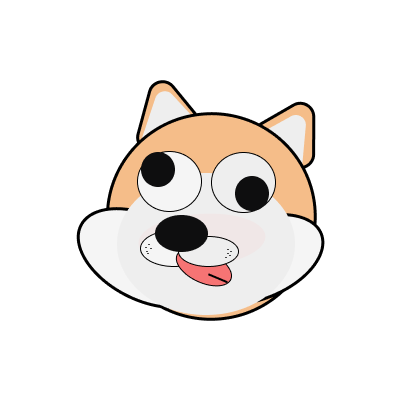목차
1. HTML/CSS
2. IR 기법
1. HTML / CSS
label은 inline 요소이며,input태그의 웹접근성을 향상시켜준다.<input id="identity" class="iden" type="text" placeholder="아이디"> <label class="a11y-hidden" for="identity">아이디</label>
- 가상요소는 inline 요소이며, 속성에
content:가 없으면 보이지 않기 때문에 쓸 내용이 없더라도content:""로 써야한다.
또한 가상요소는 text의 baseline에 배치 되기때문에 가상요소의 위치를 변경하고 싶으면vertical-align:을 사용하여 조절해야한다..label-hold::before { content: ""; display: inline-block; width: 22px; height: 22px; margin-right: 10px; vertical-align: -5px; border: 1px solid black; }
- elements와 elements사이에 간격을 주고 싶을때는 margin을 사용하는 것이 바람직하다. padding으로 간격을 주는 경우 전체적인 틀이 틀어질 수 있기 때문이다.
또한 가장 밖의 컨테이너 끼리 주는 것이 제일 바람직하다.header { margin: 20px; } main { margin-bottom: 20px }
-
position: absolute;는position: static;이 아닌 가장 가까운 부모요소를 기준으로 삼는다.
또한 가운데 정렬을 하고 싶은경우 다음과 같이 작성한다..label-hold::after { position: absolute; top: 0; left: 0; transform: translate(-50%, -50%); } -
선택자 + 선택자: a가 동작하면 형제인 b가 동작하게하는 선택자.inp-hold:focus-visible+.label-hold::before { outline: 2px solid #000; outline-offset: 5px; } -
:focus-visible: 키보드의 입력이 일어났을때만 동작이 일어나게 하는 가상클래스로,:focus와는 다르게 접근성 구현에 아주 효과적이다.(ex. 키보드 사용자)
포트폴리오 작성에 디테일 첨가
- 한 블록내에서 위치를 변경하고 싶으면 padding을 사용하는 것이 바람직하다.
-
input의
placeholder:: input안의 default값<input id="identity" class="iden" type="text" placeholder="아이디"> -
input의
type: radio: 여러 선택지 중 하나를 고르게 해주는 타입으로 주로 하나만 고를 수 있다.
<input id="keep" type="radio">
-
인라인-블록의 특징: 한줄에 표시되면서, 자신의 컨텐츠 크기를 가지면서 크기 조절을 할 수있다. 주로 인라인 요소를 마음대로 꾸미고 싶을때 사용한다
만약, 좌우 넓이를 채우는 요소를 쓰고 싶은경우에는 블록요소를 사용한다. -
form: 제출을 해야하는 문서를 작성해야하는 경우에 사용하며, 바로 밑에 type이 submit인 버튼을 함께 동반한다.<form class="write"> <input id="identity" class="iden" type="text" placeholder="아이디"> <label class="a11y-hidden" for="identity">아이디</label> <p class="warnning">아이디를 입력해주세요</p> <input id="password" type="password" placeholder="비밀번호"> <label class="a11y-hidden" for="password">비밀번호</label> <input id="keep" type="radio"> <label for="keep">로그인 상태 유지</label> </form> <button class="enter" type="submit">로그인</button>
-
ul li: 같은 요소가 연속으로 3개이상 나오는 경우에 주로 사용되는 태그로 reset을 시키고 사용하는 것이 좋다.ul, li { list-style: none; } -
button의 inital type은 submit이다!!
- 앵커에 다른 페이지가 없으면 현재 페이지를 반복한다. 이 경우, 화면이 계속 깜빡이기에 편의성을 저해한다.
#none(페이지 내에 id=none으로)또는javascript:void(0)을 사용하는 것이 바람직하다.
fieldset: 폼안에서 구획을 나누고 싶을때 사용하는 태그<fieldset class="module-inp module-inp-id error"> <label for="inpId" class="txt-hide">아이디</label> <input type="text" class="inp-login" id="inpId" placeholder="아이디"> <strong class="inp-error">아이디를 입력해주세요.</strong> </fieldset> <fieldset class="module-inp error"> <input type="password" id="inpPw" class="inp-login" placeholder="비밀번호"> <label for="inpPw" class="txt-hide">비밀번호</label> <strong class="inp-error">아이디 혹은 비밀번호와 일치하지 않습니다.</strong> </fieldset>
- 작업시 반드시 유의해야 할것
- 리셋 부터 적용하고 시작할 것
- 제목 확실하게 정하게
- 클래스 네이밍도 중요하다!! (login-utill)
- title 늘것
- 단축속성을 익히고 쓰는것이 코드 실행능력을 더욱 향상시킨다.
- 복잡한 구조가 아닐경우, flex를 너무 남발하면 구조 자체가 불안정해지기에 지양함
- alt 값에는 보다 구체적으로 설명해주는 것이 좋음
- 접근성 사이트 : https://www.youtube.com/@AOA11Y
- text-indent : 텍스트 들여쓰기
- section요소나 article 요소를 사용할때, 거의 반드시 헤딩 요소(h1)이 들어가야 웹접근성이 향상됨
2. IR 기법
- IR 기법 : 디자인적으로는 보이지 않지만 스크린리더나 브라우저를 위해 정보를 전달하는 텍스트를 숨기는 기법으로 회사마다 저마다의 컨벤션이 있다.
- 모바일, pc가 조금씩 다름
- clip: rect(0 0 0 0); 이미지를 자르는 속성 / 반드시 포지션 엡솔루트를 사용해야함 -> clip-path 라는 속성으로 대체가 됨 , 엡솔루트 필요없음