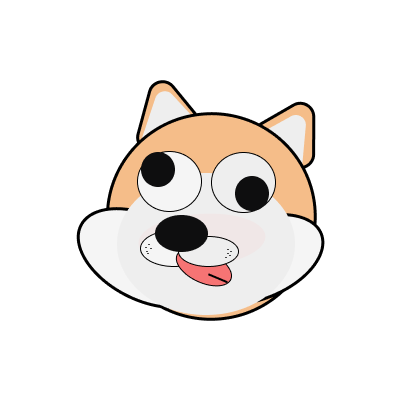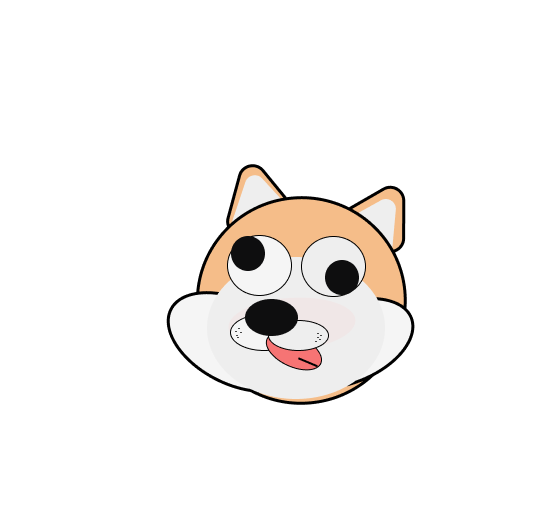
1. 템플릿 리터럴
1-1. 정의
내장된 표현식을 허용하는 문자열 리터럴이다. 쉽게 설명해서, 문자열 내에 이전에 선언된 변수를 그자체로 사용할 수 있게 해주는 리터럴 체계라고 생각하면 편하다.
1-2. 표현식
``안에 문자열을 작성하고, 변수는 ${}안에 작성하면 된다.
const x =10; const y = 20; const result = x * y; console.log(`x값은 ${x}이고, y값은 ${y}이고 두개의 곱은 ${result}입니다.`);
1-3. 특징
- 기존에 이스케이프 코드인
\n을 사용하지 않고도 행간 줄바꿈 처리가 가능하다는 특징이 있다.- 다만, 가독성이 떨어진다는 단점이 있다.
if (true) { if (true) { if (true) { console.log(`h e l l o `) } } }
2. Array
2-1. array의 특징
- 거의 const를 사용하여 표현한다. 여기서 변수가 가리키는 것은 배열 내부의 요소가 아닌, 배열의 틀 그 자체를 가리키기에, 내부 요소에 변화를 줄 수 있다. 이를 mutable(변형가능) 이라 한다.
- 문자열 또한 배열의 일부로 배열처럼 표현할 수는 있으나, 배열처럼 인덱스로 호출하는 것은 불가능하다. 이는 문자열이 immutable(불변함) 이기 때문이다.
const s ='hello world' console.log(s[0]) s[0] = 'i' // error
-
배열의 프로퍼티가 숫자인 경우에는 오직 대괄호만으로 호출 할 수 있지만, 그 외에는 대괄호나 .을 찍어서 호출 할 수 있다.
arr[1] // O arr.1 // X arr.length // O arr['length'] // O -
배열은 순서가 있다. 배열의 순서를 index라고 하며, 이 순서로 호출하는 것을 indexing이라 한다. 그리고 배열안에 있는 값을 원소(element)라고 한다.
-
배열에 다른 원시타입과 객체타입을 포함할 수 있다. 즉, 배열안에 또다른 배열이 들어가 2차원 그 이상으로도 표현이 가능하다는 것이다.
const arr = [ [1,2,3], [4,5,6], [7,8,9] ] // arr[2][1] // 8
2-2. pop(), push(), shift(), unshift()
- 해당 메서드들은 배열의 요소들을 빼거나 더하여 배열 원형을 바꾸는 메서드로, 기능이 겹칠 수 있으나, 추가적인 기능의 유무로 용도가 나뉜다.
-
pop() : 배열의 맨 마지막 요소를 추출하고, 추출한 값을 반환(return) 한다.
const arr = [1, 2, 3, 4, 5] let lastValue = arr.pop() arr // (4) [1, 2, 3, 4] lastValue // 5 -
shift() : 배열의 맨 앞 요소를 추출하고, 추출한 값을 반환(return) 한다.
const arr = ["사과", "바나나", "수박"]; let firstValue = arr.shift(); arr // (2) ['바나나', '수박'] firstValue // '사과' -
push() : 배열의 맨 마지막에 요소를 추가한다.
const arr = [1, 2, 3, 4, 5] arr.push(6) arr // (6) [1, 2, 3, 4, 5, 6] -
unshift() : 배열의 맨 앞에 요소를 추가한다.
const arr = ["사과", "바나나", "수박"]; arr.unshift("딸기","참외") arr // (5) ['딸기', '참외', '사과', '바나나', '수박']
2-3. splice & slice
- 두 메서드 모두 배열의 범위를 정하여 그 범위의 요소들이 담긴 배열을 반환한다는 공통점인 기능을 하지만, splice의 경우, 원본에 영향을 주면서 작동 한다는 차이점이 있다.
- arr.splice(start, deleteCount, items) : 인덱스 start 번째에서 부터 deleteCount개의 요소를 지우고, 그 자리에 items들을 넣는다.
const arr = [10, 20, 30, 40, 50] const x = [1, 2, 3] arr.splice(2, 2, ...x); // (2) [30, 40] // 잘려나간 것 arr // (6) [10, 20, 1, 2, 3, 50] // 배열이 바뀜 arr.splice(2, 2); // 2번째 인덱스에서 값 2개를 삭제. 삽입되는 값은 없음. // [1, 2] arr // [10, 20, 3, 50]
- 예외 : splice의 파라미터에 값이 1개만 들어갈 경우, start -1 번째 빼고 다 잘려나간다는 특이점이 있다.
const arr = [10, 20, 3, 50] arr.splice(1); // 0번째까지 남기고 뒤에는 다 날림 // [20, 3, 50] arr // [10]
- arr.slice(start, end) : 인덱스 start 번째에서 end - 1번째 까지의 요소들을 추출한다. 단, 원본은 바뀌지 않았다.
const arr = ["apple", "banana", "cherry", "durian", "elderberry"]; console.log(arr.slice(1, 4)); // (3) ['banana', 'cherry', 'durian'] console.log(arr) // (5) ['apple', 'banana', 'cherry', 'durian', 'elderberry'] console.log(arr.slice(0)) // 전부 출력 // (5) ['apple', 'banana', 'cherry', 'durian', 'elderberry']
2-4. forEach & map
- 두 메서드 모두 배열의 요소들을 순환하는 기능을 하지만, map은 새로운 배열을 생성한다는 차이점이 있다.
-
arr.forEach((item, index) => ) : 콜백함수에 들어가는 파라미터가 item과 index이다.
// 배열안에 1~100까지 forEach로 넣는 방법 const arr1 = Array(100).fill(0) const arr2 = [] arr1.forEach((item,index) => arr2.push(index + 1)) -
arr.map((v,i) => ) : 콜백함수에 들어가는 파라미터가 value와 index이다.
// map으로 1~100까지인 배열 만들기 const arr = Array(100).fill(0) arr.map((v,i) => i +1)
2-5. filter()
- filter((v,i) => v)는 value 값에 원하는 조건을 입력하여, 해당 요소만 추출한 새로운 배열을 만들어준다. 원본 배열은 그대로 유지된다.
// 짝수 찾는 방법 const arr = [1, 2, 3, 4, 5, 6, 7, 8, 9, 10] arr.filter(function(el){ return el % 2 === 0 }) // (5) [2, 4, 6, 8, 10] arr // [1, 2, 3, 4, 5, 6, 7, 8, 9, 10]
2-6. reduce((a,c) => a + c, 0)
- reduce()는 보통 배열의 요소들을 더할 때 사용되는 메서드로, a는 누적된 값(accumulator), c는 현재값(currentValue)을 의미하며, 맨 뒤에 inital value 0이 반드시 들어가야한다.
const arr = [1, 2, 3, 4, 5] arr.reduce((a,c) => a + c, 0) // 15 // 0은 반드시 넣어라
2-7. includes()
- arr.includes(n)은 arr 배열의 요소에 n이 포함되어 있는지를 boolean 값으로 반환해주는 메서드로, 요소의 타입과 컨텐츠가 정확하게 n과 일치해야 true를 반환한다.
const arr = ['hello' , 'world', 10 , 'seunggyu'] arr.includes('hello') // true arr.includes('h3l') // false arr.includes('10') // false
2-8. join()
- arr.join('n')은 배열 arr의 문자열 요소들을 'n'으로 이어 하나의 문자열로 반환해준다.
const arr = ['hello' , 'world', 'seunggyu'] arr.join("!") // 'hello!world!seunggyu'
2-9. sort()
- arr.sort()는 배열 arr을 오름차순 또는 내림차순으로 정리하여 원본을 변형시키는 메서드로, 주로 sort안에 다음과 같은 화살표 함수와 함께 쓰기에 암기해주는 것이 좋다.
참고로, sort((a,b) => a - b)메서드의 작동 원리는 a,b 두 요소의 차를 구해 0보다 작거나 같으면 그대로 유지하며 양수인 경우 b가 앞으로 가면서 순서를 잡는다. 물론, 내림차순은 이의 반대원리로 작동된다. + 폴더에 실무사용코드가 있으므로 참고!!// 오름차순 const nums = [3, 1, 11, 8, 10]; console.log(nums.sort((a, b) => a - b)); nums // (5) [1, 3, 8, 10, 11] // 내림차순 const nums = [3, 1, 11, 8, 6]; console.log(nums.sort((a, b) => b - a)); nums // (5) [11, 8, 6, 3, 1]
3. object(객체)
- 유사배열객체로, 중괄호 안에
key : value의 형태로 요소들을 정렬하는 참조 타입이다.
이는 재할당으로만 변경이 가능한 원시타입과 달리, 변수가 참조를 하는 타입이기에 동적으로 프로퍼티를 생성 및 갱신을 할 수 있어 유지보수에 상당히 유용하다.
참고로 프로퍼티는key : value를 의미한다.// 객체 사용 예시 const test = { group : ['ein', 'zwei', 'drei', 'vier' ,'funf'], duty : "Go Home and GEt Rest", trouble : function (){ return "After School Class" } } // value가 함수인 경우는 key도 함수의 형태로 작성해야 호출이 가능하다. test.trouble() // After School Class // 1. 동적 추가 test.solution = "pass_exam" test // {group: Array(5), duty: 'Go Home and GEt Rest', solution: 'pass_exam', trouble: ƒ} // 2. 동적 갱신 test.duty = "work_hard" test.duty // "work_hard" // 3. 동적 삭제 delete test.trouble; test // {group: Array(5), duty: 'work_hard', solution: 'pass_exam'}
3-1. hasOwnProperty
- 객체를 돌며 해당 프로퍼티 키의 존재 유무를 boolean값으로 반환한다. 여기서 유의할 점은 객체의 프로퍼티 키는 문자열 형태로 작성하도록 한다.
단어끼리 합쳐서 사용하는 메서드는 대부분 앞글자를 대문자로 작성하여 구별한다.(has'O'wn'P'roperty)console.log(test.hasOwnProperty('lunch')); // false console.log(test.hasOwnProperty('trouble')); // true
3-2. 프로퍼티 호출방식
- aespa.keys() 와 같은 다른언어의 사용 방식이 아닌
Object를 붙여 사용한다는 것이 중요하다.
console.log(Object.keys(test)) // (3) ['group', 'duty', 'trouble'] console.log(Object.values(test)) // (3) [Array(5), 'Go Home and GEt Rest', ƒ]
4. 함수 function()
4-1. 함수의 특징 : 왜 함수를 사용하는가?
1. 재사용성이 높아짐
- 코드를 작성하다보면 같은 명령 코드를 여러 곳에서 사용해야하는 경우가 생긴다. 그때마다 장황하게 명령코드들을 작성하면, 가독성이 현저하게 떨어지며, 부팅속도 또한 늦어질 수 밖에 없다.
함수는 반복되는 코드들을 간결하게 정리하여 재사용성을 높인다.function Hock(){ console.log('hello') console.log('hello') console.log('hello') console.log('hello') console.log('hello') console.log('hello') console.log('hello') } Hock() // Hock()하나만 있으면 위의 7줄의 코드가 실행된다. Hock() Hock()
2. 유지보수가 용이함
- 함수는 처음 선언할 때만 자세하게 기술하고, 나머지 함수들은 콜백 함수들이기에, 유지보수가 필요하면 최상단의 첫번째 함수만 수정하면 된다.
function 밥짓기() { 코드... // 여기만 수정하면 유지보수가 끝난다. } 밥짓기() 밥짓기() 밥짓기() 밥짓기() * 100
3. 구조 파악이 용이함
- 함수의 이름을 정할 때, 그 함수의 역할을 유추할 수 있는 이름을 지어주면, 협업이나 유지보수를 할 때, 해당 함수의 역할이나 전체적인 코드의 구조를 파악을 보다 수월하게 할 수 있다.
밥짓기() // 해당 함수가 밥을 짓기 위한 함수라는 것을 파악할 수 있음 국끓이기() 테이블 셋팅하기() 반찬덜기() // 해당 코드는 식사준비를 위한 코드라는 것을 알 수 있음
4-2. 함수의 구조 및 종류
1. 함수 선언문(일반적인 함수형태)
- 가장 보편적인 함수의 형태로, 함수의 이름과 파라미터로 구성이 된다.
- 파라미터(parameter)는 함수를 선언할때 사용하는 매개변수를 의미하며, 아규먼트(argument)는 함수에 입력받는 실제 값을 의미한다.
function ein(a,b) { // a와 b가 본 함수의 파라미터 let z = a + b; return Z ** 2 } console.log(ein(1,2)) // 1, 2가 해당 함수의 아규먼트
2. 화살표 함수(주로 실무에서 사용!!)
- 표현방식이 간단하여 실무의 거의 모든 함수들이 화살표함수를 사용한다.
- 함수의 내부에서 한 줄 표현식만 반환하면, return 키워드 없이 한 줄로도 표현이 가능하다.
const zwei = (a,b) => (a + b) ** 2 // 만악 함수 실행시 전달하는 인자가 한 개라면 소괄호를 생략가능 const drei = a => a ** 2
3. 익명 함수(이름 없이 선언하는 함수)
- 함수를 선언할 때, 따로 이름을 선언하지 않는 것을 의미한다.
- 이 경우, 변수명을 선언하여 사용한다.
cosnt vier = function (a,b) { let z = a + b; return Z ** 2 } console.log(vier(1,2)) // 변수로 선언하여 다양하게 사용함
4. 콜백함수
- 외부에서 선언된 함수를 아규먼트에 작성하여 끌어오는 함수
- 함수의 순수성을 유지시키고, 코드 간결화에 큰 기여를 한다.
- 함수의 순수성은 하나의 함수에 하나의 함수만 작성되어 있는 것을 의미한다.
function funf(a,b,c) { let z = c(a,b) + c(a,b) // 여기서 ein(a,b)를 쓰면 함수의 순수성이 깨지는 것 return z * 2 } funf(7, 3, ein) // ein은 외부에서 선언된 함수명이다.
4-3. return과 console.log의 차이
1. return
- return은 지시자라고 불리며, return을 만나면, 함수는 즉시 실행을 멈추고 함수를 호출하는 곳에 반환 값을 할당한다.
- return이 선언되지 않는 빈 함수는 undefined를 반환한다.
- return만 선언되고 반환값이 없는 함수도 undefined를 반환한다.
- return undefined도 undefined를 반환한다.
function hello1(){ //빈 코드 } function hello2(){ return } function hello3(){ return undefined } hello1() // undefined hello2() // undefined hello3() // undefined
2. console.log
- console은 웹 브라우저의 디버깅 콘솔에 접근 할 수 있게 하는 메서드들 제공하는 객체로, 아무전역객체에서 접근이 가능하다.
- log는 웹 콘솔에 메시지를 출력해주는 메서드이다.
- 이 둘을 종합하면, console.log는 작성된 컨텐츠를 웹 콘솔에 출력해주는 메서드이기에, 함수내의 return과 같은 역할을 하지 못한다.
function hello4(){ console.log('hello') console.log('hello') console.log('hello') return // undefined 반환 console.log('hello') console.log('hello') console.log('hello') } hello4() // hello * 3
4-4. JavaScript 함수의 결점
- 아규먼트가 파라미터보다 적거나 많아도 오류를 출력하지 않는다는 단점이 있다.
function 함수1(a, b, c){ return a + b + c } 함수1(10, 20, 30, 40) // 60 // error가 발생하지 않는다. 함수1(10, 20) // 30 // error가 발생하지 않는다.
4-5. 함수의 특이점
- 파라미터에 값을 미리 선언할 수 있다.
- 단, 아규먼트에서 값을 고정하더라도, 반환값 변수의 순서대로 고정된다.
function 함수1(a=10, b=20, c=30){ return a + b + c } 함수1(1, 1) // 32 // a와 c에 들어갈 것이라 생각했지만, a와 b에 들어감 function 함수1(a=10, b=20, c=30){ return a + b + c } 함수1(a=1, c=1) // 32
4-6. 즉시 실행 함수
(function() {
console.log('이 함수는 만들어지자마자 바로 실행됩니다!');
})();
function 함수(){
}
함수()