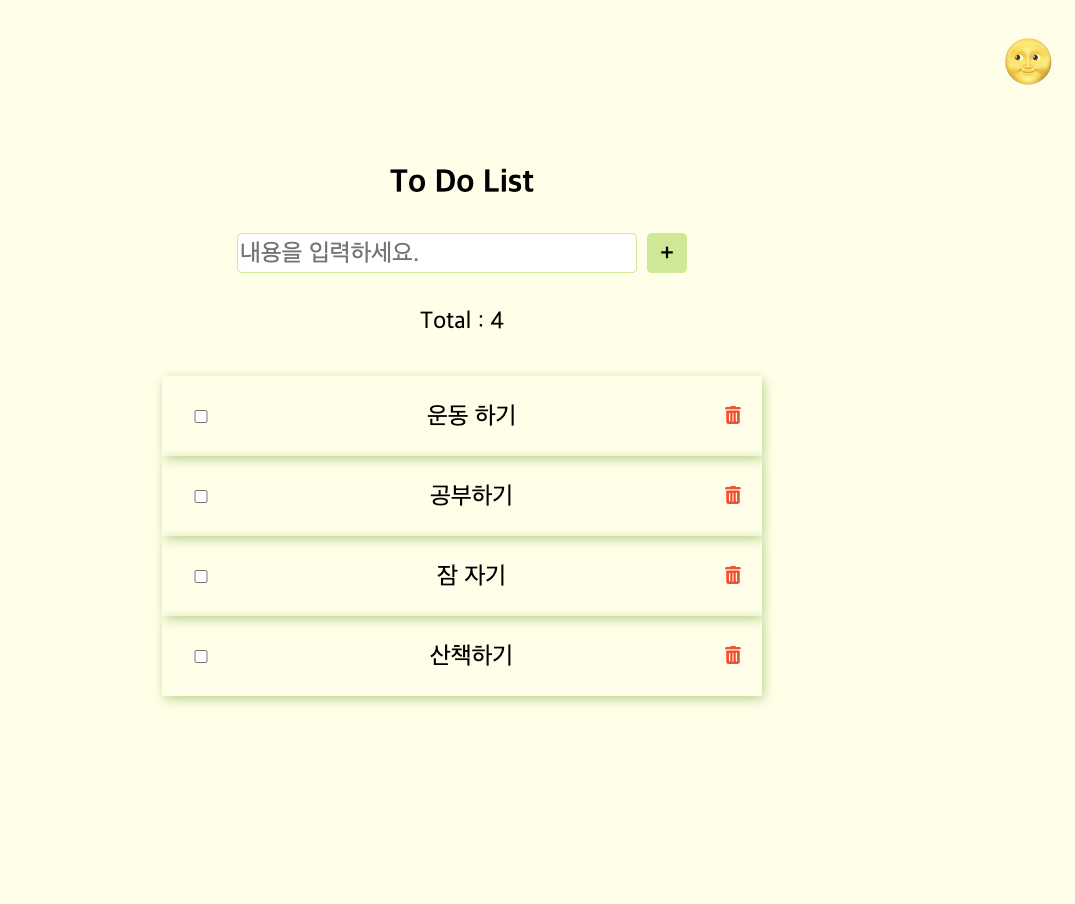
- 리액트로 To do list만들기
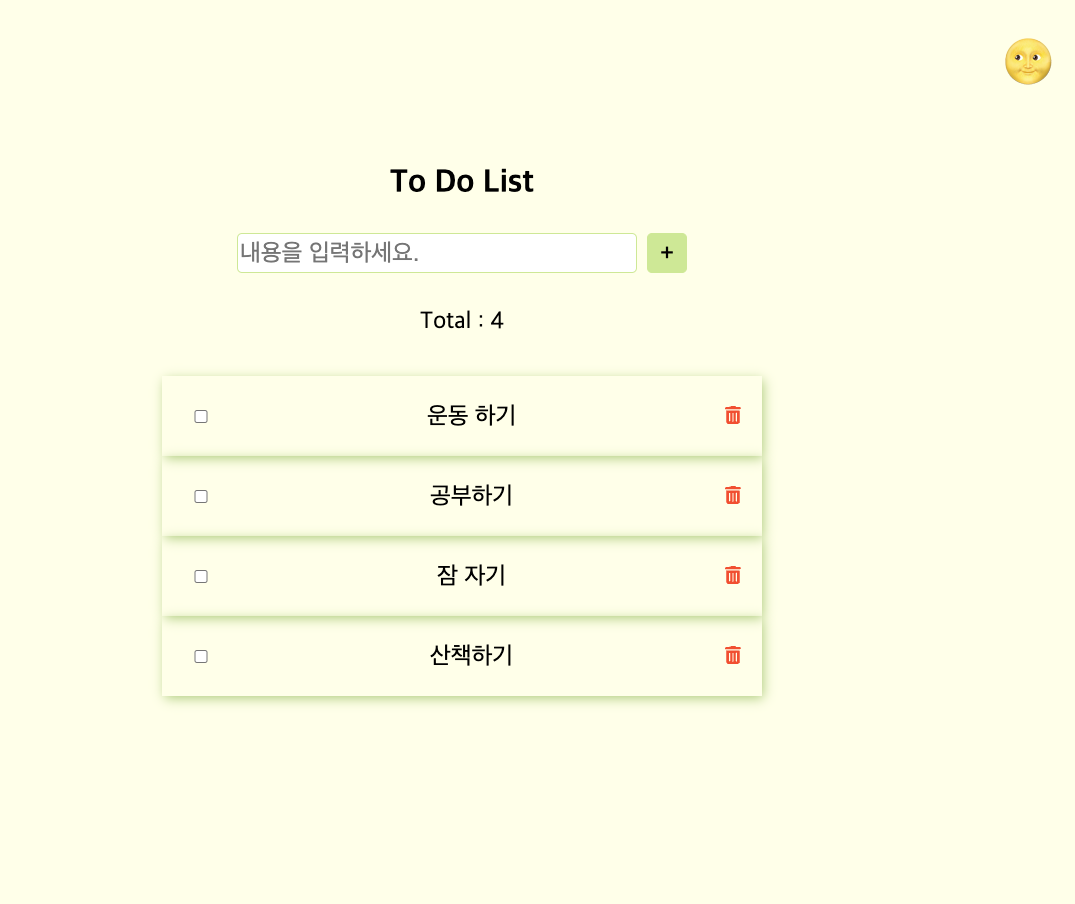
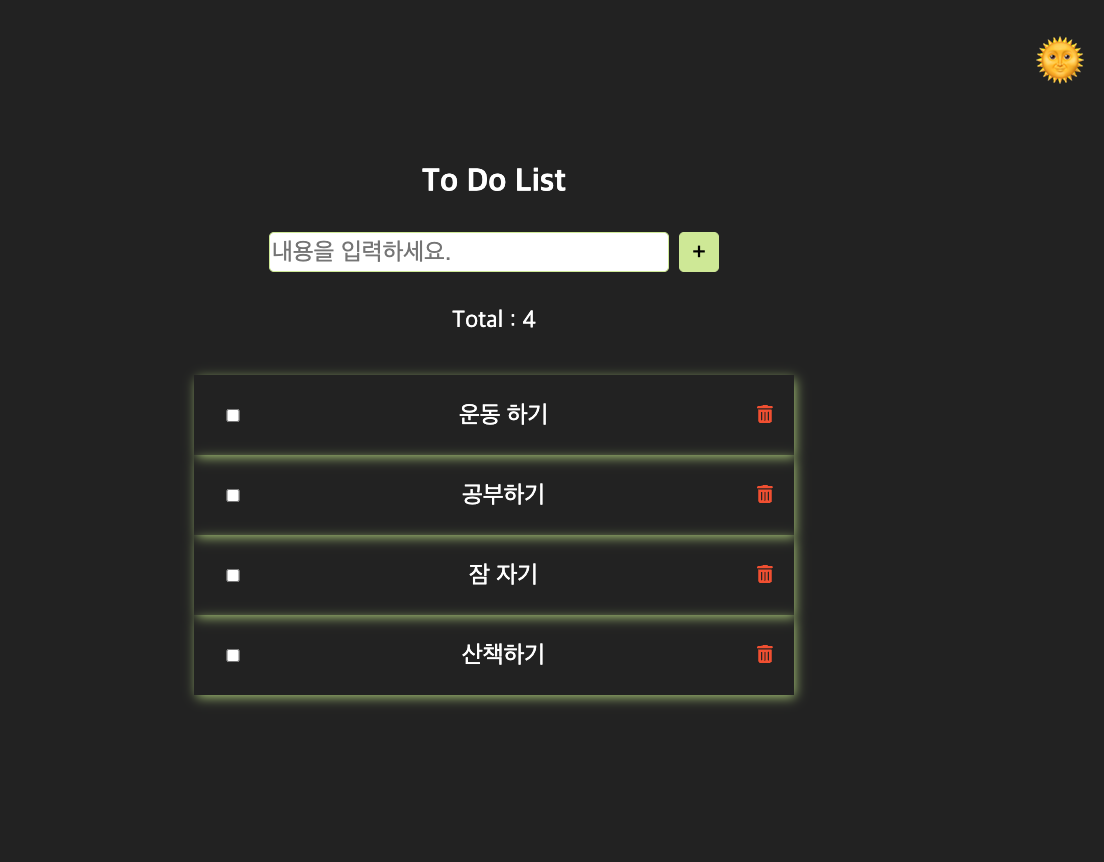
리액트를 공부한 기념(?)으로 가장 기본적인 투두 만들기! 리액트 설치부터 실행까지 우당탕탕이지만 어느정도 구현하고 싶었던 부분은 성공한 것 같다.
- 고려해야 할 부분!
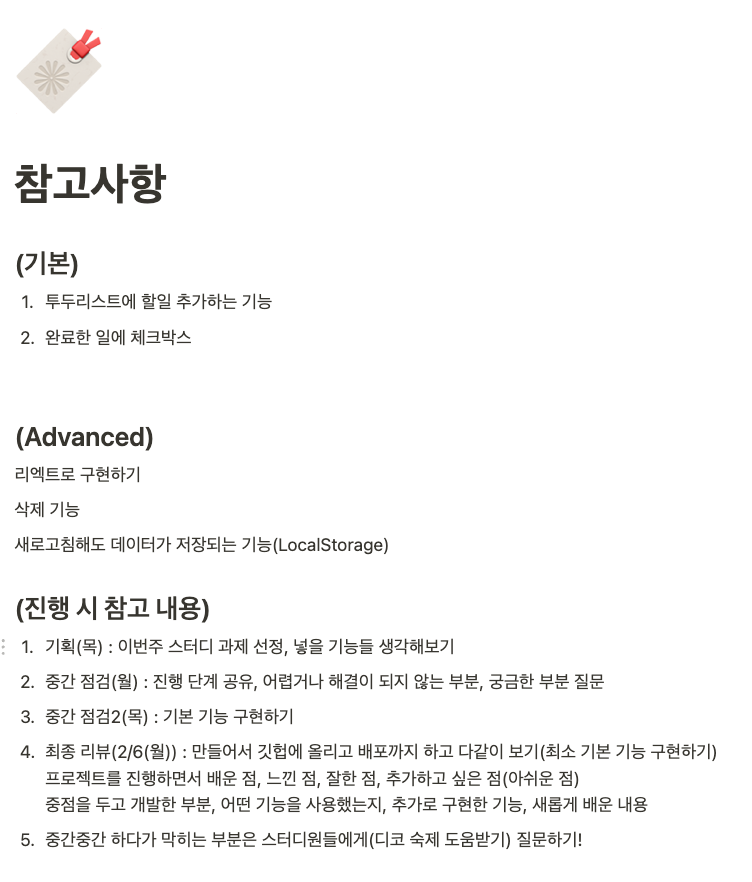
- 구현한 내용
- 할 일 입력하면 밑에 박스에 내용 추가되게 만들기
- 체크 박스 누르면 글씨에 줄 긋기
- 휴지통 그림 누르면 내용 삭제되기
- Total 카운트 만들어서 해야 할 일 개수 기록하기
- 다크 모드, 라이트 모드 적용시키기
- 로컬 스토리지 활용해 새로고침해도 기존 내용 남아있게 만들기
- 나의 코드
App.js
import "./App.css";
import { useState, useEffect } from "react";
import { FontAwesomeIcon } from "@fortawesome/react-fontawesome";
import { faTrashCan } from "@fortawesome/free-solid-svg-icons";
function App() {
const [isDarkmode, setIsDarkmode] = useState(true);
const [newTodoText, setNewTodoText] = useState("");
const storageTodoItemString = window.localStorage.getItem("todoItems");
const storageTodoItem = storageTodoItemString
? JSON.parse(storageTodoItemString)
: [];
const [todoItems, setTodoItems] = useState(storageTodoItem);
useEffect(() => {
window.localStorage.setItem("todoItems", JSON.stringify(todoItems));
}, [todoItems]);
function changeDisplayMode() {
setIsDarkmode(!isDarkmode);
}
function onClickAddButton() {
setTodoItems([...todoItems, { name: newTodoText, isChecked: false }]);
setNewTodoText("");
}
function onClickDeleteButton(index) {
const nextTodoItems = [...todoItems];
nextTodoItems.splice(index, 1);
setTodoItems(nextTodoItems);
}
function onClickCheckboxButton(index) {
const nextTodoItems = [...todoItems];
nextTodoItems[index].isChecked = !nextTodoItems[index].isChecked;
setTodoItems(nextTodoItems);
}
return (
<div className={`App ${isDarkmode && "darkmode"}`}>
<span className="darkmode-button" onClick={changeDisplayMode}>
{isDarkmode ? "🌞" : "🌝"}
</span>
<h1>To Do List</h1>
<div className="todo-input-box">
<input
className="input-box"
type="text"
placeholder="할 일을 입력하세요."
value={newTodoText}
onChange={(event) => {
setNewTodoText(event.target.value);
}}
/>
<button className="todo-input-button" onClick={onClickAddButton}>
+
</button>
</div>
<p className="totalCount">{`Total : ${todoItems.length}`}</p>
<div className="todo-list">
<ul>
{todoItems.map((todoItem, index) => (
<li key={index}>
<input
className="todo-item-checkbox"
type="checkbox"
checked={todoItem.isChecked}
onClick={() => onClickCheckboxButton(index)}
/>
{todoItem.isChecked === false ? (
<span className="todo-item-text">{todoItem.name}</span>
) : (
<span className="todo-item-text-line-through">
{todoItem.name}
</span>
)}
<button
className="delete-button"
onClick={() => {
onClickDeleteButton(index);
}}
>
<FontAwesomeIcon icon={faTrashCan} />
</button>
</li>
))}
</ul>
</div>
</div>
);
}
export default App;
App.css
* {
box-sizing: border-box;
list-style: none;
}
body {
padding: 0;
margin: 0;
}
.App {
background-color: #ffffe8;
min-height: 100vh;
}
ul {
margin: 0;
padding: 0;
}
li {
display: flex;
justify-content: space-between;
align-items: center;
padding: 10px 15px;
width: 600px;
height: 80px;
-webkit-box-shadow: 2px 3px 12px -1px rgba(170, 203, 115, 1);
-moz-box-shadow: 2px 3px 12px -1px rgba(170, 203, 115, 1);
box-shadow: 2px 3px 12px -1px rgba(170, 203, 115, 1);
}
h1 {
text-align: center;
padding-top: 20px;
margin: 0;
clear: both;
}
.todo-input-box {
display: flex;
justify-content: center;
align-items: center;
font-size: 1.5rem;
}
.totalCount {
font-size: 1.5rem;
text-align: center;
padding-top: 10px;
}
.todo-list {
display: flex;
justify-content: center;
align-items: center;
margin-top: 40px;
font-size: 1.5rem;
}
.input-box {
width: 400px;
height: 40px;
border-radius: 5px;
border: 1px solid #cde990;
margin-top: 30px;
font-size: 1.5rem;
}
.todo-input-button {
margin-left: 10px;
width: 40px;
height: 40px;
border-radius: 5px;
border: 1px solid #cde990;
background-color: #cde990;
margin-top: 30px;
cursor: pointer;
font-size: 1.5rem;
}
.todo-item-checkbox {
cursor: pointer;
width: 40px;
}
.todo-item-text {
padding: 10px 5px;
}
.todo-item-text-line-through {
text-decoration: line-through;
color: rgb(182, 176, 176);
}
.delete-button {
background: none;
border: none;
color: #f94a29;
cursor: pointer;
font-size: large;
}
.darkmode {
background-color: #222;
color: white;
}
.darkmode-button {
font-size: 3rem;
padding: 50px;
float: right;
}- 추가로 구현하고 싶은 부분!
- 깃허브 버튼 만들고 누르면 깃허브 페이지 연결할 수 있게 만들기
- 오늘의 날짜, 시간 표시하기
- 날씨 API 받아와서 오늘의 날씨 구현하기
- 어려웠던 부분
- useEffect활용하여 localStorage구현하기!
JSON.stringify와JSON.parse의 차이를 이해하여 데이터 교환을 시도해보았다. - 리액트를 깃허브에서 배포하는 것은 아직 해결하지 못하였다. 깃허브를 활용할 수 있는 방법 혹은 깃허브 이외에 배포할 수 있는 방법에 대해 연구해봐야겠다.
- 느낀점
-
투두를 만든 후 추후 블로깅을 작성하다 보니 새로 배운
Styled Components라이브러리를 활용해보고 싶은 마음이 생긴다. 응용을 해보자💪 -
리액트를 사용하니 바닐라JS로 만든 투두보다 훨씬 코드가 간결해진다. 투두 뿐만 아니라 다양하게 만들어 보며 리액트에 익숙해지자.
