git clone 한 repo에서 내 repo로 push하고 싶을때
제목만 보면 감이 안올텐데..
쉽게 말하면 인프런 같은 강의를 들을때 instructor의 repo를 내 로컬 폴더에 git clone 하고 일부 file들을 내가 생성한 git repo에 push 하고 싶을때 그 방법을 아래에 나열하고자 한다. (나중에 또 이럴까봐 기록용으로 남김)
순서
1. git push 하고픈 폴더로 이동
본인이 자주 쓰는 IDE의 terminal 창에서 handling 합시다.
(저는 VS code의 git bash로 했습니다.)
2. 다음 명령어들을 수행합니다.
git init
git add .
git commit -m "(commit message)"
git branch -m main
git remote add origin (본인 git repo URL)
git push -u origin (본인 git repo URL)저는 이렇게 했더니 다음과 같이 에러가 발생했었습니다.
3. origin repo 삭제 후 다시 setting하기
일단 remote로 걸어줬던 repo URL을 삭제 후, 다시 설정해줍니다.
일종의 초기화 작업이라고 생각하면 됩니다.
git remote remove origin
git remote add origin (본인 git repo URL)
git pull origin main(본인 git에 push하려는 branch명 확인 필수) --allow-unrelated-histories이때 유의할것은, 마지막 명령어를 선언할때 push 대상의 브랜치 이름을 확인 후 진행합니다. --allow-unrelated-histories 명령어는 기존에 clone했던 레포와 지금 push하려는 내 repo와의 commit sync가 맞지 않기 때문에 해당 명령어를 선언합니다.
4. push 해주기
git add .
git push -u origin main 그러면 아래와 같이 정상적으로 push가 됐음을 확인할 수 있습니다.
이와 같이 clone 했던 repo의 작업건들을 내 git repo로 push 할 수 있습니다.

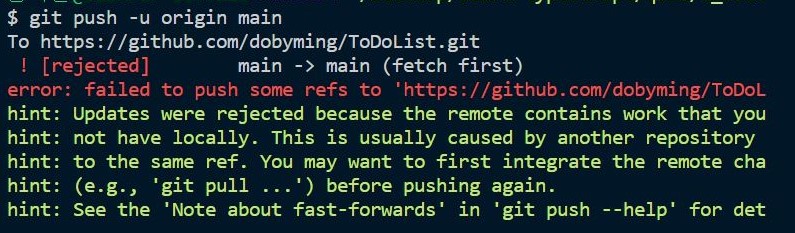
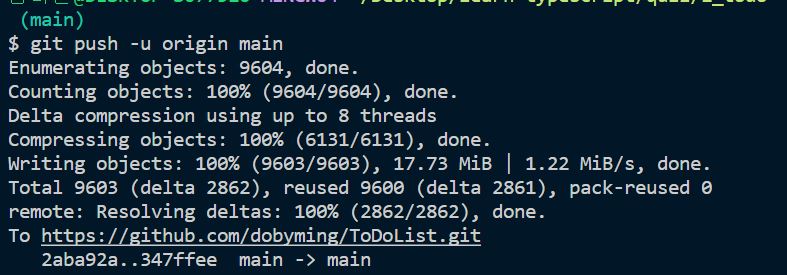
ㅠㅜ 감사합니다! 덕분에 문제 됐던 프로젝트를 무사히 업로드 할 수 있었어요.. 감사합니다!!