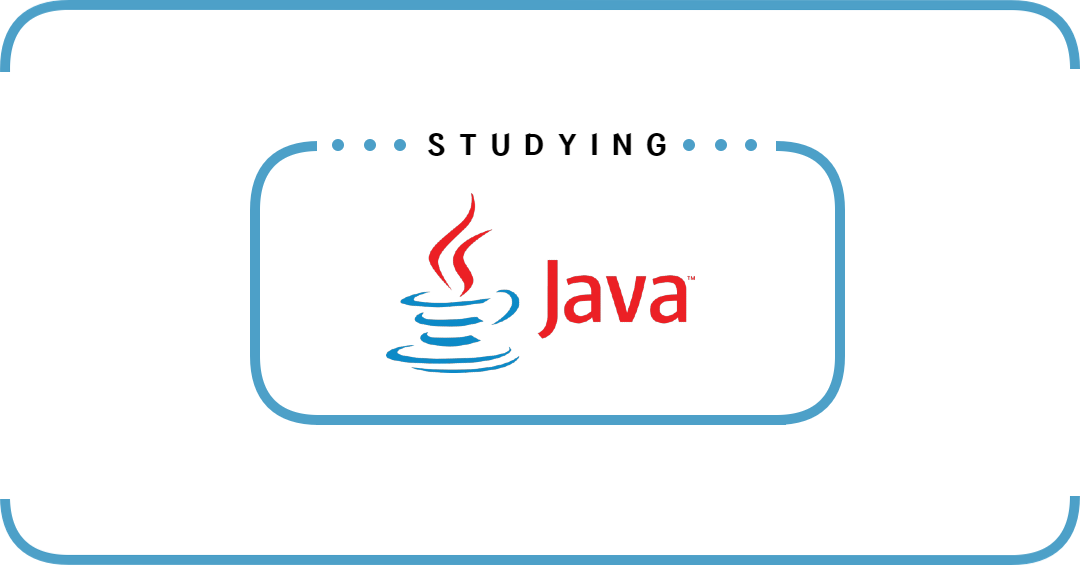
📝 reduce()
- 스트림의 요소를 줄여나가면서 연산을 수행하고 최종결과를 반환한다.
- 매개변수의 타입은
BinaryOperator이다. - 처음 두 요소를 가지고 연산한 결과를 가지고 그 다음 요소를 연산한다.
💾 API - 1
Optional<T> reduce(BinaryOperator<T> accumulator)🔴 예시
public class StreamMain7 {
public static void main(String[] args) {
/**
* 1에서 10까지의 합
*/
int[] nums = {4, 5, 10, 55, 71, 2, 51};
// 최대값 구하기
OptionalInt max = Arrays.stream(nums).reduce((a, b) -> a>b?a:b);
System.out.println(max.getAsInt());
// 최소값 구하기
OptionalInt min = Arrays.stream(nums).reduce((a,b)-> a<b?a:b);
System.out.println(min.getAsInt());
}
}🔵 실행결과
71
2💾 API - 2
T reduce(T identity, BinaryOperator<T> accumulator)🔴 예시
public class StreamMain5 {
public static void main(String[] args) {
/**
* 1에서 10까지의 합
*/
int[] nums = {1, 3, 5, 7, 9, 11, 13, 15, 17, 19};
/**
* 0이 처음에 acc에 들어감
* el은 nums의 배열을 하나씩 불러옴
* acc에 nums의 합을 불러온다.
*/
int total = Arrays.stream(nums).reduce(0, (acc, el)-> {
System.out.printf("acc=%d, el=%d\n", acc, el);
acc += el;
return acc;
});
}
}
🔵 실행결과
acc=0, el=1
acc=1, el=3
acc=4, el=5
acc=9, el=7
acc=16, el=9
acc=25, el=11
acc=36, el=13
acc=49, el=15
acc=64, el=17
acc=81, el=19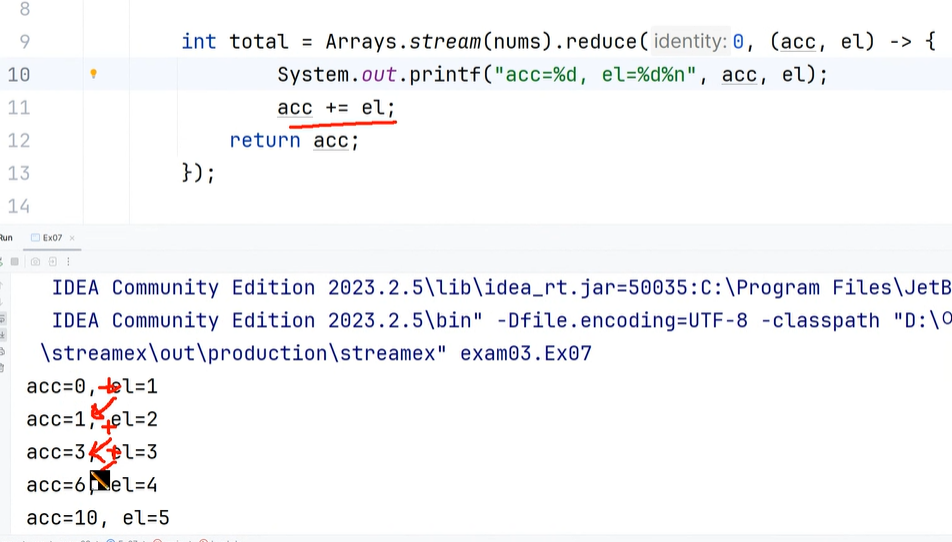
🔍 BinaryOperator란?
같은 타입의 파라미터 2개를 받아 결과값을 리턴하는 functional interface다. 주로 람다와 메서드 참조를 위해 사용된다.
❓ 차이점
리턴타입이 다르고, 첫번째의 경우 배열의 첫 요소가 시작값이 된다.
📝 Collectors 클래스
- 스트림 컬렉션과 배열로 변환
: toList(), toSet(), toMap(), toCollection(), toArray() - 문자열 결합 : joining()
- 그룹화와 분할 : groupingBy(), partitioningBy()
- https://docs.oracle.com/en/java/javase/17/docs/api/java.base/java/util/stream/Collectors.html#method-summary
💾 API - toList()
static <T> Collector<T,?,List<T>>🔴 예시
public class StreamMain8 {
public static void main(String[] args) {
// 배열을 리스트로
List<String> names = Arrays.asList("이름1", "이름2", "이름3", "이름4", "이름2");
System.out.println(names);
// 셋으로 변환하기 : 중복이 제거됨
Set<String> names2 = names.stream().collect(Collectors.toSet());
System.out.println(names2);
// 리스트를 ArrayList로 변경하기
ArrayList<String> names3 = names.stream()
.collect(Collectors.toCollection(ArrayList::new));
System.out.println(names3);
}
}
🔵 실행결과
[이름1, 이름2, 이름3, 이름4, 이름2]
[이름3, 이름2, 이름1, 이름4]
[이름1, 이름2, 이름3, 이름4, 이름2]💾 API - toMap()
static <T,K,U> Collector<T,?,Map<K,U>>
static <T,K,U> Collector<T,?,Map<K,U>>
static <T,K,U,M extends Map<K,U>>
Collector<T,?,M>🔴 예시 - book클래스
public class Book implements Comparable<Book> {
private String title;
private String publisher;
private String author;
public Book(){}
public String getTitle() {
return title;
}
public String getAuthor() {
return author;
}
public Book(String title, String publisher, String author) {
this.title = title;
this.publisher = publisher;
this.author = author;
}
@Override
public int hashCode() {
return Objects.hash(title, author, publisher);
}
@Override
public boolean equals(Object o) {
if (this == o) return true;
if (o == null || getClass() != o.getClass()) return false;
Book book = (Book) o;
return Objects.equals(title, book.title) && Objects.equals(author, book.author) && Objects.equals(publisher, book.publisher);
}
@Override
public String toString() {
return "Book{" +
"title='" + title + '\'' +
", publisher='" + publisher + '\'' +
", author='" + author + '\'' +
'}';
}
@Override
public int compareTo(Book o) {
return o.title.compareTo(this.title);
}
}🔴 예시 - main클래스
public class StreamMain9 {
public static void main(String[] args) {
List<Book> books = IntStream.rangeClosed(1, 10)
.mapToObj(i->new Book("책" + i, "저자" +i, "출판사"+i))
.toList();
Map<String, String> data = books.stream().collect(toMap(Book::getAuthor, Book::getTitle));
data.entrySet().stream().forEach(e-> System.out.printf("key=%s, value=%s\n", e.getKey(), e.getValue()));
}
}🔵 실행결과
key=출판사8, value=책8
key=출판사9, value=책9
key=출판사6, value=책6
key=출판사7, value=책7
key=출판사4, value=책4
key=출판사10, value=책10
key=출판사5, value=책5
key=출판사2, value=책2
key=출판사3, value=책3
key=출판사1, value=책1💾 API - joining()
static Collector<CharSequence,?,String> joining()
static Collector<CharSequence,?,String> joining(CharSequence delimiter
static Collector<CharSequence,?,String> joining(CharSequence delimiter, CharSequence prefix, CharSequence suffix)🔴 예시
public class StreamMain10 {
public static void main(String[] args) {
List<String> fruits = Arrays.asList("Apple", "Orange", "Mango", "Melon");
String collect = fruits.stream().collect(Collectors.joining(","));
System.out.println(collect);
}
}
🔵 실행결과
Apple,Orange,Mango,Melon💾 API - groupingBy()
static <T,K> Collector<T,?,Map<K,List<T>>> groupingBy(Function<? super T,? extends K> classifier)
static <T,K,D,A,M extends Map<K,D>>
Collector<T,?,M> groupingBy(Function<? super T,? extends K> classifier, Supplier<M> mapFactory, Collector<? super T,A,D> downstream)
static <T,K,A,D> Collector<T,?,Map<K,D>> groupingBy(Function<? super T,? extends K> classifier, Collector<? super T,A,D> downstream)🔴 예시
public class StreamMain11 {
public static void main(String[] args) {
// 저자가 0, 1, 2만 나오도록한 후 그룹화를 해보자!
List<Book> books = IntStream.rangeClosed(1, 10)
.mapToObj(i->new Book("책" + i, "저자" +i, "출판사"+(i%3)))
.toList();
// books.forEach(System.out::println);
Map<String, List<Book>> collect = books.stream().collect(Collectors.groupingBy(Book::getAuthor));
// 그룹으로 나눠서 가져오고 싶을 때 사용
List<Book> books1 = collect.get("출판사1");
books1.forEach(System.out::println);
}
}🔵 실행결과
Book{title='책1', publisher='저자1', author='출판사1'}
Book{title='책4', publisher='저자4', author='출판사1'}
Book{title='책7', publisher='저자7', author='출판사1'}
Book{title='책10', publisher='저자10', author='출판사1'}