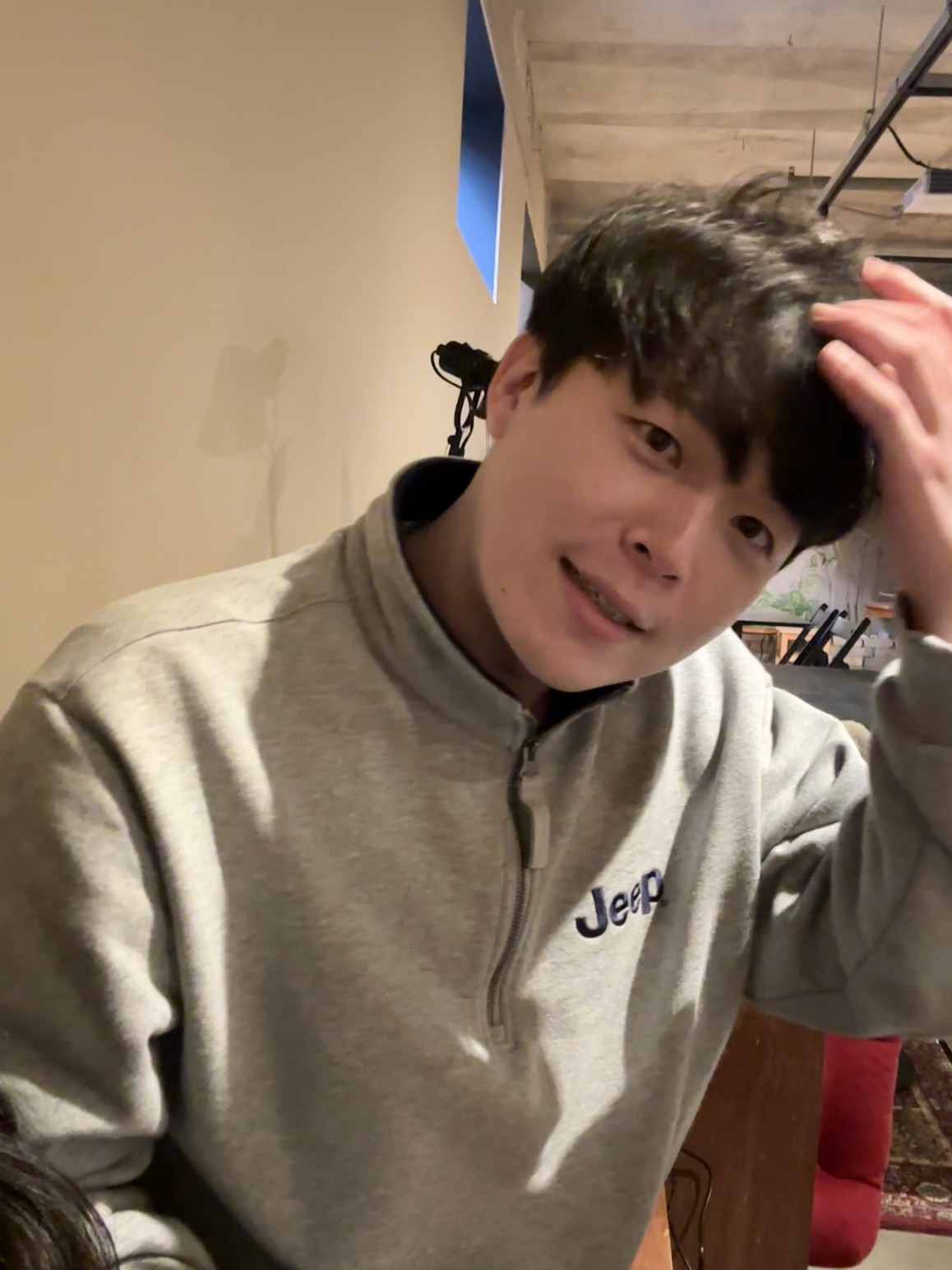로컬 저장소를 만든후 터미널 접속
kimjihun@gimjihun-ui-MacBookAir Desktop % cd techit
kimjihun@gimjihun-ui-MacBookAir techit % ls
kimjihun@gimjihun-ui-MacBookAir techit % cd git팀원들과협업
kimjihun@gimjihun-ui-MacBookAir git팀원들과협업 %
협업하려는 git url연결
git clone <원격 저장소 URL>ex)
git clone 팀2_카페인url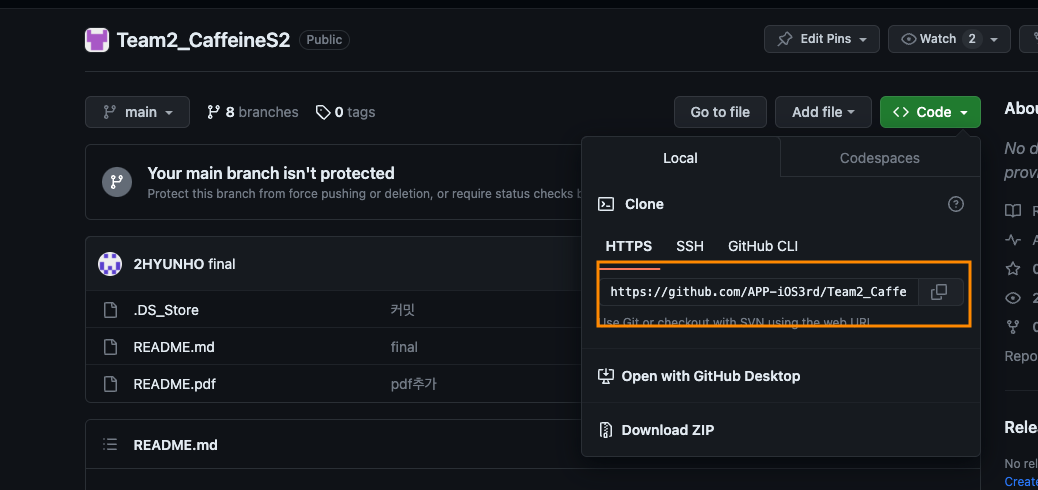
연결확인
git remote -v혹시 모르니 저장소있는 자료 내려받기
git pull이후는 기존 커밋 푸시랑 같다.
git pull
git add .
git commit -m "수정"
git push