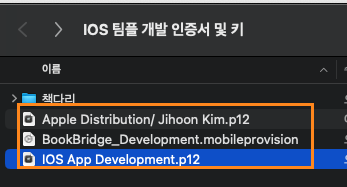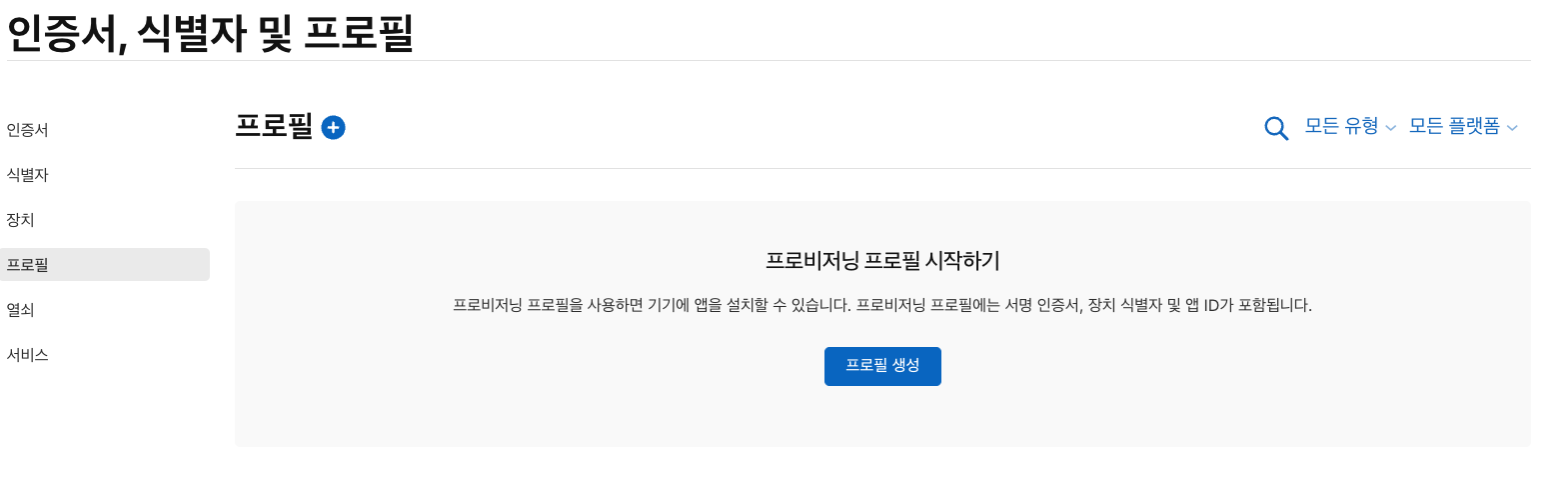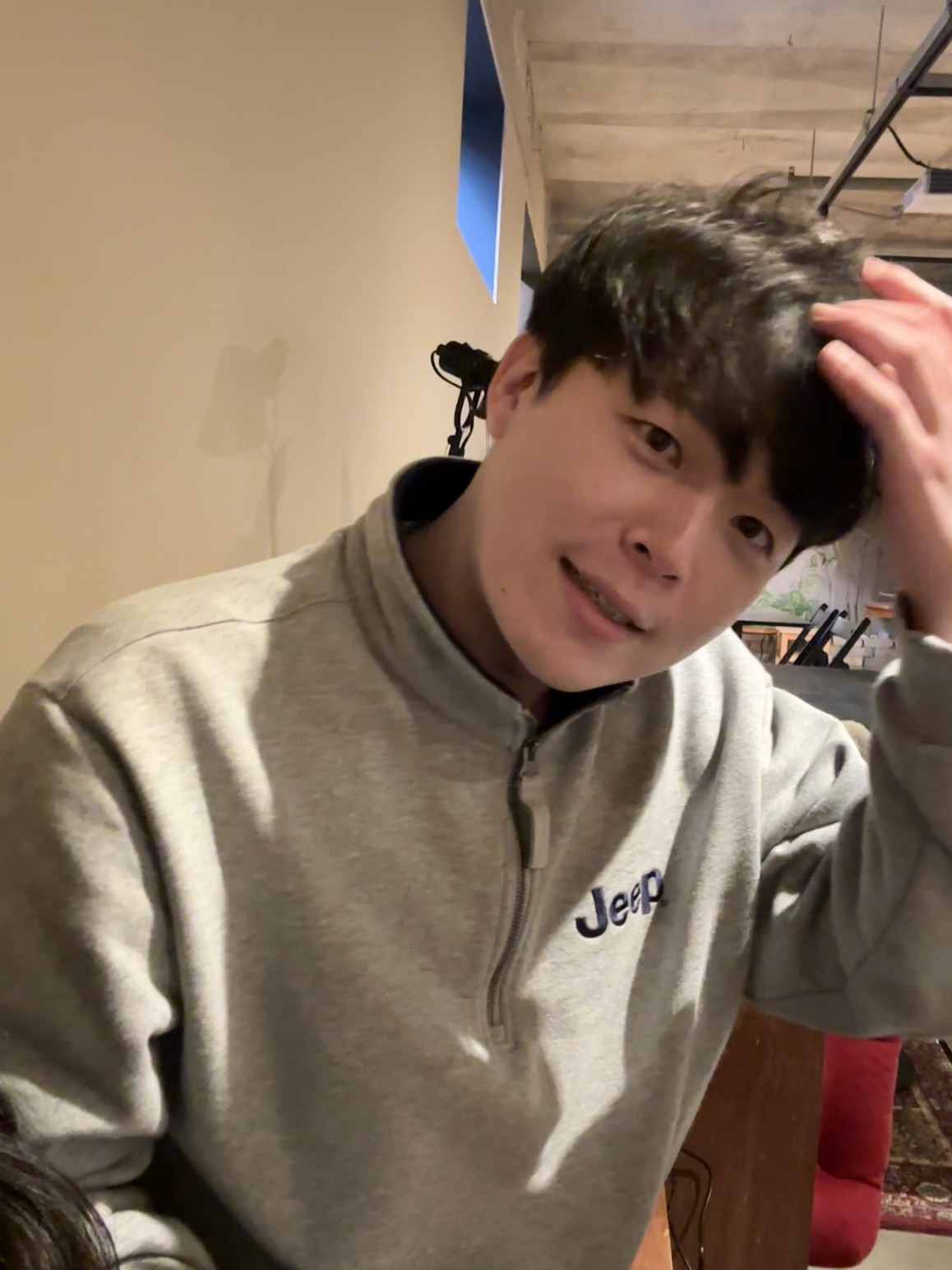팀 멤버 초대
팁프로젝트 앱 개발시, 배포,보안등의 이유로 개발자 계정 등록후
팀 멤버를 초대한다.
https://developer.apple.com/kr/help/account/manage-your-team/invite-team-members
인증서 Provisioning Profile 및 Certificate가 왜 필요한가 ?
혼자서 개발할땐 거의 Automatically manage signing 을 켜둔 상태에서 개발하다보니
XCode 가 알아서 Provisioning Profile 을 만들어주고, 이렇게 만들어진 Provisioning Profile 엔 내 App ID, Signing Certificate, Device 가 등록되어있을테니 내 작업환경에선 실기기 빌드도 잘되고 문제가 없습니다.
즉 팀원들과 함께 협업하려면,
프로비저닝 프로파일(Provisioning Profile)과 인증서(Certificate) 을 만들고 팀원들에게 공유해 준다음 팀원들이 등록해주어야 합니다.프로비저닝 프로파일 Provisioning Profile 이란 ?
IOS 디바이스와 Apple 인증서(Certificates)를 연결하는 역활
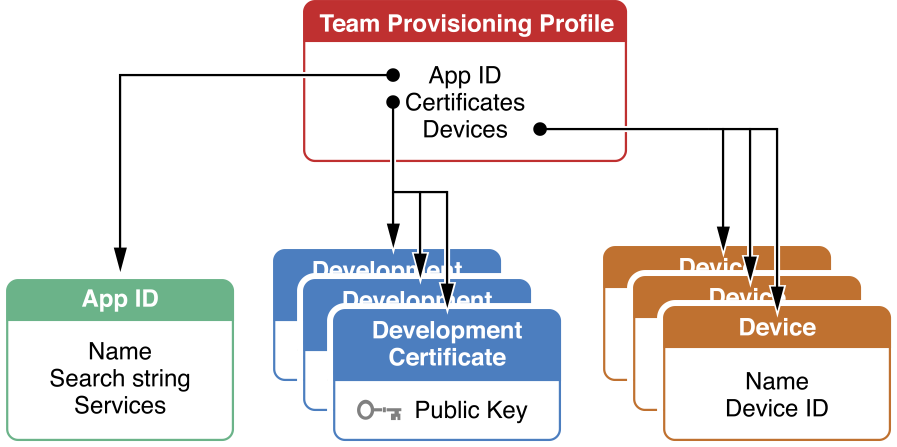
Certificates 이란 ?
Apple이 해당 개발자를 신뢰한다는 증명 인증서
CSR (Certificate Signing Request) 발급
Certificates 를 발급 받기위해서는 CSR을 먼저 발급 받아야한다.
Mac의 키체인 접근을 통해 CSR(인증서 서명 요청)을 생성
https://developer.apple.com/kr/help/account/create-certificates/create-a-certificate-signing-request
팀플용 인증이기에로 생성
BookBrige.certSigningRequest
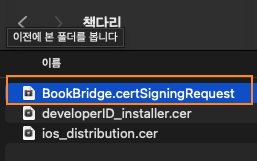
Certificates (iOS App Development) 인증서 발급
IOS 앱개발 인증서를 발급 받자
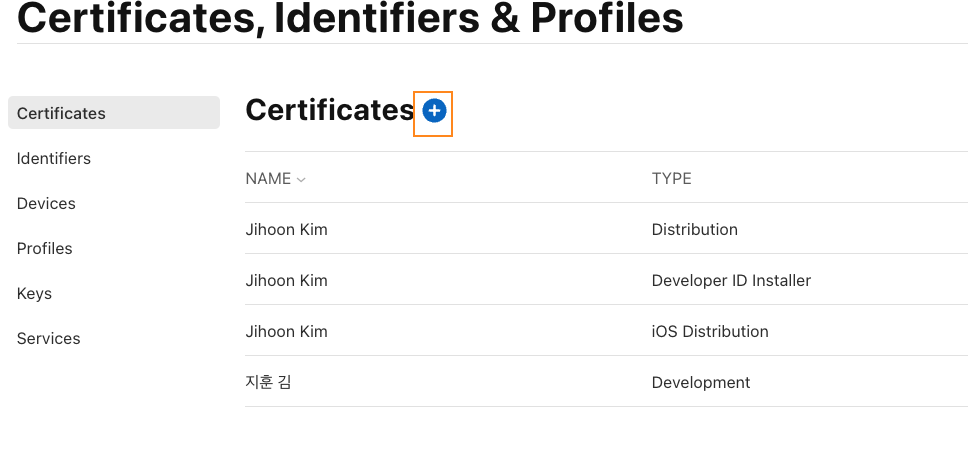
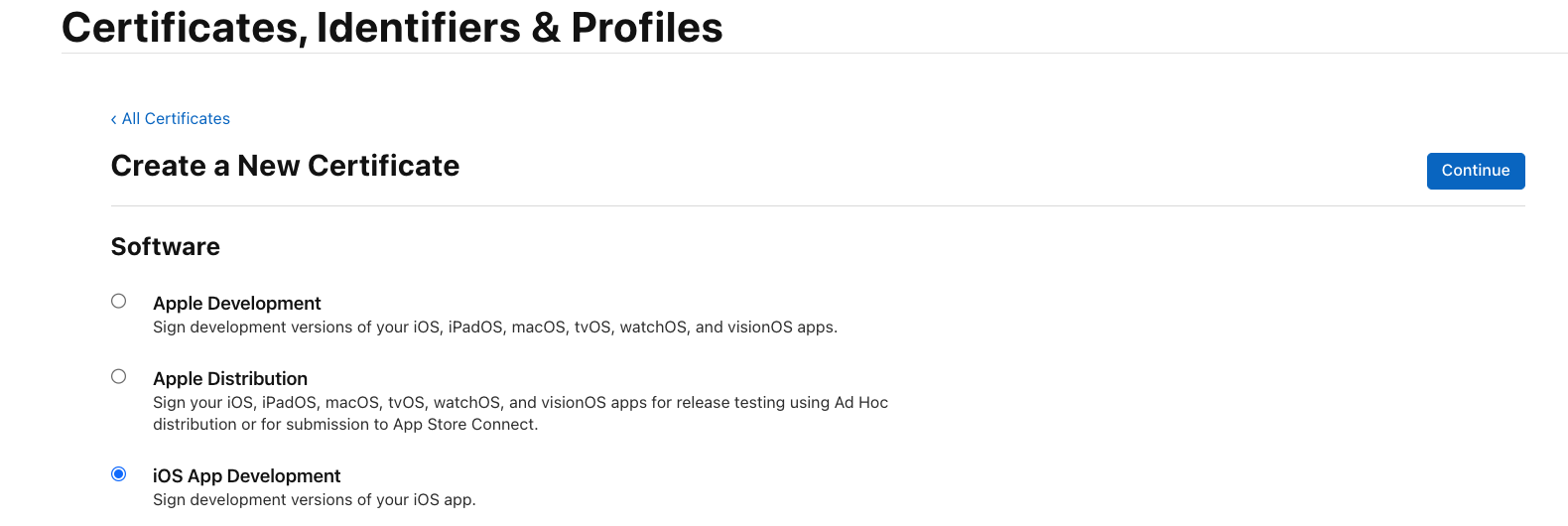
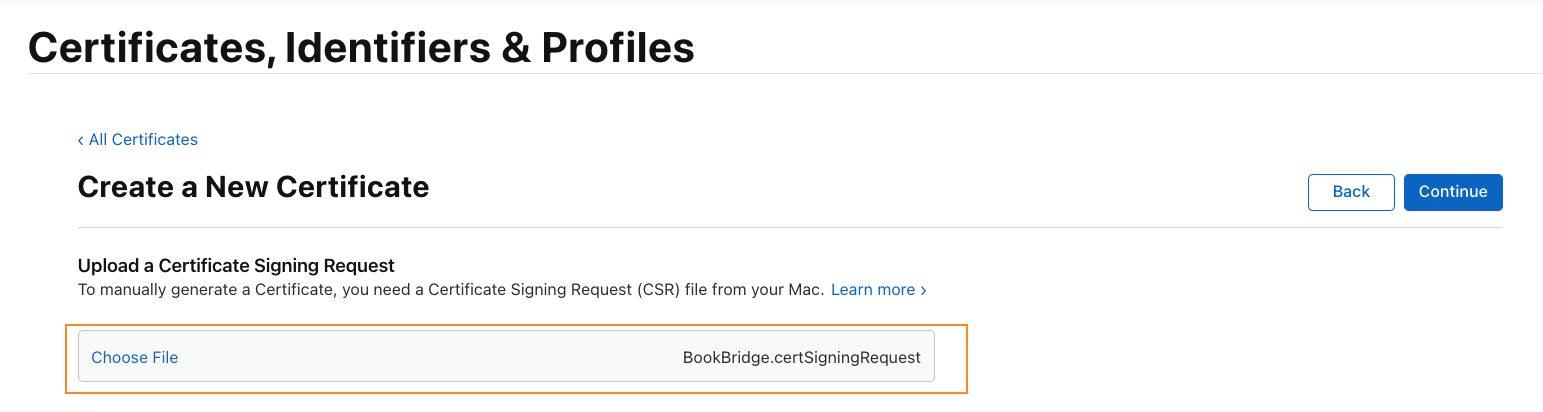
발행된 인증서는 다운로드하여 팀프로젝트 관련 인증서에 따로 모아 놨다.
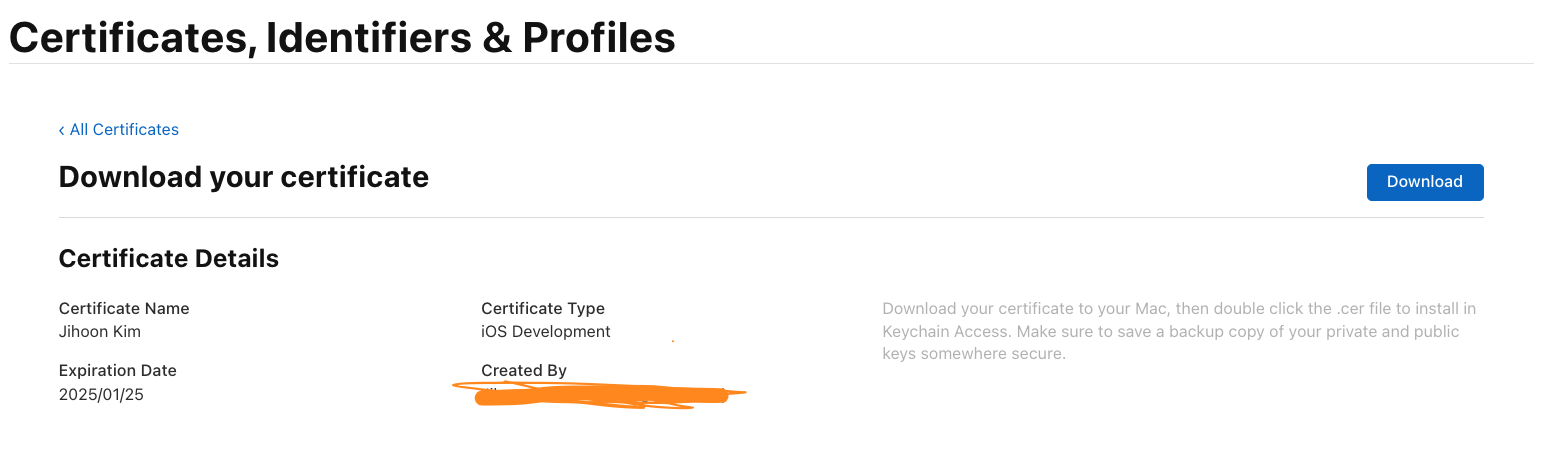
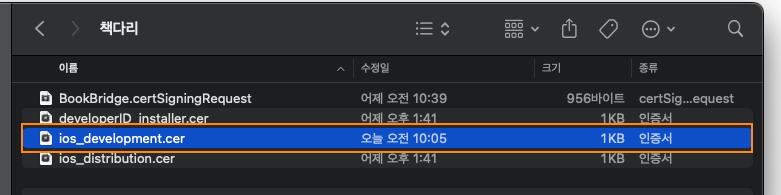
더블클릭하면 인증서(iPhone Developer: xxxx)를 'ios_development.cer'파일에서 키체인으로 추가하겠습니까? 라고 생성되며 키체인'로그인'과 함께 추가를 누른다
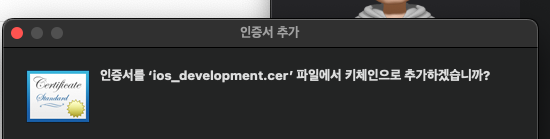
인증서 더블클릭후 "인증서 보기"클릭시
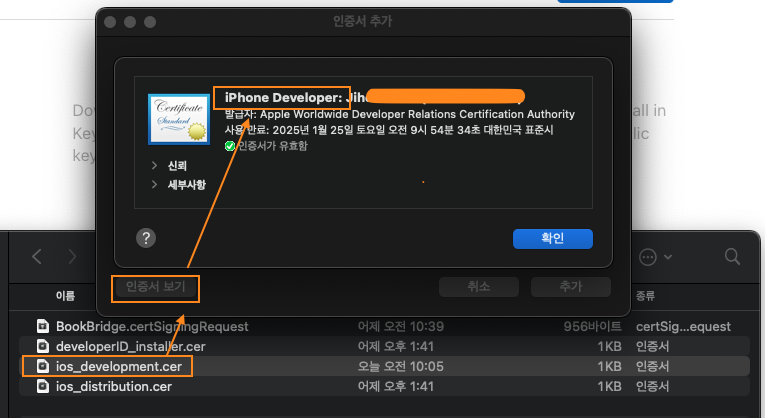
키체인 접근하여 인증서 공유
찾기에서 "키체인 접근"을 열어 iPhone Developer을 내보낸다
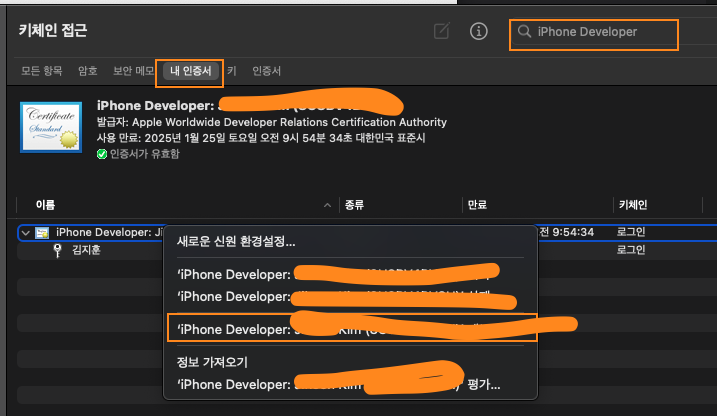
.p12(iOS App Development 개발용 인증서 + 공개키)희득
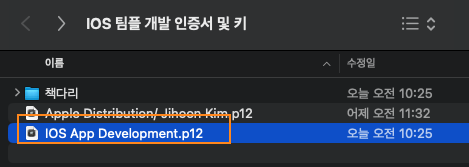
식별자 관리하기 앱 ID 등록하기
프로젝트 앱ID를 등록해야한다.
https://developer.apple.com/kr/help/account/manage-identifiers/register-an-app-id
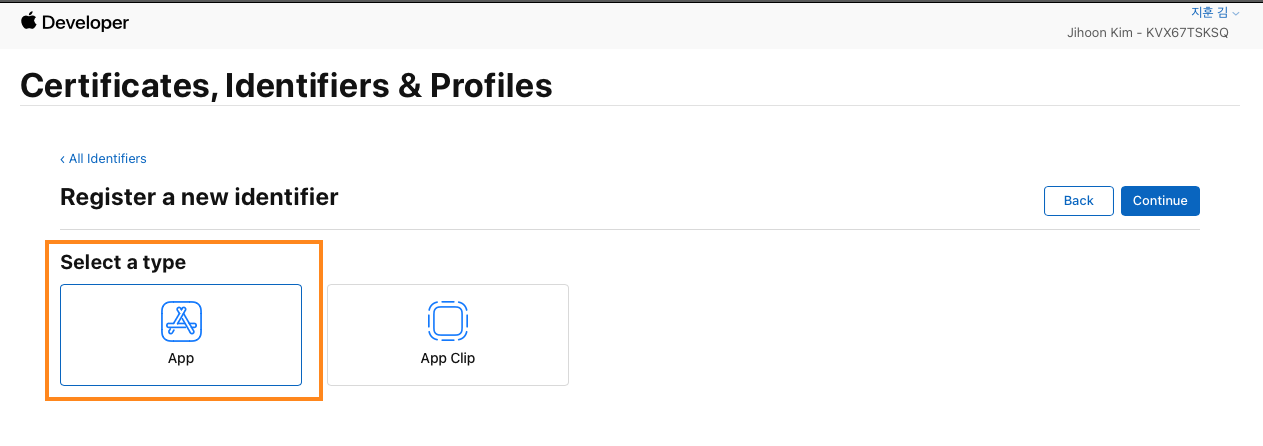
BundleID 생성
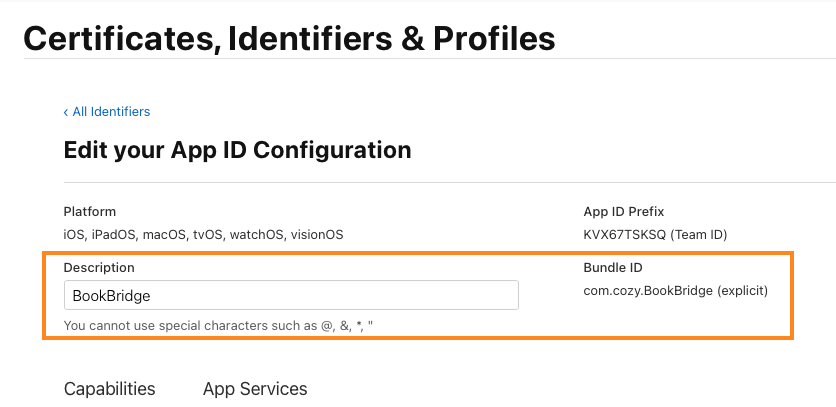
사용하는 기능 설정
언제든지 수정가능
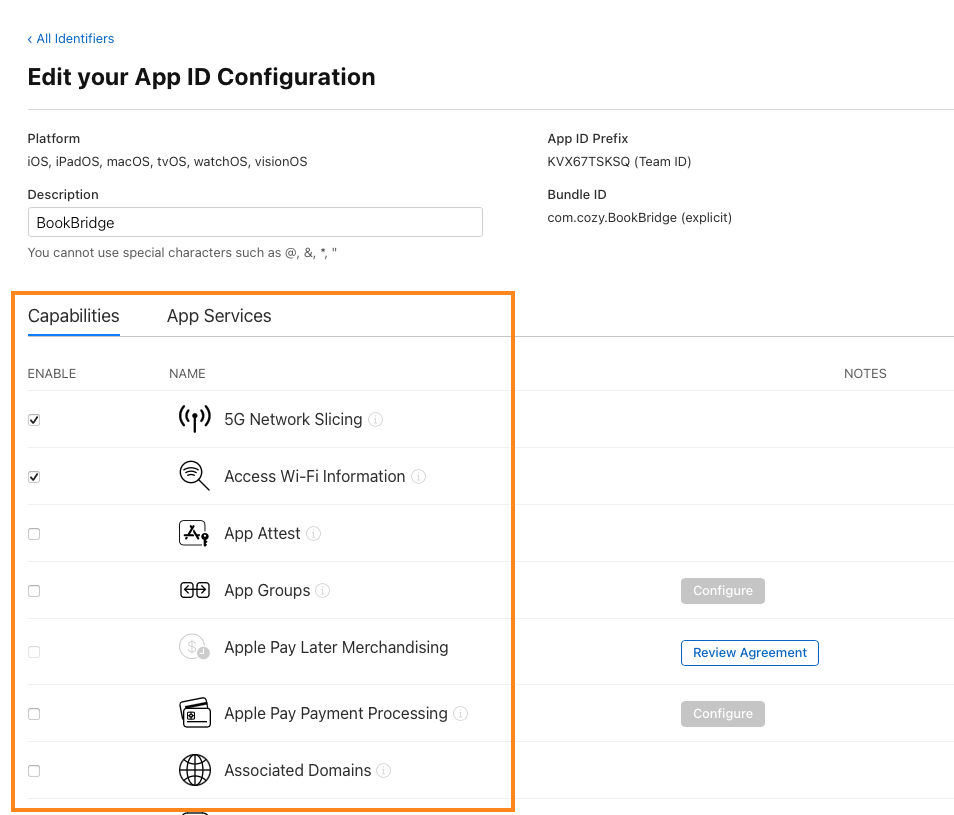
번외) 애플 로그인 연동시
Sign in with Apple 체크후 아래 링크 참고
https://green1229.tistory.com/237
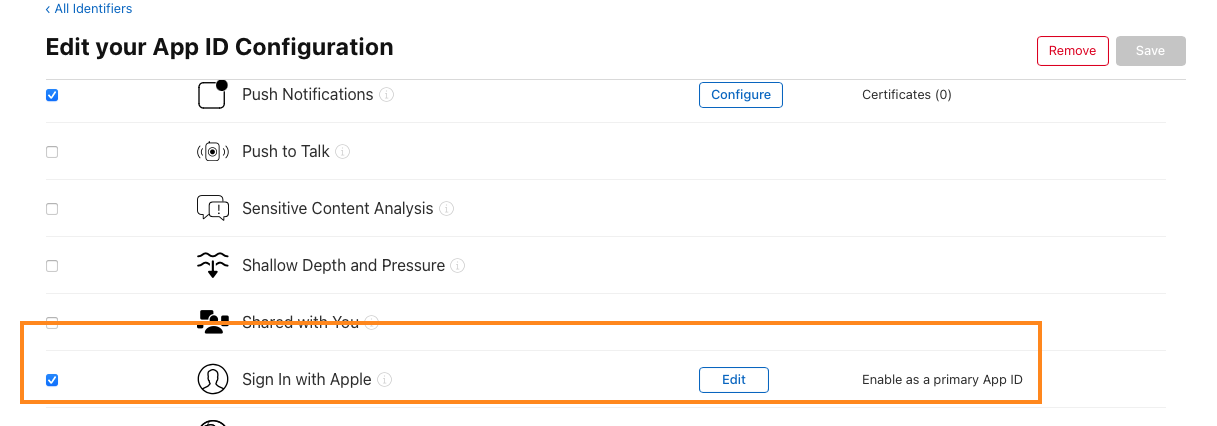
배포할 앱 등록
https://appstoreconnect.apple.com/
SKU: 고유값이며 내부 관리, 보고서, 추적을 위한 데이터를 볼 수 있다 (xxx_00001)로 해놓음
사용자 엑세스 권한 : 팀원들만 접근
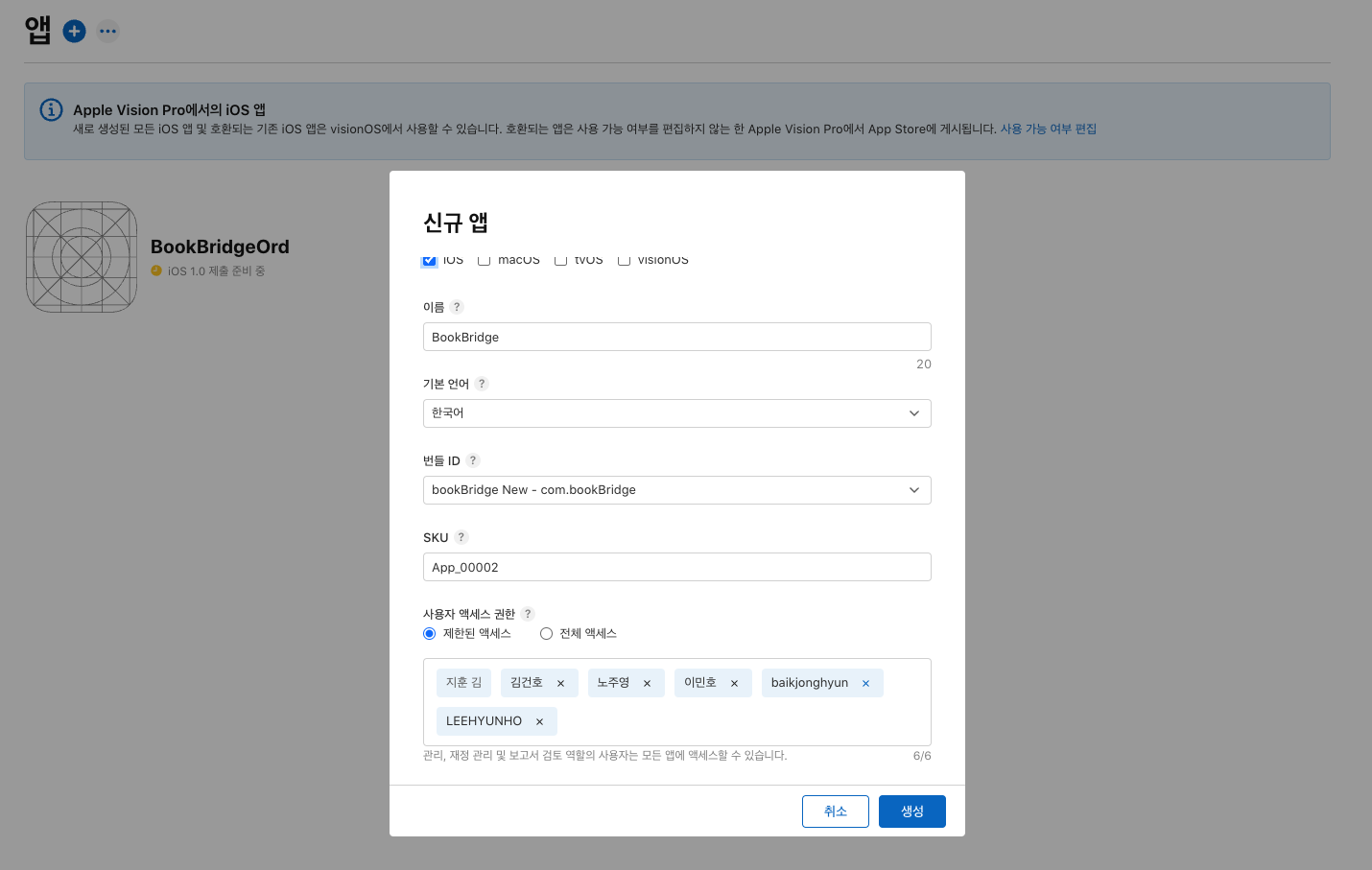
프로비저닝 프로파일 Provisioning Profile 만들기
https://developer.apple.com/account/resources/profiles/list
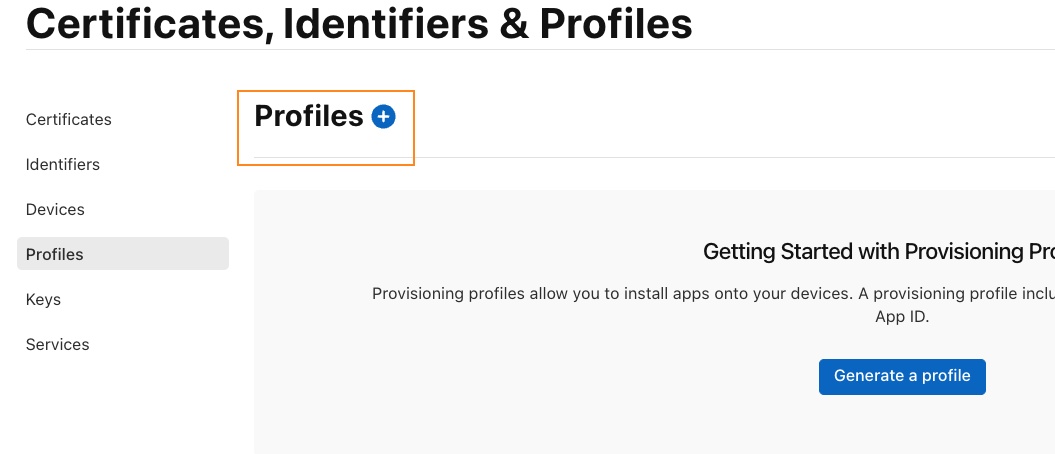
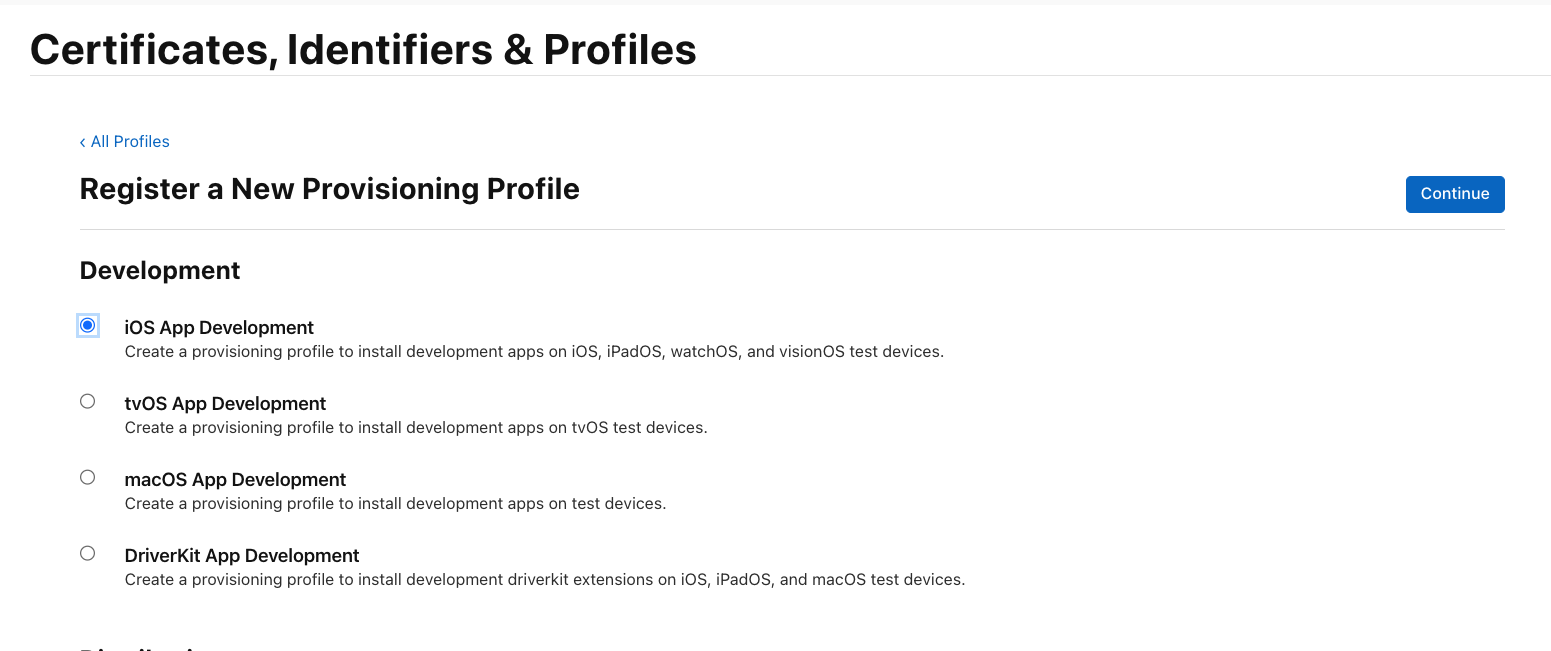
App ID 등록 및 오프라인 설정
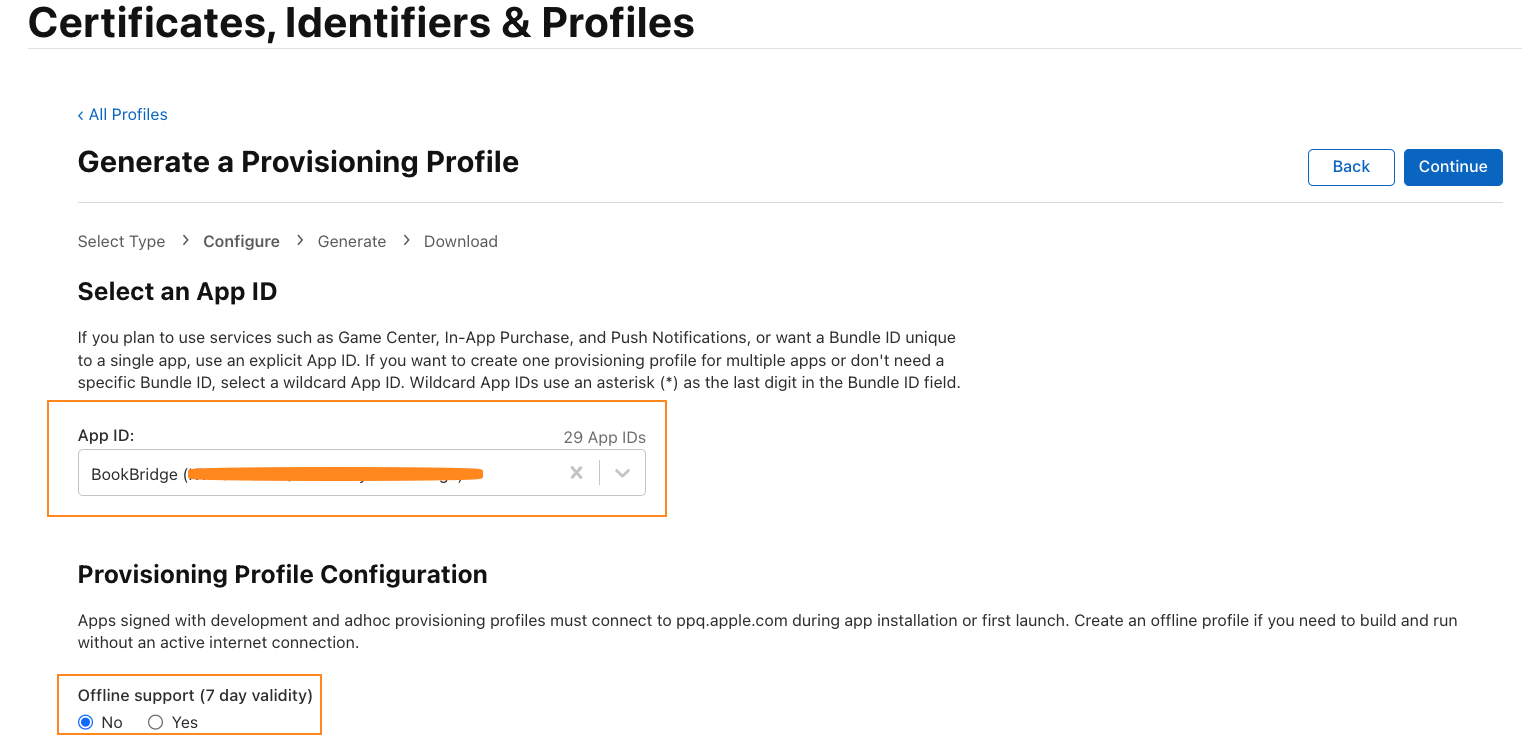
원하는 Certificates생성
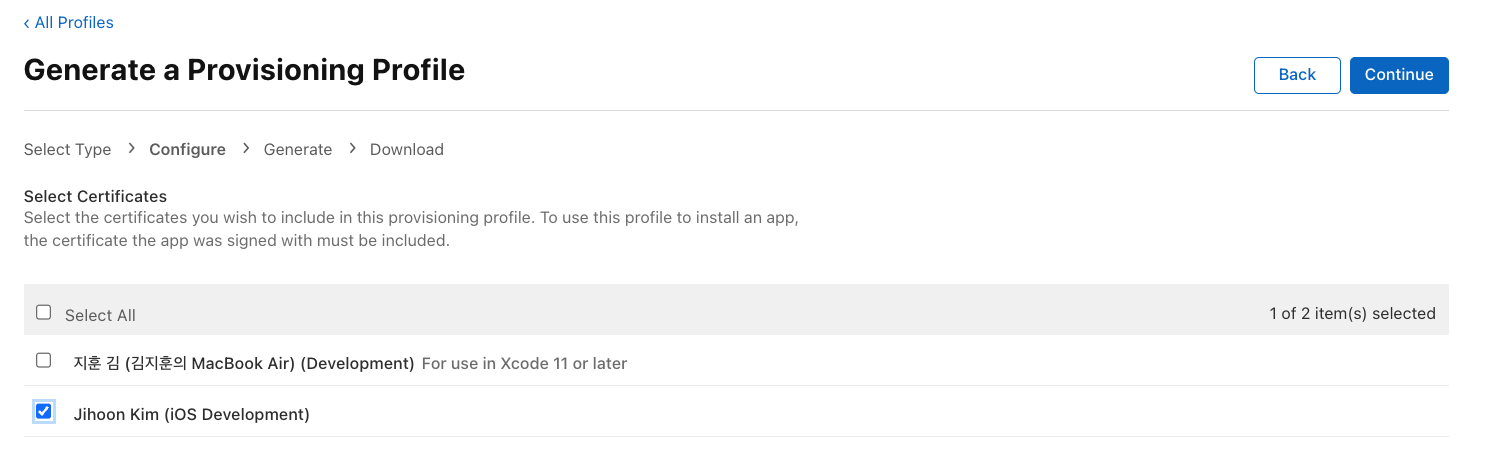
프로파일명 생성
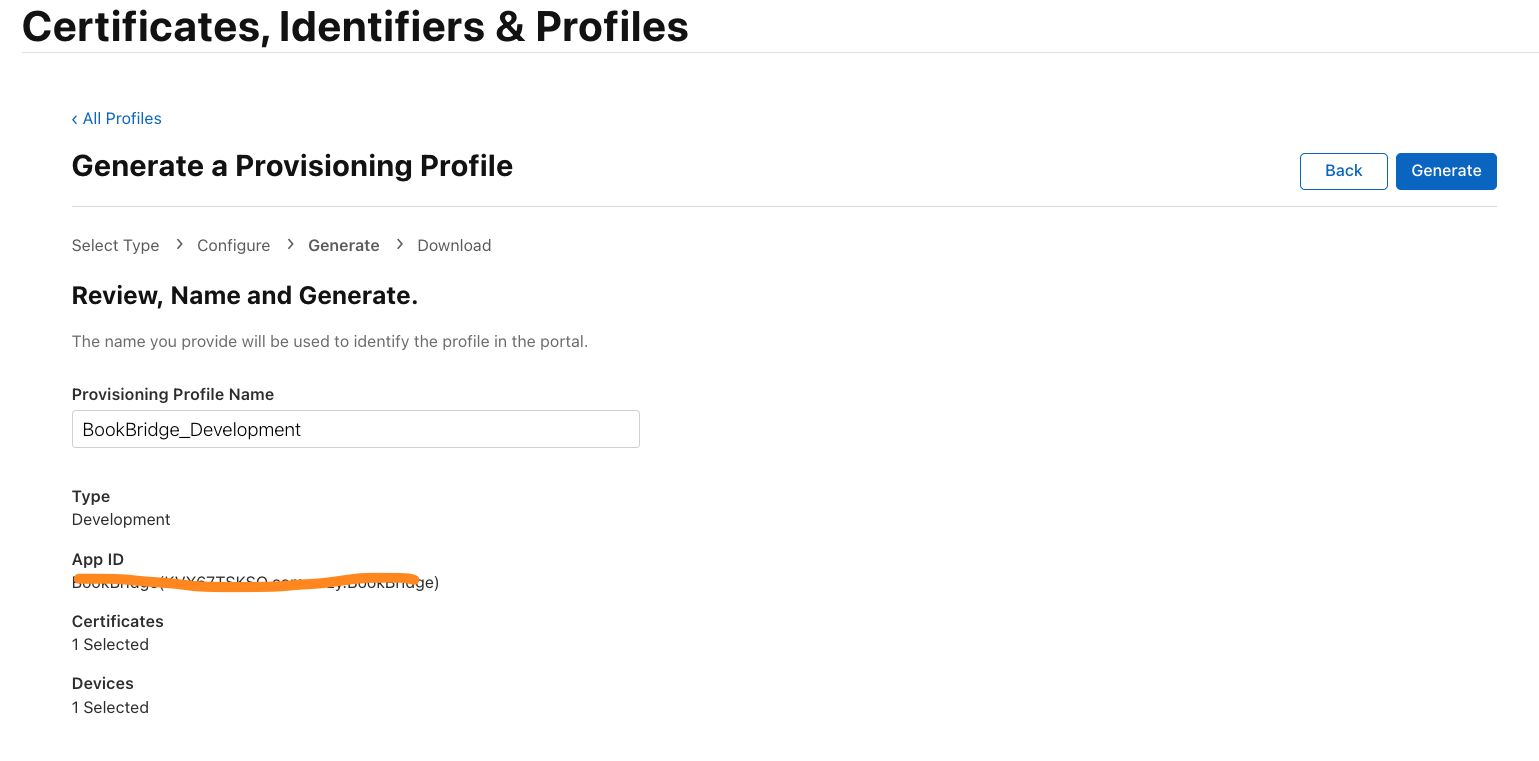
다운로드
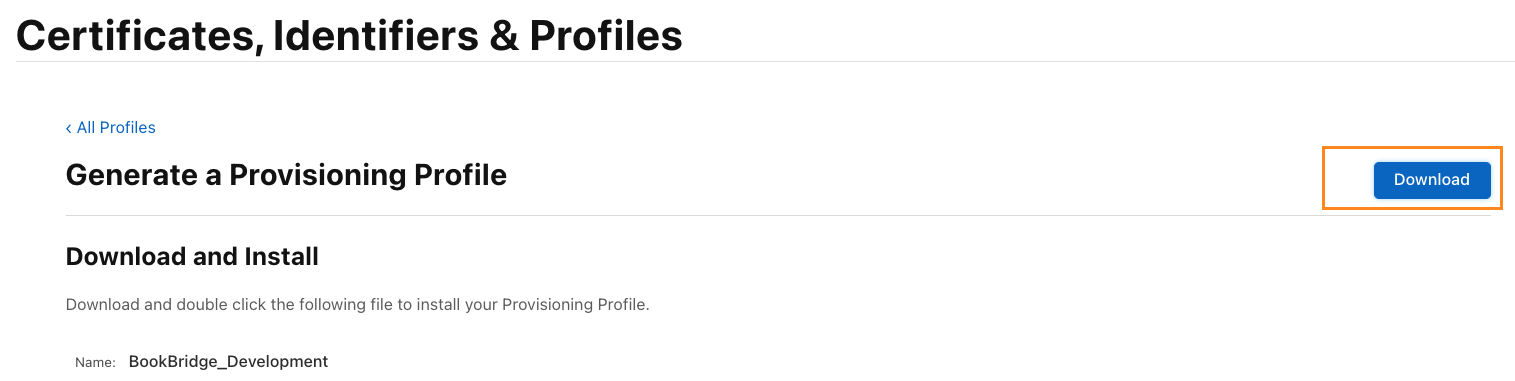
앱 ID 등록하기
프로젝트 앱ID를 등록해야한다.
https://developer.apple.com/kr/help/account/manage-identifiers/register-an-app-id
App ID 선택
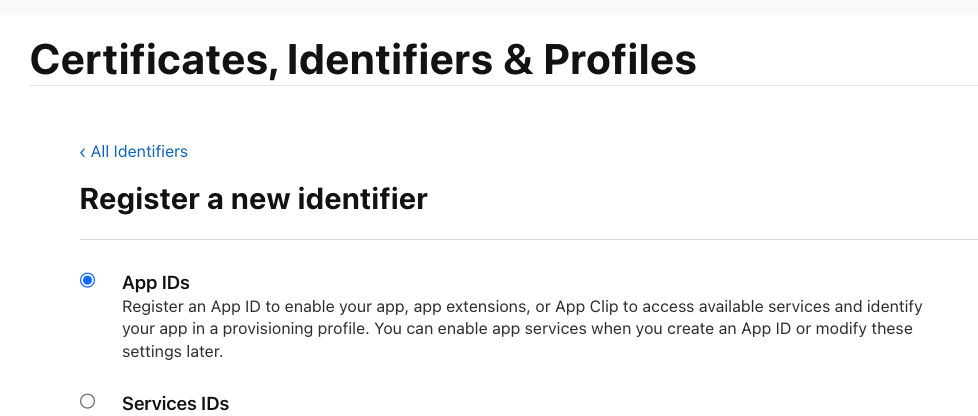
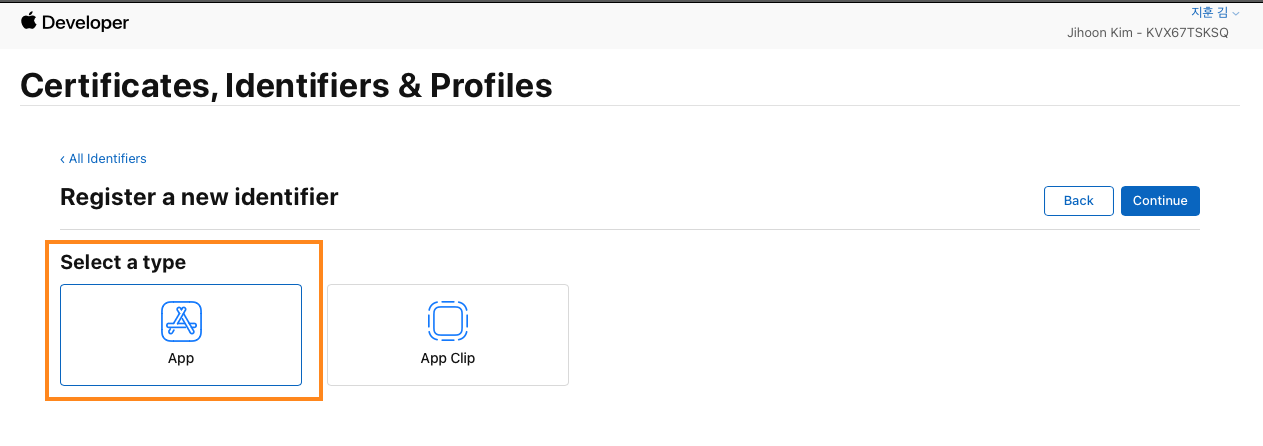
BundleID 생성
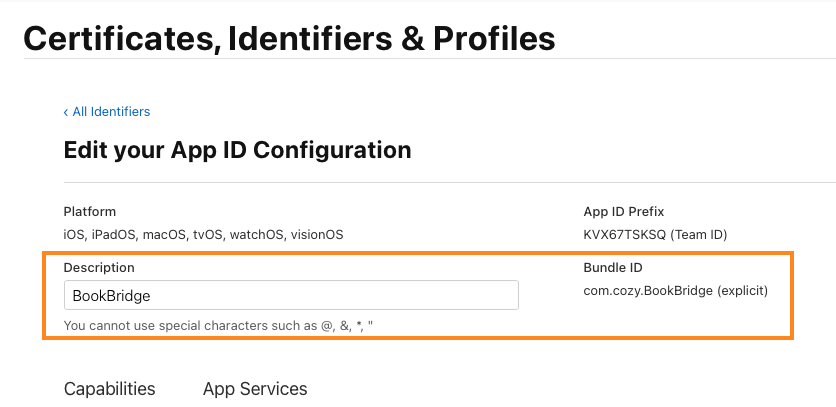
사용하는 기능 설정
언제든지 수정가능
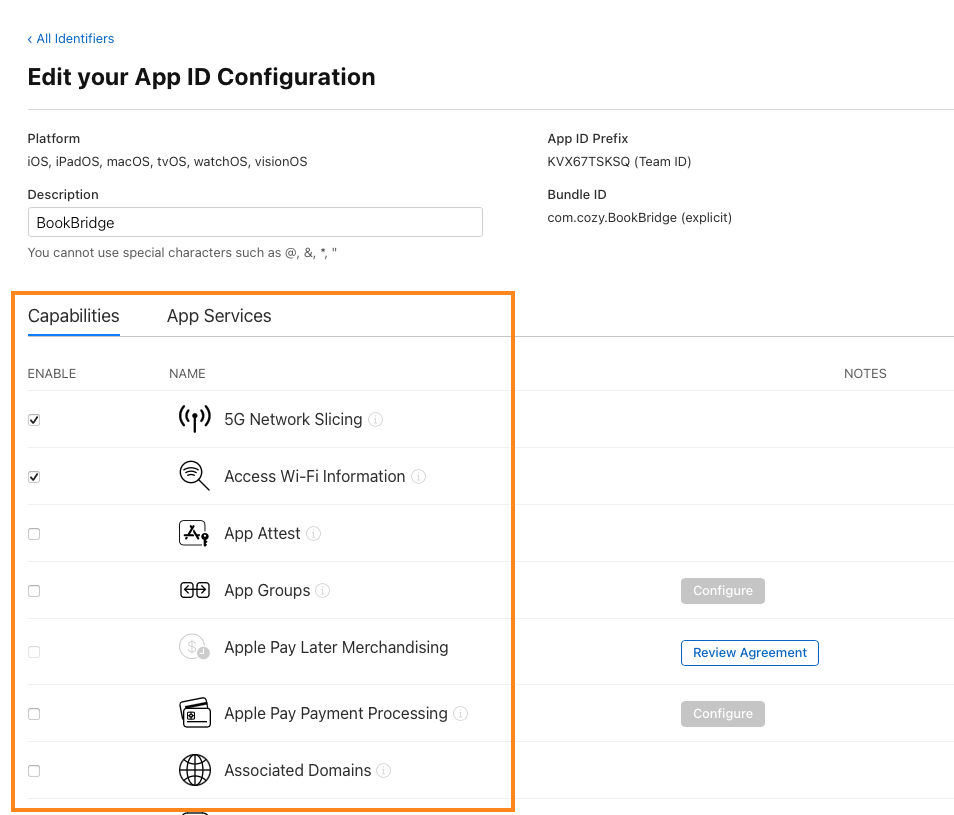
번외) 애플 로그인 연동시
Sign in with Apple 체크후 아래 링크 참고
https://green1229.tistory.com/237
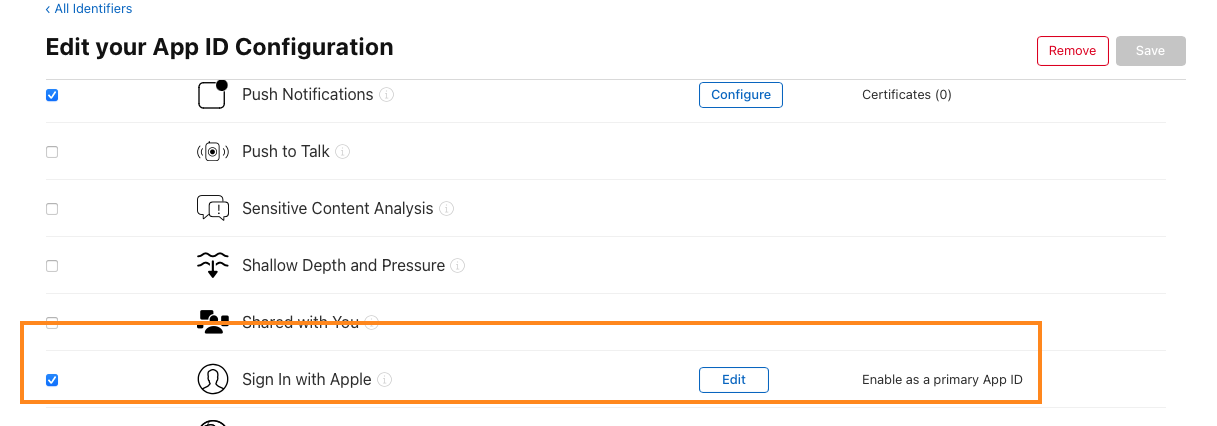
Developer ID 인증서 생성
https://developer.apple.com/kr/developer-id/
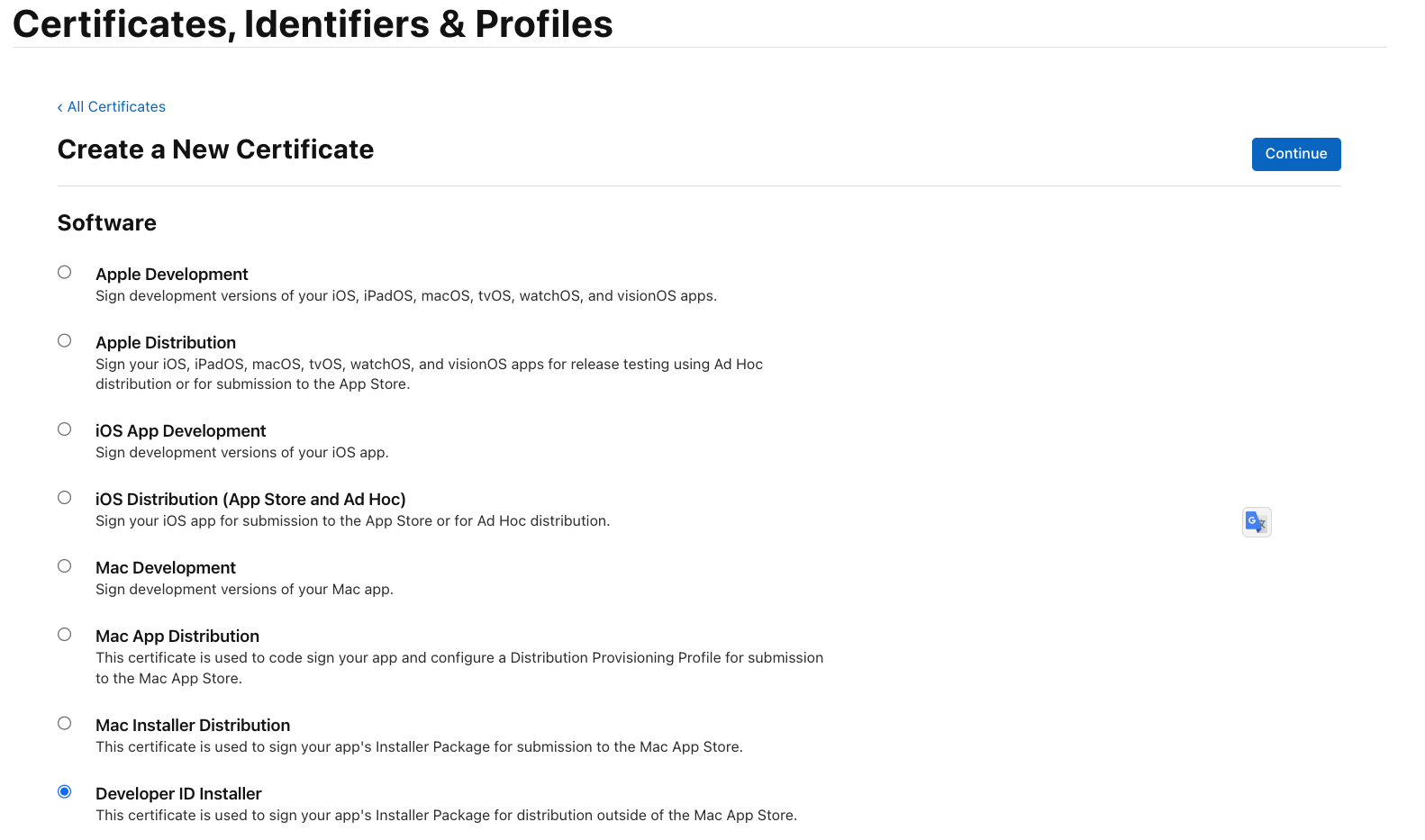
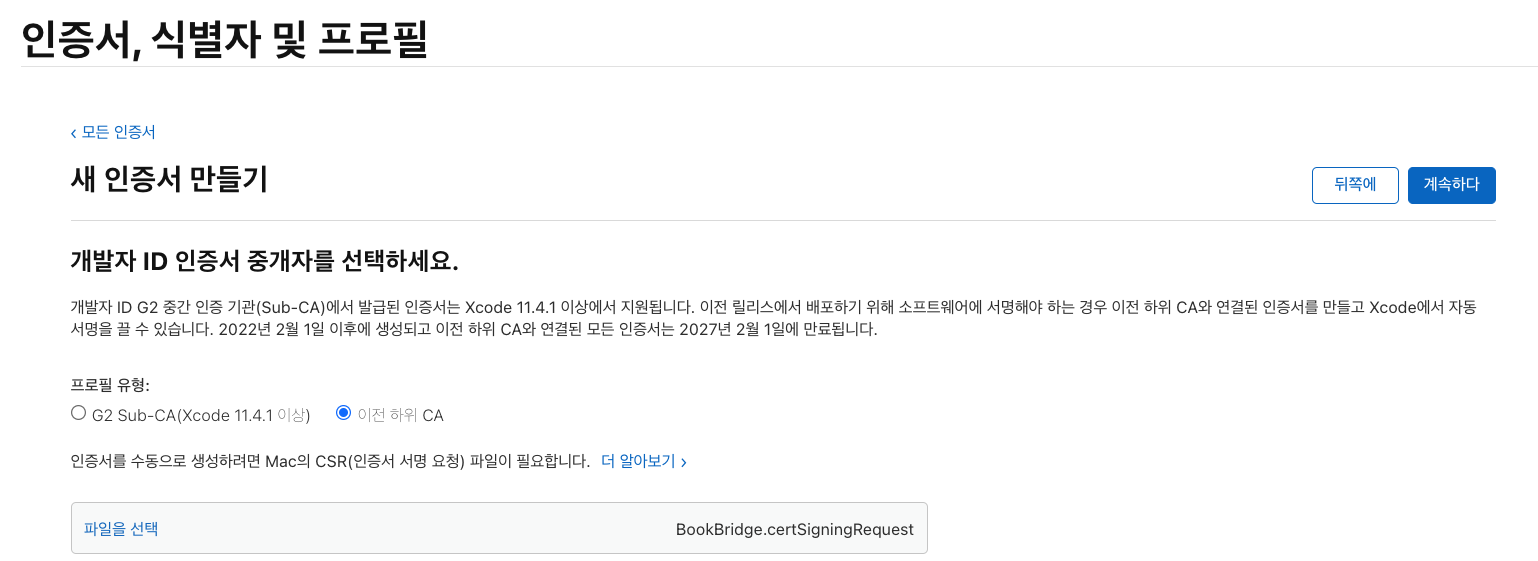
Distribution 오류 발생
인증서 다운로드시 Distribution오류
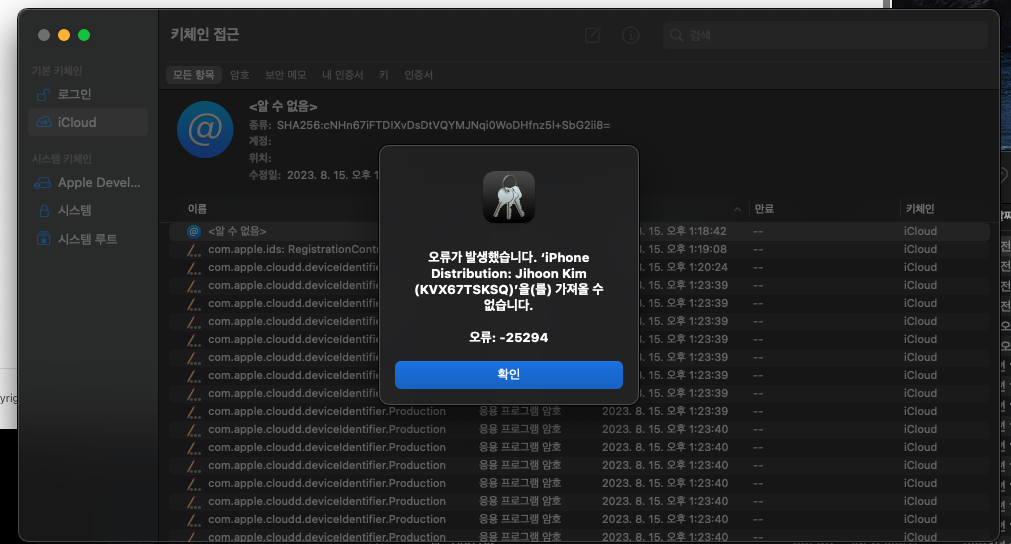
Distribution 해결방법
https://faith-developer.tistory.com/58
Distribution 인증키 관련은 Keep노트에 따로 메모 해놓음
https://keep.google.com/#NOTE/1kaQQBbkSBwmEIp_XZAIaWB_JXq4IAaqFVRMKbpd1mW8nE60_4heKWrxYNzU
Developer ID 및 IOS Distribution인증서 생성 완료
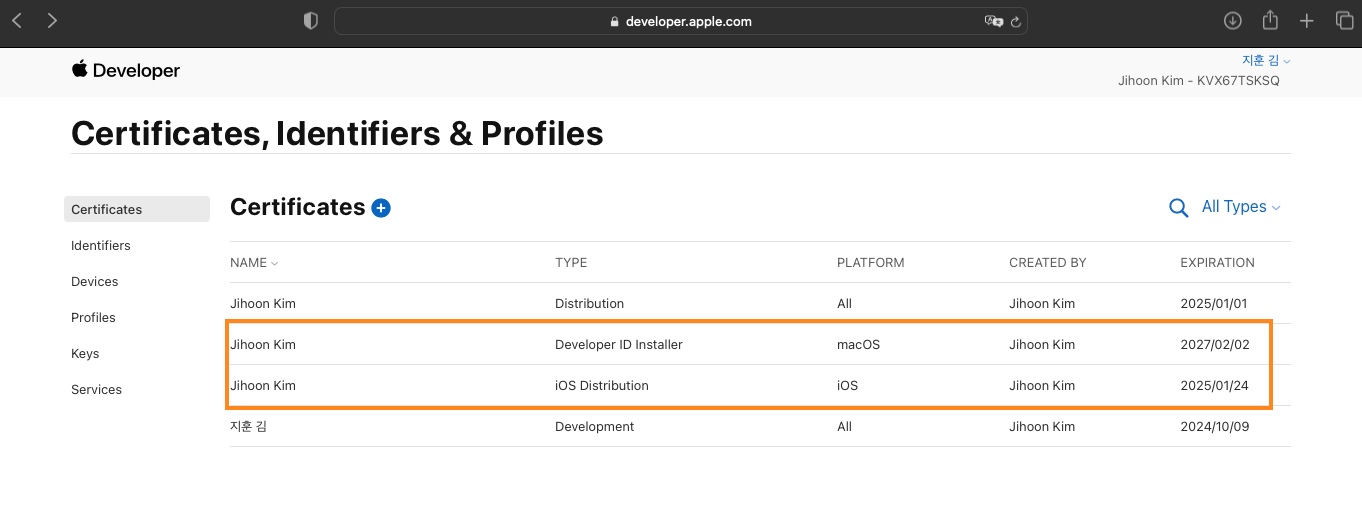
팀원들에게 공유
p.12, provision 파일을 카톡 또는 메일로 팀원들에게 공유한다.