remove files
https://dev.to/coolprobn/remove-files-or-folders-from-remote-git-3l0
revert & reset
https://opensource.com/article/18/6/git-reset-revert-rebase-commands
reset command
e.g.
git reset --hard 7f3d -> commit IDHEAD
Pointing to a certain commit. Usually the latest commit. HEAD -> Working directory
3 options of Reset: soft, mixed, hard
changes applied differently to working directory, staging area and repository depending on the mode.
- Hard reset changes all three areas into certain previous commit. It clears out current working directory, which means, you can't restore it unless you pushed it into remote repository.
- Soft reset only changes repo, which means HEAD points to previous commit. Working dir, Staging area stay the same as current state.
working: hard
|
staging: hard mixed
|
repo : hard mixed soft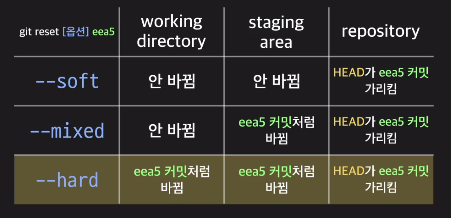
- 과거의 커밋으로 git reset을 한다고 그 이후의 커밋들이 삭제되는 게 절대 아닙니다. 계속 남아있습니다. (reflog로 복원 가능하나 워킹 디렉토리에 커밋하지 않은채 hard 옵션 사용하면 복구불가)
- git reset은 과거의 커밋뿐만 아니라 현재 HEAD가 가리키는 커밋 이후의 커밋으로도 할 수 있습니다.
From CODEIT
git log : 커밋 히스토리를 출력
git log --pretty=oneline : --pretty 옵션을 사용하면 커밋 히스토리를 다양한 방식으로 출력할 수 있습니다. --pretty 옵션에 oneline이라는 값을 주면 커밋 하나당 한 줄씩 출력해줍니다. --pretty 옵션에 대해 더 자세히 알고싶으면 이 링크를 참고하세요.
git show [커밋 아이디] : 특정 커밋에서 어떤 변경사항이 있었는지 확인
git commit --amend : 최신 커밋을 다시 수정해서 새로운 커밋으로 만듦
git config alias.[별명] [커맨드] : 길이가 긴 커맨드에 별명을 붙여서 이후로 별명으로 해당 커맨드를 실행할 수 있도록 설정
git diff [커밋 A의 아이디] [커밋 B의 아이디] : 두 커밋 간의 차이 비교
git reset [옵션] [커밋 아이디] : 옵션에 따라 하는 작업이 달라짐(옵션을 생략하면 --mixed 옵션이 적용됨)
(1) HEAD가 특정 커밋을 가리키도록 이동시킴(--soft는 여기까지 수행)
(2) staging area도 특정 커밋처럼 리셋(--mixed는 여기까지 수행)
(3) working directory도 특정 커밋처럼 리셋(--hard는 여기까지 수행)
그리고 이때 커밋 아이디 대신 HEAD의 위치를 기준으로 한 표기법(예 : HEAD^, HEAD~3)을 사용해도 됨
git tag [태그 이름] [커밋 아이디] : 특정 커밋에 태그를 붙임