My very first webpage created by using HTML and CSS !
생활코딩으로 얕은 개념만 알고 있었던 HTML 과 CSS. Udemy의 Anglela's bootcamp 강의를 다시 들으며 실제 동작 방식을 배웠다. 직접 코드를 치면서 원하는 화면을 구현하려니 이미지를 원하는 위치에 놓는 것 하나도 크나큰 챌린지였다.
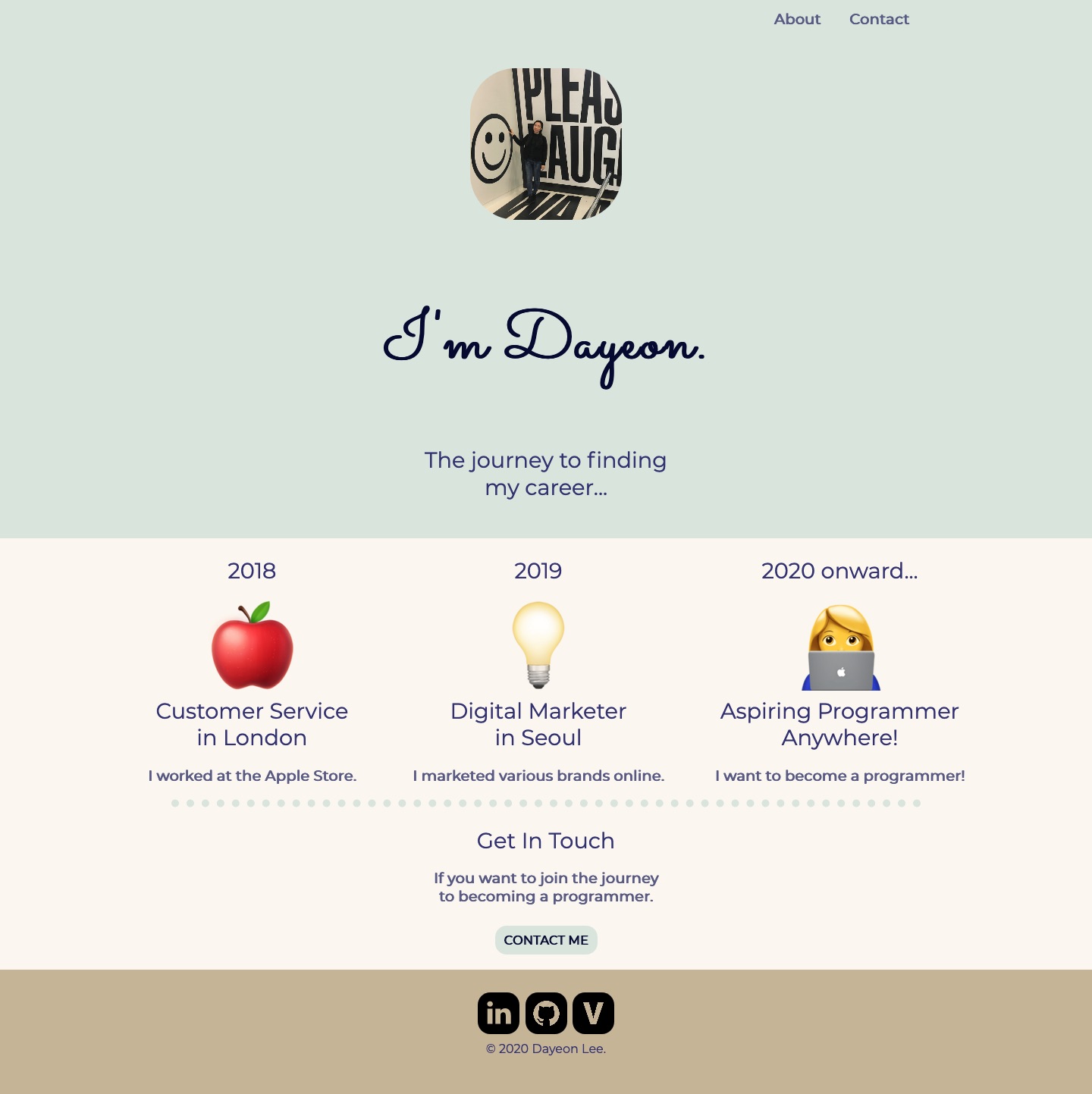 PC 화면과 모바일 화면은 화면 비율에 따라 responsive 할 수 있도록 배치해서 이모티콘의 배열이 달라짐.
PC 화면과 모바일 화면은 화면 비율에 따라 responsive 할 수 있도록 배치해서 이모티콘의 배열이 달라짐.
What I learnt from this project
-
fixed positioning
고정된 상단 바를 만들기 위해 사용함. -
auto sizes
화면 비율에 따라 변경되는 사이즈 -
hover
마우스 포인터를 올렸을 때 다른 텍스트 색상, 배경색 등으로 변경할 수 있음 -
little dots in the middle
박스의 스타일을 변경하여 점선처럼 표현 할 수 있음 -
리소스
사진 호스팅, 이모지 아이콘, 폰트 등은 인터넷 리소스를 이용하여 해결가능
Useful websites and resources
- Positioning Guide Line
It shows you all the guide lines and boxes for adjusting the position on your page. It's a Chrome extension, hence only works on Chrome browser.
Pesticide
- Color Palette
Designers picked color combinations for you. Simply paste the hex values such as #d9e4dd from the palette.
Color Hunt
-
CSS references
Index for CSS
CSS reference -
Icon
Database for all icons
Flaticon
- Emoji
Database for all emojis available on major platforms such as apple, samsung and...etc
Emojipedia
- Hosting Photos
Simply upload your own photos and paste the address at <img src=>
Google Photos
- Button Generator
Easy way to make your own button for your page.
CSS Button Creator
- Font
Select multiple fonts and implement all at once
Google Fonts
