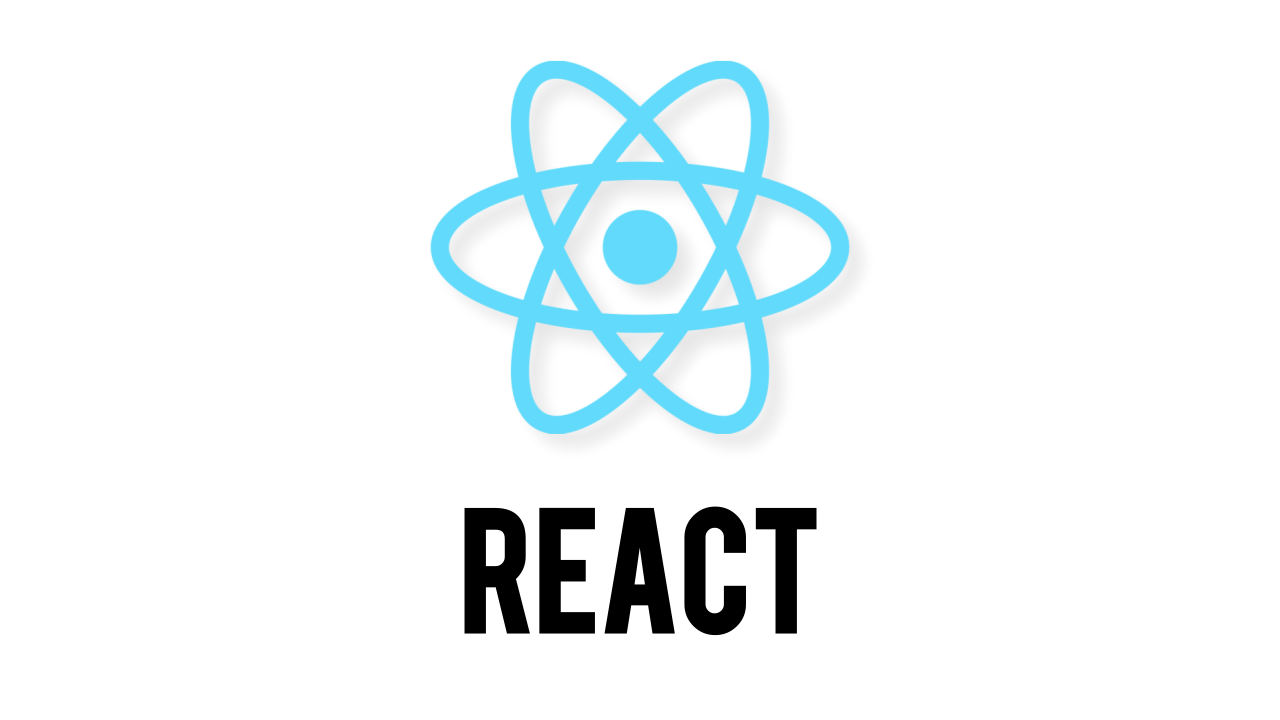
✅ 운영체제 : Windows 11
🤔 들어가기 전
MUI의 SVG icons를 사용하려고 yarn add @mui/icons-material를 사용하는 순간..
터미널이 이런 에러를 뱉었다..
info There appears to be trouble with your network connection. Retrying...
에러를 해결하러 가보자!
에러 발생
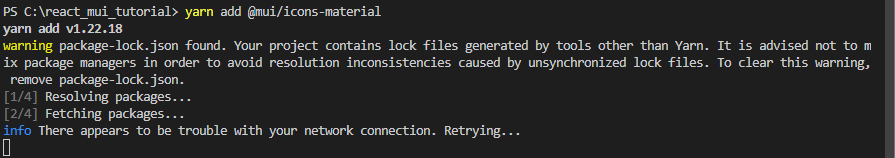
에러 원인 및 해결
🍎 참고자료
Stackoverflow Yarn - There appears to be trouble with your network connection. Retrying
LifeSaver yarn There appears to be trouble with your network connection. Retrying...
enhjh [yarn] info There appears to be trouble with your network
에러 원인
- 네트워크가 느리거나 패키지 파일이 큰 경우
yarn config proxy- yarn 캐시 혹은 버전 문제
에러 해결
✨ 네트워크가 느리거나 패키지 파일이 큰 경우
타임아웃 시간을 늘려준다.
- solution 1
yarn add YourPackageHere --network-timeout 100000- solution 2
yarn install --network-timeout 1000000- solution 3
yarn install --network-timeout 600000✨ proxy 문제
proxy로 연결하려고 하는 경우 아래의 코드를 입력해 준다.
- solution 1
npm config rm proxy
npm config rm https-proxy- solution 2
yarn config delete proxy
yarn config delete https-proxy✨ yarn 캐시 혹은 버전 문제
캐시를 지우고 다시 시작한다.
- solution 1
yarn cache clean
yarn install- solution 2
yarn cache clean --force✨ npm으로 설치하기
yarn이 안되면 npm으로 설치한다.
✨ 현재 설치하려고 하는 폴더 확인
폴더 혹은 파일에 이미 npx, yarn, npm으로 설치하여 충돌 발생
- ex) yarn → npx (본인 여기에 해당)
🥰 COMMENT
찾았다... 아무래도 충돌이 원인이었던 것 같다..;;;
🗓️ 수정 및 추가
✅ 2022.05.09
- 원인 추가
