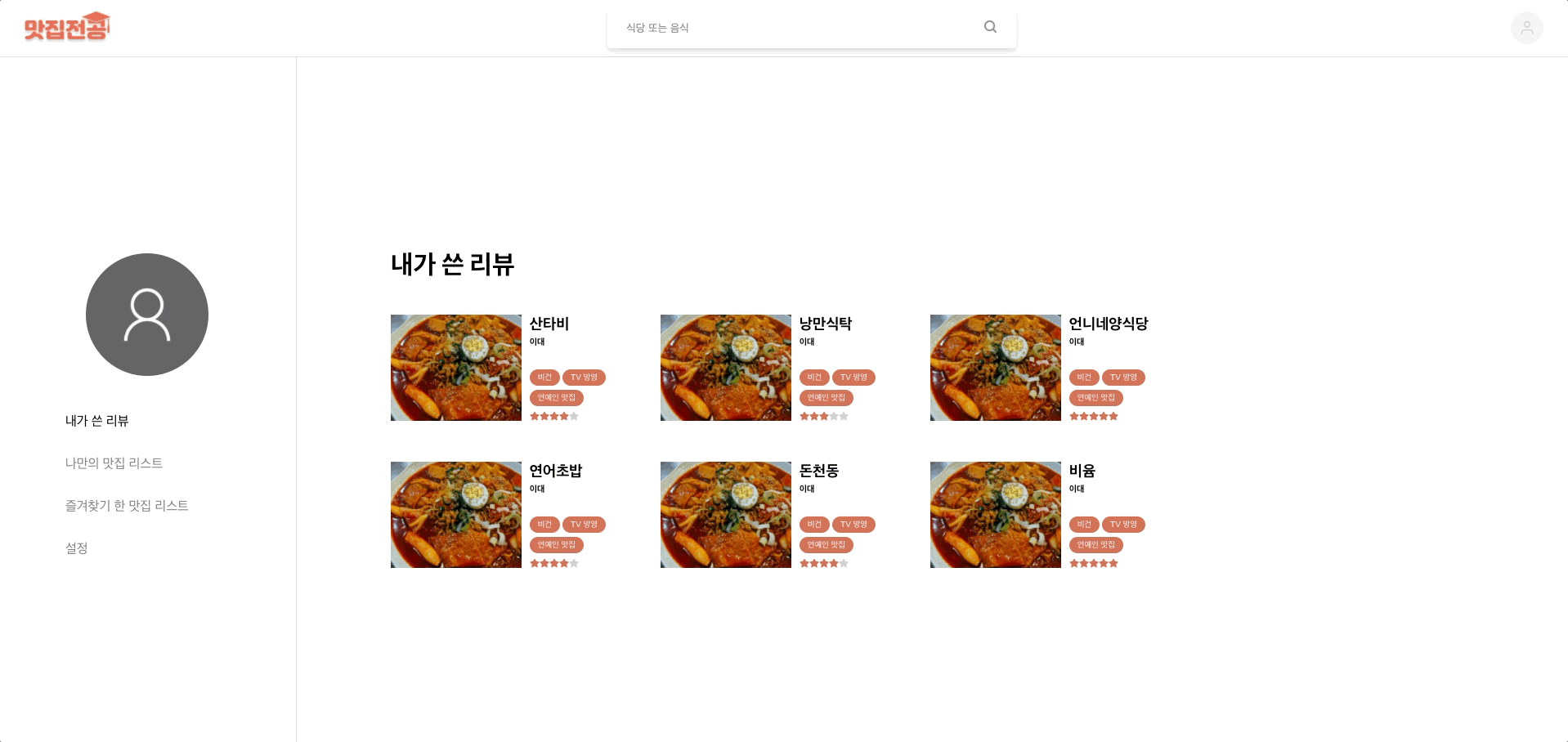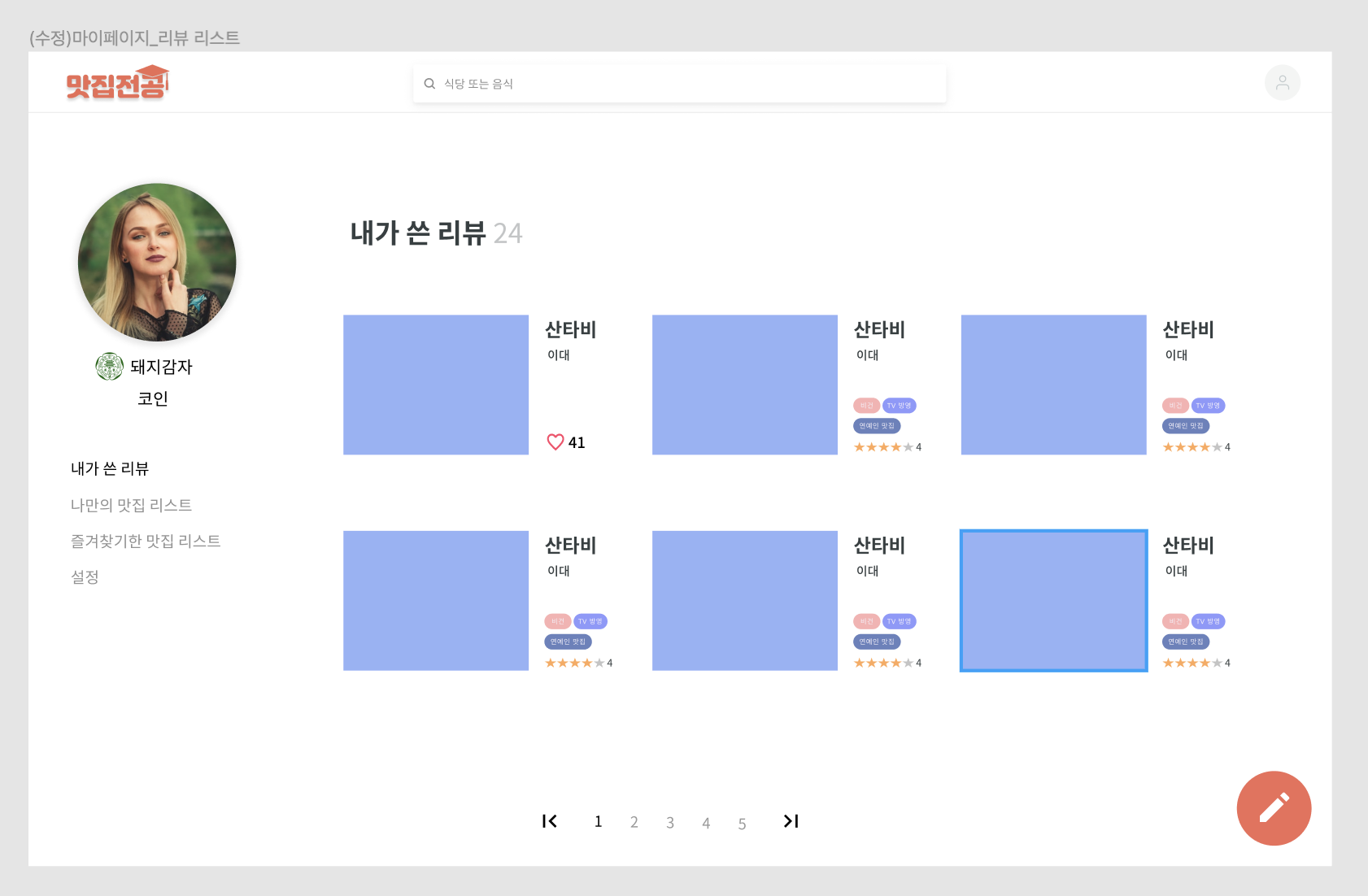
디자이너분이 마이페이지 디자인을 위처럼 짜 주셔서 일단 고대로 퍼블리싱 해야 됐다
그래서 만들어야 했던 게 왼쪽에 있는 사이드바!
이 블로그를 참고해서 만들었다. react-router-dom 을 사용!
👩🏻💻 Sidebar 컴포넌트 생성
// src/components/Sidebar.js
import React from "react";
import { NavLink } from "react-router-dom";
import styled from "styled-components";
import SidebarItem from "./SidebarItem";
import profile from "../assets/profile.png";
const Side = styled.div`
display: flex;
border-right: 1px solid #e0e0e0;
flex-direction: column;
align-items: center;
justify-content: center;
width: 20%;
`
const Profile = styled.img`
width: 150px;
height: 150px;
border-radius: 100%;
`
const Menu = styled.div`
margin-top: 30px;
width: 200px;
display: flex;
flex-direction: column;
`
function Sidebar() {
const menus = [
{ name: "내가 쓴 리뷰", path: "/" },
{ name: "나만의 맛집 리스트", path: "/mylist" },
{ name: "즐겨찾기 한 맛집 리스트", path: "/likedlist" },
{ name: "설정", path: "/setting"}
];
return (
<Side>
<Profile src={profile}></Profile>
<Menu>
{menus.map((menu, index) => {
return (
<NavLink
exact
style={{color: "gray", textDecoration: "none"}}
to={menu.path}
key={index}
activeStyle={{color: "black"}}
>
<SidebarItem
menu={menu}
/>
</NavLink>
);
})}
</Menu>
</Side>
);
}
export default Sidebar;Side: 왼쪽 구역 div
ㄴ Menu: 메뉴 네 개 들어가는 div
(map으로 return)
ㄴ NavLink
ㄴ p원래는 그냥 Link였는데 찾아보니까 NavLink를 사용하면 링크가 활성화 되었을 때의 스타일값을 지정해줄 수가 있다고 해서 바꾸고 style={{color: "gray", textDecoration: "none"}}, activeStyle={{color: "black"}} 이렇게 값을 줬다.
👩🏻💻 pages 폴더에 각 페이지 컴포넌트 생성
전에 만들었던 App.js 내용 중에서 Contents 태그부터 다 Home.js로 복붙시켰다. 나머지 페이지에는 일단 제목만 넣어 놓음!
👩🏻💻 App.js에 Route 설정
// src/App.js
import React from "react";
import styled from "styled-components";
import { BrowserRouter, Switch, Route } from "react-router-dom";
import Header from "./components/Header";
import Sidebar from "./components/Sidebar";
import Home from "./pages/Home";
import MyList from "./pages/MyList";
import LikedList from "./pages/LikedList";
import Setting from "./pages/Setting";
const Center = styled.div`
height: 92vh;
display: flex;
flex-direction: row;
`
class App extends React.Component {
render() {
return(
<BrowserRouter>
<Header/>
<Center>
<Sidebar/>
<Switch>
<Route exact path="/" component={Home} />
<Route path="/mylist" component={MyList} />
<Route path="/likedlist" component={LikedList} />
<Route path="/setting" component={Setting} />
</Switch>
</Center>
</BrowserRouter>
);
}
}
export default App;BrowserRouter
ㄴ Header 헤더 컴포넌트
ㄴ Center 헤더 아래 부분 div
ㄴ Sidebar 위에서 만든 컴포넌트
ㄴ Switch
ㄴ Route 네 개👩🏻💻 결과물