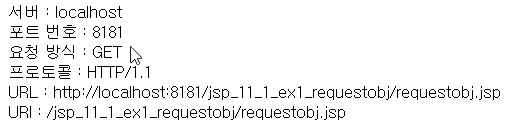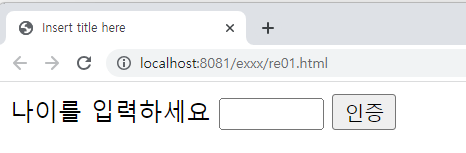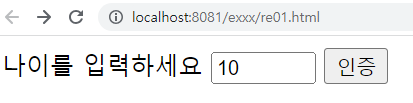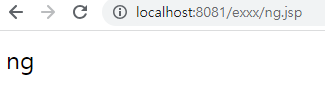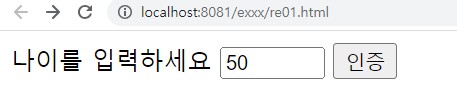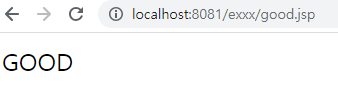request 객체의 이해
웹브라우저를 통해 서버에 어떤 정보를 요청하는 것을 request라고 함
그리고 이러한 요청 정보는 request 객체가 관리
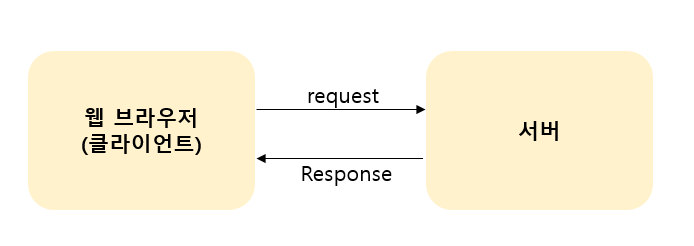
Request객체 관련 메서드
getContextPath() : 웹어플리케이션의 컨텍스트 패스를 얻을 수 있음 getMethod() : get방식과 post방식을 구분할 수 있음 getSession() : 세션 객체를 얻을 수 있음 getProtocol() : 해당 프로토콜을 얻음 getRequestURL() : 요청 URL을 얻음 getRequestURI() : 요청 URI를 얻음 getQueryString() : 쿼리스트링을 얻음 <% out.println("서버: " + request.getServerName() + "<br/>"); out.println("포트번호: " + request.getServerPort() + "<br/>"); out.println("요청방식: " + request.getMethod() + "<br/>"); out.println("프로토콜: " + request.getprotocol() + "<br/>"); out.println("URL: " + request.getRequestURL() + "<br/>"); out.println("URI: " + request.getRequestURI() + "<br/>"); %>
Parameter 메서드
JSP페이지를 제작하는 목적이 데이터 값을 전송하기 위해서 이므로,
parameter 관련 메서드는 중요
getParameter(String name) : name에 해당하는 파라미터 값을 구함, 반환값 value
getParameterNames() : 모든 파라미터 이름을 구함
getParameterValues(String name) : name에 해당하는 파라미터 값들을 구함, 체크박스의 경우 String[] 배열로 값을 뽑을 수 있음 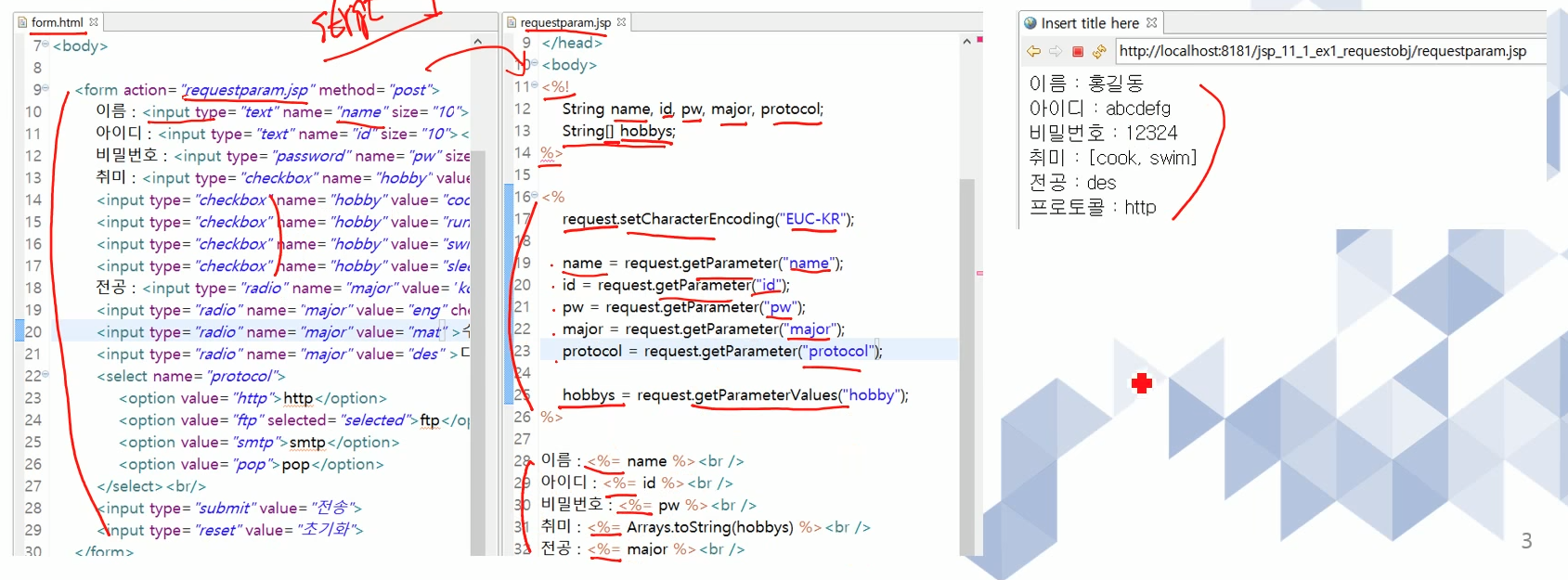
response 객체의 이해
웹브라우저의 요청에 응답하는것을 response
이러한 응답의 정보를 가지고 있는 객체를 response라 함
response 객체 관련 메서드
getCharacterEncoding() : 응답할 때 문자의 인코딩 형태를 구함
addCookie(Cookie) : 쿠키를 지정
sendRedirect(URL) : 지정한 URL로 이동, 로그인 시 회원이면 a 페이지로 보내고 회원이 아니면 b 페이지로 이동하게 하는 것!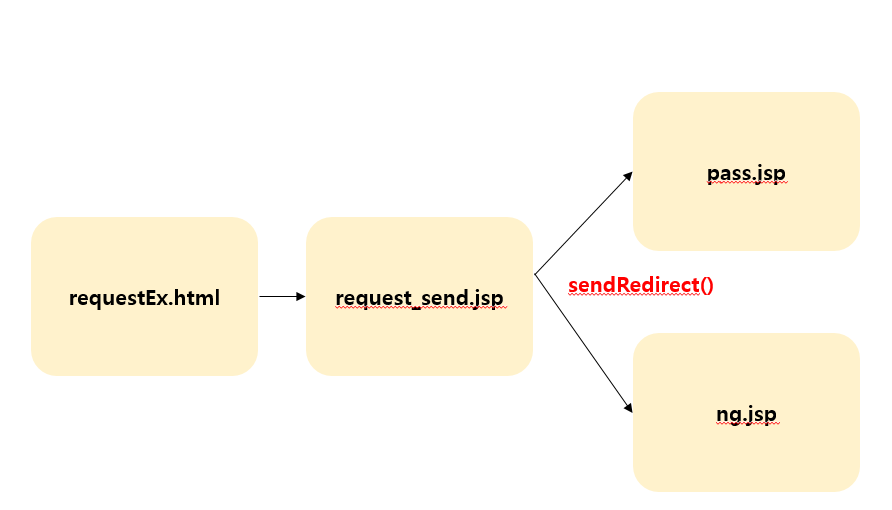
re.jsp
<%@ page language="java" contentType="text/html; charset=EUC-KR" pageEncoding="EUC-KR"%> <!DOCTYPE html> <html> <head> <meta charset="EUC-KR"> <title>Insert title here</title> </head> <body> <%! int age; %> <% String str = request.getParameter("age"); // age를 정수형으로 반환 age = Integer.parseInt(str); if(age >= 20) { response.sendRedirect("pass.jsp?age=" + age); }else{ response.sendRedirect("ng.jsp?age=" + age); } %> <%= age %> </body> </html>
good.jsp
<%@ page language="java" contentType="text/html; charset=EUC-KR" pageEncoding="EUC-KR"%> <!DOCTYPE html> <html> <head> <meta charset="EUC-KR"> <title>Insert title here</title> </head> <body> GOOD </body> </html>
re01.html
<!DOCTYPE html> <html> <head> <meta charset="EUC-KR"> <title>Insert title here</title> </head> <body> <form action = "re.jsp"> 나이를 입력하세요 <input type = "text" name = "age" size = "5"> <input type ="submit" value = "인증"> </form> </body> </html>
나이가 10살이면 ng가 뜸!
ng.jsp로 이동
나이가 50살이면 Good이 뜸!
good.jsp로 이동