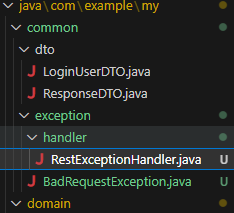h2
application.yml
spring:
thymeleaf:
cache: false # 이전 데이터 캐싱되어 수정 안될 수 있음
datasource:
url: jdbc:h2:mem:testdb;MODE=MySQL;DB_CLOSE_DELAY=-1 # memory에 저장 속도는 빠른데 서버 재시작 시 데이터 날아감
driverClassName: org.h2.Driver # 인터넷 검색
username: sa
password:
h2:
console:
enabled: true # 자체 콘솔 존재
path: /h2
sql:
init: # 서버가 켜질 때 들어갈 데이터
encoding: UTF-8
# schema-locations: classpath:h2/schema.sql
dataLocations: classpath:sql/data.sql
mode: always
jpa:
defer-datasource-initialization: true # 위의 init에서의 데이터가 들어갈 때까지 기다림
open-in-view: false # 트랜잭션 범위 밖에서 영속성 컨텍스트를 유지할지 여부
database-platform: org.hibernate.dialect.H2Dialect # 어느 형식의 DB를 쓸 지 결정
hibernate: #
ddl-auto: create # create-drop, update, validate, none / #
naming: # 이름 전략
physical-strategy: org.hibernate.boot.model.naming.PhysicalNamingStrategyStandardImpl
implicit-strategy: org.hibernate.boot.model.naming.ImplicitNamingStrategyLegacyJpaImpl
show-sql: true # sql 보이게
properties:
hibernate:
format_sql: true # sql 정렬 설정
use_sql_comments: true
servlet:
multipart:
max-request-size: 10MB
max-file-size: 10MBh2 DB 접근
Controller에서 String으로 View 반환
@GetMapping("/auth/login")
public ModelAndView login() {
ModelAndView modelAndView = new ModelAndView();
modelAndView.setViewName("auth/login");
return modelAndView;
}
@GetMapping("/auth/login")
public String login(Model model) {
// model.addAttribute("dto", "hong");
return "auth/login";
}익셉션 핸들러
runtimeException 상속한 오류 클래스 작성
package com.example.my.common.exception;
public class BadRequestException extends RuntimeException {
public BadRequestException(String message) {
super(message);
}
public BadRequestException() {
super("잘못된 요청입니다.");
}
}익셉션 핸들러로 오류 클래스를 조작
package com.example.my.common.exception.handler;
import org.springframework.http.HttpStatus;
import org.springframework.http.ResponseEntity;
import org.springframework.web.bind.annotation.ExceptionHandler;
import org.springframework.web.bind.annotation.RestControllerAdvice;
import com.example.my.common.dto.ResponseDTO;
import com.example.my.common.exception.BadRequestException;
@RestControllerAdvice
public class RestExceptionHandler {
@ExceptionHandler(BadRequestException.class)
public ResponseEntity<?> handleBadRequestException(Exception exception){
return new ResponseEntity<>(
ResponseDTO.builder()
.code(1)
.message(exception.getMessage())
.build(),
HttpStatus.BAD_REQUEST);
}
}유효성 검사 시 작성한 에러 던져주기
if (dto.getUser().getId() == null ||
dto.getUser().getId().equals("") ||
dto.getUser().getPassword() == null ||
dto.getUser().getPassword().equals("")) {
throw new BadRequestException("아이디나 비밀번호를 정확히 입력해주세요.");
}Req객체(입력값)에 유효성 검사(@Valid)
@Valid
: 유효성 검사할 객체에 @Valid
@PostMapping("/join")
public ResponseEntity<?> join(@Valid @RequestBody ReqJoinDTO dto) {
// 서비스에서 회원가입하기
return authServiceApiV1.join(dto);
}ReqJoinDTO
package com.example.my.domain.auth.dto;
import jakarta.validation.Valid;
import jakarta.validation.constraints.NotBlank;
import jakarta.validation.constraints.NotNull;
import jakarta.validation.constraints.Pattern;
import jakarta.validation.constraints.Size;
import lombok.AllArgsConstructor;
import lombok.Builder;
import lombok.Getter;
import lombok.NoArgsConstructor;
@NoArgsConstructor
@AllArgsConstructor
@Getter
public class ReqJoinDTO {
@Valid
@NotNull(message = "유저 정보를 입력해주세요.")
private User user;
@NoArgsConstructor
@AllArgsConstructor
@Builder
@Getter
public static class User {
@NotBlank(message = "아이디를 입력해주세요.") // 오로지 문자열
@Size(min = 4, message = "아이디는 4자 이상")
private String id;
@NotBlank(message = "비밀번호를 입력해주세요")
@Pattern(regexp = "^(?=.*[a-zA-Z])(?=.*\\d)(?=.*[@#$%^&+=!])(?!.*\\s).{8,16}$", message = "비밀번호는 8~16자 영문 대 소문자, 숫자, 특수문자를 사용하세요.")
private String password;
}
}참고
BindException
: @Valid에서 조건에 맞지 않을 시 반환하는
MethodArgumentNotValidException 오류의 상위개체
익셉션 핸들러
@ExceptionHandler(BindException.class)
public ResponseEntity<?> handleBindException(BindException bindException) {
// 오류 목록을 담기 위한 Map 생성
HashMap<String, String> errorMap = new HashMap<>();
// BindException 안의 BindingResult(오류 상세 정보)필드에서
// FieldErrors()로 BindingResult의 errors의 정보를 FieldError객체 리스트로 반환
for (FieldError fieldError : bindException.getBindingResult().getFieldErrors()) {
// Map의 키를 필드 이름, 밸류를 Message로 담아
errorMap.put(fieldError.getField(), fieldError.getDefaultMessage());
}
// 응답 시 Map을 데이터에 넣어 반환
// 프론트엔드에서 Map 데이터를 받아 오류를 다 뿌려줄 수 있다.
return new ResponseEntity<>(
ResponseDTO.builder()
.code(1)
.message("입력값을 확인해주세요.")
.data(errorMap)
.build(),
HttpStatus.BAD_REQUEST
);
}