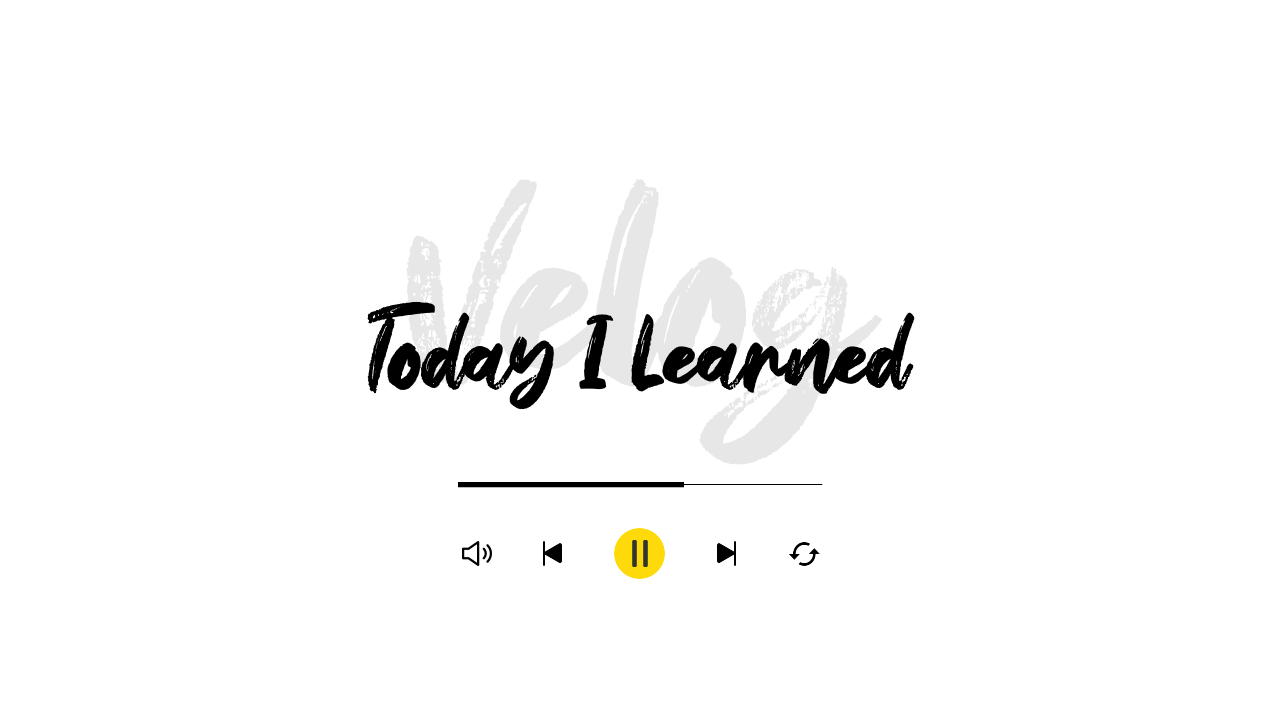
1. ✍️서울시 OpenAPI(실시간 따릉이 현황)을 이용하기
- Ajax 퀴즈(1) 실시간 따릉이 현황 업데이트
- Ajax 퀴즈(2) 따릉이 대수가 5대 미만인 곳은 빨갛게 표시하자!
<!doctype html>
<html lang="ko">
<head>
<meta charset="UTF-8">
<title>jQuery 연습하고 가기!</title>
<!-- jQuery를 import 합니다 -->
<script src="https://ajax.googleapis.com/ajax/libs/jquery/3.4.1/jquery.min.js"></script>
<style type="text/css">
div.question-box {
margin: 10px 0 20px 0;
}
table {
border: 1px solid;
border-collapse: collapse;
}
td,
th {
padding: 10px;
border: 1px solid;
}
.urgent {
color: red;
font-weight: bold;
}
</style>
<script>
function q1() {
$('#names-q1').empty();
$.ajax({
type: "GET",
url: "http://spartacodingclub.shop/sparta_api/seoulbike",
data: {},
success: function (response) {
let rows = response["getStationList"]["row"];
for (let i = 0; i < rows.length; i++) {
let rack_name = rows[i]['stationName'];
let rack_cnt = rows[i]['rackTotCnt'];
let bike_cnt = rows[i]['parkingBikeTotCnt'];
let temp_html = '';
if (bike_cnt < 5) {
temp_html = `<tr class="urgent">
<td>${rack_name}</td>
<td>${rack_cnt}</td>
<td>${bike_cnt}</td>
</tr>`
} else {
temp_html = `<tr>
<td>${rack_name}</td>
<td>${rack_cnt}</td>
<td>${bike_cnt}</td>
</tr>`
}
$('#names-q1').append(temp_html);
}
}
})
}
</script>
</head>
<body>
<h1>jQuery+Ajax의 조합을 연습하자!</h1>
<hr />
<div class="question-box">
<h2>2. 서울시 OpenAPI(실시간 따릉이 현황)를 이용하기</h2>
<p>모든 위치의 따릉이 현황을 보여주세요</p>
<p>업데이트 버튼을 누를 때마다 지웠다 새로 씌여져야 합니다.</p>
<button onclick="q1()">업데이트</button>
<table>
<thead>
<tr>
<td>거치대 위치</td>
<td>거치대 수</td>
<td>현재 거치된 따릉이 수</td>
</tr>
</thead>
<tbody id="names-q1">
</tbody>
</table>
</div>
</body>
</html>2. ✍️랜덤 르탄이 API를 이용하기
- Ajax 퀴즈 예시
👊힌트
이미지 바꾸기 : $("#아이디값").attr("src", 이미지URL);
텍스트 바꾸기 : $("#아이디값").text("바꾸고 싶은 텍스트");
<!doctype html>
<html lang="ko">
<head>
<meta charset="UTF-8">
<title>JQuery 연습하고 가기!</title>
<!-- JQuery를 import 합니다 -->
<script src="https://ajax.googleapis.com/ajax/libs/jquery/3.4.1/jquery.min.js"></script>
<style type="text/css">
div.question-box {
margin: 10px 0 20px 0;
}
div.question-box > div {
margin-top: 30px;
}
</style>
<script>
function q1() {
$.ajax({
type: "GET",
url: "http://spartacodingclub.shop/sparta_api/rtan",
data: {},
success: function(response){
let imgurl = response['url'];
$("#img-rtan").attr("src", imgurl);
let msg = response['msg'];
$("#text-rtan").text(msg);
}
})
}
</script>
</head>
<body>
<h1>JQuery+Ajax의 조합을 연습하자!</h1>
<hr/>
<div class="question-box">
<h2>3. 르탄이 API를 이용하기!</h2>
<p>아래를 르탄이 사진으로 바꿔주세요</p>
<p>업데이트 버튼을 누를 때마다 지웠다 새로 씌여져야 합니다.</p>
<button onclick="q1()">르탄이 나와</button>
<div>
<img id="img-rtan" width="300" src="http://spartacodingclub.shop/static/images/rtans/SpartaIcon11.png"/>
<h1 id="text-rtan">나는 ㅇㅇㅇ하는 르탄이!</h1>
</div>
</div>
</body>
</html>3. ☘️2개의 퀴즈 후기
- 첫번째 따릉이는 temp_html에 td 태그만 3개 넣었더니 행 구분 없이 열로 쭉 붙어 있었다. 그래서 tr 태그도 같이 가져와야 하는구나 하고 수정했더니 잘 돌아갔다. 그리고 처음에 row, rows 오타 나서 작동 안 했는데 다시 천천히 보고 찾아서 고쳤다.
- 두번째는 의외로 쉬웠다. 받아오는 response만 key, value만 구분 잘 하고 정리만 하면 됐다.
