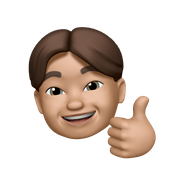FastAPI 공식문서의 SQL Database 부터 Testing 까지의 내용을 요약하고, 부족한 설명을 보충하여 정리한 문서입니다.
SQL Databases
ORM
- Object Relational Mapping 의 약자로, 데이터베이스의 내용(table, row)등을 프로그래밍 언어의 객체로 취급하여 다루는 개념
- 예를들어 SQL의 테이블
pets를 파이썬 클래스Pet으로 맵핑하여 아래와 같은 동작을 수행할 수 있음pet = Pet()이라고 가정하고,pet.type-> SQL pets 테이블의 type 컬럼에 접근 가능pet.owner-> SQL pets 테이블의 owner 컬럼에 접근 가능
- Python의 대표적인 ORM 라이브러리는
Django-ORM,SQLAlchemy,TortoiseORM,Peewee가 있음Django-ORM: 장고 프레임워크에 내장된 ORM으로 FastAPI 개발시 사용할 일이 없음SQLAlchemy: 파이썬의 가장 표준적인 ORMPeewee: 가볍고 간단한 기능을 제공하는 ORM으로 sqlite / mysql / postgresql / cockroachdb 만 지원함Tortoise ORM: 등장한지 얼마 안된 ORM으로 비동기 처리에 적합- SQLAlchemy가 아직 비동기 처리에 있어서는 알파단계이며, 따라서 제한적인 기능으로 제공하고 있기 때문에 DB와 비동기 통신을 위해서는 Tortoise ORM 사용을 추천
SQLAlchemy튜토리얼 한국어 번역 문서 (비공식) : 링크
SQLAlchemy 를 활용한 FastAPI에서의 DB 통신
DB 통신 설정 - create_engine
from sqlalchemy import create_engine
SQLALCHEMY_DATABASE_URL = "mysql://user:password@postgresserver/db"
engine = create_engine(
SQLALCHEMY_DATABASE_URL, pool_pre_ping=True, pool_size=15, max_overflow=0, encoding='utf8', convert_unicode=True
)- 우선 DB와 연결을 어떻게 할지에 대한 설정이 필요하다.
create_enigne객체에 각종 설정 값을 인자로 넣어 초기화하여 이를 수행한다. - 위처럼 DB와 통신할 때 각종 설정들을 추가할 수 있다.
- SQLite 를 사용한다면
connect_args={"check_same_thread": False}옵션을 켜줘야함- FastAPI는 기본 함수 호출시 여러 쓰레드에서 이를 돌게하는데, SQLite는 한번의 DB 통신에 하나의 쓰레드만 사용하도록 해놓음
- 이 때문에, SQLite에게 지금 한개의 쓰레드에만 연결되어있다고 알려줘야 함 -> 이 때 사용하는 인자
- 설정값 참고
DB 세션 설정 - sessionmaker
from sqlalchemy import create_engine
from sqlalchemy.orm import sessionmaker
SQLALCHEMY_DATABASE_URL = "mysql://user:password@postgresserver/db"
engine = create_engine(
SQLALCHEMY_DATABASE_URL, pool_pre_ping=True, pool_size=15, max_overflow=0, encoding='utf8', convert_unicode=True
)
SessionLocal = sessionmaker(autocommit=False, autoflush=False, bind=engine)-
create_eninge을 초기화하여 DB 연결에 대한 설정을 마쳤으면, 실질적인 통신을 할 세션에 대한 정의를 해야한다.sessionmaker라는 객체를 초기화하여 이를 수행한다. -
SessionLocal로 이름을 지정한 이유는 추후에 사용할Session과 분리하기 위함 -
여기서 선언한
SessionLocal은 그 자체가 데이터베이스 세션이 아니다.이는 설정값을 넘겨받아 선언된 새로운 클래스일 뿐이다.
이렇게 설정값을 넘겨받아 새로 선언된
SessionLocal클래스의 인스턴스 객체가 생성되면 그 인스턴스 객체가 실질적인 데이터베이스 세션 역할을 수행한다.
(* sessionmaker의 docstring을 읽어보면 자세히 이해가능)

모델 관리를 위한 Base 클래스 선언 및 데이터 모델링
from sqlalchemy.ext.declarative import declarative_base
Base = declarative_base()- ORM 모델에 대해 설정할 때 사용할 Base 클래스를 선언해준다.
from sqlalchemy import Boolean, Column, ForeignKey, Integer, String
from sqlalchemy.orm import relationship
from sqlalchemy.ext.declarative import declarative_base
Base = declarative_base()
class User(Base):
__tablename__ = "users"
id = Column(Integer, primary_key=True, index=True)
email = Column(String, unique=True, index=True)
hashed_password = Column(String)
is_active = Column(Boolean, default=True)
items = relationship("Item", back_populates="owner")
class Item(Base):
__tablename__ = "items"
id = Column(Integer, primary_key=True, index=True)
title = Column(String, index=True)
description = Column(String, index=True)
owner_id = Column(Integer, ForeignKey("users.id"))
owner = relationship("User", back_populates="items")- 데이터 모델을 지정해준다. 이때의 모델 클래스들은 위에서 선언해둔
Base를 상속받는다. - 따라서 사전에
Base Class에 대해 설정을 해두면 여러가지 반복된 코드를 줄이거나, 모델 클래스 정의의 일부분을 자동화 할 수 있다.
import re
from datetime import datetime
from sqlalchemy import Column, DateTime
from sqlalchemy.ext.declarative import as_declarative, declared_attr
from sqlalchemy.ext.declarative import declarative_base
@as_declarative()
class Base:
created_at = Column(DateTime, default=datetime.now)
updated_at = Column(DateTime, default=datetime.now, onupdate=datetime.now)
__name__: str
# CamelCase의 클래스 이름으로부터 snake_case의 테이블 네임 자동 생성
@declared_attr
def __tablename__(cls) -> str:
return re.sub(r'(?<!^)(?=[A-Z])', '_', cls.__name__).lower()- 위처럼 Base 클래스를 별도로 오버라이딩 할 수 있다.
- 위의 예시의 경우 모든 ORM 모델에
created_at과updated_at이라는 컬럼을 자동으로 생성해주고, - 클래스의 이름으로 부터 테이블 이름을 자동으로 생성해주는 기능을 담고있다.
- 위의 예시의 경우 모든 ORM 모델에
Pydantic 클래스를 추가하여 데이터 다루기
- ORM 으로 다루는 데이터베이스의 구성 요소들을 쉽게 읽고/반환 하기 위해 Pydantic 모델과 추가로 맵핑할 수 있다. (FastAPI 쓰는데 이거 안하면 손해)
Pydantic 클래스의 orm_mode 설정
- Pydantic 모델에
Config서브 클래스를 선언하여 각종 설정값을 수정할 수 있다. - ORM으로 다뤄지는 데이터베이스의 모델들은
ORM의 객체이지,dict와 같은 파이썬의 내장 자료형이 아니다. - 이러한 ORM 객체에 접근하여 객체의 속성을 사용하거나, ORM 객체를
json타입으로 API를 통해 반환해주기 위해서는 별도의 처리가 핋요하다. - 이러한 역할을 해주는 것이 Pydantic 클래스의
orm_mode = True설정이다.
즉! ORM 객체를 읽거나, 변수로 할당하여 처리하거나, json 반환을 위해 ORM 객체에 접근이 필요할 때, orm_mode 설정을 True로 줘야하는 것이다.
- 이렇게 할경우 python의 클래스 속성에 대한 getter 메서드 처럼
.을 찍어 객체의 속성에 접근할 수 있다. - 예를 들어
dict자료형에서id = data.get('id')이렇게 접근해야 하는것을 단순히data.id이렇게 접근할 수 있는 것이다.
- SQLAlchemy는
lazy loading을 기본값으로 한다. - 만약 데이터베이스 모델을 리턴하는 특정 엔드포인트 함수가
orm_mode = True로 설정해둔 Pydantic 모델을response_model로 설정하지 않았을 경우, 관계 테이블의 데이터는 표시되지 않는다. (어찌보면 당연)
sessionmaker로 만들어둔 SessionLocal과 Session의 차이
- 위에서 sessionmaker를 이용하여 다음과 같이 SessionLocal 객체를 선언했고, SessionLocal은 callable한 객체로 호출될 때마다 새로운 세션 객체들을 생성해낸다.
def get_db():
db = SessionLocal()
try:
yield db
finally:
db.close()
- 즉 위의
get_db는 호출될 때마다 db라는 변수를 생성해내는데, 이 db는 SessionLocal클래스의 인스턴스인 것이다. - 그리고 이렇게 생성된 db는 데이터베이스 세션으로 작동하며 한 번의 db 연결동안 존재하며 db 연결에 대한 모든 요청/응답이 종료되면
close()된다.
그렇다면 from sqlalchemy.orm import Session과 SessionLocal은 어떻게 다른가?
- 위에서 db 연결 설정 (
create_engine)을 바인딩해 정의한sessionmaker로SessionLocal을 만들었다. \
그리고 이SessionLocal을 호출해 db connection 객체를 매 커넥션마다 만들어내는get_db함수를 정의했다. \
이get_db함수는 db 커넥션을 필요로 하는 엔드포인트 함수에 dependency로 주입되어 db connection에 대한 request가 있을 때 호출되어 request가 종료되면 close 된다. - 하지만 엔드포인트 함수에 db 연결에 대한 type hinting을
SessionLocal이 아닌Session으로 하게 된다.\

- 이렇게 하는 이유는 IDE의 자동완성 기능을 위해서 이다. 해당 부분의 type hinting을
SessionLocal로 지정해두어도 엔드포인트는 문제없이 작동한다.\
하지만Session으로 지정해둠으로써Session에서 제공하는 메서드에 대해 자동완성 기능을 제공 받을 수 있다. \

- 이렇게 작동하는 이유는
sessionmaker로 초기화되는SessionLocal은create_engine을 바인딩해서Session을 랩핑한 클래스인데, \
어차피 이SessionLocal이 생성하는 세션은 sqlalchemy의Session객체 이다. 다만sessionmaker함수로 한번 감싸져있기 때문에 IDE가 이것이Session임을 인식 못할 뿐이다.
async def와 SQLAlchemy
- 기본적으로 SQLAlchemy 는 비동기 처리를 지원하지 않는다. 따라서 세션에 대한 비동기 응답처리를 할 수 없다. \
user = await db.query(User).first()<- 이렇게 쓸 수 없다는 뜻 - FastAPI 공식 문서에서는 encode/databases 패키지와 함께 SQLAlchemy Core를 활용하여 비동기 연결을 구현할 수 있다고 소개한다.
- 하지만 Tortoise ORM 을 쓰는게 더 좋아보임 (더 쉬울듯)
- async sql docs
- encode/databases
- tortois orm /w fastapi
Database Migration
- ORM 객체들을 재정의하고 이를 실제 DB에 반영하기 위해서 Alembic 을 사용할 수 있다.
파이썬 버전에 따른 DB Session 설정
- yield 키워드를 포함한 함수를 dependency 로 주입할 수 없는 파이썬 3.5 이하에서는 db connection을 dependency 주입이 아닌, 미들웨어 작성을 통해 해결할 수 있다.
from fastapi import Request, Response, FastAPI
from sqlalchemy import create_engine
from sqlalchemy.orm import sessionmaker
SQLALCHEMY_DATABASE_URL = "mysql://user:password@postgresserver/db"
app = FastAPI()
engine = create_engine(
SQLALCHEMY_DATABASE_URL, pool_pre_ping=True, pool_size=15, max_overflow=0, encoding='utf8', convert_unicode=True
)
SessionLocal = sessionmaker(autocommit=False, autoflush=False, bind=engine)
@app.middleware("http")
async def db_session_middleware(request: Request, call_next):
response = Response("Internal server error", status_code=500)
try:
request.state.db = SessionLocal()
response = await call_next(request)
finally:
request.state.db.close()
return response
# Dependency
def get_db(request: Request):
return request.state.db- 그냥 파이썬 버전 업뎃해서 쓰는게 좋다. 이렇게 미들웨어로 작성할 경우
- 더 복잡하고 더 많은 코드가 필요하다
- db 세션이 호출되는 동안 기다려야 하기 때문에 더 느릴 수 있다.
- 미들웨어로 작성되었기 때문에 DB와 관계없는 엔드포인트에 접근할 때도 db 세션이 만들어지고 닫힌다.
DB 사용시 발생했던 이슈 정리
격리수준에 따른 문제

-
하나의 DB Session으로 2개의 커넥션을 담당하는 엔드포인트 함수가 있었음
-
프론트 페이지 구현 때문에 Create 함수의 반환값으로 성공/실패 여부가 아닌, Create 작업이 반영된 DB를 Read 하는 것으로 구성함
-
Create와 Read 모두 하나의 Session으로 처리하는 꼴로 구성됨
-
개발 당시 원하던 형태는 Create의 결과가 Read에 반영되어 Read의 결과 값이 반환되도록 하는 거였지만, Create 하기 전의 결과만 계속 반환되는 문제 발생
-
create 함수가 commit 되기 전에 get 함수가 실행되는 것인지(너무 빨라서) 중간에 wait을 주거나 하지 않으면 계속 오류 발생
-
찾아보니 격리 수준에 따라 create 함수가 db connection을 어느 수준까지 다뤘느냐에 따라 get 함수의 결과가 달라질 수 있다는 내용 발견
-
create 함수가 커밋 되던 말던 수정사항이 생기면 무조건 읽어올 수 있도록 db의 격리수준을
READ UNCOMMITED로 변경 -
문제 해결 되었지만
READ UNCOMMITED격리수준은 매우 불안정한 격리 수준으로 가급적 사용해서는 안되는 것
- 더 좋은 해결책은
create 엔드포인트 함수는 create에 대해서만 책임지고, 반영된 수정사항이 필요했으면 프론트에서 리다이렉트 하는게 더 좋지 않았을까?!
Router 분리하기
- FastAPI의
APIRouter클래스를 통해 복잡한 API 엔드포인트를 정리할 수 있다. - 메인 앱을
app = FastAPI()이런식으로 정의하는데,router = APIRouter()이런식으로 똑같이 쓸 수 있는 미니 FastAPI 객체 인 것이다. - 각각 분리된 파일에서 API 엔드포인트를 관리하고 이것을 한곳에 합쳐 서빙할 수 있다.

- 이렇게 하면 아래처럼 하위하위라우터 > 하위 라우터 > 메인 라우터 이렇게 나눌 수도 있다.
- admin/monitoring
- admin/log
- v1/product
- v1/user/login \
전역 Dependency 주입
APIRouter()클래스에 인자를 넣어 전역 dependency 를 주입할 수 있다.
from fastapi import APIRouter, Depends, HTTPException, Header
async def get_token_header(x_token: str = Header(...)):
if x_token != "fake-super-secret-token":
raise HTTPException(status_code=400, detail="X-Token header invalid")
router = APIRouter(
prefix="/items",
tags=["items"],
dependencies=[Depends(get_token_header)],
responses={404: {"description": "Not found"}},
)
@router.get("")
async def create_item(item_id: str):
...
@router.get("")
async def read_items():
...
@router.get("/{item_id}")
async def read_item(item_id: str):
...-
이렇게 하면 각 엔드포인트 함수에
get_token_header라는 의존성을 주입하지 않더라도 전역적으로 의존성을 주입할 수 있다. -
위의 예시의 경우 모든 엔드포인트에서 헤더의 토큰 여부를 체크하게 된다.
-
전역 Dependency 를 지정하였어도, 각 엔드포인트 함수별로의 Dependency도 추가로 지정할 수 있다.
- 이때는 전역 Dependency 함수가 먼저 실행되고 그 후 엔드포인트에 별도로 지정된 Dependency 함수가 실행된다.
-
! 개별 함수에 Dependency를 지정하는 것처럼 tags와 response를 개별로 한번 더 지정할 수 있다.
- 이때 tag는 중복으로 표시되며, response는 여러개가 표시된다. <- 요 두가지 모두 실제 API에 영향을 주는게 아니라 swagger에 영향을 주는 기능
백그라운드 작업 (스케쥴작업)
- FastAPI 는 내장 백그라운드 작업 모듈을 탑재하고있다.
from fastapi import BackgroundTasks, FastAPI
app = FastAPI()
def write_notification(email: str, message=""):
with open("log.txt", mode="w") as email_file:
content = f"notification for {email}: {message}"
email_file.write(content)
@app.post("/send-notification/{email}")
async def send_notification(email: str, background_tasks: BackgroundTasks):
background_tasks.add_task(write_notification, email, message="some notification")
return {"message": "Notification sent in the background"}- 이렇게 사용할 수 있다.
의존성 함수에 백그라운드 사용하기
- Dependency에 이 백그라운드 작업을 넣어서 관리할 수도 있다.
- 아래의 코드는 쿼리파라미터에 -> 쿼리를 txt 파일로 기록하는 백그라운드 작업을 수행하도록 하는 의존성 함수를 주입한 예시이다.
- 이렇게 하면 모든 API 요청에 추가된 쿼리 파라미터가 txt 파일로 기록될 것이다.
- 이렇게 따로 의존성 전용 함수로 빼면 재사용성이 증가한다.
from typing import Optional
from fastapi import BackgroundTasks, Depends, FastAPI
app = FastAPI()
def write_log(message: str):
with open("log.txt", mode="a") as log:
log.write(message)
def get_query(background_tasks: BackgroundTasks, q: Optional[str] = None):
if q:
message = f"found query: {q}\n"
background_tasks.add_task(write_log, message)
return q
@app.post("/send-notification/{email}")
async def send_notification(
email: str, background_tasks: BackgroundTasks, q: str = Depends(get_query)
):
message = f"message to {email}\n"
background_tasks.add_task(write_log, message)
return {"message": "Message sent"}기타 백그라운드 작업 관련
-
위의 예시나, 아래의 Background 클래스의 코드 예시에서 볼 수 있듯이 FastAPI 내장 백그라운드 작업 모듈은 굉장히 제한적인 기능만 제공한다.

-
대안으로 사용할 수 있는 2개 패키지가 있다.
APScheduler의 Background
- 쓰레드 기반
- 크론탭 작업 / 특정 시간 작업 등 유동적인 작업 스케쥴링 가능 ( <> FastAPI 내장 모듈은 즉시 실행만 가능)
- 작업 데이터를 메모리에 저장할수도있고, DB에 연동할 수도 있음
Celery
- 아예 별도의 포트를 차지하는 별도의 프로세스로 굴러감
- 대용량(?) 처리 작업에 좋음
- flower 같은 패키지를 추가로 이용하여 GUI 에서 스케쥴링 관리 가능
- redis / kafka / rabbitmq 와 같은 작업을 담을 큐를 제공해주는 서비스를 붙여서 써야함
비교
| 항목 | FastAPI 내장 모듈 | APScheduler | Celery |
|---|---|---|---|
| 워커 | 쓰레드 | 쓰레드 | 프로세스 |
| 스케쥴링 가능 | X | O | O |
| 사용 난이도 | 쉬움 | 덜쉬움 | 꽤나 복잡 |
| 대용량 처리 능력 | 낮음 | 덜낮음 | 꽤나 높음 |
| GUI 관리 툴 | X | X | O |
정적 파일 서빙
- 에러 코드에 대한 정적 파일을 서빙할 수 있다.
from fastapi import FastAPI
from fastapi.staticfiles import StaticFiles
app = FastAPI()
app.mount("/static", StaticFiles(directory="static"), name="static")- 이렇게 하면 전체 API 서버 (app의로 정의한)에 모든 HTTP Status 코드에 따른 정적 파일을 리턴할 수 있다.
/static폴더에404.html405.html파일들을 저장해두면 알아서 서빙한다.
테스팅
- FastAPI 의 내장 테스팅 모듈은 pytest를 랩핑한 것으로 client만 연결해주면 pytest 처럼 쓸 수 있다.
from .main import app
client = TestClient(app)
def test_read_main():
response = client.get("/")
assert response.status_code == 200
assert response.json() == {"msg": "Hello World"}- 기본적인 사용법은 pytest와 동일하고, client 객체를 이용하여 get/post/put/delete 등의 메서드로 각각의 API 엔드포인트에 접근할 수 있게 된다.
테스팅 관련 몇가지 내용
- 테스트에 실제 DB를 연결해서 하는게 좋나 ? 아니면 그냥 목업 모델을 만들어서 쓰는게 좋나 ?
- 읽은 책에서는 굳이 실제 DB 커넥션을 할 필요는 없다고 하였고, FastAPI 문서에서도 가짜 모델로 테스트 진행함
- 근데 FastAPI 제공 템플릿 프로젝트는 실제 DB와 커넥션하여 가짜 유저/가짜 아이템을 DB에 입력하여 테스트 진행
- 기본적인 status code 정도만 확인하는 테스트도 괜찮을까 (통합테스트) ? -> 단위테스트 막상 접목시켜보려니 공수가 너무 많이 드는 듯 함
- 부하 테스트는 어떻게?
테스트 함수에 커스텀 인자 주기
- 로그인 테스트 등을 위해 특정 엔드포인트 함수에 인자로 토큰 같은걸 줘야할 때가 있다.
- 이때는
conftest.py라는 파일을 정의해둠으로써 테스트 함수에 여러 인자를 넘겨줄 수 있다.conftest.py파일은pytest를 위한 비품(fixture) 집합소라고 생각 하면 된다.
# confest.py
import random
import pytest
@pytest.fixture(scope="module")
def random_endpoint() -> int:
return random.randint(1,100)confest.py를 위와 같이 정의해두고
# test.py
from fastapi.testclient import TestClient
from app.main import app
client = TestClient(app)
# Check if endpoint is incorrect
def test_get_series_contents_bad_request(random_endpoint: int):
response = client.get(f"/v1/series/{random_endpoint}")
assert response.status_code == 404test.py(테스트 파일)에서 테스트할 함수에 인자로confest.py의 인자로 정의해둔 함수를 넣어주면 된다.- 이 때 굳이
confest.py의 함수를test.py로 import 하지 않아도 된다.
-
로그인 토큰에 접목시킨다면 이렇게 할 수 있을 것이다. (FastAPI 공식 Docs의 템플릿 프로젝트 출처)
-
confest.py

-
test_items.py

confest.py에서 정의한superuser_token_header함수가test_items.py에서 테스트 될때 작동하여 토큰을 발급받고 이를 헤더에 주입한다.