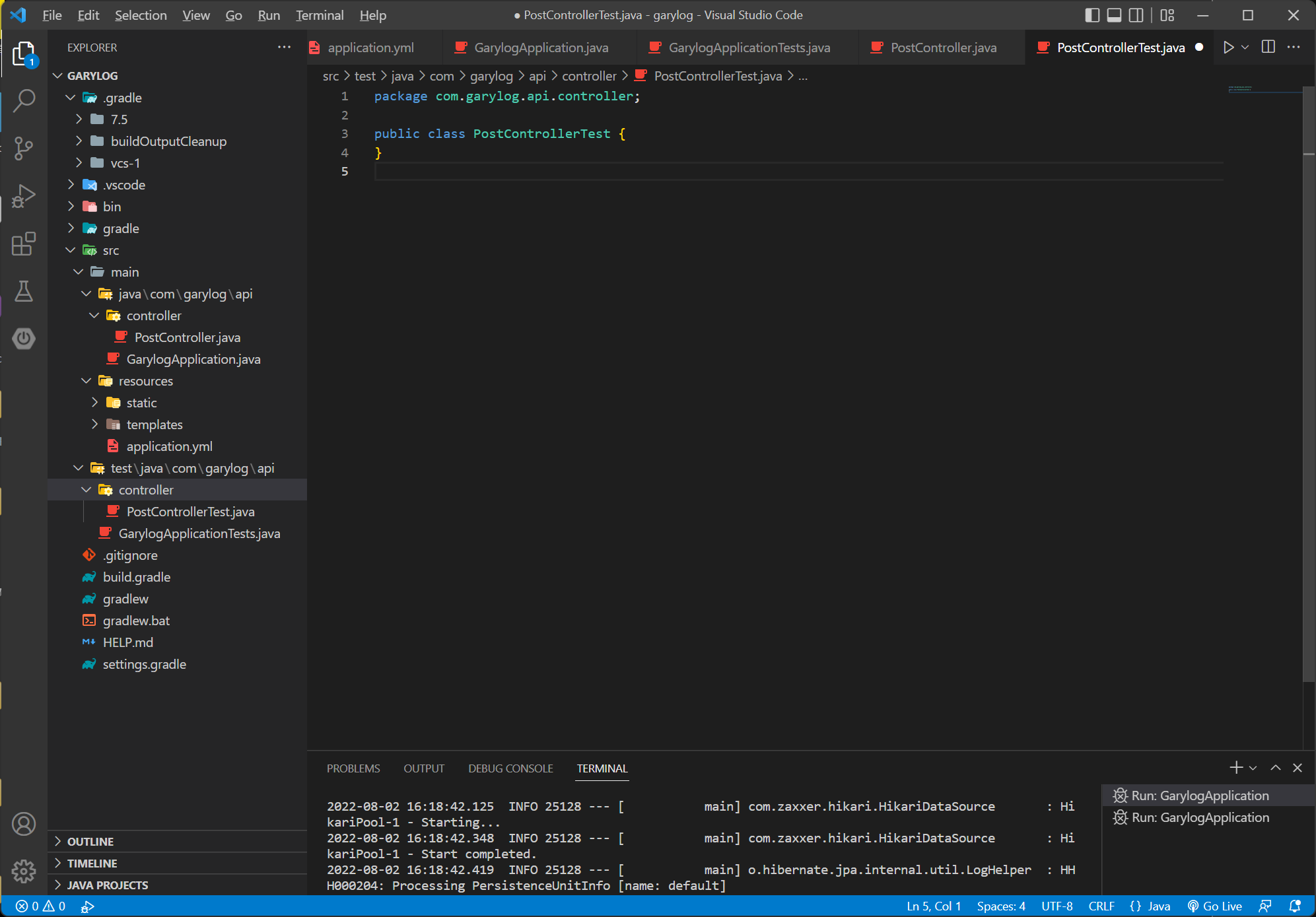VSCode의 소스액션을 사용하면 테스트 클래스를 자동 생성할 수 있다. 직접 생성하는 방법도 있지만 귀찮으니 단축키로 지정해보도록 하자!
1. File -> Preferences > Keyboard Shortcuts(Ctrl + K + S)
2. 검색창에 source action 플러스 버튼 클릭 후 단축키 지정
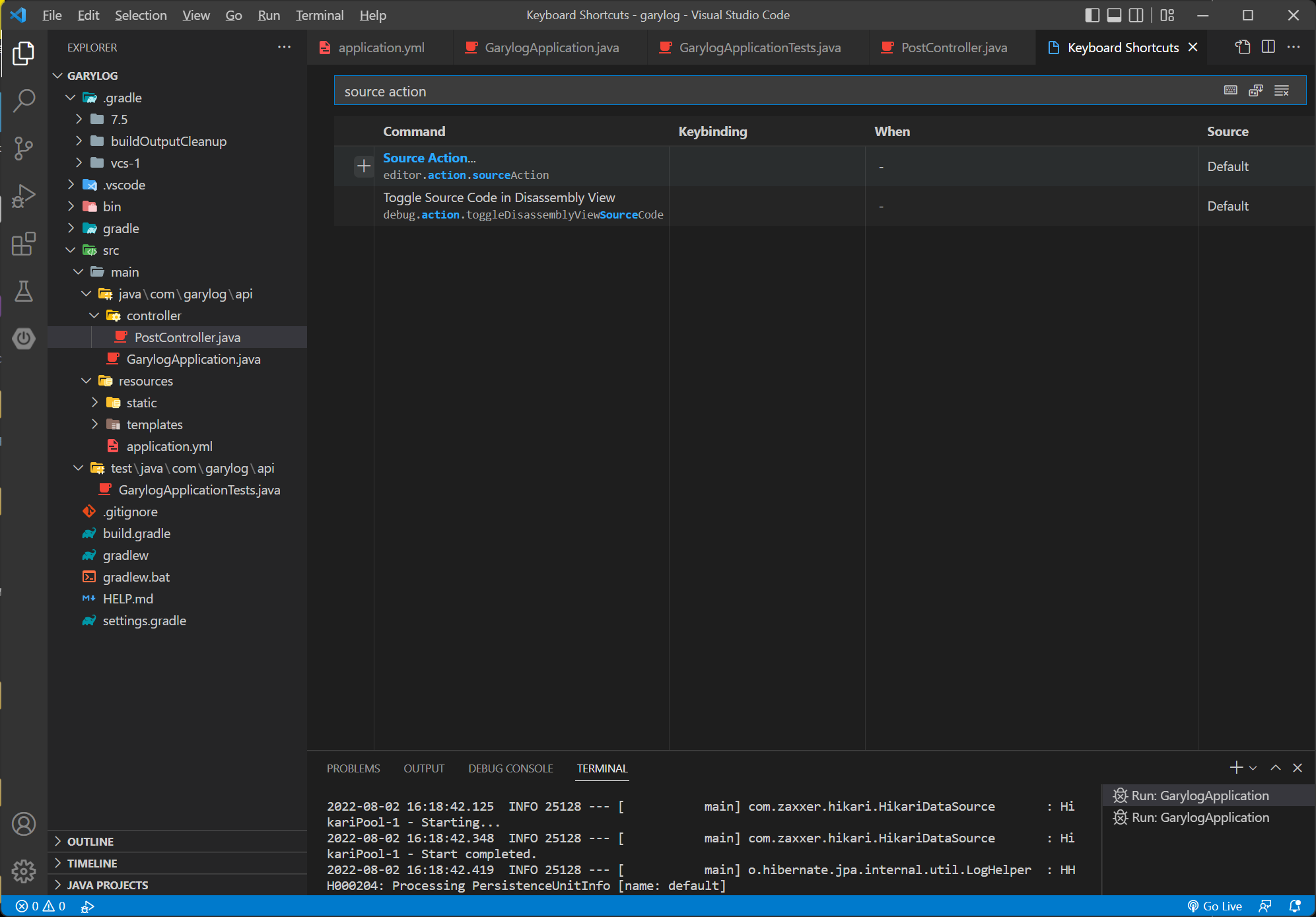
** 기존 지정된 단축키라면 이미 존재한다고 뜬다
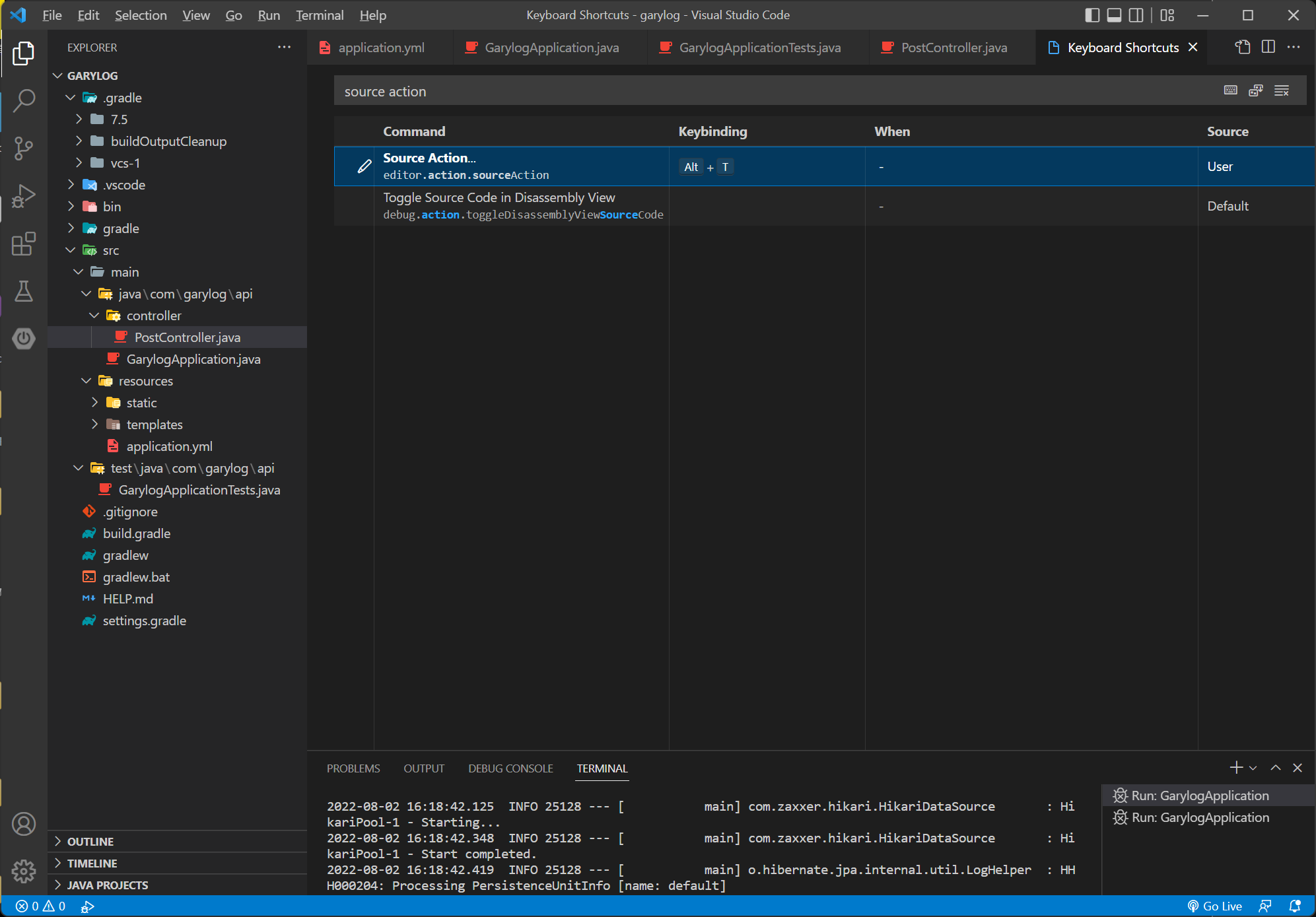
3. Test Case 생성을 원하는 클래스나 메소드 위에 커서를 두고 위에서 단축키
4. Generate Tests 클릭
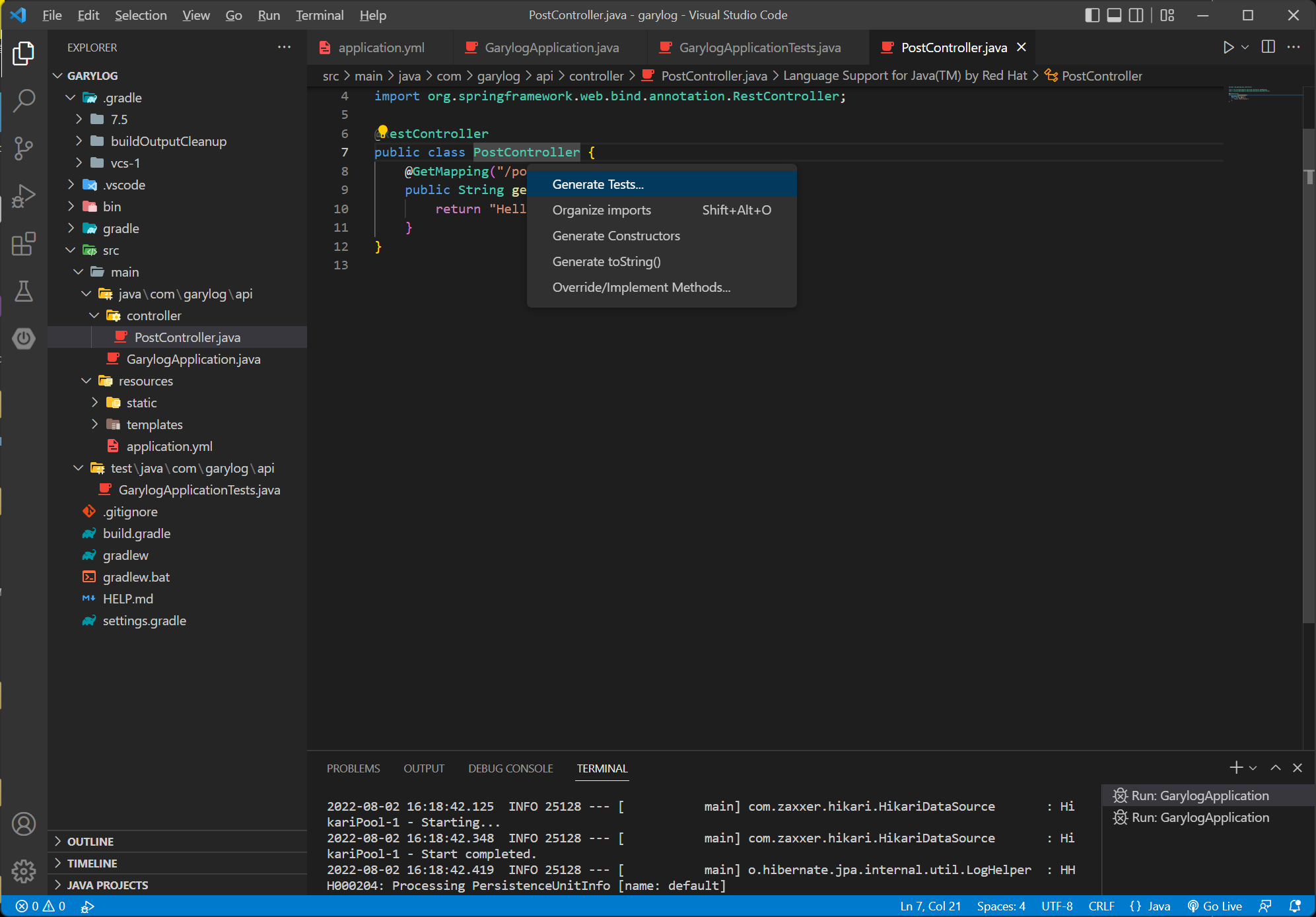
test 패키지 하위에 main과 동일한 경로로 test case가 생성된다.