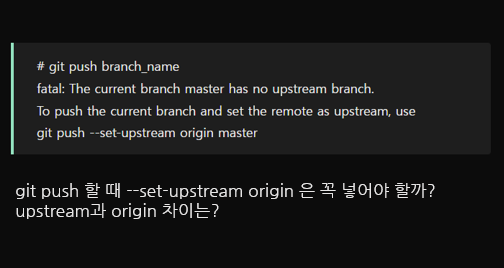
0. 출발점 : git push upstream 에러
아래와 같이 브랜치 이름만 주었을 경우 no upstream 에러가 발생한다
# git push branch_name
fatal: The current branch master has no upstream branch.
To push the current branch and set the remote as upstream, use
git push --set-upstream origin master
에러 메시지에서 "--set-upstream" 옵션으로 origin을 upstream으로 지정하는 것을 권장하고 있다.
실제로는 "--set-upstream" 옵션없이 origin만 추가해도 push가 정상적으로 진행된다.
그럼 origin, upstream, --set-upstream 옵션 이게 다 뭘까?
1. upstream과 origin 공통점
둘 다 remote repository, 즉 원격 저장소를 나타내는 이름이다.
git이 자동으로 만드는 정해져있는 이름이다.
2. upstream과 origin 차이점
그럼 origin과 upstream이 같은 의미인건가?
그런데 난 origin을 지정한 적이 없는데?
C/C++식으로 비유하면 origin과 upstream이라는 포인터라고 보면 된다.
-
origin은 어느 remote repository를 가리킬지 자동으로 정해진다.
내가 코드를 local 저장소에 복제(clone)할 때
origin은 소스가 된 remote repository를 가리키도록 자동으로 셋팅된다. -
그러나 upstream은 어느 레포지토리를 가리킬지 정해줘야 한다.
보통은 내가 복제(fork)해온 원본 레포지토리로 설정해서 사용한다고 하는데,
필요에 따라 어느 remote와 연결할지 정해서 사용하는 것이므로
다른 관련있는 remote가 될 수도, origin과 같을 수도 있다.
3. 에러의 원인과 해결
에러 메시지를 다시 보자.
# git push branch_name
fatal: The current branch master has no upstream branch.
To push the current branch and set the remote as upstream, use
git push --set-upstream origin master
위의 no upstream 에러 메시지는
local의 작업 공간에서 수정한 코드를 upstream branch에 push 해야 하는데 upstream이 어딘지 모르니까 정해주라는 뜻이다.
그래서 에러 메시지대로 "--set-upstream" 옵션을 사용하면
push하면서 upstream 설정도 해버릴 수 있다.
upstream을 설정하고나면 이렇게만 입력해도 push가 진행된다.
# git push branch_name
물론 "--set-upstream" 없이 바로 origin을 써주면 upstream은 비워두면서, git push를 어디에 해야할지 알려줬으므로 push가 잘 진행된다.
+ 참고 및 더 자세한 설명
- Git Branch - Remote Branch
https://git-scm.com/book/ko/v2/Git-%EB%B8%8C%EB%9E%9C%EC%B9%98-%EB%A6%AC%EB%AA%A8%ED%8A%B8-%EB%B8%8C%EB%9E%9C%EC%B9%98 - Git Push --set-upstream
https://git-scm.com/docs/git-push#Documentation/git-push.txt---set-upstream - tracking branch