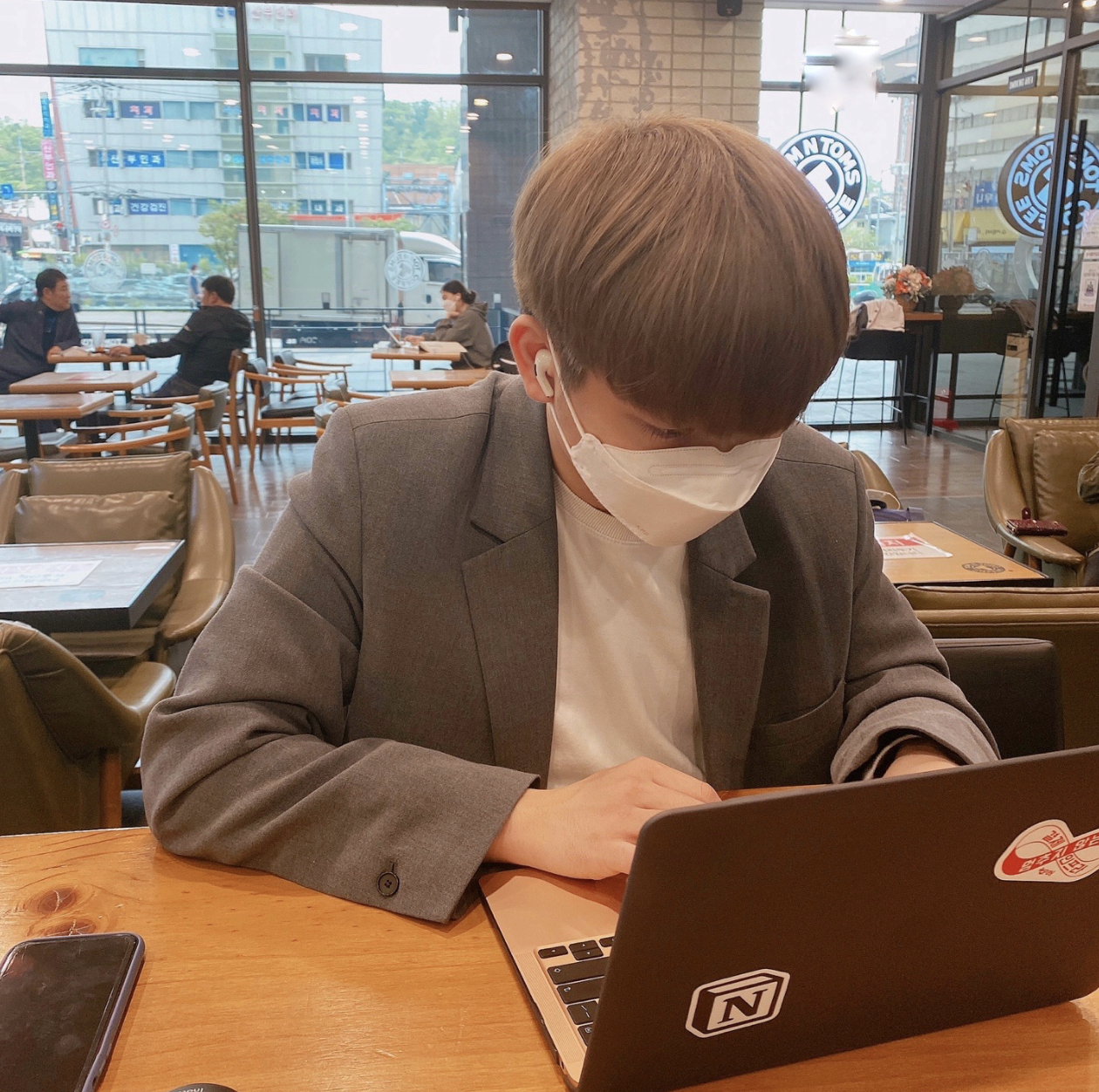2020-03-18 spring에 MySQL 연동하기
Spring boots를 하면서 기존에 수업때는 H2라는 데이터베이스를 사용하였다. 하지만, 이번에는 MySQL을 연동하기 위해서 MySQL driver를 설치하여 사용하려고 했는데, 자동적으로 연결이 안되서 매우 고생했다.. ㅠㅠ
- 프로젝트 시작시 MySQL driver 라이브러리 포함하여 시작.
dependencies {
implementation 'org.springframework.boot:spring-boot-starter'
runtimeOnly 'mysql:mysql-connector-java'
testImplementation 'org.springframework.boot:spring-boot-starter-test'
}
2. 빌드 실행
스프링부트에서 h2는 자동으로 AutoConfigure에서 설정을 잡아주기 때문에 별도의 설정이 필요가 없다. 하지만, My SQL을 사요한다면 application.properties 파일에서 커넥션 정보를 작성하여 설정해줘야 한다!!
//src/main/resources/application.properties
spring.datasource.driver-class-name=com.mysql.cj.jdbc.Driver
spring.datasource.url=jdbc:mysql://localhost:3306/example?serverTimezone=UTC&characterEncoding=UTF-8
spring.datasource.username=root
spring.datasource.password=1234
- driver-class-name
- com.mysql.jdbc.Driver와 com.mysql.cj.jdbc.Driver 두가지가 있습니다.
- 전자는 Deprecated이므로 com.mysql.cj.jdbc.Driver를 사용하도록 합니다.
- url
- localhost:3306/example
- example은 database를 의미합니다.
- serverTimezone=UTC
- URL 쿼리 스트링에 serverTimezone을 작성해줘야 에러가 발생하지 않으므로, 꼭 작성하도록 합니다.
- URL 쿼리 스트링에 serverTimezone을 작성해줘야 에러가 발생하지 않으므로, 꼭 작성하도록 합니다.
- localhost:3306/example
- username / password
- 계정명과 비밀번호를 작성하면 됩니다.
참고